Getting png file from DLL resource for New URI
ICW Keith
Call SetRbnSplitCtrlLargeIcon(AboutsplitButton, New_Uri("pack://application:,,,/ApplicationDirectory()+GeoAuthor64.dll;component/Properties/Resources/GAAbout_32x32.png", 0))
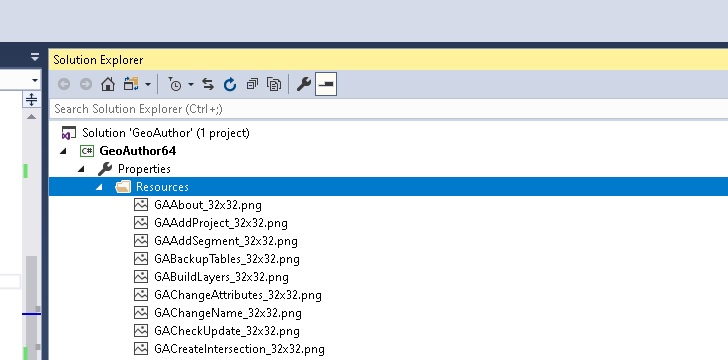
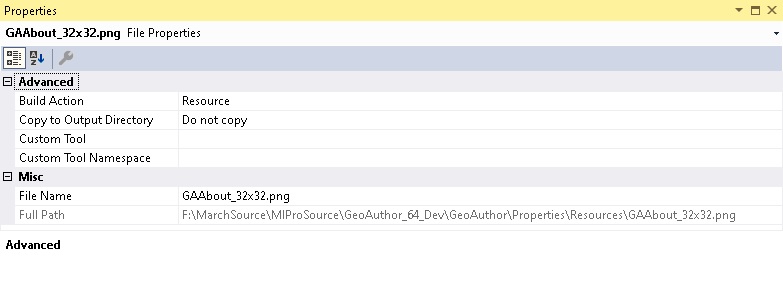
Peter Horsbøll Møller
There’s no way I can do this in my sleet, Keith 😊
In fact I had to look up the post I wrote some time back on how I made this work.
Here’s my statement for assigning an icon to a control:
Call SetRbnBtnCtrlLargeIcon(mtsBtn, New_Uri("pack://addinorigin:,,,/" + ApplicationDirectory$() + "ImageResource.dll;component/Resources/First32x32.png", 0))
Try changing your statement from:
Call SetRbnSplitCtrlLargeIcon(AboutsplitButton,
New_Uri("pack://application:,,,/ApplicationDirectory()+GeoAuthor64.dll;component/Properties/Resources/GAAbout_32x32.png", 0))
To this:
Call SetRbnSplitCtrlLargeIcon(AboutsplitButton,
New_Uri("pack://addinorigin:,,,/" + ApplicationDirectory() + "GeoAuthor64.dll;component/Properties/Resources/GAAbout_32x32.png", 0))
The type needs to be changed from application to addinorigin.
And the function ApplicationDirectory$() needs to get evaluated.
I hope this helps
From: mapi...@googlegroups.com <mapi...@googlegroups.com>
On Behalf Of ICW Keith
Sent: 21. december 2020 22:32
To: MapInfo-L <mapi...@googlegroups.com>
Subject: [MI-L] Getting png file from DLL resource for New URI
|
This message originated Externally. Use proper judgement and caution with attachments, links, or responses. |
--
--
You received this message because you are subscribed to the
Google Groups "MapInfo-L" group.To post a message to this group, send
email to mapi...@googlegroups.com
To unsubscribe from this group, go to:
http://groups.google.com/group/mapinfo-l/subscribe?hl=en
For more options, information and links to MapInfo resources (searching
archives, feature requests, to visit our Wiki, visit the Welcome page at
http://groups.google.com/group/mapinfo-l?hl=en
---
You received this message because you are subscribed to the Google Groups "MapInfo-L" group.
To unsubscribe from this group and stop receiving emails from it, send an email to
mapinfo-l+...@googlegroups.com.
To view this discussion on the web visit
https://groups.google.com/d/msgid/mapinfo-l/4e20056e-8e4e-4558-a826-b0bd9dbfee08n%40googlegroups.com.
ICW Keith
ICW Keith
Peter Horsbøll Møller
Good to hear that you managed to get it working, Keith.
Also in case you aren’t aware, the Create and Alter Buttonpad statements have been modified to support the Ribbon interface too.
That means you can create simple buttons and places these on an existing or new tab in an existing or new tab group.
For simple MapBasic applications this makes it a lot easier to port existing 32 bit applications to the 64 bit interface.
It has been discussed in a couple of post in the Knowledge Community so maybe you are aware of this option already.
To view this discussion on the web visit https://groups.google.com/d/msgid/mapinfo-l/2af778ab-a3a4-49a5-9cfe-37da3620f9a6n%40googlegroups.com.
