ReplicatorG 0040 : support for all The Replicator and Replicator 2 firmwares + Sailfish
8,249 views
Skip to first unread message
Alison
Nov 9, 2012, 3:27:03 PM11/9/12
to make...@googlegroups.com
There's a new version of ReplicatorG available, v0040 : http://code.google.com/p/replicatorg/downloads/list* supports Sailfish firmware for Cupcake, TOM and Replicator (Cupcake support is experimental)
ReplicatorG0040 features
* supports all firmware versions for The Replicator and Replicator 2
* Support for selecting between s3g, x3g file formats (x3g is makerbot's new file format, which supports Sailfish)* Minor profile updatesThis also includes features from RepG0039, which was posted in Makerbot Operators but never posted to replicat.org:
* Onboard preferences bug fix
* Warning when printing with accelerated speeds to ensure bot has acceleration turned on* Added Replicator 2 Machine profileWe're offering this to the MakerBot Operators a few days before posting it for general users. If you try it out, feel free to provide feedback in this thread or to ali...@makerbot.com.
* Added Profiles for Thing-o-matic with Skeinforge-50 and volumetric printing
* Added support for accelerated Thing-o-matic firmware. MBI is hosting Jetty firmware v3.5
* bugfix for setting preheat on commit
* bugfix for commiting onboard preferences to Replicator(Single Extruder)
* bugfix for commiting oboard preferences to Thing-O-Matic
This version supports the Replicator 2 and has built-in support for using Skeinforge 50 with the Thing-O-Matic. We've also merged support for Sailfish firmware, and we're hosting Sailfish builds so that you can upload them directly from ReplicatorG 40. Sailfish Firmware implements acceleration for the Thing-O-Matic and Cupcake and greatly improved interface features for operators with the interface kit. We've also posted a Sailfish update for the 3G 5D shield for Cupcakes. All Cupcake firmwares should be considered experimental. Sailfish Firmware is authored by MakerBot Operators jetty and dnewman. Their contact email is: jetty-firmware@googlegroups.com
Requirements for Installing Sailfish Firmware for Thing-o-matics and Cupcakes
To install Sailfish Thing-O-Matic Firmware 4.1, Cupcake firmware 3.5, you will need a MakerBot with either Gen 4 electronics or Gen 3 electronics and a 3G5D Shield or "Ugly Cable Hack."Cupcake users who want to use Sailfish Machine Types and Skeinforge 50 will need to have a 3G 5D shield and update it's firmware to Sailfish firmware v4.1.Operators with the "Ugly Cable Hack" can update to v3.5 for accelerated printing but are not advised to use Volumetric 5D or skeinforge-50.How to Install Sailfish Firmware1. Update ReplicatorG to version 0040. Download the latest version of ReplicatorG from http://code.google.com/p/replicatorg/downloads/list.2. Upload new Firmware. Go to ReplicatorG's Machine menu and select "Upload new Firmware..." ReplicatorG will walk you through the update process. When you come to the final screen of the upgrade process, press thereset button on your bot a fraction of a second before you hit the Upload button. It may take a couple of tries to get the timing right, but when you do you will see the debug light flash as the upload takes place. This is an ordinary firmware upgrade, so whatever method you have used to make firmware upgrades work in the past should work now.Note: Make sure you know what kind of motherboard your bot has.Note: If you are updating a bot with Gen4 Electronics, make sure your Extruder Controller firmware is updated to version 3.1.Note: From the list of available firmwares, choose Sailfish Firmware v4.1 for Thing-O-Matics, 3.5 for Cupcakes, 7.0 for ReplicatorsNote: Replicator users that were using older versions of Sailfish MUST UPGRADE to 7.0 (or switch back to MBI Official v6.2) to use RepG 40For more detailed Installation instructions, see: http://wiki.makerbot.com/sailfish-firmware-installation-guideSailfish SetupSailfish works best with Skeinforge-50 and Volumetric 5D printing. There are new Machine types for Thing-o-matic and cupcake users, and default skeinforge-50 Thing-o-matic profile that will help get you up and running.If you're printing from SD card, you'll now be using 'x3g' file format instead of 's3g'. If your bot is not plugged in when you are printing to file, make sure to select 'x3g' from the drop down file extension selector. Your bot will be able to read both 's3g' and 'x3g' formats but accelerated printing is only available with 'x3g'.For more detailed Installation instructions, see: http://wiki.makerbot.com/sailfish-firmware-setup-guide
Jon Daniels
Nov 9, 2012, 8:52:11 PM11/9/12
to make...@googlegroups.com
What happened to Home Offsets? My prints are all starting off the build platform on my Replicator and it appears the offsets do nothing...
On Friday, November 9, 2012 12:27:03 PM UTC-8, Alison wrote:
I have a MK8 extruder fan duct installed, or I'm sure this would not be an issue.
Any idea how to work around this or force offsets?
On Friday, November 9, 2012 12:27:03 PM UTC-8, Alison wrote:
There's a new version of ReplicatorG available, v0040 : http://code.google.com/p/replicatorg/downloads/list* supports Sailfish firmware for Cupcake, TOM and Replicator (Cupcake support is experimental)
ReplicatorG0040 features
* supports all firmware versions for The Replicator and Replicator 2
* Support for selecting between s3g, x3g file formats (x3g is makerbot's new file format, which supports Sailfish)* Minor profile updatesThis also includes features from RepG0039, which was posted in Makerbot Operators but never posted to replicat.org:
* Onboard preferences bug fix
* Warning when printing with accelerated speeds to ensure bot has acceleration turned on
* Added Replicator 2 Machine profile
* Added Profiles for Thing-o-matic with Skeinforge-50 and volumetric printing
* Added support for accelerated Thing-o-matic firmware. MBI is hosting Jetty firmware v3.5
* bugfix for setting preheat on commit
* bugfix for commiting onboard preferences to Replicator(Single Extruder)
* bugfix for commiting oboard preferences to Thing-O-Matic
We're offering this to the MakerBot Operators a few days before posting it for general users. If you try it out, feel free to provide feedback in this thread or to ali...@makerbot.com.
This version supports the Replicator 2 and has built-in support for using Skeinforge 50 with the Thing-O-Matic. We've also merged support for Sailfish firmware, and we're hosting Sailfish builds so that you can upload them directly from ReplicatorG 40. Sailfish Firmware implements acceleration for the Thing-O-Matic and Cupcake and greatly improved interface features for operators with the interface kit. We've also posted a Sailfish update for the 3G 5D shield for Cupcakes. All Cupcake firmwares should be considered experimental. Sailfish Firmware is authored by MakerBot Operators jetty and dnewman. Their contact email is: jetty-f...@googlegroups.com
Requirements for Installing Sailfish Firmware for Thing-o-matics and Cupcakes
To install Sailfish Thing-O-Matic Firmware 4.1, Cupcake firmware 3.5, you will need a MakerBot with either Gen 4 electronics or Gen 3 electronics and a 3G5D Shield or "Ugly Cable Hack."
Dan Newman
Nov 9, 2012, 11:08:44 PM11/9/12
to make...@googlegroups.com
On 9 Nov 2012 , at 5:52 PM, Jon Daniels wrote:
> What happened to Home Offsets? My prints are all starting off the build
What's the tool head offsets? With Sailfish, they should be small values.
If you have an X value which is 33.0 + x then change it to just x. For
example, 33.4 -> 0.4 and 32.9 -> -0.1.
Or… if you were using your own machine definition file (xml file), make sure
it has something akin to
<offsets>
<offset xNozzle="33.0" yNozzle="0.0" zNozzle="0.0" />
</offsets>
Dan
Jon Daniels
Nov 10, 2012, 12:11:33 AM11/10/12
to make...@googlegroups.com
Dan,
I'm using a single extruder, so it seems I don't have a tool head offset?
Totally confused as to why I can't change my home offsets anymore. I'm squirting filament into thin air as soon as I upgraded to 0040 and 7.0. :x
-Jon
Dan Newman
Nov 10, 2012, 12:42:43 AM11/10/12
to make...@googlegroups.com
On 9 Nov 2012 , at 9:11 PM, Jon Daniels wrote:
> Dan,
>
> I'm using a single extruder, so it seems I don't have a tool head offset?
>
> Totally confused as to why I can't change my home offsets anymore. I'm
> squirting filament into thin air as soon as I upgraded to 0040 and 7.0. :x
1. Cannot change home offsets. Do you mean you change them via RepG's
Machine Onboard Preferences, Commit them, and then reconnect to the bot
and the changes didn't occur?
2. Squirting filament into thin air. Were you using your own .xml file?
In RepG 40, some of the start/end gcode files changed names. So, if you
had your own .xml file for your machine then its <bookend> element may
have attributes whose values are non-existent files. Net, net, you may
be missing your start and/or end gcode. Missing the start would cause
the home offsets to not be used. [I mentioned this to MBI yesterday and
they indicated that they would do something about it.]
Dan
Dan Newman
Nov 10, 2012, 12:54:14 AM11/10/12
to make...@googlegroups.com
On 9 Nov 2012 , at 9:11 PM, Jon Daniels wrote:
> Dan,
>
> I'm using a single extruder, so it seems I don't have a tool head offset?
>
> Totally confused as to why I can't change my home offsets anymore. I'm
> squirting filament into thin air as soon as I upgraded to 0040 and 7.0. :x
In RepG 39,
>
> I'm using a single extruder, so it seems I don't have a tool head offset?
>
> Totally confused as to why I can't change my home offsets anymore. I'm
> squirting filament into thin air as soon as I upgraded to 0040 and 7.0. :x
<bookend start="machines/replicator/Single_Head_start.gcode" end="machines/replicator/end.gcode"/>
In RepG 40,
<bookend start="machines/replicator/Single_Head_start.gcode" end="machines/replicator/Single_Head_end.gcode"/>
And if I recall correctly RepG doesn't add the start/end gcode unless it can access BOTH
the start and end file.
So, if you had your own .xml file copied from the replicator.xml file provided with RepG 39 or
RepG 39 - Sailfish, or an earlier version of RepG, then since "end.gcode" is no longer the
name of the end file, you may be finding that RepG is no longer adding the start and end
gcode.
Dan
Dan Newman
Nov 10, 2012, 1:10:15 AM11/10/12
to make...@googlegroups.com
On 9 Nov 2012 , at 9:11 PM, Jon Daniels wrote:
> Dan,
>
> I'm using a single extruder, so it seems I don't have a tool head offset?
>
> Totally confused as to why I can't change my home offsets anymore. I'm
> squirting filament into thin air as soon as I upgraded to 0040 and 7.0. :x
I just connected the released RepG 0040 to my Replicator with 7.0 Sailfish
>
> I'm using a single extruder, so it seems I don't have a tool head offset?
>
> Totally confused as to why I can't change my home offsets anymore. I'm
> squirting filament into thin air as soon as I upgraded to 0040 and 7.0. :x
and it definitely looks like something is wrong with where RepG is reading
the home offsets from. They should be fine in the bot but what it's
reading is incorrect. (And thus if you set them from RepG you probably
break them in the bot.)
Dan
Jon Daniels
Nov 10, 2012, 1:13:05 AM11/10/12
to make...@googlegroups.com
I'm not using my own .xml file, just whatever RepG came with.
The new RepG says "offsets deprecated in firmware: 7.0" whenever I start a build. The home offsets are all "-1" in the onboard preferences. Changing them does not affect anything.
The new RepG says "offsets deprecated in firmware: 7.0" whenever I start a build. The home offsets are all "-1" in the onboard preferences. Changing them does not affect anything.
Jon Daniels
Nov 10, 2012, 1:14:49 AM11/10/12
to make...@googlegroups.com
To be clear - the change takes affect in the onboard preferences window, but printing is unaffected.
Dan Newman
Nov 10, 2012, 1:18:08 AM11/10/12
to make...@googlegroups.com
On 9 Nov 2012 , at 10:13 PM, Jon Daniels wrote:
> I'm not using my own .xml file, just whatever RepG came with.
>
> The new RepG says "offsets deprecated in firmware: 7.0" whenever I start a
> build. The home offsets are all "-1" in the onboard preferences. Changing
> them does not affect anything.
with Sailfish. My advice is to stick with Sailfish 7.0 but not use
RepG 0040. Use RepG 39 - Sailfish. However, your home offsets are
now broken and will need to be redetermined.
Dan
Dan Newman
Nov 10, 2012, 1:20:35 AM11/10/12
to make...@googlegroups.com
On 9 Nov 2012 , at 12:27 PM, Alison wrote:
>
>
> There's a new version of ReplicatorG available, v0040 : http://code.google.com/p/replicatorg/downloads/list
>
> ReplicatorG0040 features
> * supports all firmware versions for The Replicator and Replicator 2
> * supports Sailfish firmware for Cupcake, TOM and Replicator (Cupcake support is experimental)
> * Support for selecting between s3g, x3g file formats (x3g is makerbot's new file format, which supports Sailfish)
> * Minor profile updates
> * Onboard preferences bug fix
> * Warning when printing with accelerated speeds to ensure bot has acceleration turned on
but do not use ReplicatorG 0040. Continue to use ReplicatorG 39 - Sailfish.
ReplicatorG 0040 appears to have changed handling of home offsets and, if you set
anything with Machine > Onboard Preferences it looks like it will damage your
home offset settings. (It will certainly display incorrect values.)
Dan
Jon Daniels
Nov 10, 2012, 1:28:56 AM11/10/12
to make...@googlegroups.com
Went back to ReplicatorG 39 - Sailfish. Offsets are back again, and I assume working, but I won't be testing it until tomorrow.
Thanks Dan :)
Thanks Dan :)
Dan Newman
Nov 10, 2012, 1:52:26 AM11/10/12
to make...@googlegroups.com
On 9 Nov 2012 , at 10:28 PM, Jon Daniels wrote:
> Went back to ReplicatorG 39 - Sailfish. Offsets are back again, and I
> assume working, but I won't be testing it until tomorrow.
what you saw. But since I can see that the RepG 40 code not only displayed
them incorrectly, it also would have set them incorrectly I can see how you
would have problems if you changed any of the home offset values from RepG's Onboard
Preferences.
Anyhow, I've reported the issue to Makerbot. I see now that it came from
a change MBI made 9 days back. Unfortunately, Jetty and I did all our
comprehensive testing about 3 - 2 weeks back. Subsequent tests were not
nearly as comprehensive.
Dan
Dan Newman
Nov 10, 2012, 2:08:03 AM11/10/12
to make...@googlegroups.com
>> * Onboard preferences bug fix
>> * Warning when printing with accelerated speeds to ensure bot has acceleration turned on
>
> Sailfish Replicator users: do not use ReplicatorG 0040. It's okay to use Sailfish 7.0,
> but do not use ReplicatorG 0040. Continue to use ReplicatorG 39 - Sailfish.
And to be clear, RepG 0040 should work fine with Thing-o-Matics and Cupcakes with Sailfish.
>> * Warning when printing with accelerated speeds to ensure bot has acceleration turned on
>
> Sailfish Replicator users: do not use ReplicatorG 0040. It's okay to use Sailfish 7.0,
> but do not use ReplicatorG 0040. Continue to use ReplicatorG 39 - Sailfish.
Just as per Alison's detailed directions, you need to upgrade to Sailfish 4.2 (for ToMs and
Cupcakes) if you wish to use RepG 0040. Also, remember to select .x3g as the file type
when writing files for SD card. Otherwise, you won't get accelerated moves.
And and a Big Thanks to Alison and MBI for pulling in the Sailfish changes to RepG and
supporting the community and Jetty and myself in producing Sailfish. Thanks!
Dan & Jetty
Message has been deleted
Jon Daniels
Nov 10, 2012, 4:03:37 PM11/10/12
to make...@googlegroups.com
To clarify - My X axis home offset was 135.5 before upgrading to RepG 0040. After upgrading it was set to ~152 (the default). 152 puts my extruder nozzle off the edge of the build platform (I have a fan duct installed which adds 16.5mmm to the right side of the extruder). I'm guessing most people would not have this X-axis problem (but might with the Y or even worse - Z axis). So for example, the blob at the start of a print would be going into thin air and so would anything within 16.5mm of the edge of the virtual platform in repg.
That's not normally a problem - I just change my x offset. But, RepG 0040 seems to have done away with all of the home offset values completely (I only tested the X axis).
I hope MBI fixes this before it goes live, or it may cause extruder nozzles to crash into build platforms if it is indeed ignoring Z offsets like X offsets.
-jon
Dan Newman
Nov 10, 2012, 4:23:12 PM11/10/12
to make...@googlegroups.com
On 10 Nov 2012 , at 1:03 PM, Jon Daniels wrote:
> To clarify - My X axis home offset was 135.5 before upgrading to RepG
> 0040. After upgrading it was set to ~152 (the default). 152 puts my
> extruder nozzle off the edge of the build platform (I have a fan duct
> installed which adds 16.5mmm to the right side of the extruder). I'm
> guessing most people would not have this X-axis problem (but might with the
> Y or even worse - Z axis). So for example, the blob at the start of a
> print would be going into thin air and so would anything within 16.5mm of
> the edge of the virtual platform in repg.
>
> That's not normally a problem - I just change my x offset. But, RepG 0040
> seems to have done away with all of the home offset values completely (I
> only tested the X axis).
have then stored in the EEPROM of a Replicator 1 would have been quite
wrong. So wrong that the firmware may then have chosen to ignore it.
When I attached that final RepG 40 to Sailfish 7.0 I saw these values
x = 1,768,320,822 mm
y = -449,682,068 mm
z = -1,811,939,272 mm
a = 27 mm
b = -603,979,776 mm
Had I then manually set them via RepG 40 to their correct values, then the
firmware would have seen wildly wrong values -- values which it would have
completely ignored.
> I hope MBI fixes this before it goes live, or it may cause extruder nozzles
> to crash into build platforms if it is indeed ignoring Z offsets like X
> offsets.
repo. I also tested a fix and ensured that it worked with both Sailfish 7.0
and MBI 6.2. So, I figure there will be a new RepG 40 or 41 in a few days.
Dan
David Wilson
Nov 10, 2012, 9:13:18 PM11/10/12
to make...@googlegroups.com
RepG 4.0 download. Installed.
Machines fule tweeked for TOM with Mk6 extruder as before.
> Note: From the list of available firmwares, choose Sailfish Firmware v4.1 for Thing-O-Matics, 3.5 for Cupcakes, 7.0 for Replicators
I'm not seeing Firmware 4.1 in the list of firmwares available.
Is that due soon or do I need to change location from where firmwares are found in RepG preference?
I'm currently pointing to: http://jettyfirmware.yolasite.com/resources/release/firmware.xml
- David
NOTICE: This email may contain information that is confidential or attorney-client privileged and may constitute inside information or trade secrets. The contents of this email are intended only for the recipient(s) listed above. If you are not the intended recipient, you are directed not to read, disclose, distribute or otherwise use this transmission. If you have received this email in error, please notify the sender immediately and delete the transmission. Delivery of this message is not intended to waive any applicable privileges.--
You received this message because you are subscribed to the Google Groups "MakerBot Operators" group.
To view this discussion on the web visit https://groups.google.com/d/msg/makerbot/-/VMhQ-FjFxYYJ.
To post to this group, send email to make...@googlegroups.com.
To unsubscribe from this group, send email to makerbot+u...@googlegroups.com.
For more options, visit this group at http://groups.google.com/group/makerbot?hl=en.
Dan Newman
Nov 10, 2012, 9:15:34 PM11/10/12
to make...@googlegroups.com
On 10 Nov 2012 , at 6:13 PM, David Wilson wrote:
> RepG 4.0 download. Installed.
> Machines fule tweeked for TOM with Mk6 extruder as before.
>
>> Note: From the list of available firmwares, choose Sailfish Firmware v4.1 for Thing-O-Matics, 3.5 for Cupcakes, 7.0 for Replicators
>
> I'm not seeing Firmware 4.1 in the list of firmwares available.
> Is that due soon or do I need to change location from where firmwares are found in RepG preference?
>
> I'm currently pointing to: http://jettyfirmware.yolasite.com/resources/release/firmware.xml
Dan
David Wilson
Nov 10, 2012, 9:38:42 PM11/10/12
to make...@googlegroups.com
Thank you Dan.
Firmware updated successfully.
Print in progress.
- David
Firmware updated successfully.
Print in progress.
- David
Guidozelf
Nov 11, 2012, 5:33:09 AM11/11/12
to make...@googlegroups.com
I'm probably overseeing something basic.....I've installed RepG039 on my Mac. Replicator 2 has MBI firmware 6.2 (upgraded through Makerware).
I'm able to print with Makerware.
First I quit Makerware, then kill the _Conveyor process. When I run RepG, I select Replicator 2 under machine. RepG connects to the bot and all looks A ok.
I load the calibartion cube under Samples and generate the code, all using default settings. This runs succesfully and opens a preview window under python (?!).
I close this window and hit Build.
RepG positions the extruder to it's home position and start heating the extruder. But it stays there for ever: nothing else happens, except it says it's printing and the bot is at the right temperature.....
What am I doning wrong here? Any help much appreciated.
BTW: I stayed away from RepG40 because of the home offset issues.
BTW2: I can't seem to find the Sailfish7 firmware from the RepG menu. But I read it should work with MBI 6.2
Mark Cohen
Nov 11, 2012, 7:07:34 AM11/11/12
to make...@googlegroups.com
135 vs 152. This changed when i went to firmware 6.0. Even though the makerbot knowledgebase answers say it is supposed to be 135+ their support claims it is not. Even though when you center it by hand you get 135+. I did ask in the forum a while back about this but no one answered.
--
You received this message because you are subscribed to the Google Groups "MakerBot Operators" group.
To view this discussion on the web visit https://groups.google.com/d/msg/makerbot/-/0IPrehx5WO4J.
Dan Newman
Nov 11, 2012, 11:33:39 AM11/11/12
to make...@googlegroups.com
On 11 Nov 2012 , at 4:07 AM, Mark Cohen wrote:
> 135 vs 152. This changed when i went to firmware 6.0.
deviation from (33,0,0) they also changed the X home offset to add in
one-half the actual X tool head offset of 33/2 = 16.5. Thus you went
from 135 to 151.5.
Dan
Dan Newman
Nov 11, 2012, 11:38:25 AM11/11/12
to make...@googlegroups.com
On 11 Nov 2012 , at 2:33 AM, Guidozelf wrote:
> I'm probably overseeing something basic.....I've installed RepG039 on my
> Mac. Replicator 2 has MBI firmware 6.2 (upgraded through Makerware).
>>
>> I'm able to print with Makerware.
> First I quit Makerware, then kill the _Conveyor process. When I run RepG, I
> select Replicator 2 under machine. RepG connects to the bot and all looks A
> ok.
> I load the calibartion cube under Samples and generate the code, all using
> default settings. This runs succesfully and opens a preview window under
> python (?!).
> I close this window and hit Build.
> RepG positions the extruder to it's home position and start heating the
> extruder. But it stays there for ever: nothing else happens, except it says
> it's printing and the bot is at the right temperature.....
> What am I doning wrong here? Any help much appreciated.
> BTW: I stayed away from RepG40 because of the home offset issues.
firmware. And it works fine with a Replicator 2.
> BTW2: I can't seem to find the Sailfish7 firmware from the RepG menu.
Then you will see Sailfish if you select a machine type of Replicator 1, or the earlier
machine types. Sailfish does not presently support the Replicator 2 which is why you
didn't see Sailfish for your bot.
Dan
Michael Buffington
Nov 11, 2012, 2:24:58 PM11/11/12
to make...@googlegroups.com
Sailfish Replicator users: do not use ReplicatorG 0040. It's okay to use Sailfish 7.0,
but do not use ReplicatorG 0040. Continue to use ReplicatorG 39 - Sailfish.
ReplicatorG 0040 appears to have changed handling of home offsets and, if you set
anything with Machine > Onboard Preferences it looks like it will damage your
home offset settings. (It will certainly display incorrect values.)
I've been using ReplicatorG 0040 and Sailfish 7.0 on my Replicator 1 without issue. I've also not touched the offsets in onboard preferences, so maybe that's why I'm not seeing any offset issues?
Dan Newman
Nov 11, 2012, 3:39:51 PM11/11/12
to make...@googlegroups.com
> I've been using ReplicatorG 0040 and Sailfish 7.0 on my Replicator 1
> without issue. I've also not touched the offsets in onboard preferences, so
> maybe that's why I'm not seeing any offset issues?
Correct. It reads from EEPROM a value which is stored as the number of
> without issue. I've also not touched the offsets in onboard preferences, so
> maybe that's why I'm not seeing any offset issues?
steps. It then does an incorrect conversion and displays an incorrectly
converted value in millimeters. It then, when writing anything back to the
EEPROM writes ALL parameters. In writing the offsets, it will do the
proper inverse operation and so what ends up back in EEPROM is correct
*assuming* you didn't change the value. If you change the value, then
what gets written back after the inverse operation will be wrong.
So, you're okay as long as you do not touch the home offsets from RepG's
Machine > Onboard Parameters.
Dan
Guidozelf
Nov 11, 2012, 4:45:53 PM11/11/12
to make...@googlegroups.com
Hi Dan,
Thanks for your extensive reply: clarified my questions.
I will try using RepG40 later tonight, as soon as I get my Mac back from my daughter ;-)
Ran into another issue: my bot won't lower it's build platform when printing anymore......I've sent an email to MB support for this.
Thanks for your extensive reply: clarified my questions.
I will try using RepG40 later tonight, as soon as I get my Mac back from my daughter ;-)
Ran into another issue: my bot won't lower it's build platform when printing anymore......I've sent an email to MB support for this.
I will let you know if I'm able to print with RepG40 ASAP. Thanks again!
Dan Newman
Nov 11, 2012, 5:12:53 PM11/11/12
to make...@googlegroups.com
> Hi Dan,
> Thanks for your extensive reply: clarified my questions.
Glad to have helped.
> Thanks for your extensive reply: clarified my questions.
> I will try using RepG40 later tonight, as soon as I get my Mac back from my daughter ;-)
> Ran into another issue: my bot won't lower it's build platform when printing anymore......I've sent an email to MB support for this.
But first note that for the Replicator 1, MBI put into their firmware a routine to
not allow the Z axis to move past the Z axis length. (And hence the issue John Abella
had with his cool Rep 1 XL.) Not knowing why MBI felt the need to add that check,
we put a similar one into Sailfish. HOWEVER, we made RepG send to Sailfish the
length of each axis as specified in the machine definition file. (MBI had the
length hard coded -- which is why when John changed his machine def, it didn't
help with MBIs firmware but did with Sailfish.)
With that said,
1. Make sure that the machine definition you are using has a length for the Z axis.
From RepG 40, you can pull up Machine > Machine Information and see what it
shows for
<axis id="z" … length="xxx" …>
The default length for a Replicator is 160 mm.
You do not need to be connected to the bot over USB to pull up that info. However,
when you first use Sailfish you do want to connect to the bot over USB so that RepG
can send that info to the bot. If you change the info, then you need to connect
again to the bot so the changed info can be sent.
2. If your Z home offset is wonky, I suppose there could be a problem. With Sailfish
you can inspect and change the home offsets from the LCD display. It's buried in
the Utilities menu. The typical Z home offset is 0 mm.
If it's not a software issue, then something's up with the Z axis electronics….
Dan
>
> I will let you know if I'm able to print with RepG40 ASAP. Thanks again!
>
> --
> You received this message because you are subscribed to the Google Groups "MakerBot Operators" group.
> To view this discussion on the web visit https://groups.google.com/d/msg/makerbot/-/1FeR_xTU7MoJ.
> You received this message because you are subscribed to the Google Groups "MakerBot Operators" group.
Guidozelf
Nov 11, 2012, 5:38:26 PM11/11/12
to make...@googlegroups.com
Hi Dan,
Got everything back working again :-) Happy camper here!
Just installed RepG40 and did a complete machine reset again (done this earlier with RepG39, but to no avail).
this time around the reset had an effect: the Z axis is moving like a charm now.
Thank you for your rapid reply and detailled explaination! Although I didn't have to go into the machine Info definition now, I learned a lott again.
I'm now off the print the Minimalistic MK8 replacement mod from Emmett (http://www.thingiverse.com/thing:28241) to avoid half baked prints due to misfeeds in the extruder.
thanks again!
Op zondag 11 november 2012 23:12:48 UTC+1 schreef dnewman het volgende:
Op zondag 11 november 2012 23:12:48 UTC+1 schreef dnewman het volgende:
Dan Newman
Nov 11, 2012, 5:42:13 PM11/11/12
to make...@googlegroups.com
On 11 Nov 2012 , at 2:38 PM, Guidozelf wrote:
> Hi Dan,
> Got everything back working again :-) Happy camper here!
> Just installed RepG40 and did a complete machine reset again (done this
> earlier with RepG39, but to no avail).
> this time around the reset had an effect: the Z axis is moving like a charm
> now.
> Thank you for your rapid reply and detailled explaination! Although I
> didn't have to go into the machine Info definition now, I learned a lott
> again.
> I'm now off the print the Minimalistic MK8 replacement mod from Emmett
> (http://www.thingiverse.com/thing:28241) to avoid half baked prints due to
> misfeeds in the extruder.
So far works great with Sailfish. Jetty and I have been trying to keep as
much to "stock" as possible for purposes of testing the firmware, but I
finally decided that enough people were using them that I needed to do
testing myself with one.
Dan
Alison
Nov 12, 2012, 10:06:30 AM11/12/12
to make...@googlegroups.com
Thanks for the issue reporting all. Dan is exactly right about the offset problem for Sailfish replicators in repG 40. Here's what you should expect.
- RepG 40 will work great with Replicator 1 and 2 with MBI firmware 6.2 (and lower), and Sailfish for TOM and cupcake machines
- RepG 40 will work with Sailfish for Replicator as long as you do not use the Onboard Preferences editing, which will munge your home offset settings. This will be a problematic bug for some users. If you need to use Onboard preferences with your Sailfish Replicator, use ReplicatorG39-Sailfish (note: this is a special version of ReplicatorG39 it is NOT the official 39 posted by MBI)
- Replicator owners should not use ReplicatorG 39 (MBI version). The issue experienced by Guidozelf is a known issue with ReplicatorG 39. Use ReplicatorG 40. (or for Replicator Sailfish, use ReplicatorG39-Sailfish) If you are a Replicator user that is experiencing issues after using ReplicatorG 39, upgrade to ReplicatorG 40 and reset your Onboard Settings. This will resolve any z platform issues.
Ooze - were you able to get your machine working with 6.2 and ReplicatorG40? Your issues do sound like firmware upload issues. If the buzzer stays on on boot, this is a sure sign that the firmware has not loaded correctly, or that you've uploaded the wrong firmware. Make sure you select firmware for the correct machine (ie know if you're uploading firmware for a Replicator or Replicator 2). If you're having trouble getting the timing right for firmware upload, contact Makerbot support, as they have some good processes to help with this issue.
Mark Cohen - The correct X Axis offset for Replicators is 152. 135 is the offset to the middle point between the two nozzles on a dual head replicator. 152 is the offset to the right nozzle on a dual head replicator, or to the single nozzle on a single head replicator. We now use 152 so that we are not offsetting to a middle point between tools, and instead are referring precisely to a tool position.
Alison
Martin77
Aug 15, 2013, 5:04:12 PM8/15/13
to make...@googlegroups.com
"Hi Alison,
I try both ReplicatorG 0039 and 004 to convert an object to Gcode. The object size is just round 1.5" x 6" diameter, I select Machine type as "Replicator Dual". I did not connect any machine to the computer yet, I just want to create the Gcode and x3g file to print by SD card.
After around 3 hours of conversion, it shown the following error line. Any idea what was wrong and I had missed.
Thanks!
[13:40:44] Traceback (most recent call last):
[13:40:44] File "skeinforge.py", line 634, in <module>
[13:40:44] main()
[13:40:44] File "skeinforge.py", line 629, in main
[13:40:44] writeOutput( ' '.join(args) )
[13:40:44] File "skeinforge.py", line 570, in writeOutput
[13:40:44] settings.startMainLoopFromWindow(repository.execute())
[13:40:44] File "skeinforge.py", line 594, in execute
[13:40:44] window = skeinforge_craft.writeOutput(fileName)
[13:40:44] File "C:\ReplicatorG\replicatorg-0039\skein_engines\skeinforge-50\skeinforge_application\skeinforge_utilities\skeinforge_craft.py", line 135, in writeOutput
[13:40:45] return pluginModule.writeOutput(fileName, shouldAnalyze)
[13:40:45] File "C:\ReplicatorG\replicatorg-0039\skein_engines\skeinforge-50\skeinforge_application\skeinforge_plugins\craft_plugins\export.py", line 275, in writeOutput
[13:40:45] gcodeText = skeinforge_craft.getChainTextFromProcedures(fileName, procedures[: -1], gcodeText)
[13:40:45] File "C:\ReplicatorG\replicatorg-0039\skein_engines\skeinforge-50\skeinforge_application\skeinforge_utilities\skeinforge_craft.py", line 44, in getChainTextFromProcedures
[13:40:45] text = craftModule.getCraftedText(fileName, text)
[13:40:45] File "C:\ReplicatorG\replicatorg-0039\skein_engines\skeinforge-50\skeinforge_application\skeinforge_plugins\craft_plugins\raft.py", line 226, in getCraftedText
[13:40:45] return getCraftedTextFromText(archive.getTextIfEmpty(fileName, text), repository)
[13:40:45] File "C:\ReplicatorG\replicatorg-0039\skein_engines\skeinforge-50\skeinforge_application\skeinforge_plugins\craft_plugins\raft.py", line 236, in getCraftedTextFromText
[13:40:45] return RaftSkein().getCraftedGcode(gcodeText, repository)
[13:40:45] File "C:\ReplicatorG\replicatorg-0039\skein_engines\skeinforge-50\skeinforge_application\skeinforge_plugins\craft_plugins\raft.py", line 827, in getCraftedGcode
[13:40:45] return gcodec.getGcodeWithoutDuplication('M108', self.distanceFeedRate.output.getvalue())
[13:40:45] File "C:\ReplicatorG\replicatorg-0039\skein_engines\skeinforge-50\fabmetheus_utilities\gcodec.py", line 140, in getGcodeWithoutDuplication
[13:40:46] output.write(line + '\n')
[13:40:46] MemoryError: out of memory
[13:40:47] Unrecognized error code returned by Skeinforge.
I try both ReplicatorG 0039 and 004 to convert an object to Gcode. The object size is just round 1.5" x 6" diameter, I select Machine type as "Replicator Dual". I did not connect any machine to the computer yet, I just want to create the Gcode and x3g file to print by SD card.
After around 3 hours of conversion, it shown the following error line. Any idea what was wrong and I had missed.
Thanks!
[13:40:44] Traceback (most recent call last):
[13:40:44] File "skeinforge.py", line 634, in <module>
[13:40:44] main()
[13:40:44] File "skeinforge.py", line 629, in main
[13:40:44] writeOutput( ' '.join(args) )
[13:40:44] File "skeinforge.py", line 570, in writeOutput
[13:40:44] settings.startMainLoopFromWindow(repository.execute())
[13:40:44] File "skeinforge.py", line 594, in execute
[13:40:44] window = skeinforge_craft.writeOutput(fileName)
[13:40:44] File "C:\ReplicatorG\replicatorg-0039\skein_engines\skeinforge-50\skeinforge_application\skeinforge_utilities\skeinforge_craft.py", line 135, in writeOutput
[13:40:45] return pluginModule.writeOutput(fileName, shouldAnalyze)
[13:40:45] File "C:\ReplicatorG\replicatorg-0039\skein_engines\skeinforge-50\skeinforge_application\skeinforge_plugins\craft_plugins\export.py", line 275, in writeOutput
[13:40:45] gcodeText = skeinforge_craft.getChainTextFromProcedures(fileName, procedures[: -1], gcodeText)
[13:40:45] File "C:\ReplicatorG\replicatorg-0039\skein_engines\skeinforge-50\skeinforge_application\skeinforge_utilities\skeinforge_craft.py", line 44, in getChainTextFromProcedures
[13:40:45] text = craftModule.getCraftedText(fileName, text)
[13:40:45] File "C:\ReplicatorG\replicatorg-0039\skein_engines\skeinforge-50\skeinforge_application\skeinforge_plugins\craft_plugins\raft.py", line 226, in getCraftedText
[13:40:45] return getCraftedTextFromText(archive.getTextIfEmpty(fileName, text), repository)
[13:40:45] File "C:\ReplicatorG\replicatorg-0039\skein_engines\skeinforge-50\skeinforge_application\skeinforge_plugins\craft_plugins\raft.py", line 236, in getCraftedTextFromText
[13:40:45] return RaftSkein().getCraftedGcode(gcodeText, repository)
[13:40:45] File "C:\ReplicatorG\replicatorg-0039\skein_engines\skeinforge-50\skeinforge_application\skeinforge_plugins\craft_plugins\raft.py", line 827, in getCraftedGcode
[13:40:45] return gcodec.getGcodeWithoutDuplication('M108', self.distanceFeedRate.output.getvalue())
[13:40:45] File "C:\ReplicatorG\replicatorg-0039\skein_engines\skeinforge-50\fabmetheus_utilities\gcodec.py", line 140, in getGcodeWithoutDuplication
[13:40:46] output.write(line + '\n')
[13:40:46] MemoryError: out of memory
[13:40:47] Unrecognized error code returned by Skeinforge.
Dan Newman
Aug 15, 2013, 5:32:14 PM8/15/13
to make...@googlegroups.com
On 15 Aug 2013 , at 2:04 PM, Martin77 wrote:
> "Hi Alison,
>
> I try both ReplicatorG 0039 and 004 to convert an object to Gcode. The
> object size is just round 1.5" x 6" diameter, I select Machine type as
> "Replicator Dual". I did not connect any machine to the computer yet, I
> just want to create the Gcode and x3g file to print by SD card.
configuration) or it could be that your model needed more memory than a 32bit Python
interpeter can handle or it could be a bug in Skeinforge itself. But regardless, note
that Makerbot no longer supports ReplicatorG so you're unlikely to get much traction.
It may be that even though your model is dimensionally small, it has way far too
much detail (e.g., exported to STL with insanely high resolution from whatever
CAD package). Or maybe you were doing 0.001 mm layer heights or something very
small. Or your operating system is configured to not give enough virtual memory
to processes.
Dan
Martin77
Aug 15, 2013, 5:41:57 PM8/15/13
to make...@googlegroups.com
"Hi Alison,
I try both ReplicatorG 0039 and 004 to convert an object to Gcode. The object size is just round 1.5" high x 6" diameter ( a circle object), I selected Machine type as "Replicator Dual". I did not connect any machine to the computer yet, just want to create the Gcode and x3g file to print by SD card.
I try both ReplicatorG 0039 and 004 to convert an object to Gcode. The object size is just round 1.5" high x 6" diameter ( a circle object), I selected Machine type as "Replicator Dual". I did not connect any machine to the computer yet, just want to create the Gcode and x3g file to print by SD card.
On Friday, November 9, 2012 12:27:03 PM UTC-8, Alison wrote:
There's a new version of ReplicatorG available, v0040 : http://code.google.com/p/replicatorg/downloads/list* supports Sailfish firmware for Cupcake, TOM and Replicator (Cupcake support is experimental)
ReplicatorG0040 features
* supports all firmware versions for The Replicator and Replicator 2
* Support for selecting between s3g, x3g file formats (x3g is makerbot's new file format, which supports Sailfish)* Minor profile updatesThis also includes features from RepG0039, which was posted in Makerbot Operators but never posted to replicat.org:
* Onboard preferences bug fix
* Warning when printing with accelerated speeds to ensure bot has acceleration turned on
* Added Replicator 2 Machine profile
* Added Profiles for Thing-o-matic with Skeinforge-50 and volumetric printing
* Added support for accelerated Thing-o-matic firmware. MBI is hosting Jetty firmware v3.5
* bugfix for setting preheat on commit
* bugfix for commiting onboard preferences to Replicator(Single Extruder)
* bugfix for commiting oboard preferences to Thing-O-Matic
We're offering this to the MakerBot Operators a few days before posting it for general users. If you try it out, feel free to provide feedback in this thread or to ali...@makerbot.com.
This version supports the Replicator 2 and has built-in support for using Skeinforge 50 with the Thing-O-Matic. We've also merged support for Sailfish firmware, and we're hosting Sailfish builds so that you can upload them directly from ReplicatorG 40. Sailfish Firmware implements acceleration for the Thing-O-Matic and Cupcake and greatly improved interface features for operators with the interface kit. We've also posted a Sailfish update for the 3G 5D shield for Cupcakes. All Cupcake firmwares should be considered experimental. Sailfish Firmware is authored by MakerBot Operators jetty and dnewman. Their contact email is: jetty-f...@googlegroups.com
Requirements for Installing Sailfish Firmware for Thing-o-matics and Cupcakes
To install Sailfish Thing-O-Matic Firmware 4.1, Cupcake firmware 3.5, you will need a MakerBot with either Gen 4 electronics or Gen 3 electronics and a 3G5D Shield or "Ugly Cable Hack."
Cupcake users who want to use Sailfish Machine Types and Skeinforge 50 will need to have a 3G 5D shield and update it's firmware to Sailfish firmware v4.1.Operators with the "Ugly Cable Hack" can update to v3.5 for accelerated printing but are not advised to use Volumetric 5D or skeinforge-50.
How to Install Sailfish Firmware1. Update ReplicatorG to version 0040. Download the latest version of ReplicatorG from http://code.google.com/p/replicatorg/downloads/list.2. Upload new Firmware. Go to ReplicatorG's Machine menu and select "Upload new Firmware..." ReplicatorG will walk you through the update process. When you come to the final screen of the upgrade process, press thereset button on your bot a fraction of a second before you hit the Upload button. It may take a couple of tries to get the timing right, but when you do you will see the debug light flash as the upload takes place. This is an ordinary firmware upgrade, so whatever method you have used to make firmware upgrades work in the past should work now.Note: Make sure you know what kind of motherboard your bot has.Note: If you are updating a bot with Gen4 Electronics, make sure your Extruder Controller firmware is updated to version 3.1.
Note: From the list of available firmwares, choose Sailfish Firmware v4.1 for Thing-O-Matics, 3.5 for Cupcakes, 7.0 for Replicators
Matthew Stonebraker
Aug 15, 2013, 7:51:53 PM8/15/13
to make...@googlegroups.com
So, RepG users are just out of luck then? Any sign on the horizon of someone writing an advanced 64-bit slicer compatible with Sailfish? This is something I encounter frequently; I used to think I was being ambitious in my model slicing, but now I feel like it's just that .stl resolution is growing faster than software can handle.
Dan Newman
Aug 15, 2013, 9:33:56 PM8/15/13
to make...@googlegroups.com
On 15 Aug 2013 , at 4:51 PM, Matthew Stonebraker wrote:
> So, RepG users are just out of luck then?
Secondly, it wasn't RepG which had an issue. It was Skeinforge which had
an issue. And Skeinforge appears to be abandonware at this point. Not
much has been done on it by the author since Spring of 2012. And no
announcements by the author since then either. RepG, on the otherhand,
is not a slicer. And RepG used to work with other slicers and could
be made to do so again. Real issue is just packaging and distribution.
(In the past RepG shipped with a copy of slic3r as well.)
> Any sign on the horizon of
> someone writing an advanced 64-bit slicer compatible with Sailfish?
with Makerbots (and thus Sailfish). And there's other folks who have
been working on slicers which work with Makerbots (including Sailfish).
There's even a group working on a Windows-only slicer which uses the
processors in video cards. So, anyone wishing to nudge slicer developers
in the direction of 64bit support need to contact the authors of those
slicers. (There's actually a mailing list for MiracleGrue -- the old name
of the slicer in MakerWare.)
> This is
> something I encounter frequently; I used to think I was being ambitious in
> my model slicing, but now I feel like it's just that .stl resolution is
> growing faster than software can handle.
Dan
Jetguy
Aug 15, 2013, 10:23:23 PM8/15/13
to make...@googlegroups.com
BTW, Makerware does work with Ultimate T-O-Ms but you have to edit the json file.
They also did fix it and we have 3mm filament profiles!!!
There is hope!!!
Now, take that with a grain of salt, I'm still working out the bugs to run prints from Makerware on the new big bot.
I think I know the problem, it's how they now define the center of the build area start point in the start.gcode.
It used to be simple, bigger bot, just ensure the size is right for the axis, steps per mm, and your homing offsets were right.
Pretty easy really. I could make anything work.
Now, they HAD to screw with it (and the logic here blows my mind) and develop a start point that is set in the start.gcode.
Maybe Dan has insight on the useful purpose of this new way of setting up the print, but it just looks to be more complicated then necesary.
Also, with recent reports of users with Replicator 2 series bot running into the endstops on what shouldn't be bed filling prints tells me this "new setup code" system they used in the start.gcode is NOT helping.
But what do I know, I just build insane upgrades?
Dan Newman
Aug 16, 2013, 12:33:39 AM8/16/13
to make...@googlegroups.com
> Maybe Dan has insight on the useful purpose of this new way of setting up
> the print, but it just looks to be more complicated then necesary.
No, not really. Feels like they've been marching to their own drums lately.
> the print, but it just looks to be more complicated then necesary.
E.g., changing mcodes around because it "simplified" things. Broke
backwards compatability and broke interoperability with other slicers without
user visible gains. But made someone feel good inside because it looked simpler
to them while ignoring the users who don't really care about gcode aesthetics
and would prefer that things work.
> Also, with recent reports of users with Replicator 2 series bot running
> into the endstops on what shouldn't be bed filling prints tells me this
> "new setup code" system they used in the start.gcode is NOT helping.
So, it's not just new users being bitten.
Dan
Matthew Stonebraker
Aug 16, 2013, 11:44:06 AM8/16/13
to make...@googlegroups.com
On Thursday, August 15, 2013 10:23:23 PM UTC-4, Jetguy wrote:
BTW, Makerware does work with Ultimate T-O-Ms but you have to edit the json file.They also did fix it and we have 3mm filament profiles!!!There is hope!!!
Hey Jetguy, I'd love it if you could send me the edited json file and any 3mm filament profiles for Makerware you have for the UTOM. I've tried to alter Makerware profiles myself, but it has lead to some very unpleasant results and I gave up on it. I simply don't know enough to do it myself.
On Thursday, August 15, 2013 9:33:56 PM UTC-4, dnewman wrote:
Out of luck for what? Are you experiencing that problem with RepG as well?
Secondly, it wasn't RepG which had an issue. It was Skeinforge which had
an issue. And Skeinforge appears to be abandonware at this point. Not
much has been done on it by the author since Spring of 2012. And no
announcements by the author since then either. RepG, on the otherhand,
is not a slicer. And RepG used to work with other slicers and could
be made to do so again. Real issue is just packaging and distribution.
(In the past RepG shipped with a copy of slic3r as well.)
I realize that the problem is with Skeinforge and not with RepG, but given the difficulty (inability?) to currently use RepG with any other slicer (or at the very least a thorough lack of documentation on the subject), I grouped the problem with RepG. I know this is not technically accurate, but a chain is only as strong as its weakest link, and RepG with Skeinforge suffers on large models.
On Thursday, August 15, 2013 9:33:56 PM UTC-4, dnewman wrote:
Skeinforge, MakerWare, slic3r, Cura, KISSlicer, and Simplify3D all work
with Makerbots (and thus Sailfish). And there's other folks who have
been working on slicers which work with Makerbots (including Sailfish).
There's even a group working on a Windows-only slicer which uses the
processors in video cards. So, anyone wishing to nudge slicer developers
in the direction of 64bit support need to contact the authors of those
slicers. (There's actually a mailing list for MiracleGrue -- the old name
of the slicer in MakerWare.)
Thank you for this information. I guess I was doing something wrong, I tried to use KISSlicer previously and it made my bot shudder and jolt instead of printing; I incorrectly assumed incompatibility because of that. Do you have more information about the Windows slicer that will use video card processors? That sounds very interesting. Thanks again for your time, Dan!
Dan Newman
Aug 16, 2013, 7:11:53 PM8/16/13
to make...@googlegroups.com
> Thank you for this information. I guess I was doing something wrong, I
> tried to use KISSlicer previously and it made my bot shudder and jolt
> instead of printing;
other steps depending upon what version of KISSlicer you have. It's not
plug-and-play.
> Do you have more information about the Windows slicer that will use video
> card processors? That sounds very interesting.
about their progress. See the site
http://webloria.loria.fr/~slefebvr/icesl/
Dan
Robin
Jul 13, 2014, 7:18:13 AM7/13/14
to make...@googlegroups.com
Hello everyone,
first of all, sorry for my english, but i`m from germany. :)
i could realy use some help because i`ve no idea what else to do.
I got a dual extruder (makerbot clone) and everything is fine if i use the right extruder.Because i want to do some dual colour print i tried to print something with the left extruder.
Now the problem ist, the extruder starts on the different side and on the wrong high. Also if I cancel the print, it don`t home the axis. Instead the printer goes to the far left and make a terrible noise while driving against the endstop.
Even if i copy the start/end code from a right extruder g-code, it`s the same problem. Anyone has an idea, why the home-offset seems to be different between left and right extruder?
I`m using ReplicatorG-0040 (sailfish) but can`t choose the right maschine type?!
i added 2 pics, hope you can give me some support.
Best regards, Robin
Dan Newman
Jul 14, 2014, 10:08:47 AM7/14/14
to make...@googlegroups.com
two years ago by Makerbot. Additionally, it only works with v6.x and v5.x
of the *stock* Makerbot firmware. If you use it with Sailfish or with stock
7.x firmware, it will incorrectly set the home offsets and toolhead offsets.
What it shows you on the screen will appear correct *but* it will not be
correct to the actual 7.x firmwares. And that is your problem: your home
offsets and toolhead offsets are wrong for the firmware.
Please follow the Sailfish install and setup guides,
http://makerbot.com/sailfish/install/
http://makerbot.com/sailfish/setup/
You MUST use ReplicatorG 40rXX - Sailfish as downloaded from the Sailfish
Thing at thingiverse.com. And, at this point, your home offsets and toolhead
offsets may be corrupt so you may or may not be able to correctly do Step 1
of the install and Step 1 of the setup.
Dan
Robin Oechsle
Jul 14, 2014, 11:28:44 AM7/14/14
to make...@googlegroups.com
Hey Dan,
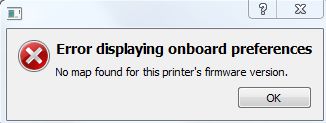
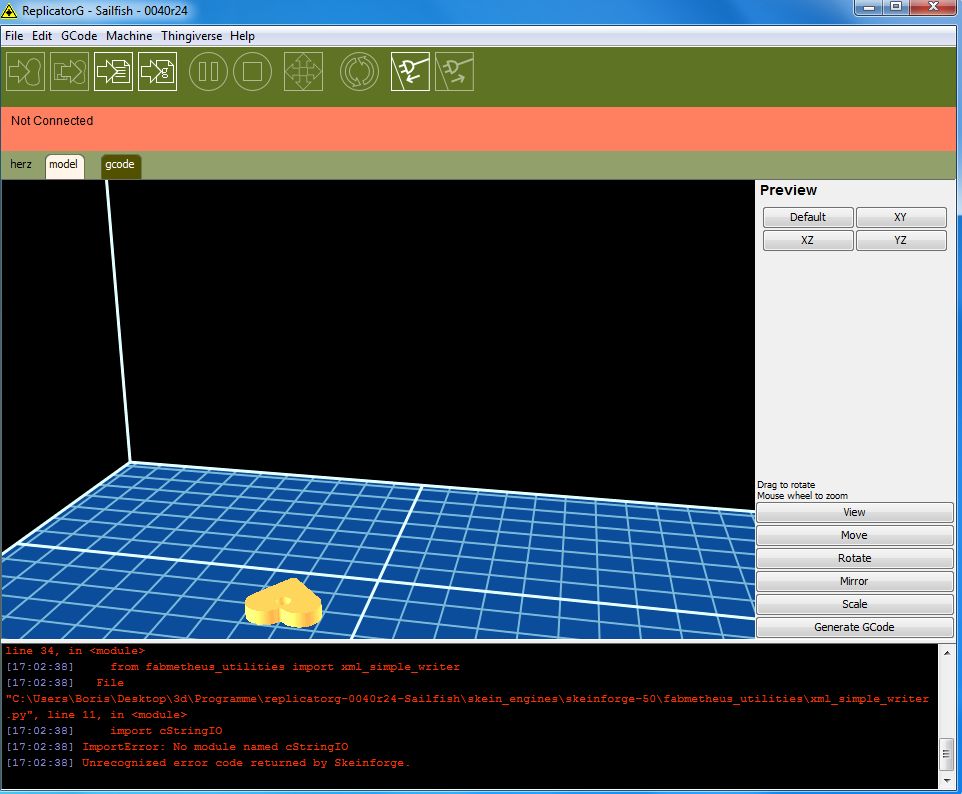
thx for the fast response. I noticed it by myself yesterday, so i updated on RepG 0040 R24.
I did every step, except one, because it`s not the first update, so the offset parameters on makeware should be allready wrong? Besides, I get a failure if I try to read the onboard preferences via makeware, but I thought I could set the given parameters and calibrate it afterwards.
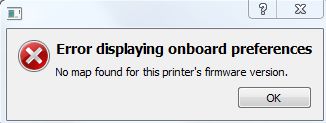
Now the next problem came up. I can`t generate a G-Code, I think because of a failure caused by phyton.
I selected the interpreter on preferences -> advanced, like the last time, but it doesn`,t work.
I also tried a few different versions of phyton, but can`t finde out which is the one i need.
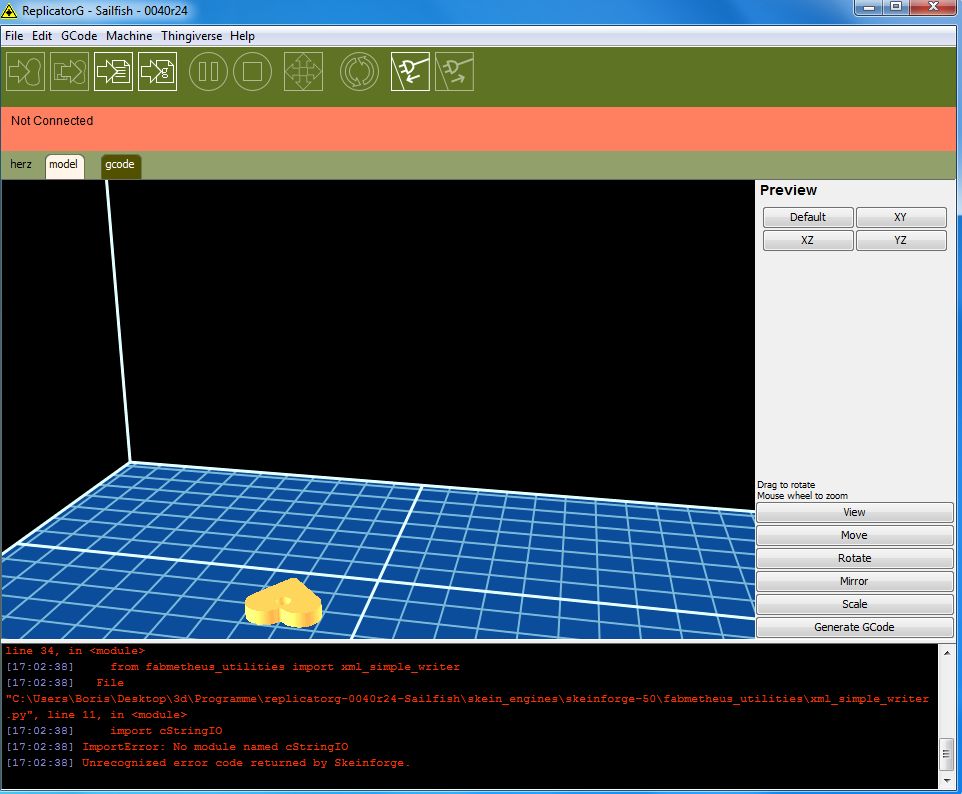
Summarised: I guess i realy messed up. Is there any chance to reset the firmeware to get back the parameters or do you have any hint for me, what to do next? :)
Best regards,
Robin
--
You received this message because you are subscribed to a topic in the Google Groups "MakerBot Operators" group.
To unsubscribe from this topic, visit https://groups.google.com/d/topic/makerbot/4LsdTf5G0M0/unsubscribe.
To unsubscribe from this group and all its topics, send an email to makerbot+unsubscribe@googlegroups.com.
For more options, visit https://groups.google.com/d/optout.
Dan Newman
Jul 14, 2014, 11:55:06 AM7/14/14
to make...@googlegroups.com
On 14/07/2014, 8:28 AM, Robin Oechsle wrote:
> Hey Dan,
>
> thx for the fast response. I noticed it by myself yesterday, so i updated
> on RepG 0040 R24.
> I did every step, except one, because it`s not the first update, so the
> offset parameters on makeware should be allready wrong?
If you ran the old RepG 0040 and did a "Commit" from Machine > Onboard Parameters,
> Hey Dan,
>
> thx for the fast response. I noticed it by myself yesterday, so i updated
> on RepG 0040 R24.
> I did every step, except one, because it`s not the first update, so the
> offset parameters on makeware should be allready wrong?
then entries in your EEPROM may now be bad. If so, then do a "reset to factory
defaults" from RepG 40r24 Sailfish. That's a button on the Machine > Onboard parameters.
> Besides, I get a
> failure if I try to read the onboard preferences via makeware,
parameters with Sailfish on Replicators and Replicator clones. However, you can
download the EEPROM maps from the Sailfish Thing and install them as per the
directions in the README.txt file within the .zip file. Once you do that (and
follow the directions), you can use Makerware to access EEPROM parameters in
Sailfish.
> Now the next problem came up. I can`t generate a G-Code, I think because of
> a failure caused by phyton.
> I selected the interpreter on preferences -> advanced, like the last time,
> but it doesn`,t work.
> I also tried a few different versions of phyton, but can`t finde out which
> is the one i need.
>
> [image: Inline-Bild 1]
> Summarised: I guess i realy messed up. Is there any chance to reset the
> firmeware to get back the parameters or do you have any hint for me, what
> to do next? :)
how to use, don't switch to RepG for slicing. Sailfish works fine with MakerWare,
RepG, Simplify3D, Cura, KISSlicer, and slic3r. For some of those you need a
gcode to x3g converted such as gpx. However, Sailfish works fine with all of them.
Use the slicer you are comfortable with.
Dan
Robin Oechsle
Jul 14, 2014, 12:27:36 PM7/14/14
to make...@googlegroups.com
Hello Dan,
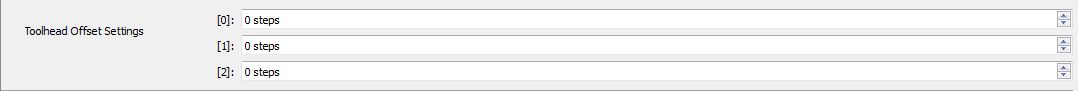
till now I used RepG, and it worked fine, but only the right extruder.
I´m not used to Makeware.
-I did the Motherboard reset
-and i copied the maps in the folder
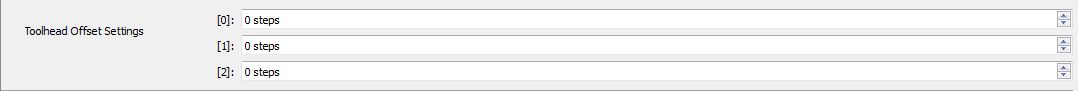
Now I can open the onboard preferences on makeware, thank you for this little succeed. :)
Is it right, that there are no parameters in millimeter? Or where can i finde those...
Is it right, that there are no parameters in millimeter? Or where can i finde those...
Sorry for taking so mutch of your time.
Dan
Dan Newman
Jul 14, 2014, 2:39:13 PM7/14/14
to make...@googlegroups.com
On 14/07/2014, 9:27 AM, Robin Oechsle wrote:
> Hello Dan,
>
> till now I used RepG, and it worked fine, but only the right extruder.
> I´m not used to Makeware.
>
> -I did the Motherboard reset
> -and i copied the maps in the folder
>
>
>
> [image: Inline-Bild 1]
> Now I can open the onboard preferences on makeware, thank you for this
> little succeed. :)
> Is it right, that there are no parameters in millimeter? Or where can i
> finde those...
That's a good question for the makerware folks -- it's their software. Only
> Hello Dan,
>
> till now I used RepG, and it worked fine, but only the right extruder.
> I´m not used to Makeware.
>
> -I did the Motherboard reset
> -and i copied the maps in the folder
>
>
>
> [image: Inline-Bild 1]
> Now I can open the onboard preferences on makeware, thank you for this
> little succeed. :)
> Is it right, that there are no parameters in millimeter? Or where can i
> finde those...
they can tell you why it does what it does.
Dan
Dan Newman
Jul 14, 2014, 2:47:27 PM7/14/14
to make...@googlegroups.com
On 14/07/2014, 8:54 AM, Dan Newman wrote:
> On 14/07/2014, 8:28 AM, Robin Oechsle wrote:
>> Hey Dan,
>>
>> thx for the fast response. I noticed it by myself yesterday, so i updated
>> on RepG 0040 R24.
>> I did every step, except one, because it`s not the first update, so the
>> offset parameters on makeware should be allready wrong?
>
> If you ran the old RepG 0040 and did a "Commit" from Machine > Onboard Parameters,
> then entries in your EEPROM may now be bad. If so, then do a "reset to factory
> defaults" from RepG 40r24 Sailfish. That's a button on the Machine > Onboard parameters.
My mistake: you need to "reset motherboard entirely" since RepG 0040 will mess up
> On 14/07/2014, 8:28 AM, Robin Oechsle wrote:
>> Hey Dan,
>>
>> thx for the fast response. I noticed it by myself yesterday, so i updated
>> on RepG 0040 R24.
>> I did every step, except one, because it`s not the first update, so the
>> offset parameters on makeware should be allready wrong?
>
> If you ran the old RepG 0040 and did a "Commit" from Machine > Onboard Parameters,
> then entries in your EEPROM may now be bad. If so, then do a "reset to factory
> defaults" from RepG 40r24 Sailfish. That's a button on the Machine > Onboard parameters.
your home and toolhead offsets. And those are intentionally NOT reset by "reset
to factory defaults". As such, you have to entirely wipe the EEPROM which is what
"reset motherboard entirely" does.
Dan
Robin Oechsle
Jul 16, 2014, 1:11:09 PM7/16/14
to make...@googlegroups.com
Hi Dan,
thank you so far. Now everything is working fine.
nearly everything... there is some problem when i try to do dual print.
The right extruder stops heating about 3 till 4 degrees before he reach his destinated temperature.
No matter which temp. it is, so it can`t be because of too less power supply i guess.
Any idea? :)
best regards,
Robin
Dan
Ryan Carlyle
Jul 16, 2014, 2:17:26 PM7/16/14
to make...@googlegroups.com
Robin, go into Makerware or RepG and open up Onboard Preferences. Find the PID parameters for Extruder 0. Raise the "I" parameter to 0.45. Commit the change and power cycle the bot. This should fix your issue.
To unsubscribe from this group and all its topics, send an email to makerbot+u...@googlegroups.com.
Dan Newman
Jul 16, 2014, 2:18:37 PM7/16/14
to make...@googlegroups.com
On 16/07/2014, 10:11 AM, Robin Oechsle wrote:
> Hi Dan,
>
> thank you so far. Now everything is working fine.
> nearly everything... there is some problem when i try to do dual print.
> The right extruder stops heating about 3 till 4 degrees before he reach his
> destinated temperature.
> No matter which temp. it is, so it can`t be because of too less power
> supply i guess.
> Any idea? :)
I'm confused: the subject line is for a Rep 2 but you have two extruders?
> Hi Dan,
>
> thank you so far. Now everything is working fine.
> nearly everything... there is some problem when i try to do dual print.
> The right extruder stops heating about 3 till 4 degrees before he reach his
> destinated temperature.
> No matter which temp. it is, so it can`t be because of too less power
> supply i guess.
> Any idea? :)
Is this a Rep 2 or a Rep 2X? If a 2X, then you need to google the PID
related tuning issues with the Rep 2X. MBI made a manufacturing change
for the Rep 2X but didn't sufficiently test it. They then shipped bots
with the change only to then discover that the default PID tuning for
the heaters is not adequate.
Dan
Scottbee
Jul 16, 2014, 2:38:22 PM7/16/14
to make...@googlegroups.com
She mentioned earlier (I had to dig through the posts) that she has a dual-extruder clone.....
Clinton Hoines
Jul 16, 2014, 2:41:11 PM7/16/14
to make...@googlegroups.com
So not a Rep2 or 2X it's a Rep1 clone.
Robin Oechsle
Jul 16, 2014, 2:41:32 PM7/16/14
to make...@googlegroups.com
Thanks, I think that is what i searched for. Can't try it yet but I will give some response tomorrow if it has worked.
Jetguy
Jul 16, 2014, 3:00:28 PM7/16/14
to make...@googlegroups.com
I think I know. On clones, they use 24 volt CNC PSUs that are default set to to 230V. the instructions tell the user to ENSURE they set the voltage for their country. Users who fail to do this get a power supply voltage that sags under load.
AKA change the switch on your power supply IF you are powering with 110V!!!
Robin Oechsle
Jul 17, 2014, 11:16:59 AM7/17/14
to make...@googlegroups.com
Hey guys,
Sorry for the confusion. :) I have an CTC printer (Makerbot-Clone).
Like Ryan said, it was the "I" parameter. Now the temperature Problem is fixed.
But it seems there is no problem solved without another one following.
If it try to do a dual print there is no filament coming through the extruder. Both extruder on their own are working still fine...
I think it is a merge problem? I´m using RepG. It doesn`t matter if i try a file of my own or a downloadere from thingiverse.
best regards,
Robin
Jetguy
Jul 17, 2014, 11:26:21 AM7/17/14
to make...@googlegroups.com
Use Makerware for all dualstrusion prints. http://www.makerbot.com/makerware
That said, follow these guides if using Rep-G
Robin Oechsle
Jul 17, 2014, 11:57:10 AM7/17/14
to make...@googlegroups.com
that`s how i try it.
RepG is merging the two STL files, i get an gcode,
the printer is moving, but nothing more...
May i`ll try it with Makeware, never used it until now.
But I don`t like it that RepG don`t give a preview for dual print.
Is it normal that Makeware overwrites my programmed temperature?
Robin Oechsle
Jul 17, 2014, 12:24:44 PM7/17/14
to make...@googlegroups.com
should have looked for myself bevor asking. ;-)
have to edit the profile,
Jetguy
Jul 17, 2014, 12:45:26 PM7/17/14
to make...@googlegroups.com
Ok, correct on all counts?
Right- rep-g has no preview. Probably won't ever.
Printer is moving but not extruding- once again, user failure to follow instructions and use the correct profiles- what more can I really say but keep pointing you at the directions and screenshots?
Yes, use Makerware since it is specifically designed to improve upon the abandonned Rep-G. It's a replacement program and one key aspect was dualstrusion. It's MADE to make it work better and easier.
Makerware DOES have a preview. That said said, a preview isn;t going to tell you why you aren't extruding. If the nozzles move, that's exactly what you'd see in the preview too.
What do you mean it overwrites my programmed temperatures?
ALL prints and all software overrides the preheat temps the INSTANT you start a print.
Jetguy
Jul 17, 2014, 12:48:30 PM7/17/14
to make...@googlegroups.com
Sorry we were posting at the same time.
Robin Oechsle
Jul 18, 2014, 10:53:42 AM7/18/14
to make...@googlegroups.com

no worry (:
one last problem to solve. I added a picture. (pls excause the bad quality)
It`s all going well until the extruder is changing. Than the Extruder stop for a couple of seconds, what would be all right, but the plastic is running.
So he is doing a big mess. Are there any settings to influent the pause or do I have to change the retract-rate?
Nice weekend to everyone,
Robin
Jetguy
Jul 18, 2014, 10:59:23 AM7/18/14
to make...@googlegroups.com
That's what purge walls are for. Hence- why I said use makerware since it has features and is tuned for dualstrusion.
ayuready
Jul 19, 2014, 6:45:19 AM7/19/14
to make...@googlegroups.com
Yeah just give makerware a try. I use repg for like 3-4 prints move on to makerware and didn't look back since..
And I was a total noob to 3d printing. Now I bought s3d but even a paid software like s3d had yet to outperform makerware For dual extrusion
Reply all
Reply to author
Forward
0 new messages
