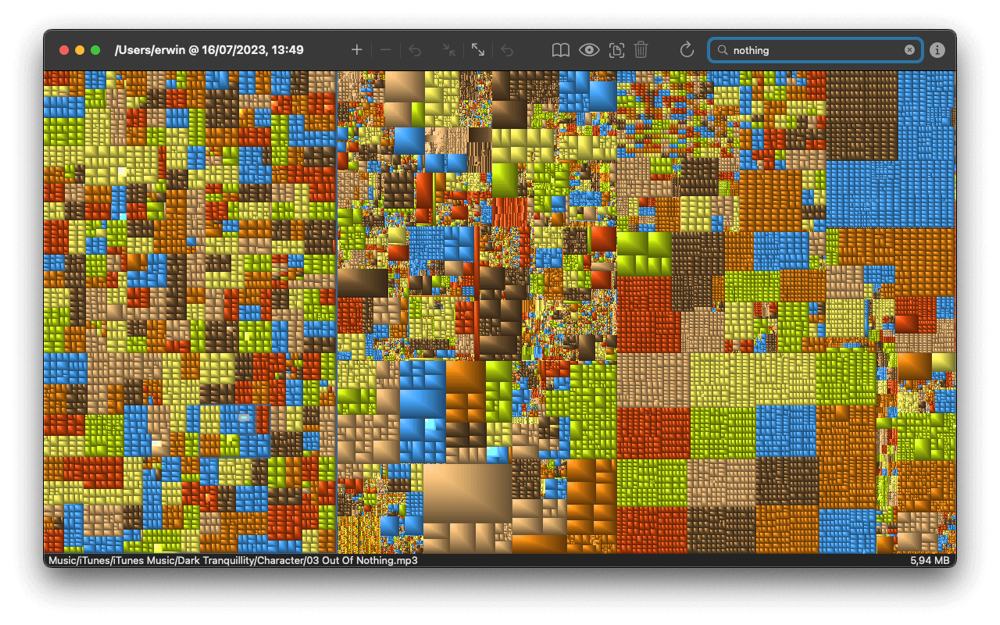New Laptop
24 views
Skip to first unread message
Steve and Carol Soloski
Nov 12, 2023, 5:40:19 PM11/12/23
to mach...@googlegroups.com
I’m about to purchase a MacBook Air to replace a 2012 iMac. I’ve ordered a USB C to Ethernet adapter to make the connection for setup. Do I need anything else?
Also, I need to upgrade MS office and Quicken. I’m not a fan of subscriptions. Any suggestions for a replacement for Quicken? I just need a smart checkbook register.
Anything else that I should be aware of?
Thanks
Steve s
Sent from my iPhone
Also, I need to upgrade MS office and Quicken. I’m not a fan of subscriptions. Any suggestions for a replacement for Quicken? I just need a smart checkbook register.
Anything else that I should be aware of?
Thanks
Steve s
Sent from my iPhone
all...@podfeet.com
Nov 13, 2023, 10:01:48 AM11/13/23
to scso...@yahoo.com, 'Mario Obejas' via MacHACers
Steve - First of all, congratulations!
If you want to sit at a desk often with a monitor, I really like having a full-fledged dock rather than adapaters. I’m a bit over the top in what I need to simultaneously plug in as a podcaster, but I’m a huge fan of the CalDigit TS4. It’s got USB-A, USB-C, Thunderbolt, HDMI, an SD card slot, headphone jack and more. Now we’re talking real money at $400.
These are great questions. We can answer some of your answers but it’s a bit open-ended without knowing what you need/want to do.
At the very least you’ll want to buy a couple of USB-A to USB-C dongles. They’re just little chicklets that you can buy by the handful on Amazon for very little money. These will allow you to use any existing USB-A peripherals, like your all-important backup drive. You can certainly also upgrade to one of the snazzy new SSDs for backup and if you do, be sure to buy a USB-C variant. I’m a fan of the Samsung T-series drives. Compact, colorful, and FAST.
You may want to plug in an external display. Unless you buy a Thunderbolt Display, you’ll need an adaptor to go from HDMI to USB-C. Those are a little bit trickier to buy - the cheap ones on Amazon don’t always work. I know it costs a fortune, but the $50 one Apple sells from Belkin hasn’t failed me. Perhaps others have found solid alternatives that they could offer at a better price.
 | |
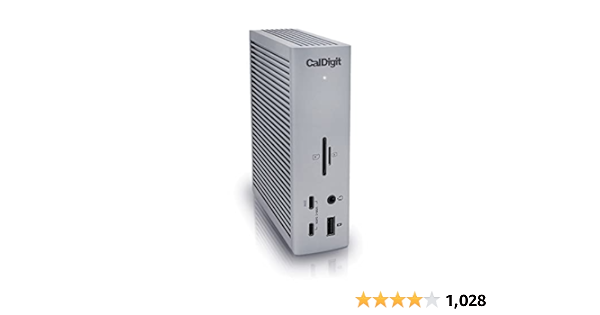 | |
If there’s anything you plan to do with your new baby that I haven’t covered, let us know and I’ll pontificate again.
Oh - and don’t forget to buy a cute sleeve for it to carry it around!
Allison Sheridan
Podfeet Podcasts at https://podfeet.com
Technology geek podcasts with an EVER so slight Apple bias!
Follow me on Mastodon @pod...@chaos.social
![]()
Podfeet Podcasts at https://podfeet.com
Technology geek podcasts with an EVER so slight Apple bias!
Follow me on Mastodon @pod...@chaos.social
--
To post an announcement or ask a question, send an email to mach...@googlegroups.com
To unsubscribe, send an email to machacers+...@googlegroups.com
---
You received this message because you are subscribed to the Google Groups "MacHACers" group.
To unsubscribe from this group and stop receiving emails from it, send an email to machacers+...@googlegroups.com.
To view this discussion on the web visit https://groups.google.com/d/msgid/machacers/53A6C81C-F02F-46B9-ADAC-DBCA261C6150%40yahoo.com.
Steven & Carol Soloski
Nov 13, 2023, 10:02:16 PM11/13/23
to scso...@yahoo.com, mach...@googlegroups.com
Thanks for the responses. They are both very helpful. My use is fairly light. Managing finances and life. Excel, word, photos, music etc.
I have a 2012 iMac with a 1Tb (1.1Tb) fusion drive. Can I migrate to a 500Gb macbook air and a 2Tb SSD. The old iMacs storage was close to 1Tb and I worked on it today and was able to get it down to 900Gb.
I’m sure most of the storage is photos, movies and music but going through them would be a major time consuming project. I have a couple of external firewire drives 2Tb 500Gb to work with. Any suggestions on how to offload iPhoto and iTunes data. I tried trashing old apps no longer needed and I’m running out of ideas. Or what would happen during migration? My only idea so far is to increase iCloud from 50Gb to 2Tb temporarily.
Thanks
Steve s
Sent from my iPad
> On Nov 12, 2023, at 2:40 PM, 'Steve and Carol Soloski' via MacHACers <mach...@googlegroups.com> wrote:
>
> I’m about to purchase a MacBook Air to replace a 2012 iMac. I’ve ordered a USB C to Ethernet adapter to make the connection for setup. Do I need anything else?
I have a 2012 iMac with a 1Tb (1.1Tb) fusion drive. Can I migrate to a 500Gb macbook air and a 2Tb SSD. The old iMacs storage was close to 1Tb and I worked on it today and was able to get it down to 900Gb.
I’m sure most of the storage is photos, movies and music but going through them would be a major time consuming project. I have a couple of external firewire drives 2Tb 500Gb to work with. Any suggestions on how to offload iPhoto and iTunes data. I tried trashing old apps no longer needed and I’m running out of ideas. Or what would happen during migration? My only idea so far is to increase iCloud from 50Gb to 2Tb temporarily.
Thanks
Steve s
Sent from my iPad
> On Nov 12, 2023, at 2:40 PM, 'Steve and Carol Soloski' via MacHACers <mach...@googlegroups.com> wrote:
>
Pat Dengler
Nov 13, 2023, 10:44:58 PM11/13/23
to 'Steven & Carol Soloski' via MacHACers
Do you have iCloud Photos turned on? You can set Photos to optimize storage and keep the full-size images in iCloud.
If you have primarily commercial music, you can use iTunes Match ($25/year, only needed once you have all your music in Apple Music) to have Apple Music acknowledge your ‘ownership’. You can then just download songs as you want them on your devices and not take up space.
Alternatively, you can set an external drive to store your Photos and Music; and point the apps to their new, external storage. This is usually a better option for a desktop computer since the first time you open Photos without the external drive connected, it will create a new library located on the computer.
Using external drives would require something like Backblaze (20% right now with code BLAZEITUP23 (my referral code is https://www.backblaze.com/cloud-backup/personal#af9173 . This cloud backup will allow you to back up any external drives so long as they don’t also have a Time Machine backup on them. You definitely want a backup of your photos.
Banktivity is good alternative to Quicken although I think it’s moved to subscription as well.
I don’t do migrations from Intel to Apple Silicon macs, I manually move over the data needed and keep the new set up clean of older, Intel only software.
You can use DaisyDisk (https://daisydiskapp.com/) or Omnidisksweeper (https://www.omnigroup.com/more) to find out exactly was it taking up space and where it is on your computer.
Hope that helps,
Cheers,
Pat
|
| |||||||
To view this discussion on the web visit https://groups.google.com/d/msgid/machacers/3F460FD1-393E-4A8B-813A-CFCFBC4EF5C5%40yahoo.com.
all...@podfeet.com
Nov 13, 2023, 11:15:26 PM11/13/23
to scso...@yahoo.com, mach...@googlegroups.com
We had a bit of a discussion on this recently and I highly recommend against trying to keep your media on a separate drive, especially with a laptop. I also agree that going through and trying to pare down that media would be time-consuming and very annoying to do.

But before you plonk down on disk you may or may not need, I’d suggest running the free app GrandPerspective to analyze your data. It may turn up nothing to delete that’s huge enough to make a difference, but in my experience, it always finds a lot of data I don’t need to keep that I didn’t realize I had saved.
I just ran it on my documents folder and found a 36GB video file (an interview with Nobel prize winner Dr. Andrea Ghez). I want to keep this file forever, but there’s no reason it has to stay resident on my internal drive.

There are a lot of apps that provide this functionality that you can use, but I’ve been using GrandPerspective since 2007 and it’s in the Mac App Store now and does a great job.
The only trouble with these apps is they see Photos as one giant blob, but it might give you “perspective” (get it?) on how big it is compared to other things you might have stored locally.
It sounds like you must not be using iCloud Photo Library if you’re only paying for 50GB of storage.
Curious to see what you find.
Personally, if I could afford it I’d buy a 2TB MacBook Air (in fact that’s exactly what I did) rather than trying to keep media on an external drive with a laptop.
Allison
To view this discussion on the web visit https://groups.google.com/d/msgid/machacers/3F460FD1-393E-4A8B-813A-CFCFBC4EF5C5%40yahoo.com.
all...@podfeet.com
Nov 13, 2023, 11:36:21 PM11/13/23
to Allison Sheridan, scso...@yahoo.com, mach...@googlegroups.com
Correction - GrandPerspective is $3.
Pat typed more quickly than me - I also am a fan of OmniDiskSweeper. I thought it had been discontinued but it’s definitely still there which is awesome. It’s not as graphical as GrandPerspective but you can drill down a bit more efficiently because you can keep sorting by the biggest folders.
Allison
To view this discussion on the web visit https://groups.google.com/d/msgid/machacers/863C88E5-D6A3-4489-BAC7-45527771BDF4%40podfeet.com.
Gregory Holman
Nov 14, 2023, 1:44:34 AM11/14/23
to all...@podfeet.com, scso...@yahoo.com, mach...@googlegroups.com
Steve
I ordered the latest MS Office from Costco online. It’s not a subscription and was pretty reasonable. Good luck.
To view this discussion on the web visit https://groups.google.com/d/msgid/machacers/D084D81B-728F-4190-9732-6CDACFCFB874%40podfeet.com.
Steve and Carol Soloski
Dec 16, 2023, 12:23:01 PM12/16/23
to Steven Soloski, mach...@googlegroups.com
I wanted to thank everyone for all of the great help and suggestions. I thought that I would let you all know the final outcome.
First, using some of the tools suggested, I was able to get from the iMac down from over 1Tb to less than 900GB. I found a 1TB MacBook air on sale at best buy with a version of AppleCare included I tried to do the migration using a cheap ethernet adapter from Amazon but couldn’t connect. Peer to peer showed up instead and hung up at 1 file and would go no further. I got another adapter from apple and got a connection but when I restarted the migration, it went back to peer to peer. This was the 5th attempt so I just decided to let it cook. It took over a half a day, but all good. Lots of little weirdities to correct, but all is good. I switched to iTunes match $25/year the free up more memory, and offloaded a bunch of homemade movies. Cult of Mac brought Office back online. A sweet surprise was that the old 2017 Quicken does work for me. I think Rosetta brought it online but am not sure. I tried to make use of my old 2Tb firewire HDs. Best I could figure out was a double dongle firewire to thunderbolt and c to old thunderbolt. Drives showed up on the desktop but data was not accessible. But in retrospect, the new dongle would have cost $50, and 2TB SSDs are only about $100.
I’m setting up my 2TB Sandisk SSD for Time Machine and will either use a small partition afterwards or get another SSD for the offloaded files.
The last issue is whether to use the old 21.5 inch 2012 iMac as an external display for the new laptop. It appears that I would need software such as Duet and a dongle or special cable to make the connection. It may be simpler and cheaper to just get an external display if I want a larger screen. I’m open to any ideas or suggestions.
Again, thanks to all for the help.
Steve s 😀 👍
> To view this discussion on the web visit https://groups.google.com/d/msgid/machacers/3F460FD1-393E-4A8B-813A-CFCFBC4EF5C5%40yahoo.com.
First, using some of the tools suggested, I was able to get from the iMac down from over 1Tb to less than 900GB. I found a 1TB MacBook air on sale at best buy with a version of AppleCare included I tried to do the migration using a cheap ethernet adapter from Amazon but couldn’t connect. Peer to peer showed up instead and hung up at 1 file and would go no further. I got another adapter from apple and got a connection but when I restarted the migration, it went back to peer to peer. This was the 5th attempt so I just decided to let it cook. It took over a half a day, but all good. Lots of little weirdities to correct, but all is good. I switched to iTunes match $25/year the free up more memory, and offloaded a bunch of homemade movies. Cult of Mac brought Office back online. A sweet surprise was that the old 2017 Quicken does work for me. I think Rosetta brought it online but am not sure. I tried to make use of my old 2Tb firewire HDs. Best I could figure out was a double dongle firewire to thunderbolt and c to old thunderbolt. Drives showed up on the desktop but data was not accessible. But in retrospect, the new dongle would have cost $50, and 2TB SSDs are only about $100.
I’m setting up my 2TB Sandisk SSD for Time Machine and will either use a small partition afterwards or get another SSD for the offloaded files.
The last issue is whether to use the old 21.5 inch 2012 iMac as an external display for the new laptop. It appears that I would need software such as Duet and a dongle or special cable to make the connection. It may be simpler and cheaper to just get an external display if I want a larger screen. I’m open to any ideas or suggestions.
Again, thanks to all for the help.
Steve s 😀 👍
Mario Obejas
Dec 17, 2023, 8:46:14 PM12/17/23
to Steven Soloski, mach...@googlegroups.com
keep it simple.
Go get the nicest display that fits your workspace and you can afford. (Costco FTW)
E.g., several nice 27" monitors are available, for $160 or less. Any cable or adapter needed will likely come with the monitor.
E.g., several nice 27" monitors are available, for $160 or less. Any cable or adapter needed will likely come with the monitor.
Sell or give away your 2012 iMac. Or turn it into a home jukebox, media station, or live photo frame.
It served you well for 11 years; I wouldn't invest another nickel in it, or buy accessories to only enable use as a monitor.
On Saturday, December 16, 2023 at 09:23:02 AM PST, 'Steve and Carol Soloski' via MacHACers <mach...@googlegroups.com> wrote:
[...]
The last issue is whether to use the old 21.5 inch 2012 iMac as an external display for the new laptop. It appears that I would need software such as Duet and a dongle or special cable to make the connection. It may be simpler and cheaper to just get an external display if I want a larger screen. I’m open to any ideas or suggestions.
[...]
To view this discussion on the web visit https://groups.google.com/d/msgid/machacers/CA66338D-DEC8-424F-AF15-4F2BD31A10A6%40yahoo.com.
Reply all
Reply to author
Forward
0 new messages