Mesh Network
13 views
Skip to first unread message
Dennis Kane
Dec 14, 2021, 6:58:06 PM12/14/21
to MacHACers
Switching from Frontier cable to Spectrum. I assume that I should get their free modem, opt out of renting their $5/month wifi router and buy a mesh network device(s) instead. Looking at
https://www.pcmag.com/lists/best-mesh-wifi-systems?gclid=Cj0KCQiAnuGNBhCPARIsACbnLzoiHxZCu6brgAEe9j2oh0a2fIZ6YBTBraR9OuimIfpDVXqeMPIJvyQaAtkXEALw_wcB
and
makes me think I should consider Asus, but I had really good experience with eero. I know that we discussed this a while back but wondering if anyone has an update.
Dennis
Allison Sheridan
Dec 14, 2021, 7:01:19 PM12/14/21
to denni...@gmail.com, MacHACers
You’re actually going from fiber to cable? Interesting. I would not give up my frontier fiber. I love the speeds and have had pretty much no trouble with the company either.
eero seems to be holding to the front of the pack. I have had great success with them in two different houses of completely different geometry. I have bought the eero pro which has three full-size routers and it did an amazing job on my daughters giant, long house. Probably overkill for my box-shaped house. But you can’t beat how easy they are to set up and the great level of information you get from the app.
Allison
On Dec 14, 2021, at 3:58 PM, Dennis Kane <denni...@gmail.com> wrote:
Switching from Frontier cable to Spectrum. I assume that I should get their free modem, opt out of renting their $5/month wifi router and buy a mesh network device(s) instead. Looking at
--
To post an announcement or ask a question, send an email to mach...@googlegroups.com
To unsubscribe, send an email to machacers+...@googlegroups.com
---
You received this message because you are subscribed to the Google Groups "MacHACers" group.
To unsubscribe from this group and stop receiving emails from it, send an email to machacers+...@googlegroups.com.
To view this discussion on the web visit https://groups.google.com/d/msgid/machacers/f4d93bf0-3656-47c7-a4c5-f101ee3ca377n%40googlegroups.com.
Dennis Kane
Dec 14, 2021, 8:52:13 PM12/14/21
to MacHACers
Reconsidering... hate to give up the symmetric upload speed. I may just kill the Frontier TV but keep their fiber Internet and get cable TV from Spectrum. Eero sure is easy to install.
jlla...@verizon.net
Dec 14, 2021, 11:04:59 PM12/14/21
to mach...@googlegroups.com
I am thinking of switching from DSL to Frontier fiber optic. Currently with DSL I'm using the twisted pair phone lines with a splitter (filter) to separate my POTS phone and DSL data, with Frontier's DSL modem hardwired to my router. Am I correct that their demarcation point would be
at their box outside my house and I would have to provide a Cat 5 cable from
their box to my router?
Jim
Dennis Kane
Dec 14, 2021, 11:13:16 PM12/14/21
to mach...@googlegroups.com
--Dennis, Sent from my iPhone
On Dec 14, 2021, at 8:05 PM, jllatimer via MacHACers <mach...@googlegroups.com> wrote:
To view this discussion on the web visit https://groups.google.com/d/msgid/machacers/958128912.1208134.1639541086732%40mail.yahoo.com.
Carl Cullings
Dec 14, 2021, 11:25:08 PM12/14/21
to Machacers
I second the recommendation of the EERO mesh routers.
I purchased the EERO 6 three pack (not the EERo 6 Pro) about 45 days ago.
Retail at Best Buy was $279, so I waited a couple weeks and it was on sale for $189 at Best Buy.
Amazon (who owns EERO now) also was selling at $189 so I ordered from Amazon since I get 5% back using the Amazon Visa Credit card.
Delivery was only 1 or 2 days.
Very easy to set up. Just download the EERO app into your smartphone, open the app and do what it says.
I had all three up and running in about 15 minutes. I am getting way better coverage. Previously I was using a Linksys router (costs about $70) which did not give good coverage on far side of my 1500 sq ft house. It was also very difficult to set up and not clear at all about what setting options to use.
The EERO 6 can support over 75 devices and can work with incoming data rates of 500 Mb/sec (my service is 200 Mb/sec with Spectrum).
The EERO 6 Pro can support over 100 devices and can work with incoming data rates of 1000 Mb/sec.
Carl Cullings
jlla...@verizon.net
Dec 14, 2021, 11:27:51 PM12/14/21
to mach...@googlegroups.com
Do I provide the coax? If they provide it, how far are they willing to run it? Is the coax standard RG-59 with F connectors? Could I repurpose a coax that was previously for cable TV? Do I need to provide 110V prime power for both the convert and their modem? Does the modem provide power to the converter through the coax?
I'm trying to understand my options.
thanks,
Jim
To view this discussion on the web visit https://groups.google.com/d/msgid/machacers/F9D9322D-CF9D-47A9-8753-E99FFD237CF6%40gmail.com.
Mario Obejas
Dec 15, 2021, 3:07:23 AM12/15/21
to denni...@gmail.com, ashe...@mac.com, MacHACers
Two topics in your post, Mesh Router and Internet service.
The New TP-Link W7200, with WiFI6 and wired backhaul, is getting these kind of reviews:
WRT Mesh router:
https://www.cnet.com/home/internet/tp-link-deco-w7200-tri-band-wi-fi-6-mesh-router-review/
Check the real world tests, the Eero 6 is the lowest performer:
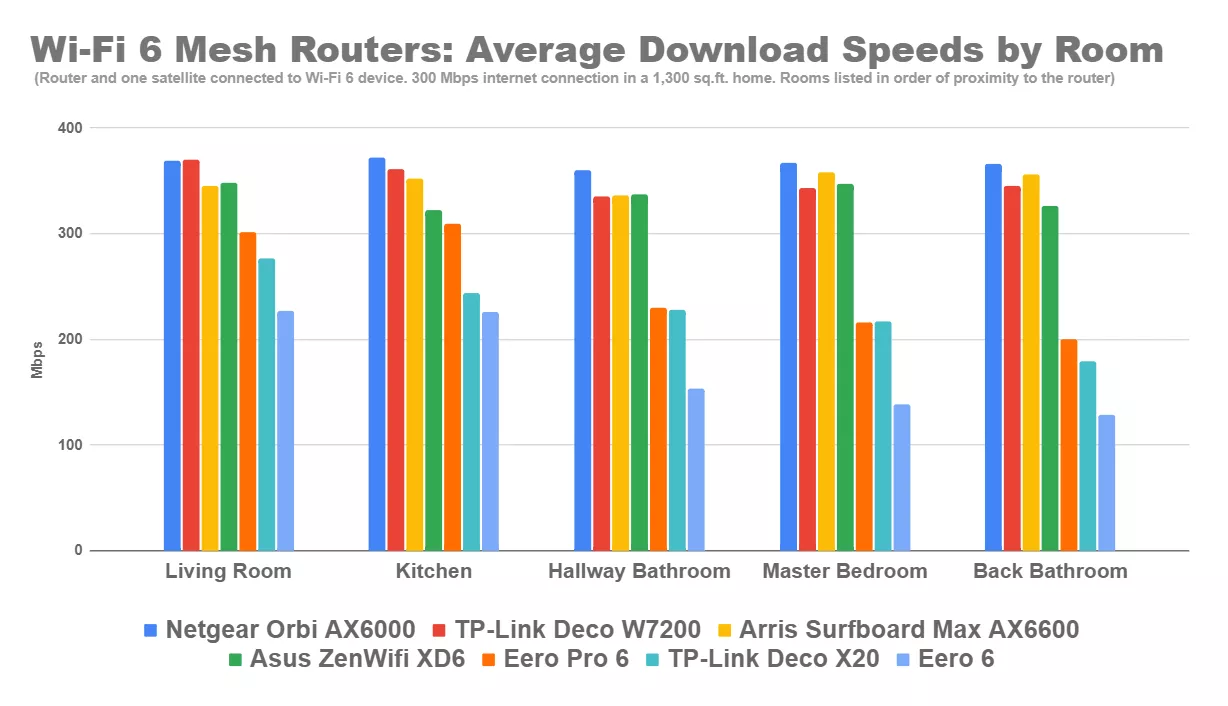
WRT Internet service:
I agree with Allison - Frontier FiOS internet is rock solid. 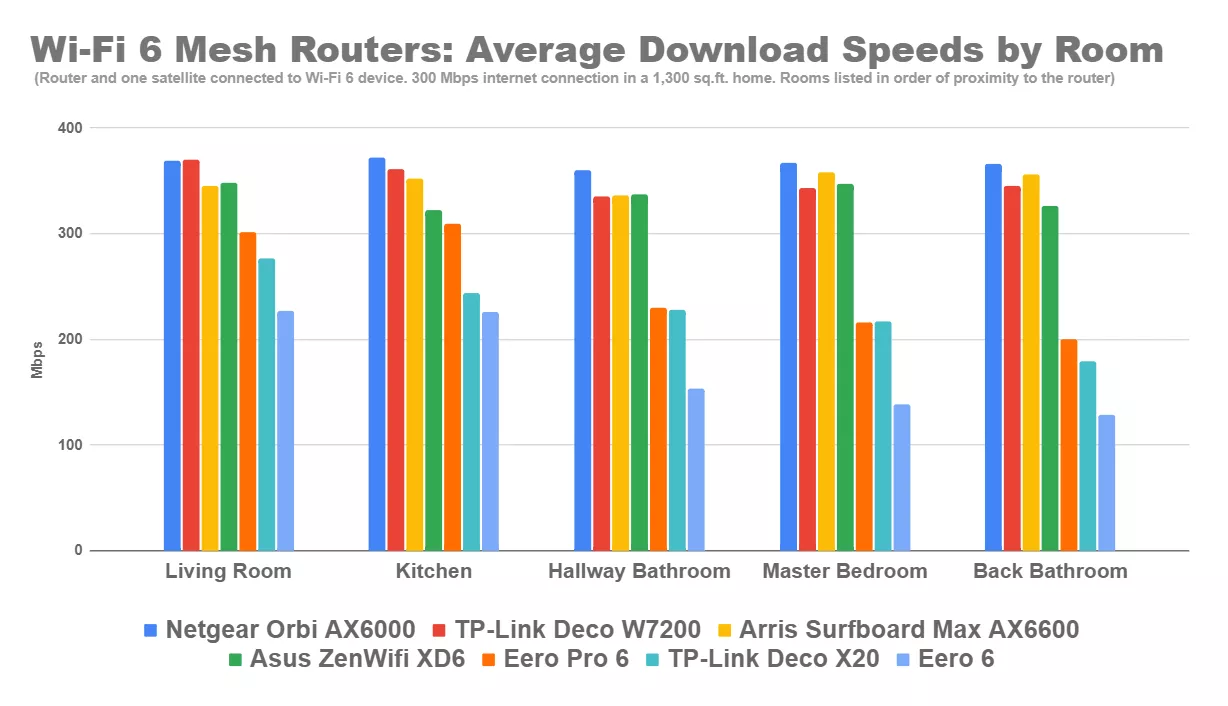
This TP Link model (Deco W7200) wasn't tested in either of your articles.
WRT Internet service:
How you gonna keep 'em,
down on the farm,
after they've seen Paree?
after they've seen Paree?
I'm paying $56/month after taxes/fees for 500/500 service
Frontier Video service has issues, including customer service. There are *many* video provider alternatives:
Sling (I have Blue and Orange for $41/month)
Google TV
Hulu
etc
Drop the gun (Frontier TV), keep the Cannoli (Frontier FiOS)
Mario Obejas
Dec 15, 2021, 3:41:04 AM12/15/21
to mach...@googlegroups.com, jlla...@verizon.net
Jim:
Frontier will provide two devices:
First they install the ONT on your property - they want to install it on an inside wall near AC power: A garage wall is common.
Then they want to connect that ONT to their Arris router. Assuming you explicitly asked for a live Ethernet connection, they connect with Cat 5e or better Ethernet cable. If you order 100/100, you really want Cat 5e or better.
If you get 100/100 or faster service, they will bring an Arris box to match. If you get something less (i.e., less than 75/75, they will bring a less capable router, necessitating another (not free) installation visit by the tech if you choose to upgrade later. Moral of the story: get 100/100 or faster service from the get go.
The Arris router is *not* a requirement. You can use your own router instead (I do) and place the Arris in storage. Important: if you ordered 100/100 or better service and want to use your own router, make sure the repurposed router has GigE ports, not cheapie "Fast" Ehernet (limited to 100Mbps max).
Frontier will provide two devices:
1. An Optical Network Terminal (ONT) and
2. a router (typically an Arris model).
Both devices have Ethernet as well as MoCA (i.e., coax) ports. The coax port *only* matters if you need Frontier video service, and they use standard RG-6, not the thinner RG-59. Coax wiring is not needed if all you want is the FiOS Internet service. I'm going to assume you only want the Internet service.
Both devices need a standard AC outlet nearby. They have independent power, and do not provide power to other devices via Coax or Ethernet. WRT length of run to the router, I assume it's highly dependent on the tech and how far behind he is on his site installs.
Both devices have Ethernet as well as MoCA (i.e., coax) ports. The coax port *only* matters if you need Frontier video service, and they use standard RG-6, not the thinner RG-59. Coax wiring is not needed if all you want is the FiOS Internet service. I'm going to assume you only want the Internet service.
Important: Specify, at the time you order, that you want the ONT Ethernet port live and connected at the time of installation. If you order online and there is no place for that specific instruction, tell the tech when they call to confirm the installation appointment date.
First they install the ONT on your property - they want to install it on an inside wall near AC power: A garage wall is common.
Then they want to connect that ONT to their Arris router. Assuming you explicitly asked for a live Ethernet connection, they connect with Cat 5e or better Ethernet cable. If you order 100/100, you really want Cat 5e or better.
If you get 100/100 or faster service, they will bring an Arris box to match. If you get something less (i.e., less than 75/75, they will bring a less capable router, necessitating another (not free) installation visit by the tech if you choose to upgrade later. Moral of the story: get 100/100 or faster service from the get go.
The Arris router is *not* a requirement. You can use your own router instead (I do) and place the Arris in storage. Important: if you ordered 100/100 or better service and want to use your own router, make sure the repurposed router has GigE ports, not cheapie "Fast" Ehernet (limited to 100Mbps max).
Frontier used to assume they would connect ONT to router via coax, because they wanted to upsell their TV/Video service. The current official Frontier install docs say that the coax cable is optional:
To view this discussion on the web visit https://groups.google.com/d/msgid/machacers/1185200.1204184.1639542475904%40mail.yahoo.com.
Dennis Kane
Dec 15, 2021, 4:53:26 PM12/15/21
to MacHACers
Mario,
As always very informative, except, of course, it’s “Leave” the gun, but why quibble? ;->
Frontier is sending someone out on the 23rd to upgrade me from 75/75 to 500/500. I did not yet drop my TV. When I do, I am hoping to save $80/month.
I have seen mention of AX3000, AX3660 and AX6000, somewhat explained in the CNET article. Would you like to embellish?
The Frontier router will be in a bedroom and I have CAT6 running to the living room plugged into a NetGear GS308 router. How should I install the two W7200 routers? I plan on plugging one into the Frontier router to provide wifi to the back of the house. Should I plug the second one into the Netgear or have it communicate with the other W7200 via wifi? I assume that I should turn off the wifi from the Frontier router. When I installed the eero at my neighbor’s, the instructions told me to do that. I would like everyone to be on the same network so that they can all access the printer, a wireless HP-6978. I used to have an old wifi plugged into the Netgear, but I found when I accessed that wifi, I did not have access to the printer. I guess that wifi ended up on a separate subnet.
Dennis
On Dec 15, 2021, at 12:07 AM, Mario Obejas <unix...@yahoo.com> wrote:
Two topics in your post, Mesh Router and Internet service.
The New TP-Link W7200, with WiFI6 and wired backhaul, is getting these kind of reviews:WRT Mesh router:
Check the real world tests, the Eero 6 is the lowest performer:
<1639555137239blob.jpg>
This TP Link model (Deco W7200) wasn't tested in either of your articles.
WRT Internet service:
I agree with Allison - Frontier FiOS internet is rock solid.How you gonna keep 'em,down on the farm,
after they've seen Paree?
I'm paying $56/month after taxes/fees for 500/500 service
Mario Obejas
Dec 22, 2021, 7:16:22 PM12/22/21
to MacHACers, Dennis Kane
I do appreciate the correction: "Leave the gun" it is. 

WRT the W7200 units:
Yes, they will be in charge of WiFi; you will be turning off the antenna from the router.
However ...... it's confusing and unnecessarily complex that you have a router plugged into another router. The Frontier router is unnecessary for Internet access. You should only have one router currently doing router duty (DHCP, Gateway, etc). If you like the Netgear doing that, take out the Frontier router. Otherwise, you have an extra layer of delay and complexity built in to your local network. The Frontier router is only needed if you want them to be able to do remote access and configuration. Say no to that.
Hmm thinking about it, I may have answered myself:
If the only reason you have that Frontier router plugged in is because of a MoCA (coax) connection between the ONT and the router, let's test the Ethernet coming out of the ONT (there is a Ethernet plug on it). Plug a standard RJ45 Cat 5/5e/6cable into the ONT, use a laptop or whatever you have handy to test it. If it's live, we're golden. If not, call Frontier, tell them that you want both the MoCA and the Ethernet signal on the ONT. They can make that happen remotely, in real time.One of your routers, hopefully the Netgear, is currently doing DHCP duty for your 192.168.x.y network. The W7200 APs will handle the WiFi clients on that same 192.168.x.y network using DHCP assignments from the one DHCP serving router.
The topology should be
[Frontier ONT]---Cat5e or 6----[bedroom router]---Cat6-----[Living room W7200 wireless APs and switches]
Hang one W7200 off of one of the available bedroom router ethernet ports.
The living room Cat 6 should be plugged into the second W7200.
If you need more than one device hardwired in the living room, put a simple 5 or 8 port GigE unmanaged switch there, connect the Cat6 from the bedroom router into it, then plug your hard wired devices, including the second W7200, into the GigE switch.
Do the configuration for the first W7200 *before* you power up the second one. It will auto configure if the first one is up and working.
Hang one W7200 off of one of the available bedroom router ethernet ports.
The living room Cat 6 should be plugged into the second W7200.
If you need more than one device hardwired in the living room, put a simple 5 or 8 port GigE unmanaged switch there, connect the Cat6 from the bedroom router into it, then plug your hard wired devices, including the second W7200, into the GigE switch.
Do the configuration for the first W7200 *before* you power up the second one. It will auto configure if the first one is up and working.
0. Tell everyone in the house there will be an Internet maintenance outage
1. Turn off the NetGear GS30 wifi service, make sure DHCP server stays on
3. Plug the second W7200 into ethernet.
Suggestion:
Before the Frontier folks get there on the 23rd, simplify your network by taking out the Frontier router.
Before the Frontier folks get there on the 23rd, simplify your network by taking out the Frontier router.
--
To post an announcement or ask a question, send an email to mach...@googlegroups.com
To unsubscribe, send an email to machacers+...@googlegroups.com
---
You received this message because you are subscribed to the Google Groups "MacHACers" group.
To unsubscribe from this group and stop receiving emails from it, send an email to machacers+...@googlegroups.com.
To view this discussion on the web visit
To post an announcement or ask a question, send an email to mach...@googlegroups.com
To unsubscribe, send an email to machacers+...@googlegroups.com
---
You received this message because you are subscribed to the Google Groups "MacHACers" group.
To unsubscribe from this group and stop receiving emails from it, send an email to machacers+...@googlegroups.com.
To view this discussion on the web visit
Reply all
Reply to author
Forward
0 new messages
