Suppress system message "Large difference between actual and target temperature"
122 views
Skip to first unread message
Jonathan Dixon
Jul 25, 2022, 6:20:00 AM7/25/22
to Loxone English
I've lived with this for a while but it's become too annoying.
I have a low powered fan coil to cool one room, but the ASHP that drives it is not always immediate to get cold water to it (especially if it's doing a DHW heating cycle).
So I get emails and status info messages like this. Last night, 3 in a single night!
"The current Room Temperature is 22.6º. Please check your cooling system (if applicable) and try to lower the temperature to avoid damage to the building."
The comfort cooling target is set to 21ºC so I'm not sure who decided 1.6º is a "large" difference, or while this suggests that building damage is likely, but it's a silly message. I've messed around with Cooling down speed "Tsc" to try and quell it (i.e. so the IRC knows it can sometimes expect a slow rate of cool down) but that doesn't seem to help, and besides has a bad side effect of causing the cooling to stay on most of the day "pre cooling" the room unnecessarily far in advance of the scheduled comfort period beginning.
Any ideas on how to stop these messages? Ideally I'd set it so a "large" difference was like 8ºC or something, not 1º.
Toby Mills
Jul 30, 2022, 12:58:47 AM7/30/22
to Loxone English
following as I'd like to get rid of this as well
Flux
Aug 6, 2022, 5:24:24 PM8/6/22
to Loxone English
Try setting the Temperature Heat Protection parameter , or you can untick Monitor temperature to stop the messages I believe
Rob
Aug 7, 2022, 6:02:03 AM8/7/22
to Loxone English
I have the "Monitor Temperature" unticked on all my IRC's and I don't get any messages about overheating - even in the bizarre temperatures we've had recently.
Jonathan Dixon
Aug 7, 2022, 11:30:24 AM8/7/22
to Rob, Loxone English
On Sun, 7 Aug 2022 at 11:02, Rob <robertl...@gmail.com> wrote:
I have the "Monitor Temperature" unticked on all my IRC's and I don't get any messages about overheating - even in the bizarre temperatures we've had recently.
Yes this sounds like exactly what I need.
It looks like it should be in "Properties" after Schedule / Configure, but I can't see it in my config (and can't recall ever seeing it)
Is it new in v13? I'm still running v12.2.12.1 (as some ppl seemed to be having poltergeist lighting issues with v13)
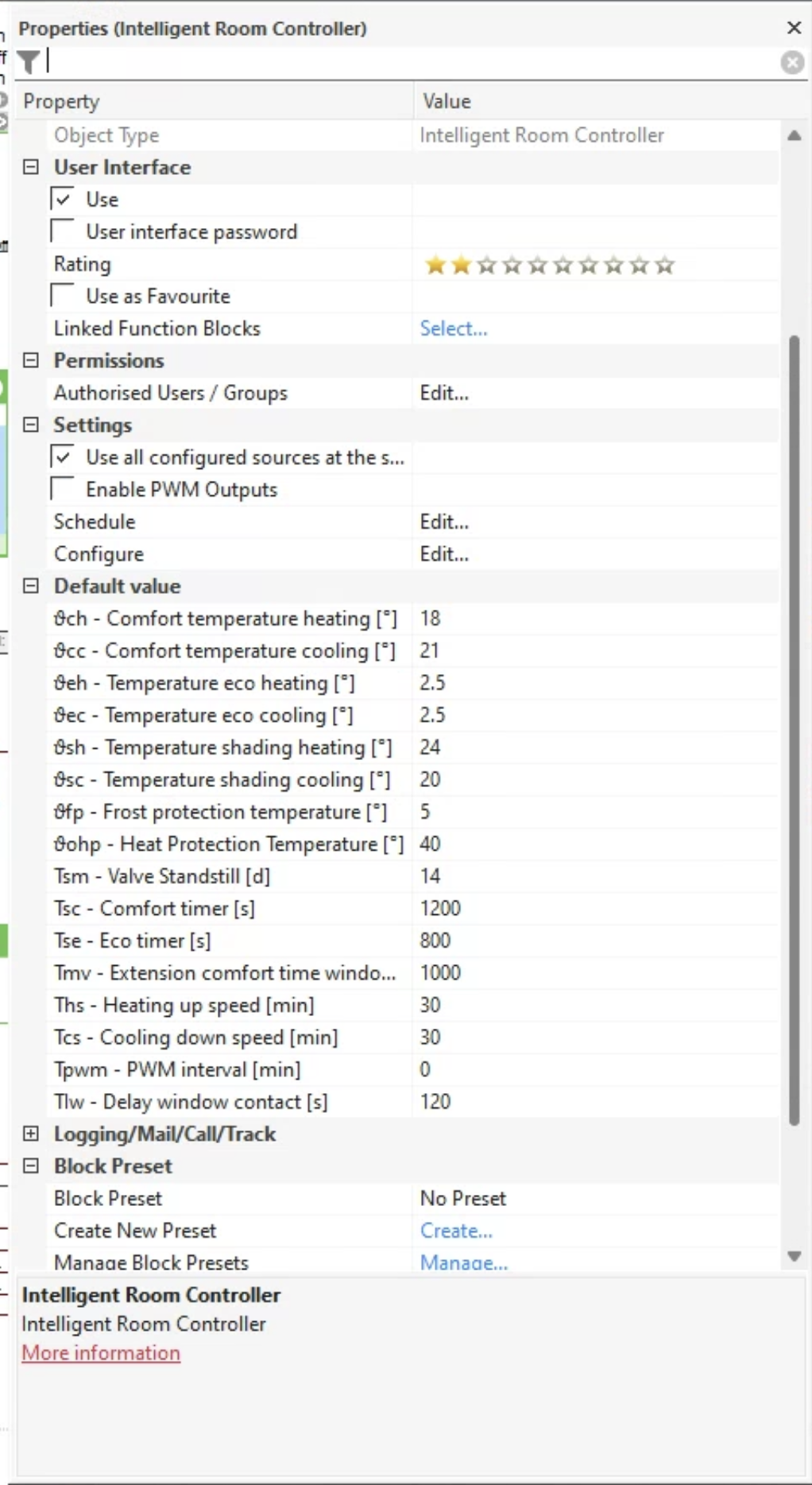
Thanks
On Saturday, August 6, 2022 at 10:24:24 PM UTC+1 Flux wrote:Try setting the Temperature Heat Protection parameter , or you can untick Monitor temperature to stop the messages I believe
FWIW I already tried Temperature Heat Protection and that does not alter it.
On Saturday, 30 July 2022 at 05:58:47 UTC+1 mil...@np.co.nz wrote:following as I'd like to get rid of this as wellOn Monday, 25 July 2022 at 22:20:00 UTC+12 Joth wrote:I've lived with this for a while but it's become too annoying.I have a low powered fan coil to cool one room, but the ASHP that drives it is not always immediate to get cold water to it (especially if it's doing a DHW heating cycle).So I get emails and status info messages like this. Last night, 3 in a single night!"The current Room Temperature is 22.6º. Please check your cooling system (if applicable) and try to lower the temperature to avoid damage to the building."The comfort cooling target is set to 21ºC so I'm not sure who decided 1.6º is a "large" difference, or while this suggests that building damage is likely, but it's a silly message. I've messed around with Cooling down speed "Tsc" to try and quell it (i.e. so the IRC knows it can sometimes expect a slow rate of cool down) but that doesn't seem to help, and besides has a bad side effect of causing the cooling to stay on most of the day "pre cooling" the room unnecessarily far in advance of the scheduled comfort period beginning.Any ideas on how to stop these messages? Ideally I'd set it so a "large" difference was like 8ºC or something, not 1º.
--
You received this message because you are subscribed to the Google Groups "Loxone English" group.
To unsubscribe from this group and stop receiving emails from it, send an email to loxone-englis...@googlegroups.com.
To view this discussion on the web visit https://groups.google.com/d/msgid/loxone-english/520f3e40-e53a-4353-990d-9131c0d4a0f5n%40googlegroups.com.
Jonathan Dixon
Aug 16, 2022, 7:00:52 AM8/16/22
to Rob, Loxone English
On Sun, 7 Aug 2022 at 16:30, Jonathan Dixon <jo...@splinge.me.uk> wrote:
On Sun, 7 Aug 2022 at 11:02, Rob <robertl...@gmail.com> wrote:I have the "Monitor Temperature" unticked on all my IRC's and I don't get any messages about overheating - even in the bizarre temperatures we've had recently.Yes this sounds like exactly what I need.It looks like it should be in "Properties" after Schedule / Configure, but I can't see it in my config (and can't recall ever seeing it)Is it new in v13? I'm still running v12.2.12.1 (as some ppl seemed to be having poltergeist lighting issues with v13)
Just to close out my own question here, yes I upgraded to 13.0.7.26 and now I see this new "Monitor Temperature" checkbox, so I've duly unchecked it.
I'll report back if the problem recurs, but I hope that's the end of it !
Reply all
Reply to author
Forward
0 new messages
