Touch Pure Air - 5 points
56 views
Skip to first unread message
Samuela.T. Rokocakau
Aug 1, 2022, 6:31:24 AM8/1/22
to Loxone English
Hi everyone,
Can anyone please advise if the all 5 points on the Touch Pure Air can be configured for the sole use of lighting control?
Kinda new to LOXONE, engaging in my first installation - hoping for clarification.
Any words of advise, would be appreciated.
Cheers.
Sam
Gert Stalpaert
Aug 1, 2022, 6:52:14 AM8/1/22
to Loxone English
The default setup is to use only the middle button for lights (single click = on; the next clicks are for going through the light scenes; double click = all off), but it's easy to use any button for whatever you want to. It's just a little more fiddling in the Config, because you have to replace the default assignments with your custom setup.
As an example, you can use the five buttons to directly toggle a specified scene. All options are open, but at the cost of using extra logic blocks.
Rob
Aug 1, 2022, 7:07:53 AM8/1/22
to Loxone English
In the properties for the switch (in config) you can select one or more of the 5 individual touch points to make them available for use.
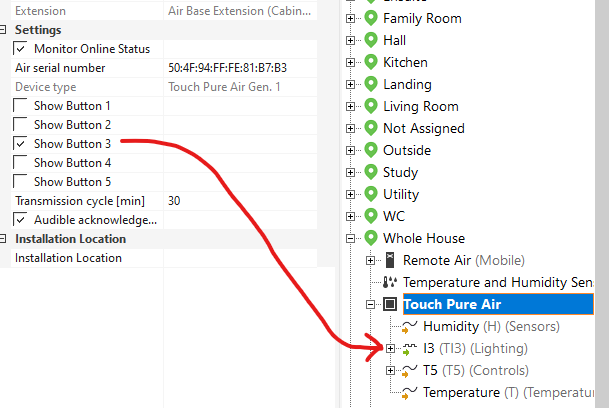
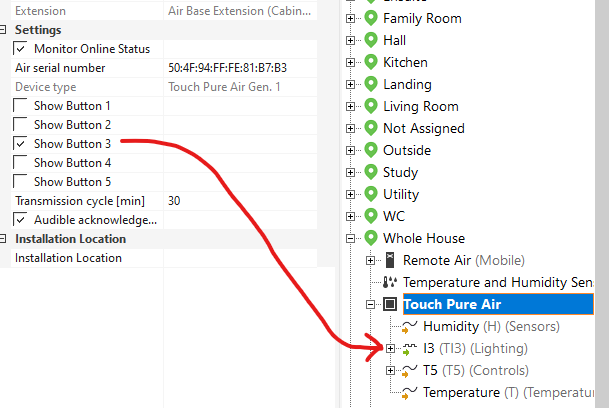
Simon Still
Aug 1, 2022, 8:06:29 AM8/1/22
to Loxone English
to be completely unambiguous -
Yes, the touch switch is just 5 independent buttons and you can use them to trigger any action you want to in Loxone.
Reply all
Reply to author
Forward
0 new messages
