New Loxone Products & Config 13 Launched
424 views
Skip to first unread message
Rob
Jun 29, 2022, 12:42:00 PM6/29/22
to Loxone English
New Miniserver Compact and Touch Pure Flex, aimed primarily at hospitality it seems.
Miniserver Compact has built in Tree/Air/Audio so maybe some usefulness for home users too.
Jonathan Dixon
Jun 29, 2022, 2:37:51 PM6/29/22
to Rob, Loxone English
Very interesting! The Touch Pure Flex certainly tackles the learning curve of existing Loxone Touch products. Yes can see it working well in hotels, offices, apartment blocks.
Interestingly it programs quite a bit of the loxone config into the switch at design rather than commissioning time - each button has a function block and input preassigned at design time. Apparently this works with a new "API Connector" function block but I've not found the online docs for that yet. (also mentioned on https://www.loxone.com/enen/products/touch-pure-flex/)
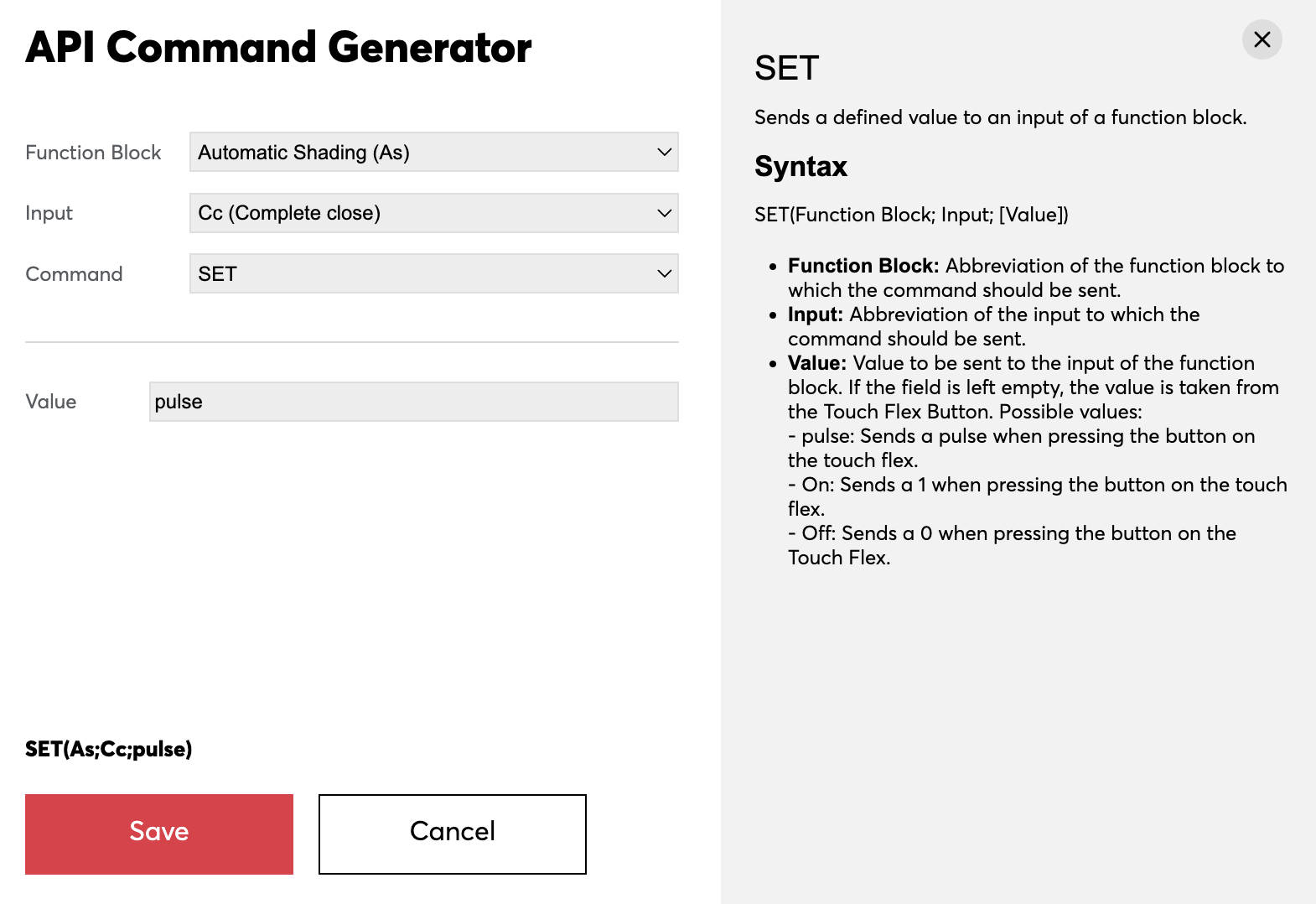
All custom made, and very pricy, and not available until next year.
They've already launched a fancy UI for making custom designs https://configurator.loxone.com/
Interestingly it programs quite a bit of the loxone config into the switch at design rather than commissioning time - each button has a function block and input preassigned at design time. Apparently this works with a new "API Connector" function block but I've not found the online docs for that yet. (also mentioned on https://www.loxone.com/enen/products/touch-pure-flex/)
Not sure what I think of this. It'd be a shame if this hard codes part of the config into the devices in a way that cannot be changed at a later date. I've really appreciated being able to easily change the way things connect up all in the single integrated graphical configuration tool. It will start feeling a lot more painful like KNX programming if the config starts being distributed through the system. (but without the upside of improved system robustness that the distributed KNX architecture offers)
OTOH the API "language" they have defined could be very useful, random example:
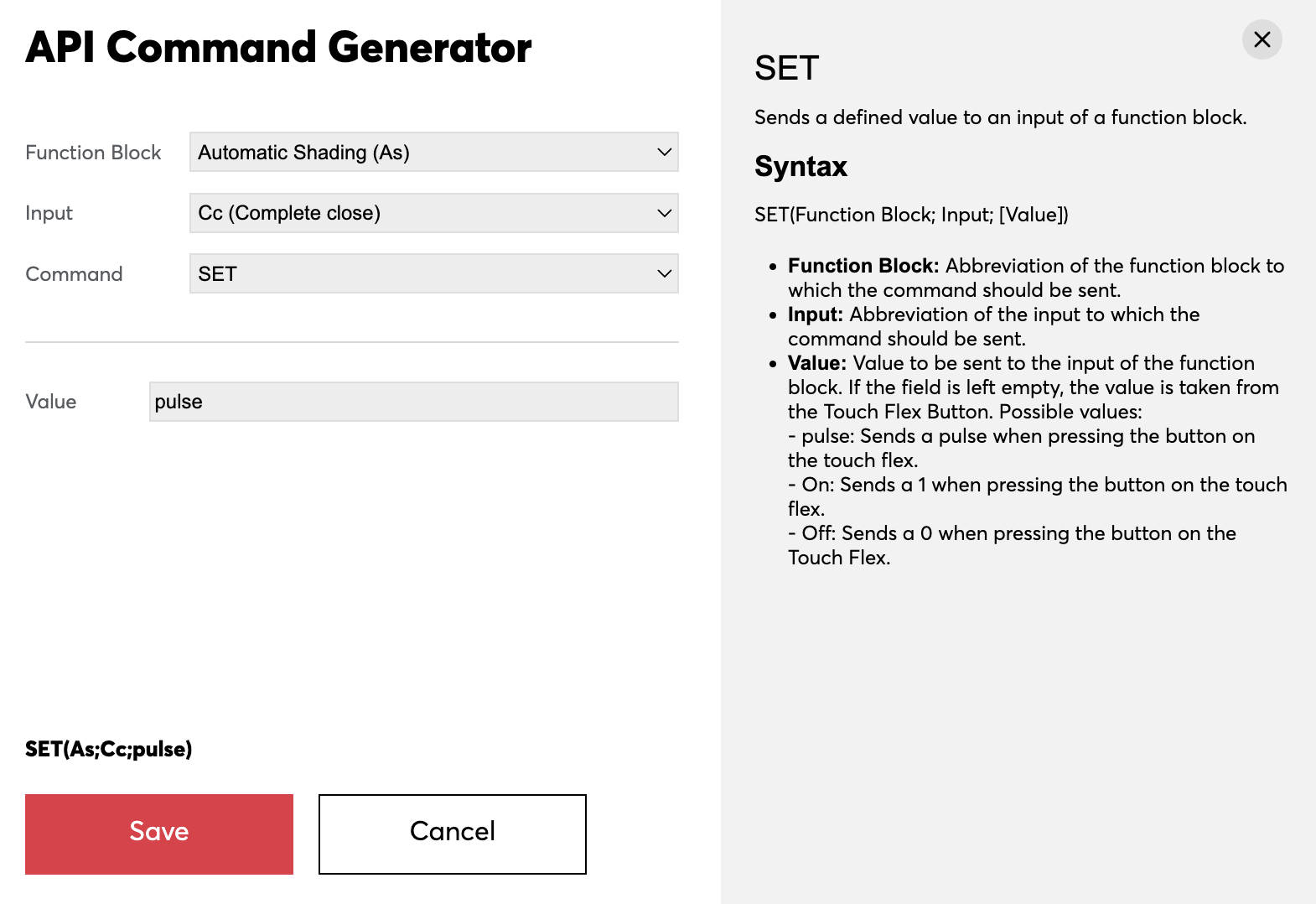
Being able to insert SET(As;Cc;pulse) into a sequence block or Pico program would have its uses.
On Wed, 29 Jun 2022 at 17:42, Rob <robertl...@gmail.com> wrote:
New Miniserver Compact and Touch Pure Flex, aimed primarily at hospitality it seems.Miniserver Compact has built in Tree/Air/Audio so maybe some usefulness for home users too.
--
You received this message because you are subscribed to the Google Groups "Loxone English" group.
To unsubscribe from this group and stop receiving emails from it, send an email to loxone-englis...@googlegroups.com.
To view this discussion on the web visit https://groups.google.com/d/msgid/loxone-english/3a73c5f9-60bc-4065-a72d-c6a60c2cc2dcn%40googlegroups.com.
Rob
Jun 29, 2022, 6:13:54 PM6/29/22
to Loxone English
The API configuration for each button (or whatever configuration you have) on the Touch Flex is configurable within config.
When you set up the touch switch in the configurator you can assign actions etc which just get carried over into config when you create the device using the unique template code provided by the configurator.
You can even share your flex configuration for other people to upload and use in their system.
It seems the only thing which is "fixed" is any of the lasered symbols/text you order with the switch. It does look like you can order a blank switch with just the relevant touch points so it might be possible to print your own overlay template onto those transparent sheets you stick onto phones and tablets as screen protectors.
Duncan
Jun 29, 2022, 6:53:29 PM6/29/22
to Loxone English
i think ill stick to the mdt glass II thanks all the same
Stickytricks
Jul 1, 2022, 8:08:51 AM7/1/22
to Loxone English
Have to say I agree with you…..
Simon Still
Jul 4, 2022, 6:18:08 AM7/4/22
to Loxone English
They needed this. the current 5 button tough looks lovely but the one I have (at my desk) has a dymo label underneath it labelling the functions.
These might be expensive, but I bet the cost comes down if you're ordering 100 for hotel rooms and in the scheme of office stuff it's Loxone is still going to be massively cheaper than the competition.
And actually , with 12 buttons and text display I could see this working really well as a 'master home control' where you might otherwise wall mount an iPad.
Maybe one at the front door and you could have 'all lights off'/change house mode/Open gate etc etc. I've got a wall mounted iPad in the kitchen which gets used in preference to getting my phone out but I could probably narrow that down the 12 most recently used functions and do away with it. expensive if you're going to put one in every room, not so much if you're just fittings a single one.
Simon Still
Jul 4, 2022, 6:23:55 AM7/4/22
to Loxone English
The compact - it's definitely a 'hotel room'/meeting room product isn't it? just a few digital inputs and 2 relays. I'm still surprised that they've not moved to a completely input/output free 'processor' module and kept all the inputs and outputs separate.
Jonathan Dixon
Oct 27, 2023, 6:00:29 AM10/27/23
to Duncan, Loxone English
Hi Duncan, (and anyone else using MDT glass II or other keypads via KNX)
Slightly resurrecting an old thread, but I'm wondering if you're aware of, or would be happy to share any of the config you have for using these switches in Loxone?
I can probably figure my way through the drudgery of creating 13 x N inputs in loxone for the N switches, and how to send outputs to update the UI on them, but I'm really looking for some more broad best practices and lessons learned about how to make Loxone<->KNX work robustly and maintainability especially with these smart devices that are both input source and output display all in one.
e.g.
- do you use 2 or 3 level group address?
- how do you structure your group addresses? Do you somehow differentiate "inputs to Loxone" vs "outputs from Loxone" at the top level?
- what options to use in the glass II to make it easy but flexible to program from the Loxone side?
- do you define button messages based on the physic button ("top left button pressed") or the intended function/icon ("turn off lights / select mood xyz" etc)
- how do you set the current time into the device?
- how frequent do you retrieve temp readings etc?
- does the display night/sleep mode work well? Do you drive them from loxone or locally within the keypad?
- any other tips on things I haven't thought of?
Overall my strategy is to keep the glass II as dumb as possible and have all event->action logic live in Loxone Config, only thing I'm a bit nervous about is the KNX bus being swamped and getting poor latency responding to user action.
Many thanks in advance
Jonathan
PS I'm happy to pay a fixed consultancy fee if anyone has a great example to use but it'll take substantial effort to document it and share
To view this discussion on the web visit https://groups.google.com/d/msgid/loxone-english/02503d09-9369-4dd7-88cf-c90c3f5cf5cbn%40googlegroups.com.
Duncan
Oct 27, 2023, 7:18:57 AM10/27/23
to Loxone English
Joth
its been quite a while, but from memory i did the following:
my strategy was to keep knx fully dumb and do everything in loxone where possible
i set each of the glastaster II to 3 x 4 inputs and enabled short and long press for each button to give as many inputs as possible even if not needed, as reprogramming later involves having to re-input all the group addresses to the devices again in ETS
you do have to change icons, colours and text internally on the devices though using ETS
for knx group addresses, i used 3 level and just used a top level number for each type of device, eg dimmers were 1/1/1 upto 1/1/255 and 1/2/1 if i needed more. mdt glass II started at 7/1/1 up to 7/7/255 and i had mdt glass I using 6/1/1
for each switch or physical device i simply used sequential group addresses for each of the possible addressable ins/outs within it
i put everything into a spreadsheet and put the labels there so i could check which address does what
i didnt send temps from the mdt devices, just polled every 5 mins from loxone (which is much easier to reconfigure than to reprogram the knx devices)
the night settings work fine, although i used the night group address to dim the brightness and i didnt use the 'surround' or background leds as i found them too intrusive, just left the non-bedroom displays on but dim at night with bedroom ones going to sleep according to the internal night/off setting
setting the date/time consists of sending a pulse in loxone eg at startup to the group addresses of the date/time field - not obvious!
Jonathan Dixon
Oct 27, 2023, 8:22:23 AM10/27/23
to Duncan, Loxone English
Hi Duncan, thanks so much this is a great help.
I think the main question remaining in my mind is where the mapping of function to button really lives. e.g. if changing a button on one keypad from "temperature up" to be "volume up" say, what does your workflow look like?
1/ update spreadsheet to set new group addresses
2/ use ETS to change the icon (and group address?)
3/ use loxone config to respond to old group address in new way, or to receive a new group address, or...?
Cheers
To view this discussion on the web visit https://groups.google.com/d/msgid/loxone-english/7ec656bb-4ef6-4a00-af08-1daefb1c319fn%40googlegroups.com.
Duncan
Oct 27, 2023, 8:34:46 AM10/27/23
to Loxone English
the spreadsheet of group addresses shouldnt change - button=address or dimmer channel = address and possibly a column for decription which will change
add each group address to loxone as the appropriate knx type eg in/out/temperature
drag the input in loxone to whatever block you want, update the spreadsheet description
you then only need to use ETS to change icon or text for a particular button if you change what its going to do
dont forget the 'slap' function and give it a group address as well - its very useful eg goodnight, all lights on etc
Duncan
Oct 27, 2023, 8:44:31 AM10/27/23
to Loxone English
before programming the buttons i drew out 3 squares each with 4 quarters on a sheet of a4 representing the 12 button options and wrote in pencil in each box what i wanted it to do, then bluetacked it in location - take your time to change things on paper whilst you do all the work with the loxone knx addresses and before you program icons/labels/colours into the glass buttons, it will save you a huge amount of time
Reply all
Reply to author
Forward
0 new messages
