No performance gains with multi-core
Dave Munge
I do treatments on blocks of around 300 tiles of 1km². When I use a lastools tool without multi-cores the processing time is about 45 minutes and the CPU usage is around 3 or 4%.
What I find odd is that when I use multi-core on all 16 logical cores the processing time is similar and the overall CPU utilization is still around 3 or 4%. I see that the 16 cores are working, but overall there are no performance gains.
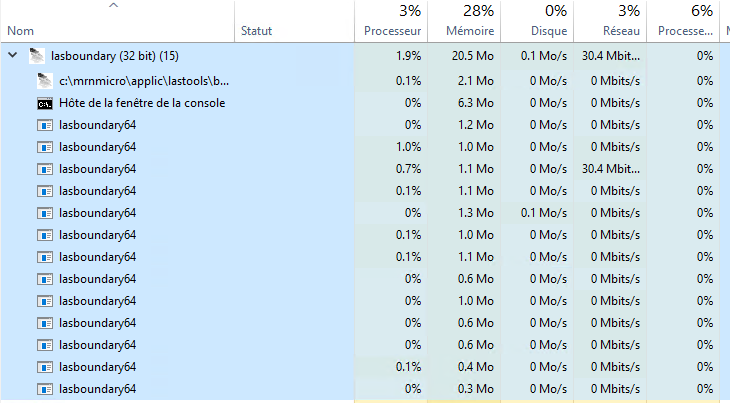
The only time I get a performance boost is if I combine lastools work directly (1 combined output instead of recreating 300 other outputs), the processing time drops to around 60 minutes.
Is it normal not to have performance gains in multi-core?
If not, why and is there a way to improve it?
THANKS !
Michael Stimson
Hi,
I don’t think in this case you could blame LASTools without investigation of other factors. Which tool are you using in particular? What is your disc/network doing at the same time? Working with LAS files often bottleneck at HDD access, worse over USB and even worse over network connections… are you using a decent internal (SATA) SSD to eliminate that potential bottleneck.
As for multiple output files that could be a situation like disc trashing, often seen in processes that write to many small files as the read/write heads flick between multiple locations (is your seek time over 1000ms?), is your write case turned on?
From: last...@googlegroups.com <last...@googlegroups.com>
On Behalf Of Dave Munge
Sent: Sunday, 19 March 2023 12:10 AM
To: LAStools - efficient tools for LiDAR processing <last...@googlegroups.com>
Subject: [LAStools] No performance gains with multi-core
CAUTION: This email originated from outside of RPS.
Good morning,
I do treatments on blocks of around 300 tiles of 1km². When I use a lastools tool without multi-cores the processing time is about 45 minutes and the CPU usage is around 3 or 4%.
What I find odd is that when I use multi-core on all 16 logical cores the processing time is similar and the overall CPU utilization is still around 3 or 4%. I see that the 16 cores are working, but overall there are no performance gains.
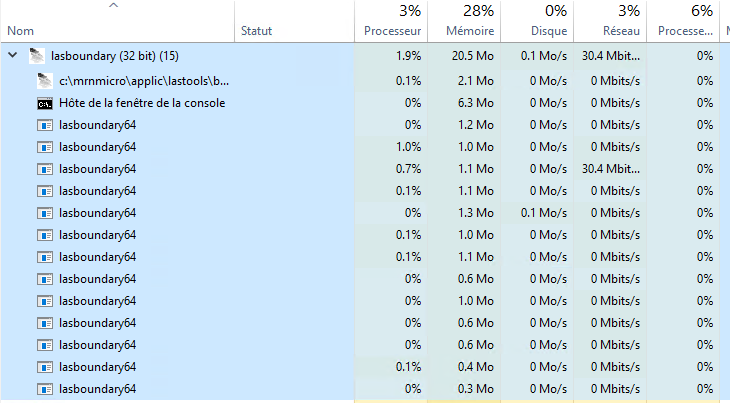
The only time I get a performance boost is if I combine lastools work directly (1 combined output instead of recreating 300 other outputs), the processing time drops to around 60 minutes.
Is it normal not to have performance gains in multi-core?
If not, why and is there a way to improve it?
THANKS !
--
Download LAStools at
https://rapidlasso.de
Manage your settings at
https://groups.google.com/g/lastools/membership
---
You received this message because you are subscribed to the Google Groups "LAStools - efficient tools for LiDAR processing" group.
To unsubscribe from this group and stop receiving emails from it, send an email to
lastools+u...@googlegroups.com.
To view this discussion on the web visit
https://groups.google.com/d/msgid/lastools/b19a2896-dbc1-44a3-b616-a9e9df8395bcn%40googlegroups.com.
|
Jochen Rapidlasso
So check the IO features / bandwidth on your configuration and may report about it and we will see how to improve your speed,
Terje Mathisen
Unless you have extremely fast disk arrays, it is very typical for LAS to completely saturate the IO interface, and here we have the additional knowledge that -merged is making it faster, most likely due to avoiding 15 of the 16 output streams.
If you are currently processing LAS files I strongly encourage you to move everything to LAZ, if you already do so then you should at least try to write your output tiles to a separate (preferably SSD-based) disk target.
Terje
Dave Munge wrote:
--
Download LAStools at
https://rapidlasso.de
Manage your settings at
https://groups.google.com/g/lastools/membership
---
You received this message because you are subscribed to the Google Groups "LAStools - efficient tools for LiDAR processing" group.
To unsubscribe from this group and stop receiving emails from it, send an email to lastools+u...@googlegroups.com.
To view this discussion on the web visit https://groups.google.com/d/msgid/lastools/b19a2896-dbc1-44a3-b616-a9e9df8395bcn%40googlegroups.com.
