Configure LAStools QGIS Plugin on Mac
696 views
Skip to first unread message
Derek Colley
Jan 7, 2022, 9:45:38 AM1/7/22
to LAStools - efficient tools for LiDAR processing
Following the `make` example in this forum it is trivial to compile the executables for Mac (I'm in Intel64). Thanks!
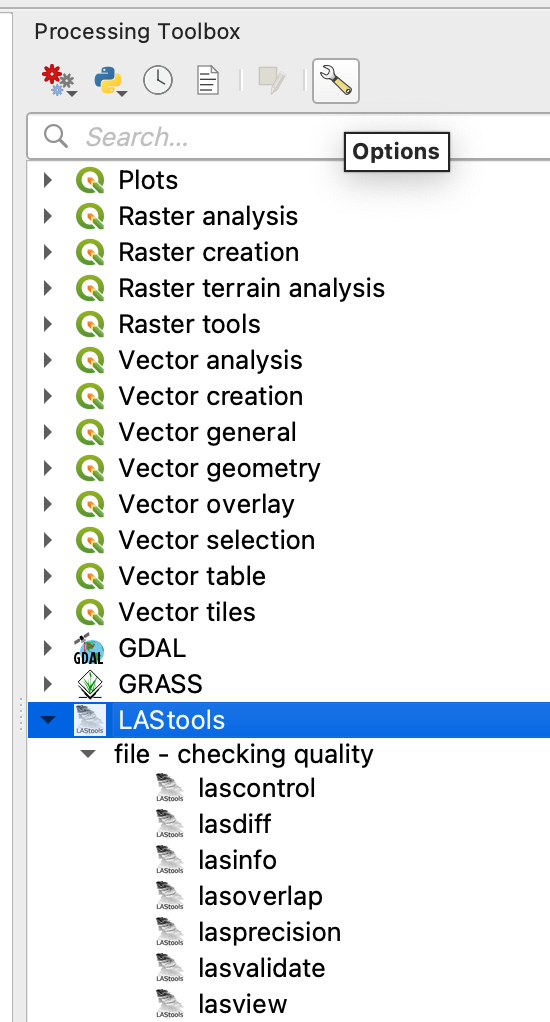
What was not clear was how to configure the plugin to point to the bin folder.
So here are my findings.
Download the zip, unzip and compile as per previous thread. Results will be found in /Home/derek/Downloads/LAStools/bin/*
Open QGIS, and activate the Processing Toolbox
Locate the LAStools , click the [Options] button
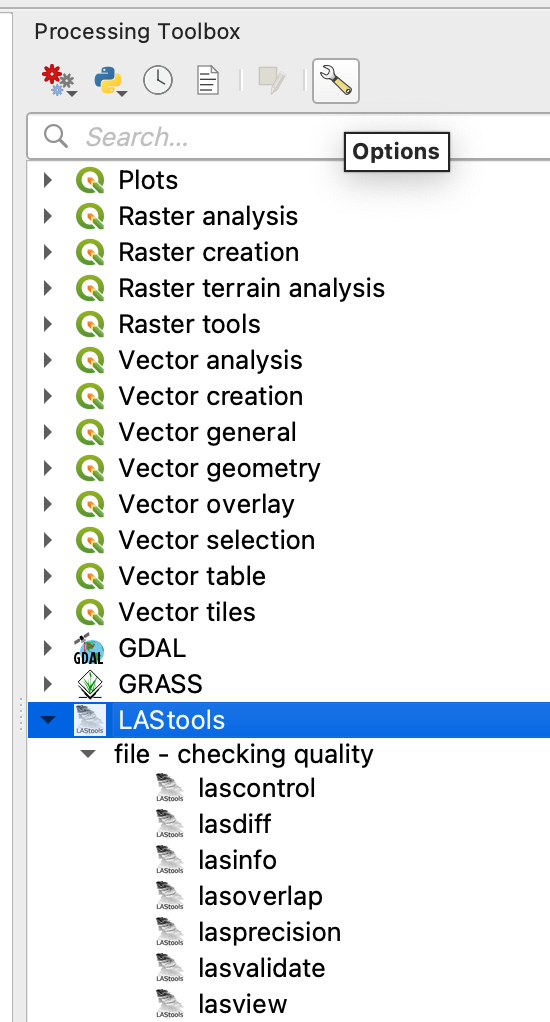
Under Processing > Providers > LASTools
- Amend the "LASTools Folder" as needed, in my case "/Users/derek/Downloads/LASTools" (do not include the "/bin")
- Save
LASTools should now be integrated into the QGIS - you can test this with lasinfo
Reply all
Reply to author
Forward
0 new messages
