Skip to first unread message
FC
Nov 17, 2020, 9:58:16 AM11/17/20
to Labelmaker
Hi everyone,
I've some exciting news to share today!
You can now add formatting such as colors, fonts & more to your labels with Labelmaker. Try it by yourself: open a new Google Docs, go to Add-ons > Labelmaker > Design Labels (NEW).
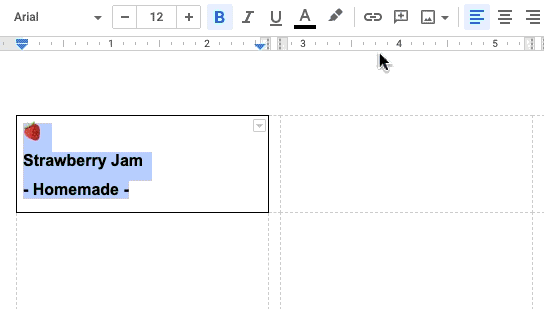
To help you get started with this new sidebar, we've made two getting started (with videos), one for Google Docs and one for Google Sheets. Hope this will help you achieve the best labels ever.
As an example, here are two designs that you can achieve easily with this new features:


* Please do note that doing a mail merge with an image isn't fully supported right now. Google Docs has a bug that prevents us from supporting it at this stage (link to the bug tracker). But you can create the template and copy/paste the image where needed.
To celebrate this new feature, we created a special coupon code for you. You will receive it by email soon. Or ask me directly if you haven't got it!
Happy merge
-FC
Reply all
Reply to author
Forward
0 new messages
