Skip to first unread message
will....@gmail.com
May 31, 2020, 6:35:03 PM5/31/20
to Labelmaker
I've made my labels and the add-on is working great for me. I don't know if this is possible through either the Add-On or what's already in Google Docs, but has anyone discovered how to format a particular line in each cell of the table that the Add-On Makes for you?
For instance, say the first line in every cell is a persons name. You want all of the first lines to be a larger font size?
Or say you want every cell to add a horizontal line between row 2 and 3? Or make all text on one line of each label bold or underlined?
I can live with what I've got, or do it manually, but it sure would make my labels look good to add a touch of flair to them in a batch process.
FC
Jun 1, 2020, 10:51:58 AM6/1/20
to Labelmaker
Hi Will,
Thanks a lot for your feedback. At the moment, you're totally right, the add-on does not propose a way to format a particular line.
It's on the roadmap though. While I don't have any ETA to share, may I get back to you once it's released?
In the meantime, if someone knows how to do that with Google Docs, feel free to share it here!
Best,
- FC
wp2...@northamericanstainless.com
Jun 1, 2020, 10:53:49 AM6/1/20
to Labelmaker
Absolutely. Thanks!
larrysg...@gmail.com
Jul 28, 2020, 8:19:02 PM7/28/20
to Labelmaker
I'm just chiming in to say I am looking for this too. Glad to hear it is being worked on. Thanks!
Labelmaker Team
Jul 29, 2020, 2:28:36 AM7/29/20
to Labelmaker
Thanks for chiming in! We have this feature on our roadmap, your feedback helps to prioritize this for the next versions of the add-on.
program.com...@gmail.com
Aug 18, 2020, 11:13:28 AM8/18/20
to Labelmaker
also here to say that i want this exact same thing! free form formatting. i'd also love to be able to plug the template into my own sized cells
Victoria Johnson
Sep 2, 2020, 5:28:53 PM9/2/20
to Labelmaker
I'd also love to see this feature. Thanks for having it on your road map!
David Dillard
Oct 29, 2020, 2:12:01 PM10/29/20
to Labelmaker
I am 100% on this train. I make labels for students in an elementary school and it is too time consuming to go through every student and format their username one color, their password another color, and their student ID a third. Especially with little kids this is a game changer- Please add formatting tools to your add-on!
David Dillard
Oct 29, 2020, 2:13:27 PM10/29/20
to Labelmaker
Even if it would pass on the formatting from the spreadsheet- I could go through pretty quickly and format a certain column in a certain way. (I have tried this and it doesn't pass along font size, bold/italics, or colors).
FC
Oct 30, 2020, 4:55:03 AM10/30/20
to Labelmaker
Hi David,
This is something that we're definitely working on. Formatting options is going to be rolled out within the Google Sheets add-on first, with basic formatting (bold/italics/underline and alignments). Then on Google Docs with much more formatting features.
We are hard at work to make this stunning. Will get back to you here as soon as it's rolled out!
Best,
-FC
FC
Oct 30, 2020, 10:38:27 AM10/30/20
to Labelmaker
Hi David,
This was quick! The new version of Labelmaker (for Google Sheets) now supports basic formatting. To access it, in the Add-on menu, selects "Create & Print Labels > Design Labels (NEW)". A sidebar will opens where you can design your labels very easily.
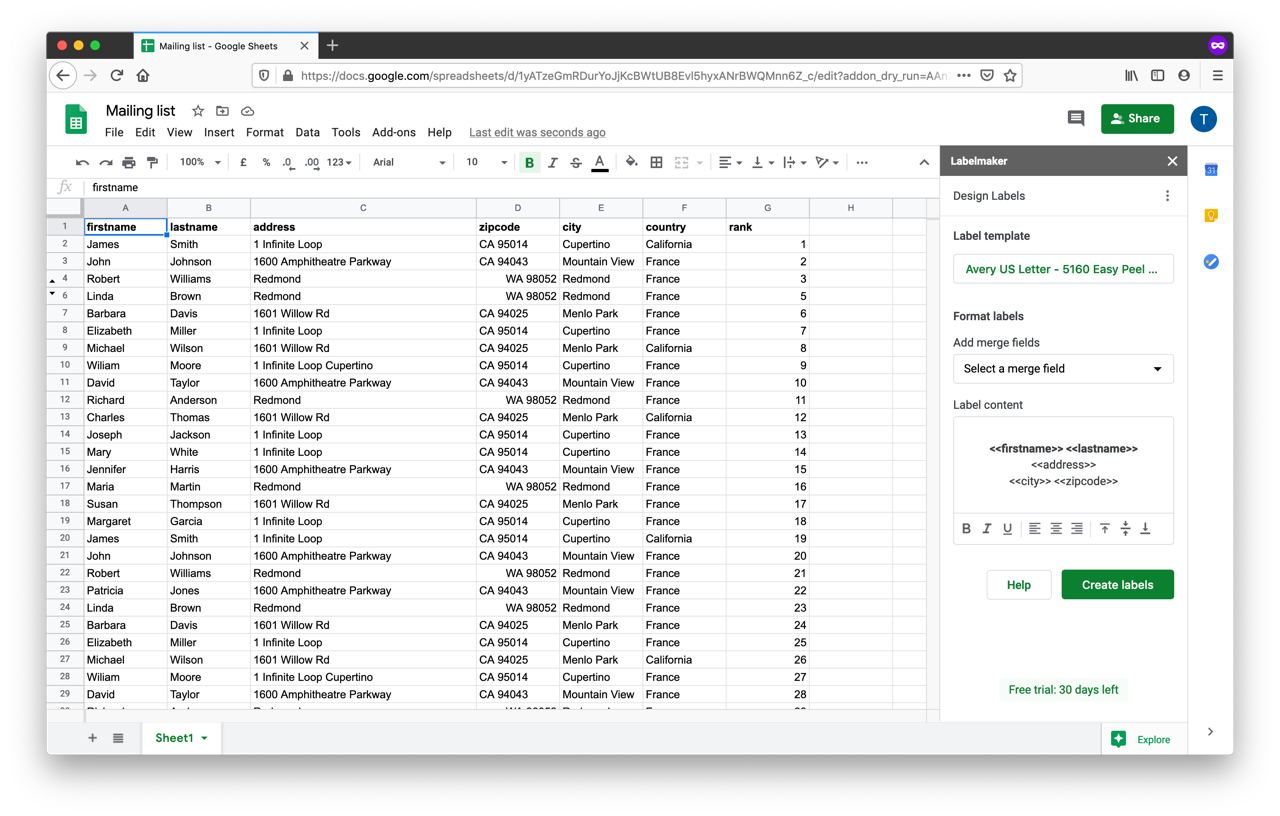
Note
that this applies only to the Google Sheets version of the add-on. We
are working hard to support formatting in the Google Docs version.
Hope you'll enjoy it. Feel free to share your feedback with us right here.
Best,
-FC
FC
Nov 12, 2020, 5:35:32 AM11/12/20
to Labelmaker
Hi there,
A new version of Labelmaker for Google Docs has also been released to let you do more formatting with your labels. To access it, in the Add-on menu, selects "Labelmaker > Design Labels (NEW)". A sidebar will opens where you can select your template and edit labels right into the Google Docs.
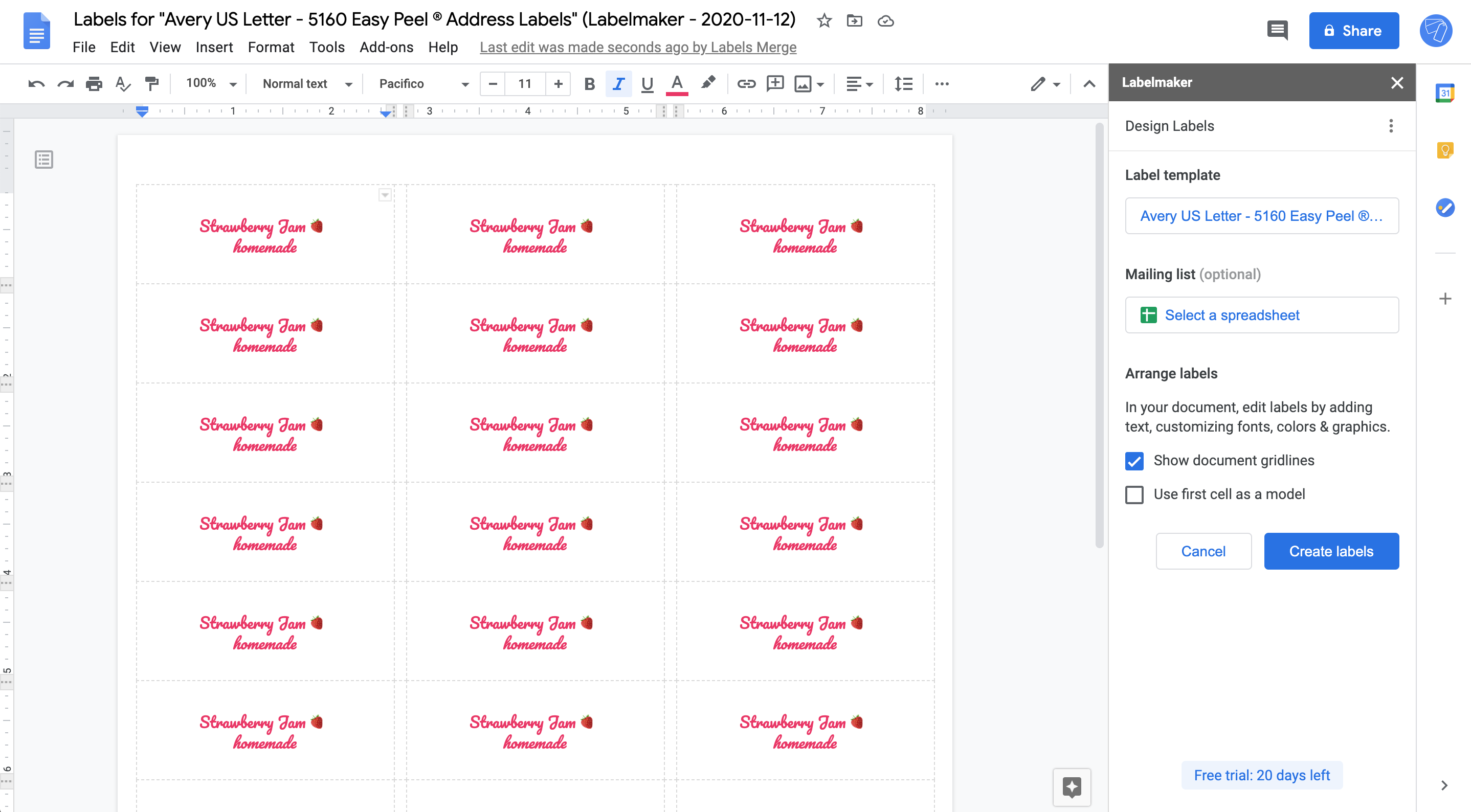
Hope you'll enjoy it. Feel free to share your feedback with us right here.
Best,
-FC
Chris Montes de Oca
Jan 27, 2022, 1:08:37 PM1/27/22
to Labelmaker
Is there a way to format a particular line on each label to use a different font like libre barcode 39? I am trying to make barcode labels, as of now I have to manually change each line because Libre barcode 39 isnt supported. (at least it doesnt copy with that font over to the labels from the spreadsheet.) Is there another way to edit and format to that font with also a larger size font, so the barcodes are large enough to be read?
Lucy Ride
Jan 28, 2022, 3:30:24 AM1/28/22
to Labelmaker
Hi Chris,
thank you for your message.
I would definitely advise to have a look at our dedicated tutorial on how to print images on a label: https://labelsmerge.com/guides/how-to-add-images-labels-google-docs
It will help in the creation of your barcodes labels.
Best regards
Reply all
Reply to author
Forward
0 new messages
