How to hide the "Information Label"
39 views
Skip to first unread message
TYCoon Tu
Sep 19, 2020, 7:44:55 AM9/19/20
to krusader-users
I am trying to hide it from the List Panel, but I can't find the switch in settings. I also tried to google for the solution but still have no luck. Please help if you know to turn if off. Many thanks!!
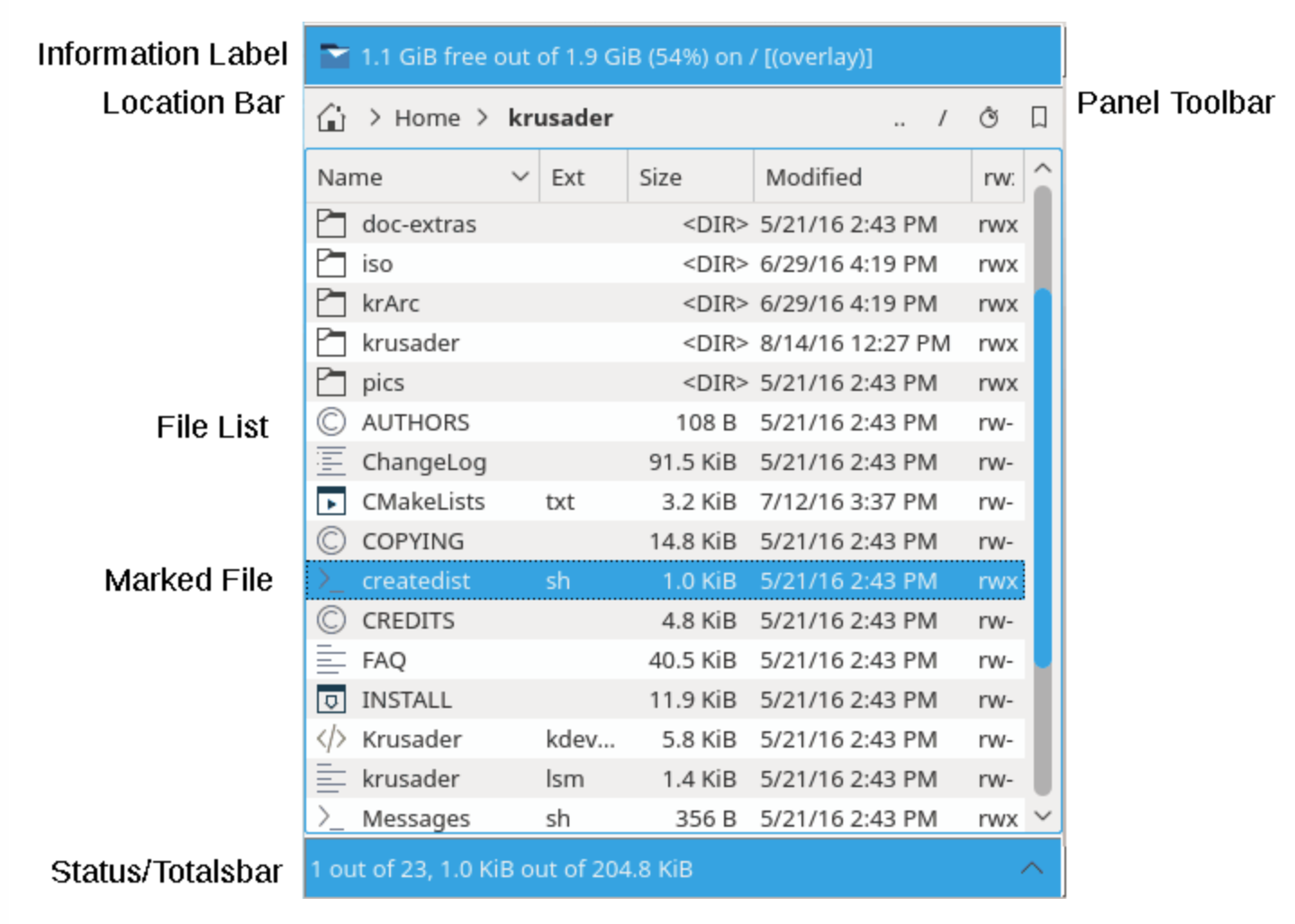
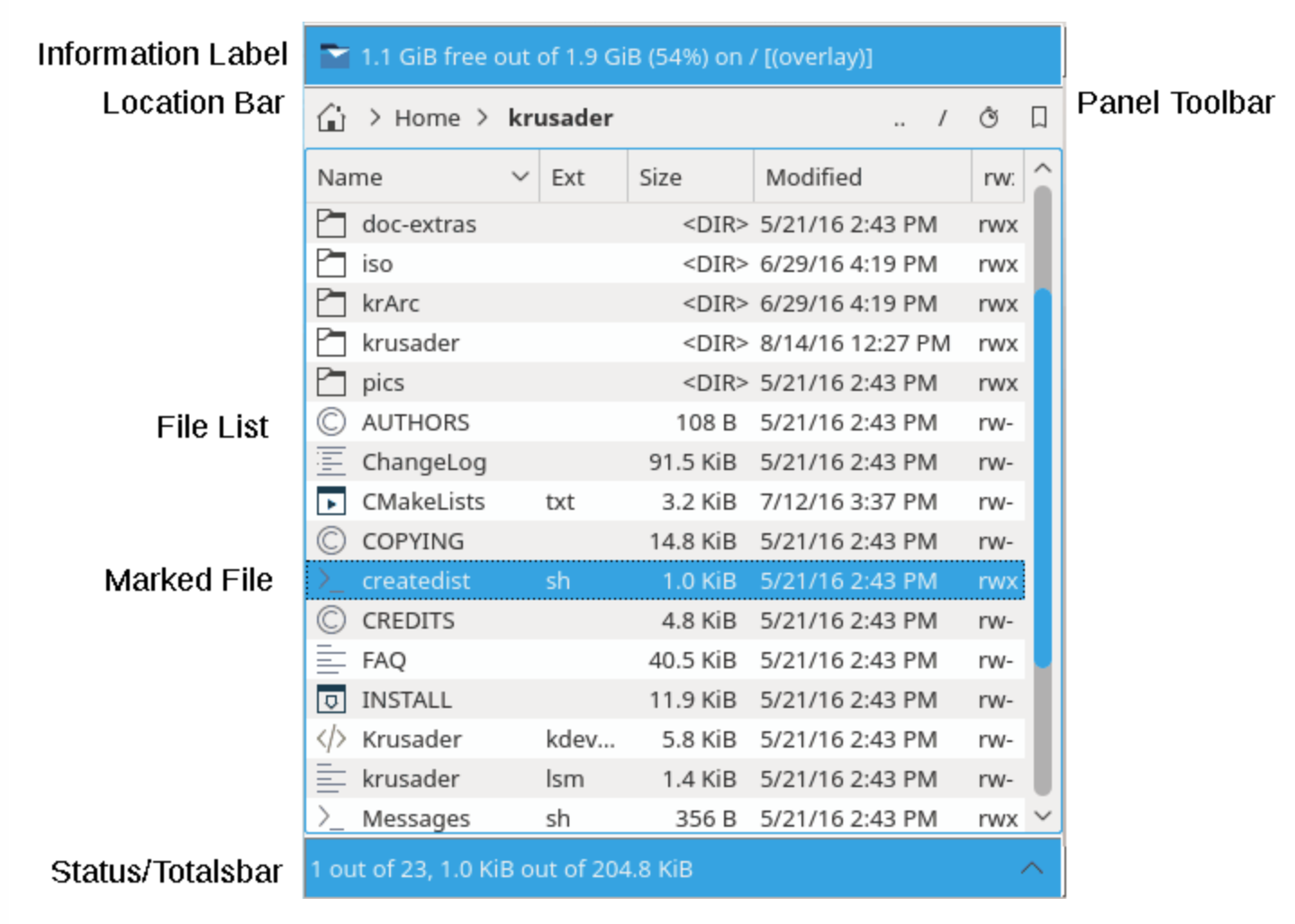
Yuri Chornoivan
Sep 19, 2020, 8:48:28 AM9/19/20
to krusade...@googlegroups.com
сб, 19 вер. 2020 о 14:44 TYCoon Tu <tyco...@gmail.com> пише:
I am trying to hide it from the List Panel, but I can't find the switch in settings. I also tried to google for the solution but still have no luck. Please help if you know to turn if off. Many thanks!!
Hi,
Please open /krusader/layout.xml file in your source tree. Remove the following lines
<hide_widget name="freeSpace"/>
<layout type="horizontal">
<frame type="horizontal" color="Statusbar" shape="Box" shadow="Raised">
<widget name="mediaButton"/>
<widget name="status"/>
</frame>
</layout>
<layout type="horizontal">
<frame type="horizontal" color="Statusbar" shape="Box" shadow="Raised">
<widget name="mediaButton"/>
<widget name="status"/>
</frame>
</layout>
in the <layout name="krusader:default" type="vertical"> section. Recompile and reinstall Krusader.
layout.xml now is compiled into the krusader binary so editing /usr/share/krusader/layout.xml does not change the actual layout.
Hope this helps.
Best regards,
Yuri
Alexey Sokolov
Sep 19, 2020, 9:02:03 AM9/19/20
to krusade...@googlegroups.com
19.09.2020 13:48, Yuri Chornoivan пишет:
used from there anymore?
> Hope this helps.
>
> Best regards,
> Yuri
>
> --
> You received this message because you are subscribed to the Google
> Groups "krusader-users" group.
> To unsubscribe from this group and stop receiving emails from it, send
> an email to krusader-user...@googlegroups.com
> <mailto:krusader-user...@googlegroups.com>.
> To view this discussion on the web visit
> https://groups.google.com/d/msgid/krusader-users/CAGqPwMR%2BpQaC-Kv_918DfREHrSbZgyQdB3Yqm1-ubF2MnO0a2w%40mail.gmail.com
> <https://groups.google.com/d/msgid/krusader-users/CAGqPwMR%2BpQaC-Kv_918DfREHrSbZgyQdB3Yqm1-ubF2MnO0a2w%40mail.gmail.com?utm_medium=email&utm_source=footer>.
> сб, 19 вер. 2020 о 14:44 TYCoon Tu <tyco...@gmail.com
> <mailto:tyco...@gmail.com>> пише:
>
> I am trying to hide it from the List Panel, but I can't find the
> switch in settings. I also tried to google for the solution but
> still have no luck. Please help if you know to turn if off. Many
> thanks!!
>
> I am trying to hide it from the List Panel, but I can't find the
> switch in settings. I also tried to google for the solution but
> still have no luck. Please help if you know to turn if off. Many
> thanks!!
>
> 截圖 2020-09-19 下午7.40.15.png
>
>
> Hi,
>
> Please open /krusader/layout.xml file in your source tree. Remove the
> following lines
>
> <hide_widget name="freeSpace"/>
> <layout type="horizontal">
> <frame type="horizontal" color="Statusbar" shape="Box"
> shadow="Raised">
> <widget name="mediaButton"/>
> <widget name="status"/>
> </frame>
> </layout>
>
> in the <layout name="krusader:default" type="vertical"> section.
> Recompile and reinstall Krusader.
>
> layout.xml now is compiled into the krusader binary so
> editing /usr/share/krusader/layout.xml does not change the actual layout.
>
Hi, why is this file still installed to /usr/share/krusader if it's not
>
>
> Hi,
>
> Please open /krusader/layout.xml file in your source tree. Remove the
> following lines
>
> <hide_widget name="freeSpace"/>
> <layout type="horizontal">
> <frame type="horizontal" color="Statusbar" shape="Box"
> shadow="Raised">
> <widget name="mediaButton"/>
> <widget name="status"/>
> </frame>
> </layout>
>
> in the <layout name="krusader:default" type="vertical"> section.
> Recompile and reinstall Krusader.
>
> layout.xml now is compiled into the krusader binary so
> editing /usr/share/krusader/layout.xml does not change the actual layout.
>
used from there anymore?
> Hope this helps.
>
> Best regards,
> Yuri
>
> You received this message because you are subscribed to the Google
> Groups "krusader-users" group.
> To unsubscribe from this group and stop receiving emails from it, send
> an email to krusader-user...@googlegroups.com
> <mailto:krusader-user...@googlegroups.com>.
> To view this discussion on the web visit
> https://groups.google.com/d/msgid/krusader-users/CAGqPwMR%2BpQaC-Kv_918DfREHrSbZgyQdB3Yqm1-ubF2MnO0a2w%40mail.gmail.com
> <https://groups.google.com/d/msgid/krusader-users/CAGqPwMR%2BpQaC-Kv_918DfREHrSbZgyQdB3Yqm1-ubF2MnO0a2w%40mail.gmail.com?utm_medium=email&utm_source=footer>.
TYCoon Tu
Sep 19, 2020, 11:29:06 AM9/19/20
to krusader-users
I can change the layout by just modify the /krusader/layout.xml without rebuild krusader from the source.
The Information Label finally gone. Thanks!!
yur...@gmail.com 在 2020年9月19日 星期六下午8:48:28 [UTC+8] 的信中寫道:
Reply all
Reply to author
Forward
0 new messages

