h.ga...@hotmail.fr
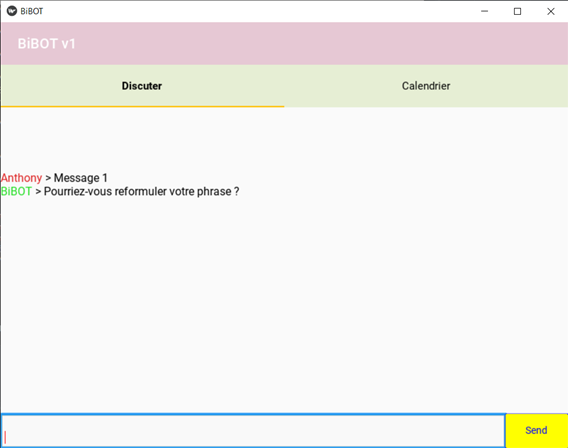
from kivy.uix.gridlayout import GridLayout
from kivy.uix.label import Label
from kivy.uix.scrollview import ScrollView
from kivy.graphics import Color, Rectangle, BorderImage
import page_chat
class ScrollableLabel(ScrollView):
def __init__(self, **kwargs):
try:
super().__init__(**kwargs)
except Exception as e:
print("3 : ", e)
def _update_rect(self, instance, value):
self.rect.pos = instance.pos
self.rect.size = instance.size
# Method called externally to add new message to the chat history
def update_chat_history(self, message):
try:
print("avant un message: ", self.ids.label_history_content.pos)
print("avant un message: ", self.ids.label_history_content.height)
self.ids.label_history_content.text += '\n' + message
print("après un message :", self.ids.label_history_content.height)
self.ids.grid_SL.height = self.ids.label_history_content.texture_size[1] + 15
self.ids.label_history_content.height = self.ids.label_history_content.texture_size[1]
#self.ids.label_history_content.text_size = (self.ids.label_history_content.width, None)
self.scroll_to(self.ids.label_scrolling)
except Exception as e:
print("4 : ", e)
def update_chat_history_layout(self, _=None):
try:
self.ids.grid_SL.height = self.ids.label_history_content.texture_size[1] + 15
self.ids.label_history_content.height = self.ids.label_history_content.texture_size[1] - self.ids.box_text_button.height
#self.ids.label_history_content.text_size = (self.ids.label_history_content.width * 0.98, None)
except Exception as e:
print("5 : ", e)<MainWidget>:
orientation: 'vertical'
height : self.height
id: mainBoxLayout
toolbar: toolbar
tabs: tabs
pos_hint : {"top" : 1}
MDToolbar:
id: toolbar
title: "BiBOT v1"
md_bg_color: 0.5843, 0, 0.2392, 0.8
height: self.parent.height / 20
width: self.parent.width
MDTabs:
id: tabs
on_tab_switch: root.on_tab_switch(*args)
background_color: 0.5843, 0.7529, 0.2392, 0.8
text_color_normal: 0, 0, 0, 1
text_color_active: 0, 0, 0, 1
tab_bar_height : self.parent.height / 20
width: self.parent.width
<Tab>:
BoxLayout:
id: box
orientation: "vertical"
<Tab>:
BoxLayout:
id: box
orientation: "vertical"
<ScrollableLabel>:
size_hint_y: 1
GridLayout:
id: grid_SL
size_hint_y: None
cols: 2
orientation : 'vertical'
MDLabel:
id: label_history_content
size_hint_y : None
valign : "top"
markup : True
color : 0,0,0,1
font_style : 'Caption'
theme_text_color : 'ContrastParentBackground'
MDLabel:
id: label_scrolling
size_hint: None, None
#size: self.texture_size
<ChatPage>:
rows : 2
orientation: "vertical"
pos_hint : {"top" : 1}
id: box_chat_history
ScrollableLabel:
id: history
size_hint_y : 1
pos_hint: {"top": 1}
BoxLayout:
id: box_text_button
cols: 2
size_hint : 1, 0.07
MDTextFieldRect:
id: text_send
hint_text: "Helper text on focus"
helper_text: "Text is always here"
helper_text_mode: "on_focus"
height: self.parent.height
width: self.parent.width
fill_color : 0.1,0,0.1
MDRectangleFlatButton:
id: bouton_send
text: "Send"
text_color: 0, 0, 1, 1
md_bg_color: 1, 1, 0, 1
height: self.parent.height
width: self.parent.width * 0.2Thanks in advance!
Elliot Garbus
You have a class called ScrollableLabel, this class should be derived from a GridLayout, and added to the ScrollView. It should not be a ScrollView.
From: h.ga...@hotmail.fr
Sent: Friday, January 15, 2021 2:44 AM
To: Kivy users support
Subject: [kivy-users] Chat Application - Messages aren't well positionned
Hello everyone,
I am trying to make a chat application using Python (3.7) & Kivy (or KivyMD when it's possible). I'm also trying to take example to the "Kivy-chat-app" Framework (https://github.com/Hash-Studios/Kivy-Chat-App). But it seems I didn't understand everything. When I send a message, it isn't send at the top of the app. Just like this. Why isn't the messages at the very top of the app?

--
You received this message because you are subscribed to the Google Groups "Kivy users support" group.
To unsubscribe from this group and stop receiving emails from it, send an email to kivy-users+...@googlegroups.com.
To view this discussion on the web visit https://groups.google.com/d/msgid/kivy-users/1e259e3b-5a6c-4df5-abe8-14e5cd57c3b9o%40googlegroups.com.
Elliot Garbus
Here is an example using a boxlayout:
from kivy.app import App
from kivy.lang import Builder
from kivy.uix.boxlayout import BoxLayout
from kivy.properties import StringProperty
kv = """
<InfoLine>:
size_hint_y: None
height: 48
Label:
text: root.label_text
Button:
text: root.button_text
on_release: print(f'Button: {self.text} pressed')
BoxLayout:
orientation: 'vertical'
Label:
text: 'BoxLayout in a ScrollView'
size_hint_y: None
height: 48
ScrollView:
do_scroll_x: False
do_scroll_y: True
scroll_type:['bars', 'content']
bar_width: 20
BoxLayout:
orientation: 'vertical'
id: sv_box
size_hint_y: None
height: self.minimum_height
InfoLine:
InfoLine:
label_text: 'Test'
button_text: 'Initialized in kv'
"""
class InfoLine(BoxLayout):
label_text = StringProperty('default')
button_text = StringProperty('default')
class ScrollBoxApp(App):
def build(self):
return Builder.load_string(kv)
def on_start(self):
for i in range(100):
self.root.ids.sv_box.add_widget(InfoLine(label_text=f'Label {i}', button_text=f'Button {i}'))
ScrollBoxApp().run()
To view this discussion on the web visit https://groups.google.com/d/msgid/kivy-users/600198e6.1c69fb81.6aeb.a147SMTPIN_ADDED_MISSING%40gmr-mx.google.com.
