Why doe it createiOS project replica in "YourApp" folder every time I run the Xcode project
12 views
Skip to first unread message
Karimkhan Pathan
Nov 17, 2022, 10:43:53 AM11/17/22
to Kivy users support
I am following this tutorial https://kivy.org/doc/stable/guide/packaging-ios.html#create-an-xcode-project
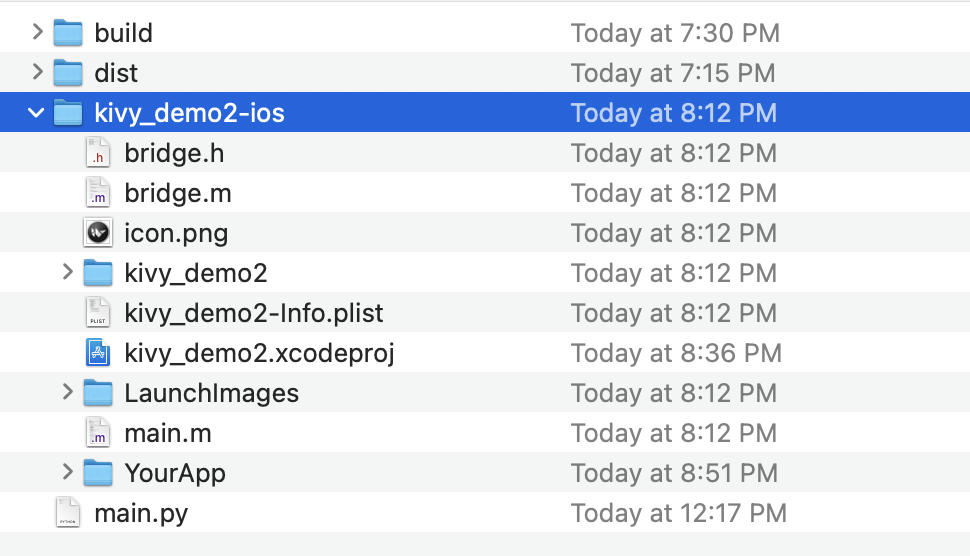
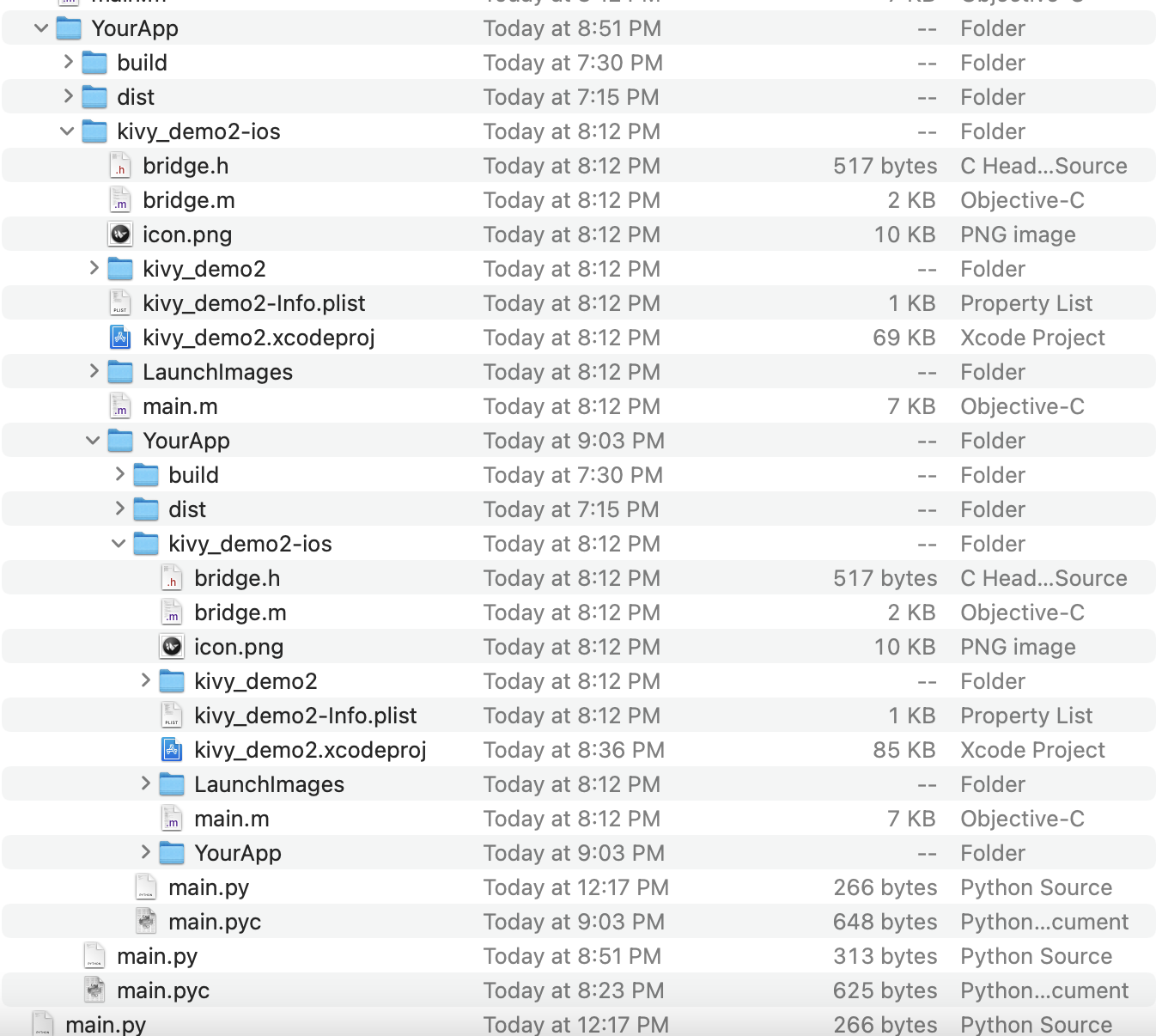
Steps I followed
1. Create folder "kivy_demo_17_11_v2" and cd kivy_demo_17_11_v2
2. Copy main.py file in kivy_demo_17_11_v2 folder
3. toolchain build python numpy kivy
4. toolchain create kivy_demo2 /Users/karimkhan/Desktop/iOS/kivy_demo_17_11_v2
Now file structure look like this
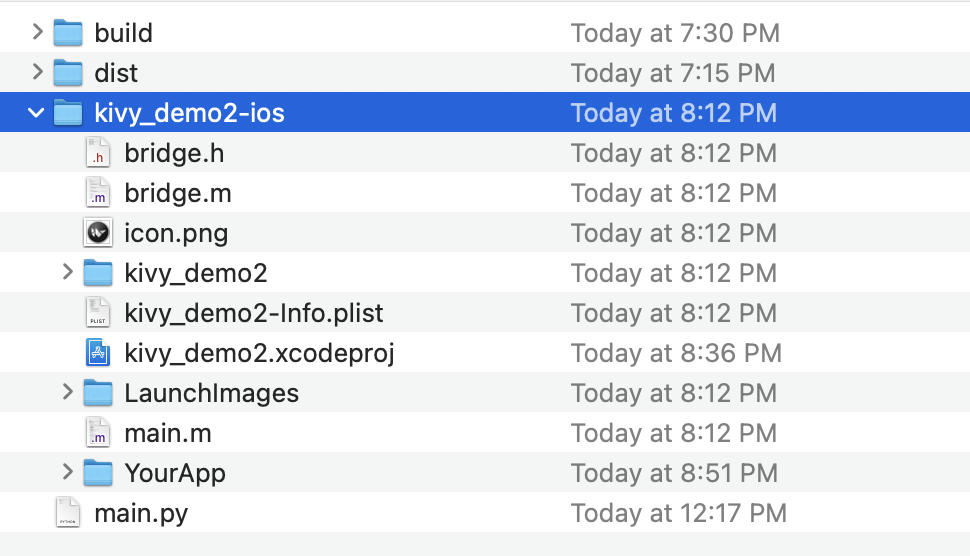
5. Now when I click on kivy_demo2.xcodeproj to start the project. It takes lot of time compare to other iOS project. And when I run it making whatever change I want to do. eg adding numpy program in it. It create replica of the project in YourApp folder. See now the folder structure looks like this
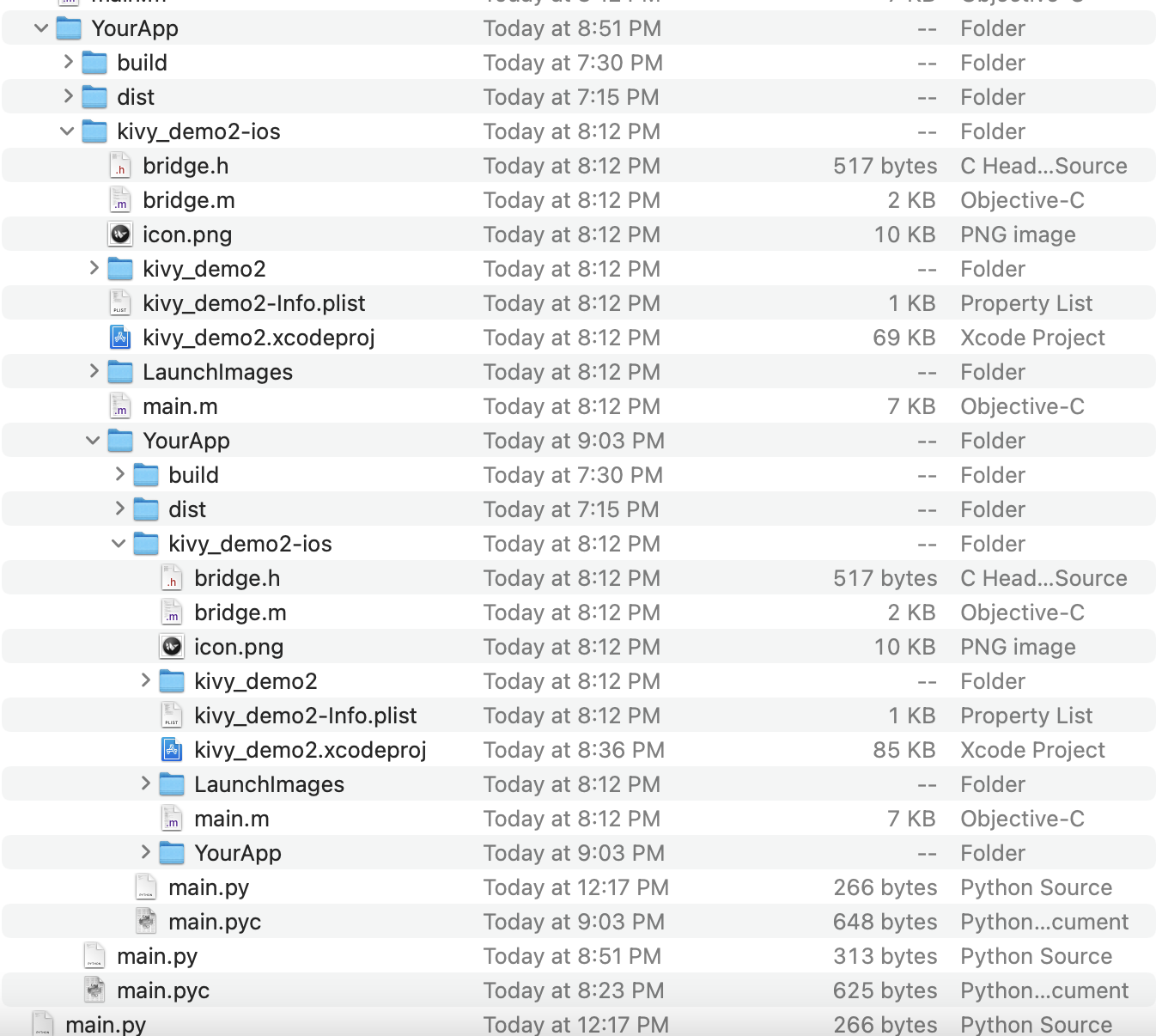
So it becomes difficult for me to understand which main.py file I am editing and which Xcode project should I run.
Robert
Nov 17, 2022, 1:09:59 PM11/17/22
to Kivy users support
The *-ios directory is the tool's database, its not for users, don't cd there.
Open Xcode as described here https://github.com/kivy/kivy-ios/blob/master/README.md#create-the-xcode-project
Just work in your project directory
(cd kivy_demo_17_11_v2)
Reply all
Reply to author
Forward
0 new messages
