SPNEGO login failed: java.security.PrivilegedActionException: GSSException: Defective token detected (Mechanism level: GSSHeader did not find the right tag)
Bruno Martins

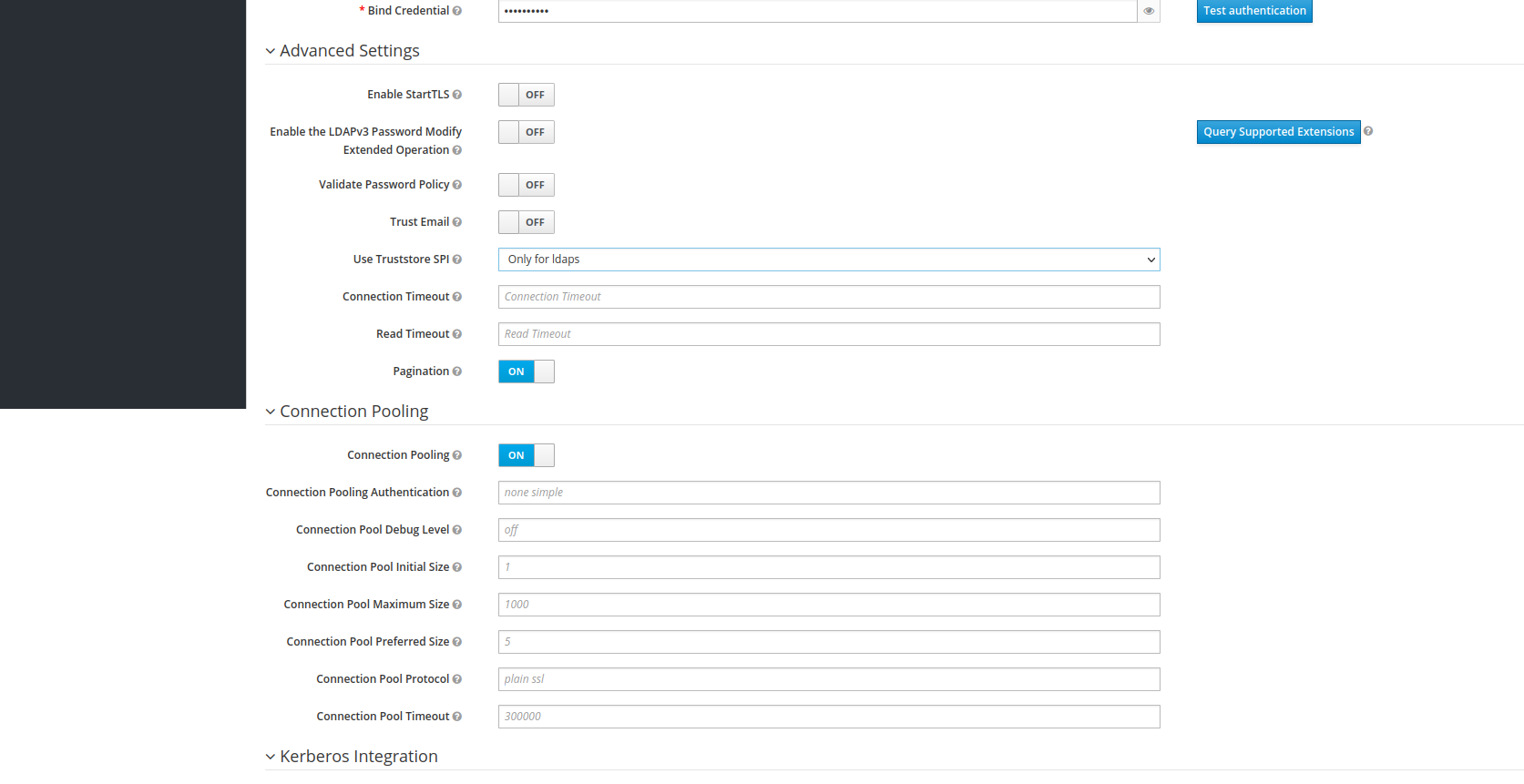

Michael Wagner
Bruno Martins
Evan Schnell
Bruno Martins
Dear Evan,
Thanks for your reply!
We have Keycloak 12.0.4 running in standalone mode on RHEL 7. The JDK version used is Red Hat OpenJDK 64-Bit Server VM 11.0.14.1+1-LTS.
The AD service account used in the deployment has the AES256 encryption method defined and I can see that it is being used correctly by testing our keytab file using klist and looking at the logs it generates.
The problem is really with the Keycloak part. It still fails with the following error:
2022-06-16 15:53:05,838 WARN [org.keycloak.federation.kerberos.impl.SPNEGOAuthenticator] (default task-467) SPNEGO login failed: java.security.PrivilegedActionException: GSSException: Defective token detected (Mechanism level: GSSHeader did not find the right tag)
Kind regards,
Bruno
--
You received this message because you are subscribed to a topic in the Google Groups "Keycloak User" group.
To unsubscribe from this topic, visit
https://groups.google.com/d/topic/keycloak-user/9EqWxv67iBA/unsubscribe.
To unsubscribe from this group and all its topics, send an email to
keycloak-use...@googlegroups.com.
To view this discussion on the web visit
https://groups.google.com/d/msgid/keycloak-user/3bb683ce-9c67-495d-8576-ac2b2d7c2a95n%40googlegroups.com.
Bruno Martins
Hi Evan,
We have managed to fix the issue!
This document explains the problem very well:
https://access.redhat.com/solutions/3269271
In our case, we were missing the Reverse Proxy FQDN in the SPN list of the Java service account.
Thank you all!
Bruno
Nicolai Ehemann
Bruno Martins
Hi Nico,
Here it is.
Make sure to have a valid SPN configured in the keytab:
- the Resource URL must use a server name that matches an AD SPN (example: HTTP/server1.dev...@DEV.EXAMPLE.COM )
- if using an LB (Load Balancer) to access the resource URL, then add an extra SPN to the keytab so that the server name matches the SPN to configure for the LB VIP (example: HTTP/lbvip.dev....@DEV.EXAMPLE.COM )
- the same server name must have DNS which resolves to the intended server
- the URL must be in the browser intranet zone settings
Cheers!
To view this discussion on the web visit https://groups.google.com/d/msgid/keycloak-user/be766c28-69de-4e58-9037-85a054609675n%40googlegroups.com.
