Providing own custom text
442 views
Skip to first unread message
KLDC 2
Mar 28, 2022, 3:23:58 PM3/28/22
to keybr.com
Hi
I am wondering if anyone can please help me?
I am looking to source my own custom text in English that includes capital letters and punctuation characters.
Whilst keybr has been an excellent tool in helping me to touch type I find the capital letters and punctuation setting doesn't suit me.
Thanks in advance
Jackson Eatchel
Mar 28, 2022, 7:03:41 PM3/28/22
to keybr.com
Hello!
You can insert your own custom text by following the steps below:
1) While you're on the practice screen, click on the "SETTINGS..." button at the upper-right hand corner.
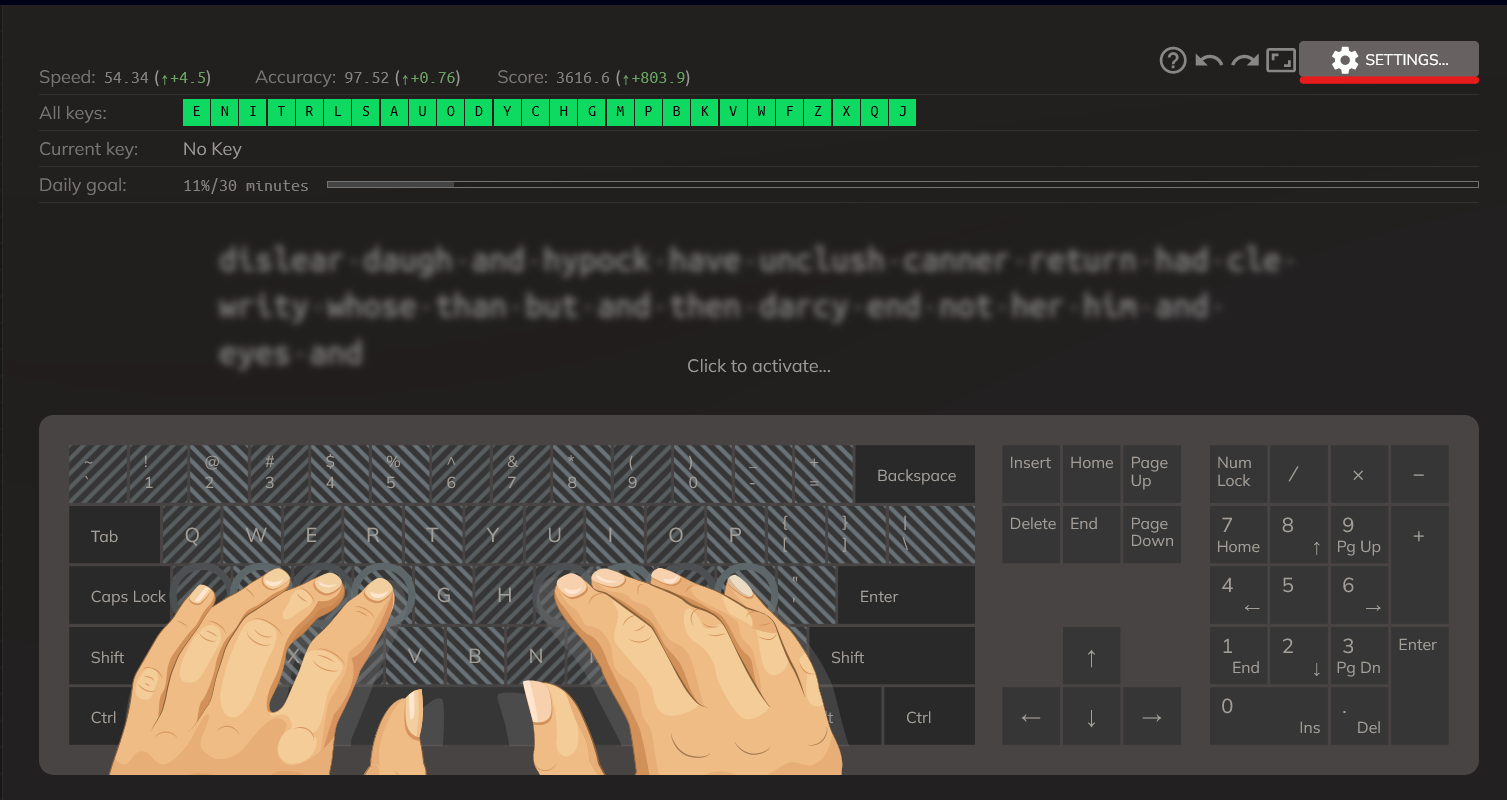
2) Click on the "Provide your own custom text" option under Advanced Mode.
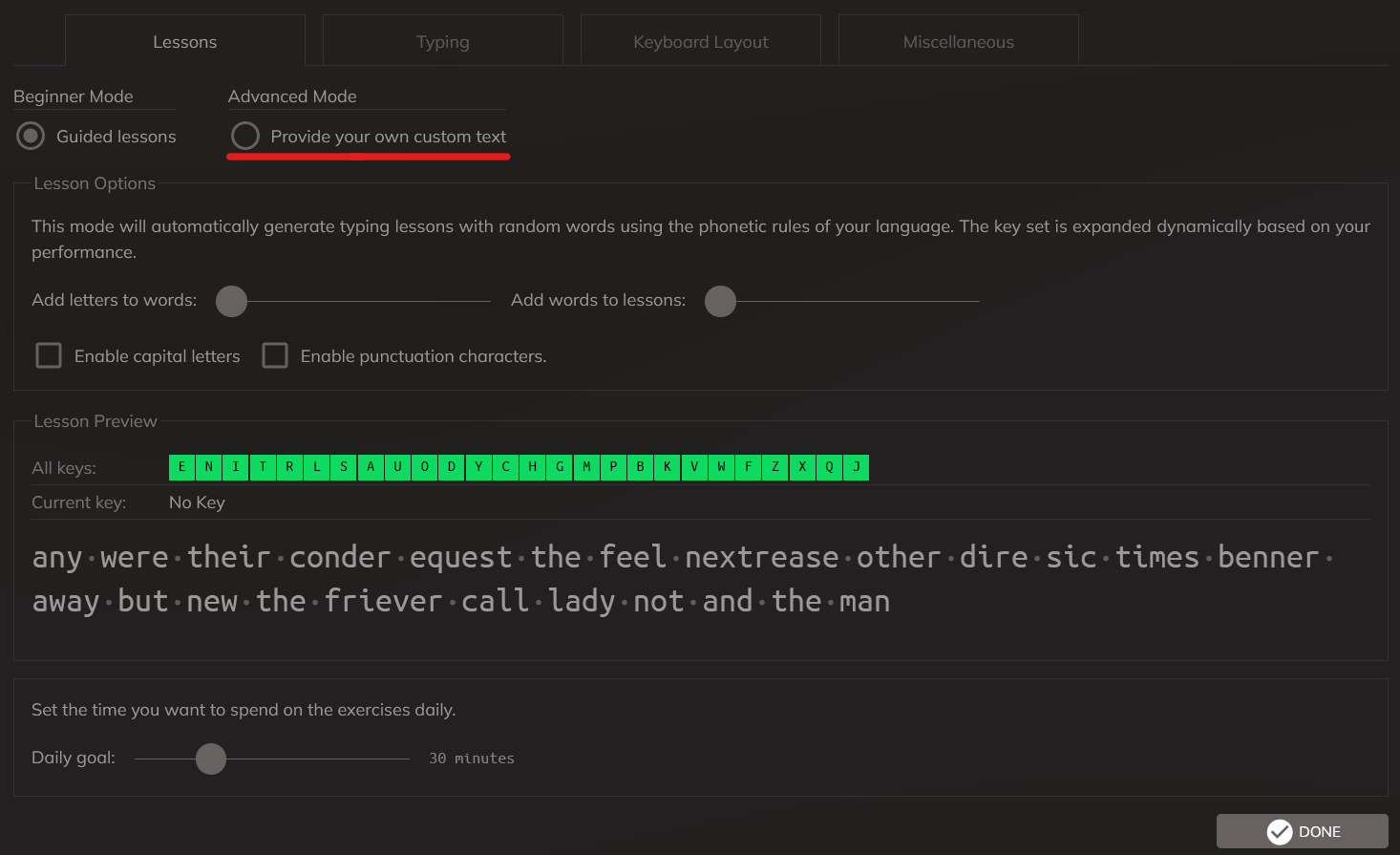
3) Add your own custom text here! Ensure the "Remove punctuation" and "Transform to lowercase" options are left unchecked, as shown in the screenshot.
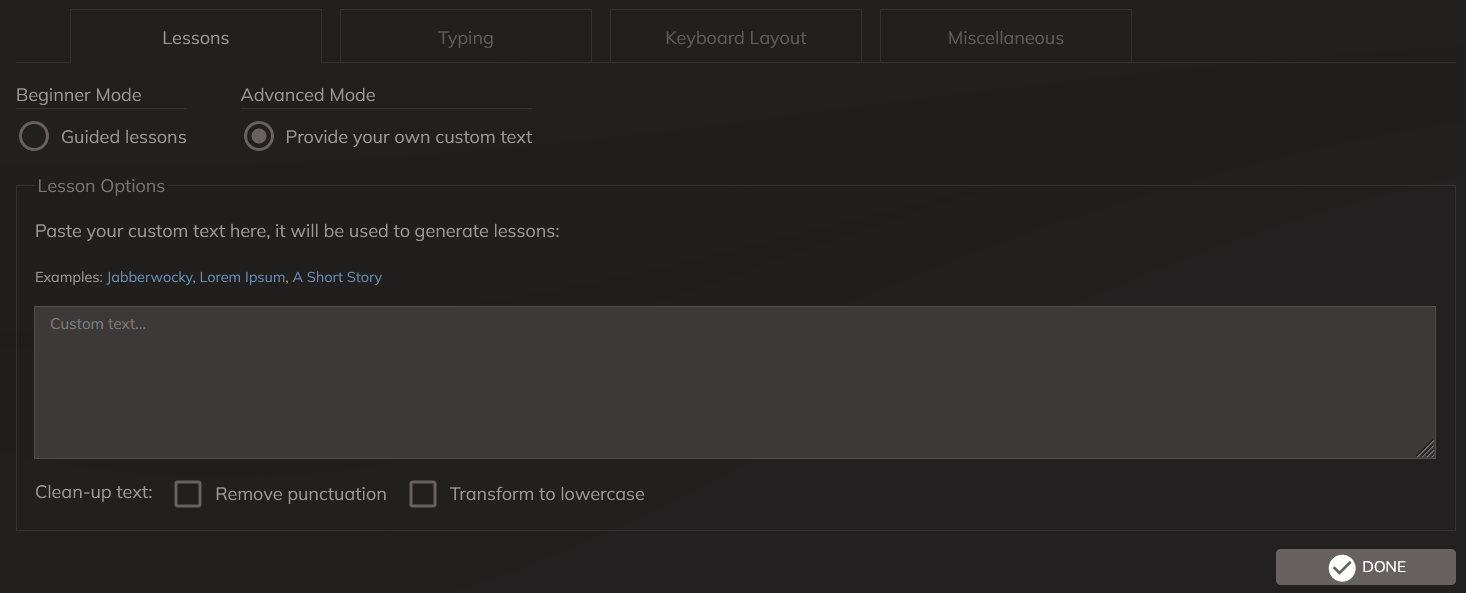
4) Click on the "DONE" button.
I hope this helps!
KLDC 2
Apr 5, 2022, 4:22:07 PM4/5/22
to keybr.com
Hello Jackson, thank you for your reply. I am actually looking for a body of text that I can use with the feature you have so kindly highlighted.
Jackson Eatchel
Apr 30, 2022, 12:06:40 AM4/30/22
to keybr.com
Oh, I see! Thank you for clarifying this. :-) Project Gutenburg might be a good place to start! Here's a link to a page listing their most frequently downloaded ebooks. It contains many popular works in English literature! https://www.gutenberg.org/browse/scores/top
Once you select a book, you have the option of downloading it as a Plain Text file; this allows you to easily copy and paste the content over to Keybr.
Wishing you much success with your typing journey! :-)
Jackson
KLDC 2
May 5, 2022, 4:57:29 PM5/5/22
to keybr.com
Hello again Jackson
Thank you for being so helpful again.
I'll be giving that a go for sure!
Take care now!
Reply all
Reply to author
Forward
0 new messages
