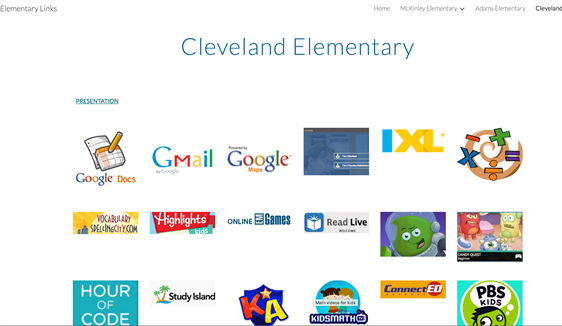Landing Page for Students
Sandra Little
Good Morning! We are starting to implement Google at our school district and I have a question – Is it possible to create a landing page for students when they log in? We would like to have links to their gradebook program, schools, and forms. Is it possible? And if so, what do you do? And, could you send us a screenshot of what your students see?
Thank you so much for your time and consideration.

Any book that helps a child to form a habit of reading, to make reading one of his deep and continuing needs, is good for him. ~Maya Angelou
Sandra C. Little
District Librarian
Carrizo Springs CISD
300 N. 7th Street
Carrizo Springs, TX 78834
830-876-3503, #4006 | sli...@cscisd.net
“Kids are first at cscisd”
CTE Mission Statement:
The mission of the CSCISD Career and Technical Education program is to develop and implement a comprehensive and challenging educational curriculum enhanced with practical experiences designed to empower students with academic and technical skills needed to be successful in the global workforce and/or in post-secondary education.
CONFIDENTIALITY NOTICE
This electronic mail transmission and any documents accompanying it may containCONFIDENTIAL INFORMATIONbelonging to Carrizo Springs CISD that is legally privileged. The information is intended only for the use of the individual or entity listed above. If you are not the intended recipient, you are hereby notified that any disclosure, copying, distribution, use or taking of any action on reliance on the contents of this electronic mail confidential information is strictly prohibited. If you have received this electronic mail in error, please notify us by telephone immediately arranging for return.
It is the policy of Carrizo Springs CISD not to discriminate on the basis of age, race, religion, color, national origin, sex or handicap in its CTE programs, services or activities as required by Title VI of the Civil Rights Act of 1964, as amended; Title IX of the Education Amendments of 1972; and Section 504 of the Rehabilitation Act of 1973, as amended. Es norma de Carrizo Springs CISD no discriminar por motivos de raza, edad, color, origen national, sexo o impedimento, en sus programas, servicios o activades CTE, tal como lo requieren el Titulo VI de la Ley de Deprechos Civiles de 1964, segun enmienda; el Titulo IX de las Emmiendas en la Educacion, de 1972, y la Seccion 504 de la Ley de Rehabilitacion de 1973, segun enmienda.
Kevin J. Galbraith Sr.
--
Kevin J. Galbraith Sr.
Director, Information Technology Services – Holt Public Schools
Ingham Intermediate School District
(O) 517-699-0281 | (M) 248-867-4788
Twitter: KevG | about.me/kevg
--
Good Morning! We are starting to implement Google at our school district and I have a question – Is it possible to create a landing page for students when they log in? We would like to have links to their gradebook program, schools, and forms. Is it possible? And if so, what do you do? And, could you send us a screenshot of what your students see?
Thank you so much for your time and consideration.
<image001.jpg>
Any book that helps a child to form a habit of reading, to make reading one of his deep and continuing needs, is good for him. ~Maya Angelou
Sandra C. Little
District Librarian
Carrizo Springs CISD
300 N. 7th Street
Carrizo Springs, TX 78834
830-876-3503, #4006 | sli...@cscisd.net
“Kids are first at cscisd”
CTE Mission Statement:
The mission of the CSCISD Career and Technical Education program is to develop and implement a comprehensive and challenging educational curriculum enhanced with practical experiences designed to empower students with academic and technical skills needed to be successful in the global workforce and/or in post-secondary education.
CONFIDENTIALITY NOTICE
This electronic mail transmission and any documents accompanying it may containCONFIDENTIAL INFORMATIONbelonging to Carrizo Springs CISD that is legally privileged. The information is intended only for the use of the individual or entity listed above. If you are not the intended recipient, you are hereby notified that any disclosure, copying, distribution, use or taking of any action on reliance on the contents of this electronic mail confidential information is strictly prohibited. If you have received this electronic mail in error, please notify us by telephone immediately arranging for return.
It is the policy of Carrizo Springs CISD not to discriminate on the basis of age, race, religion, color, national origin, sex or handicap in its CTE programs, services or activities as required by Title VI of the Civil Rights Act of 1964, as amended; Title IX of the Education Amendments of 1972; and Section 504 of the Rehabilitation Act of 1973, as amended. Es norma de Carrizo Springs CISD no discriminar por motivos de raza, edad, color, origen national, sexo o impedimento, en sus programas, servicios o activades CTE, tal como lo requieren el Titulo VI de la Ley de Deprechos Civiles de 1964, segun enmienda; el Titulo IX de las Emmiendas en la Educacion, de 1972, y la Seccion 504 de la Ley de Rehabilitacion de 1973, segun enmienda.
--
--
You received this message because you are subscribed to the Google
Groups "Google Apps K12 Technical Forum" group.
To post to this group, send email to k12ap...@googlegroups.com
To unsubscribe from this group, send email to
k12appstech...@googlegroups.com
For more options, visit this group at
http://groups.google.com/group/k12appstech?hl=en?hl=en
---
You received this message because you are subscribed to the Google Groups "Google Apps K12 Technical Forum" group.
To unsubscribe from this group and stop receiving emails from it, send an email to k12appstech...@googlegroups.com.
For more options, visit https://groups.google.com/d/optout.
Jesse Thorstad
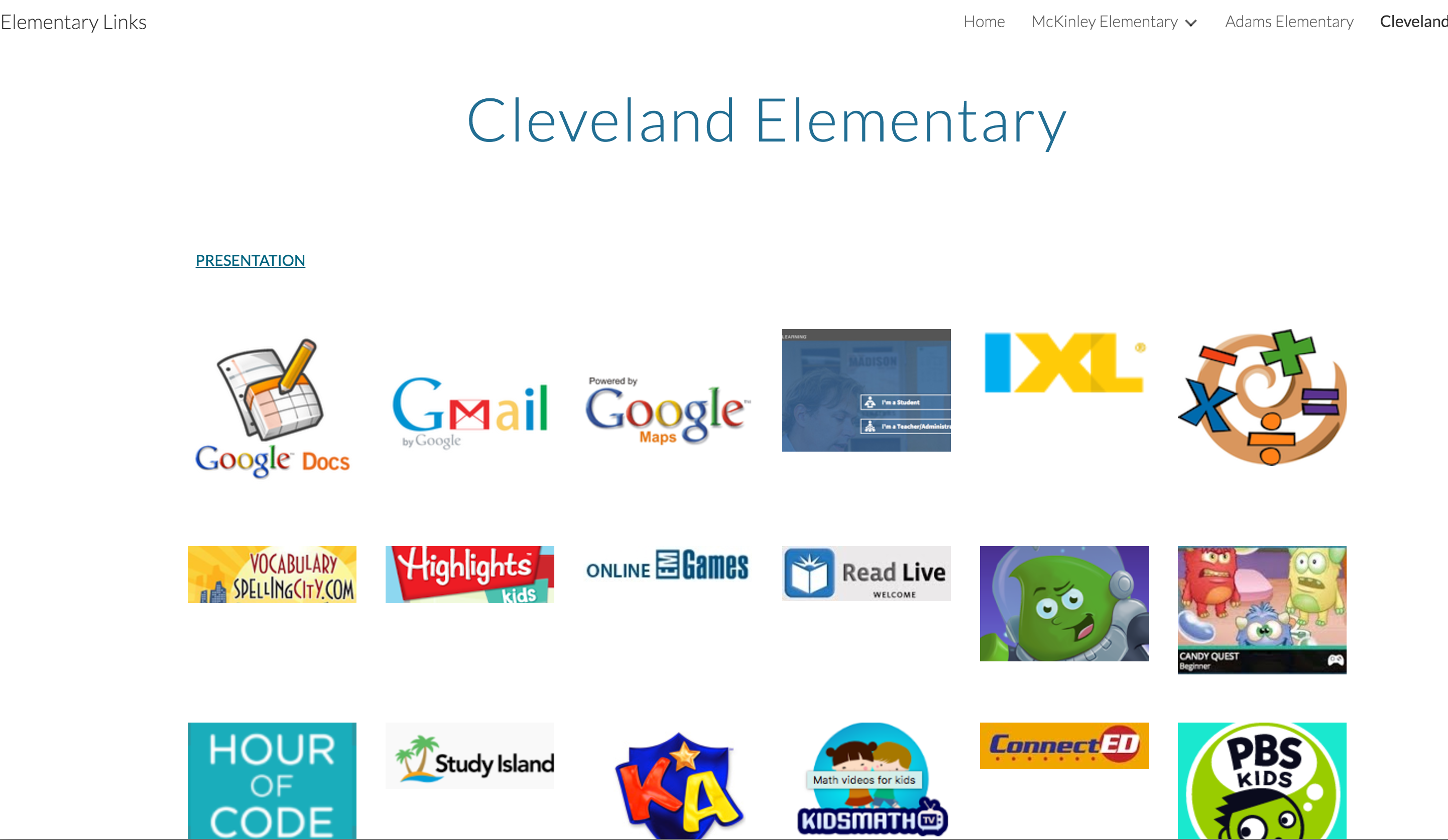
 | Jesse Thorstad Technology Specialist, Fergus Falls Public Schools Phone: 218-998-0544 x9636 |

For more options, visit this group at
http://groups.google.com/group/k12appstech?hl=en?hl=en
---
You received this message because you are subscribed to the Google Groups "Google Apps K12 Technical Forum" group.
To unsubscribe from this group and stop receiving emails from it, send an email to k12appstech+unsubscribe@googlegroups.com.
--
--
You received this message because you are subscribed to the Google
Groups "Google Apps K12 Technical Forum" group.
To post to this group, send email to k12ap...@googlegroups.com
To unsubscribe from this group, send email to
For more options, visit this group at
http://groups.google.com/group/k12appstech?hl=en?hl=en
---
You received this message because you are subscribed to the Google Groups "Google Apps K12 Technical Forum" group.
To unsubscribe from this group and stop receiving emails from it, send an email to k12appstech+unsubscribe@googlegroups.com.
Nachi Cooper
Keith Mack
In the Google Admin console you can specify what page loads for students. We are K-8 so we have students organized into grad year organizational units. Teachers in each grade level tell me to have chromebooks open to whatever page(s) they want for their students. I just enter URLs into setting in Google Admin.
I like the icon idea that Jesse showed. I’ve used https://www.symbaloo.com/. This is a free tool and easy for teachers to use. Symbaloo could be easily done by teacher, grade level or department. Many classrooms at our school use my Symbaloo at http://mrmack.org/webmix/ (below).

If schools are going to login to additional online services for individualized CAI then you might consider Clever (SS0) https://clever.com. Clever is totally free. We made the switch to Clever last year and now use our Clever portal if for everything. We love the badges that K-2 students use for logins – this alone saves a ton of frustration for younger students and their teachers. I set up splash pages by grade levels so student only see links to programs they have and content appropriate for their grade. If nothing else – use it for the Badges.
I’d be happy to answer any questions about Setting start pages in Google Admin, Symbaloo or Clever.
Thanks,
Keith Mack
Technology Coordinator
Jacoby Creek School
From: k12ap...@googlegroups.com [mailto:k12ap...@googlegroups.com] On Behalf Of Jesse Thorstad
Sent: Friday, September 1, 2017 7:36 AM
To: Kevin J. Galbraith Sr. <kgalb...@gmail.com>
Cc: Sandra Little <sli...@cscisd.net>; k12ap...@googlegroups.com
Subject: Re: Landing Page for Students
We use Google Sites. Savvy teachers can have access and make changes easily.
Jesse Thorstad Phone: 218-998-0544 x9636 |
For more options, visit this group at
http://groups.google.com/group/k12appstech?hl=en?hl=en
---
You received this message because you are subscribed to the Google Groups "Google Apps K12 Technical Forum" group.
To unsubscribe from this group and stop receiving emails from it, send an email to k12appstech...@googlegroups.com.
For more options, visit https://groups.google.com/d/optout.
--
--
You received this message because you are subscribed to the Google
Groups "Google Apps K12 Technical Forum" group.
To post to this group, send email to k12ap...@googlegroups.com
To unsubscribe from this group, send email to
For more options, visit this group at
http://groups.google.com/group/k12appstech?hl=en?hl=en
---
You received this message because you are subscribed to the Google Groups "Google Apps K12 Technical Forum" group.
To unsubscribe from this group and stop receiving emails from it, send an email to k12appstech...@googlegroups.com.
For more options, visit https://groups.google.com/d/optout.
--
--
You received this message because you are subscribed to the Google
Groups "Google Apps K12 Technical Forum" group.
To post to this group, send email to k12ap...@googlegroups.com
To unsubscribe from this group, send email to
For more options, visit this group at
http://groups.google.com/group/k12appstech?hl=en?hl=en
---
You received this message because you are subscribed to the Google Groups "Google Apps K12 Technical Forum" group.
To unsubscribe from this group and stop receiving emails from it, send an email to k12appstech...@googlegroups.com.
John Maklary
Ryan Collins
On Friday, September 1, 2017 at 9:20:17 AM UTC-4, Sandra Little wrote:
wollm...@gmail.com
Bjorn Behrendt
--
Jeanna Bryson
To view this discussion on the web visit https://groups.google.com/d/msgid/k12appstech/CANT%3DA-kCuWEfxgttODjFy7E3buCvH%2Ba6yLvhQzQUAtWas%3DR7Bg%40mail.gmail.com.


 email signature
email signature