How to update element position programmatically?
rraallvv
var element = document.getElementById(“xxx”);
element.style.left = newPos.x;
element.style.top = newPos.y;
// here do something to update the attached connections
Does jsPlumb have something to update the position of an element just by passing some id and the new position value?
Simon Porritt
You need to call jsPlumb.revalidate(id or element) on the element you moved…
rraallvv
If you go to http://gootechnologies.github.io/shader-graph/editor/ you can add a new element cliking the vec4 option at the bottom of the page so that a new vec4 element is added at the top of the page. Then dragging the new element a bit to the right and connecting the rgba output in vec4 to rgba in the fragColor element you get this:
document.getElementById("jsPlumb_2_2").style.top = "100px";
jsPlumb.revalidate("rgba2");
Simon Porritt
Yes that makes sense, because your app is using an instance of jsPlumb, not the static instance:
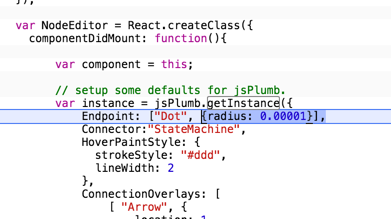
If you try the same thing using instance instead of jsPlumb you should be good. But not with rgba2 as the ID. You need to use the element, or the ID of the element:
var element = document.getElementById(“xxx”);
element.style.left = newPos.x;
element.style.top = newPos.y;
instance.revalidate(element);
Rhody Lugo
On Jun 26, 2016, at 7:32 AM, Simon Porritt <si...@jsplumbtoolkit.com> wrote:
Yes that makes sense, because your app is using an instance of jsPlumb, not the static instance:
<image.png>
If you try the same thing using
instanceinstead ofjsPlumbyou should be good. But not withrgba2as the ID. You need to use the element, or the ID of the element:var element = document.getElementById(“xxx”); element.style.left = newPos.x; element.style.top = newPos.y; instance.revalidate(element);
--
You received this message because you are subscribed to a topic in the Google Groups "jsPlumb" group.
To unsubscribe from this topic, visit https://groups.google.com/d/topic/jsplumb/AiYcJ6n_4pQ/unsubscribe.
To unsubscribe from this group and all its topics, send an email to jsplumb+u...@googlegroups.com.
For more options, visit https://groups.google.com/d/optout.


