Tooltip is in the wrong position
97 views
Skip to first unread message
heng fan
Apr 18, 2022, 4:14:14 AM4/18/22
to JointJS
HI,
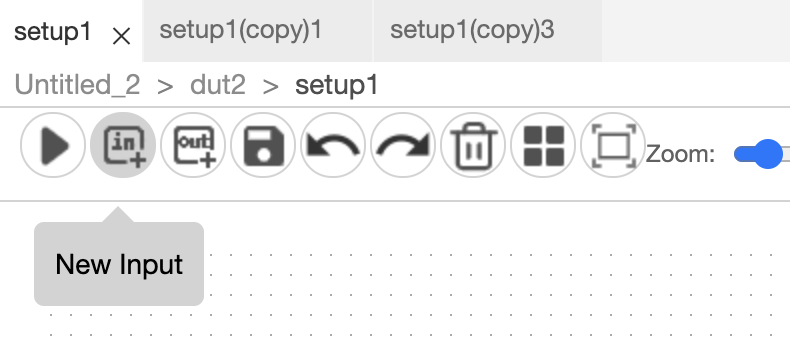
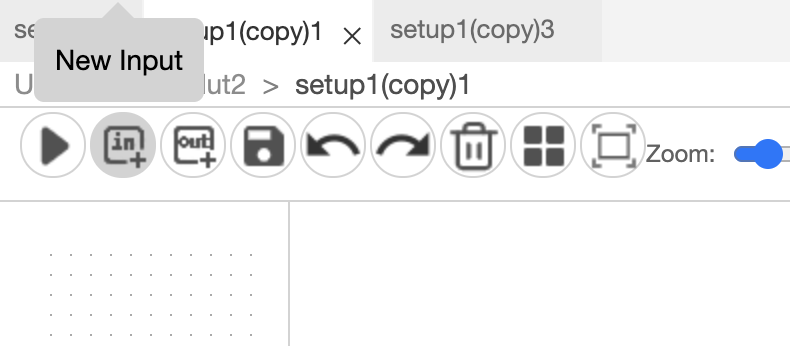
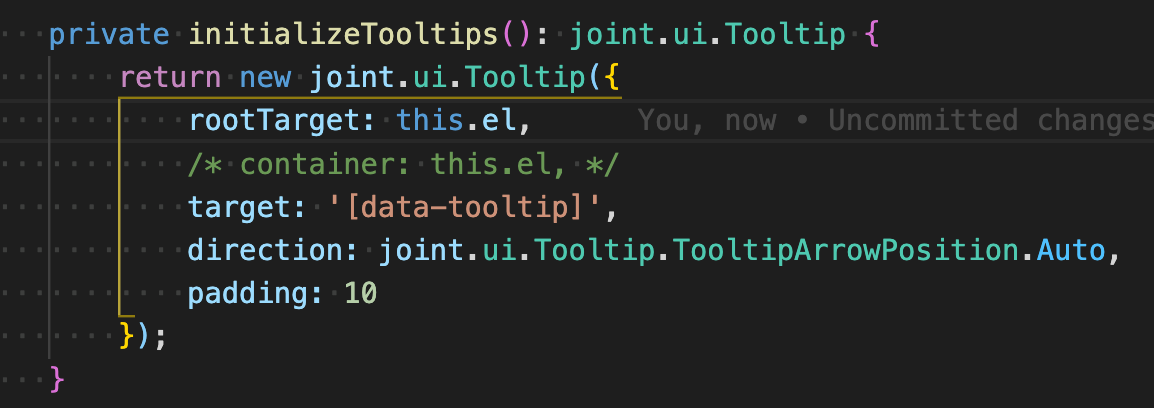
The tooltip is very good!
But I have met some mistake.
The tooltip in a wrong postion when i opened some pages.
Only the first page tooltip work well.
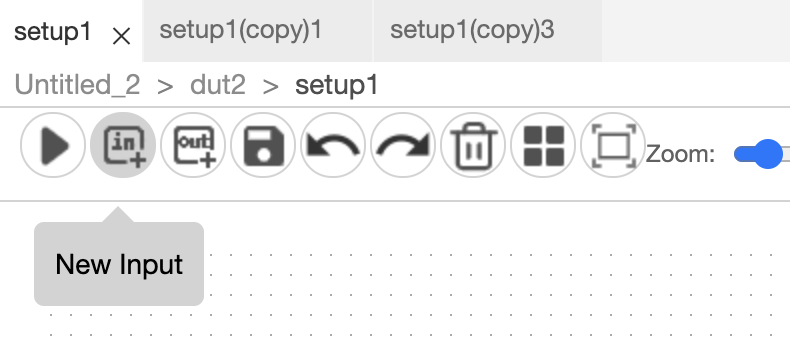
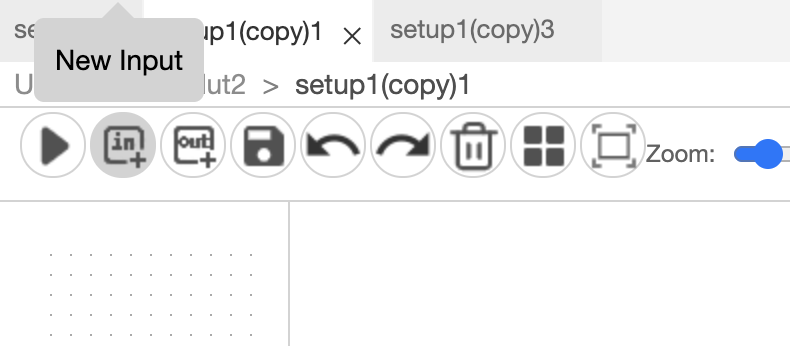
Each of halo's tooltip work well, it's great.
I have tried to change the tooltip rootTarget or container to `this.el`. Not working.
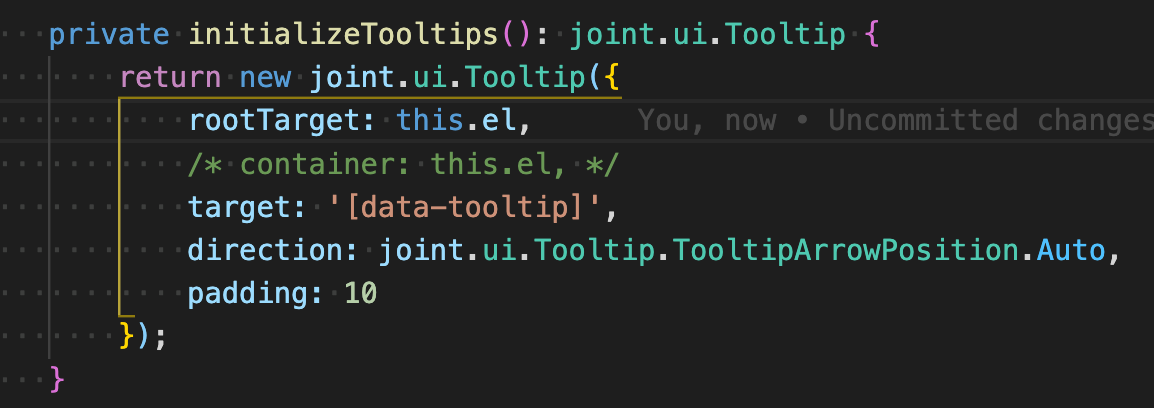
Thanks,
Heng
Roman Bruckner
Apr 18, 2022, 9:33:43 AM4/18/22
to joi...@googlegroups.com
Hi,
Is there any way to reproduce this? What is the difference between the first page and other pages? How did you implement the tabs (pages)?
Thank you,
Roman
--
---
You received this message because you are subscribed to the Google Groups "JointJS" group.
To unsubscribe from this group and stop receiving emails from it, send an email to jointjs+u...@googlegroups.com.
To view this discussion on the web visit https://groups.google.com/d/msgid/jointjs/d7081020-bbe3-4ba3-9743-ba0d91f1f8f6n%40googlegroups.com.
heng fan
Apr 18, 2022, 10:44:09 PM4/18/22
to JointJS
Hi Roman,
Perhaps the error caused by multiple taps.
It's a Theia custom widget. You can try it in other multiple taps app.
Reproduce
First, Download the theia source code. (https://github.com/eclipse-theia/theia)
Second, Follow the widget guide. (https://theia-ide.org/docs/widgets/)
By the way, you need do define 2 widgets.
Last, Using KitchenSink demo to render the widget.
Difference
First tab just in the first place. All the taps are independent tabs.
And i can drag other tabs to the first.
Implement
My widget is a custom editor widget. Opened by the navigator tree.
And use rappid to render the widget like KitchenSink demo.
Thanks,
Heng
heng fan
Apr 19, 2022, 1:54:30 AM4/19/22
to JointJS
Hi Roman,
Does inspector support multi taps?
joint.ui.Inspector.close() will close all the inspector.
heng fan
Apr 19, 2022, 10:03:00 PM4/19/22
to JointJS
Hi,
Sorry, i didn't read the instructions carefully.
I replace create with new to create inspector.
Best,
Heng.
Hi Roman,Does inspector support multi taps?joint.ui.Inspector.close() will close all the inspector.
heng fan
Apr 26, 2022, 5:10:04 AM4/26/22
to JointJS
Hi Roman,
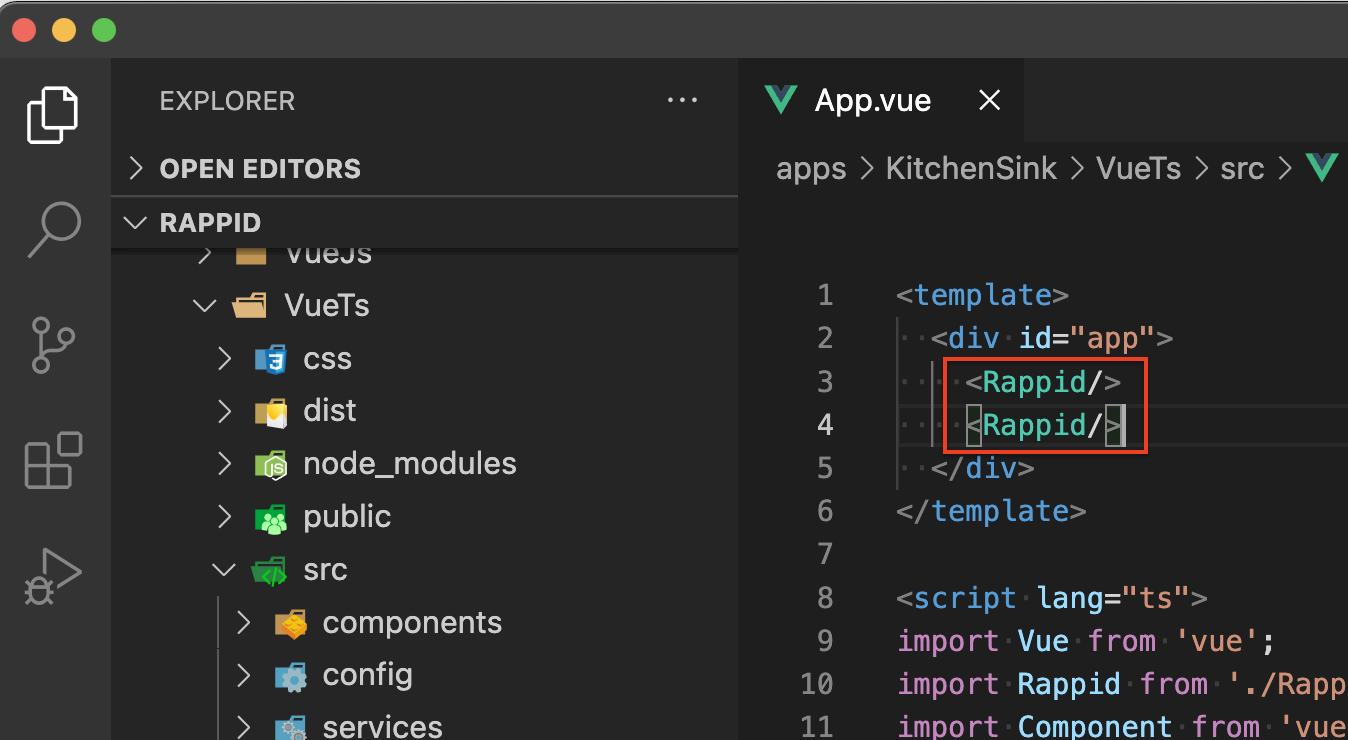
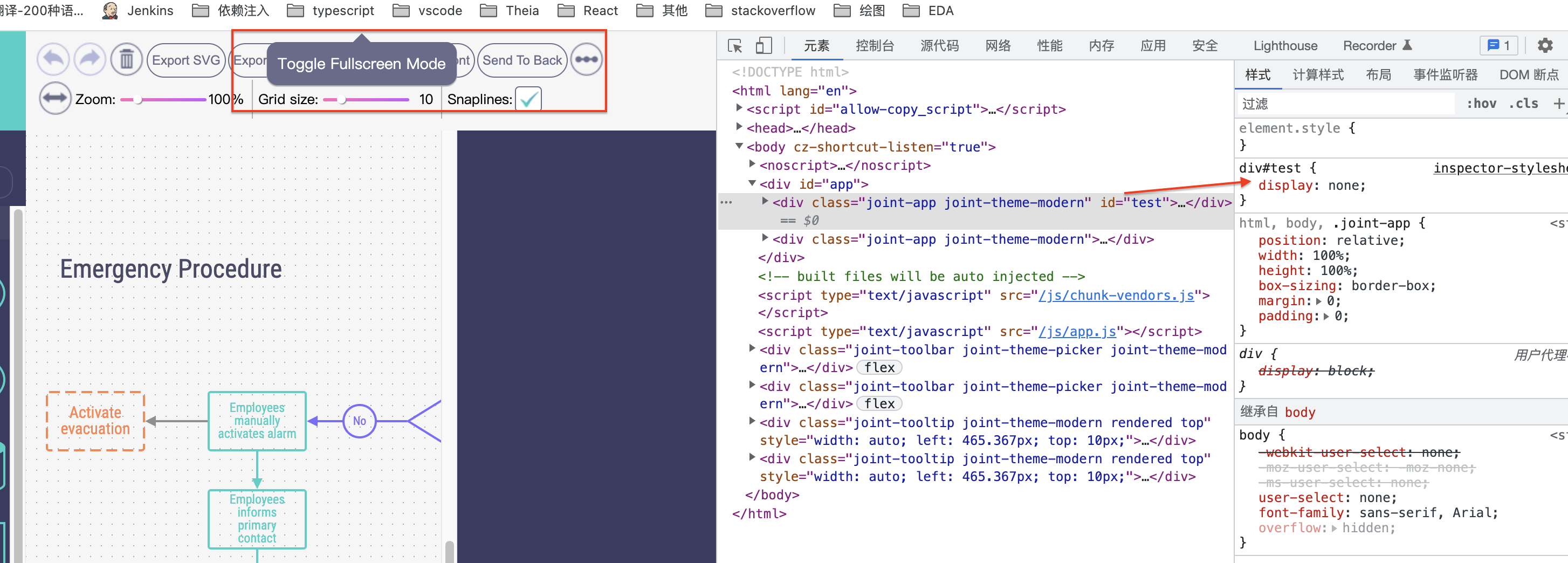
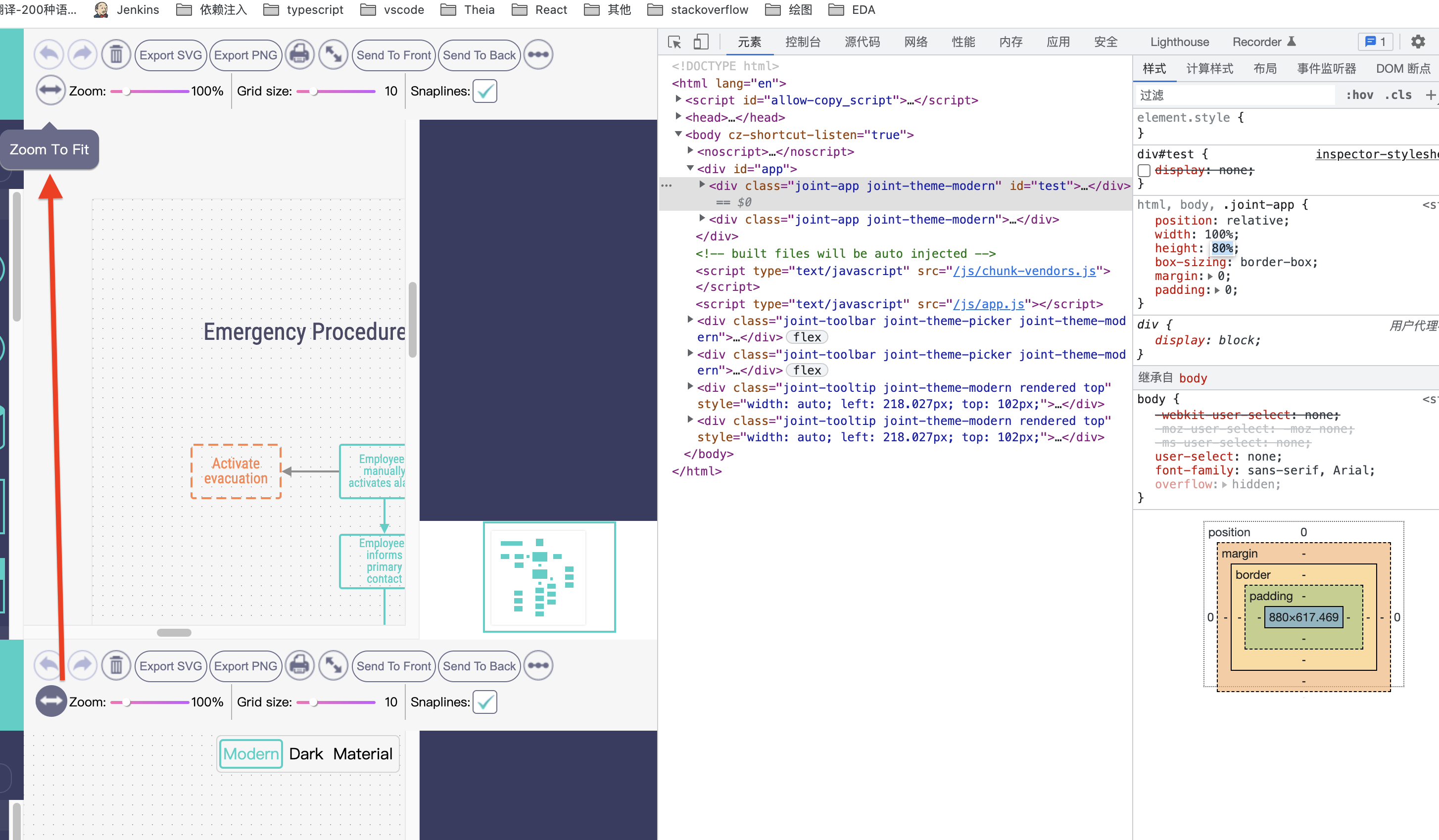
I have reproduced position error by changing jointjs+ demo.
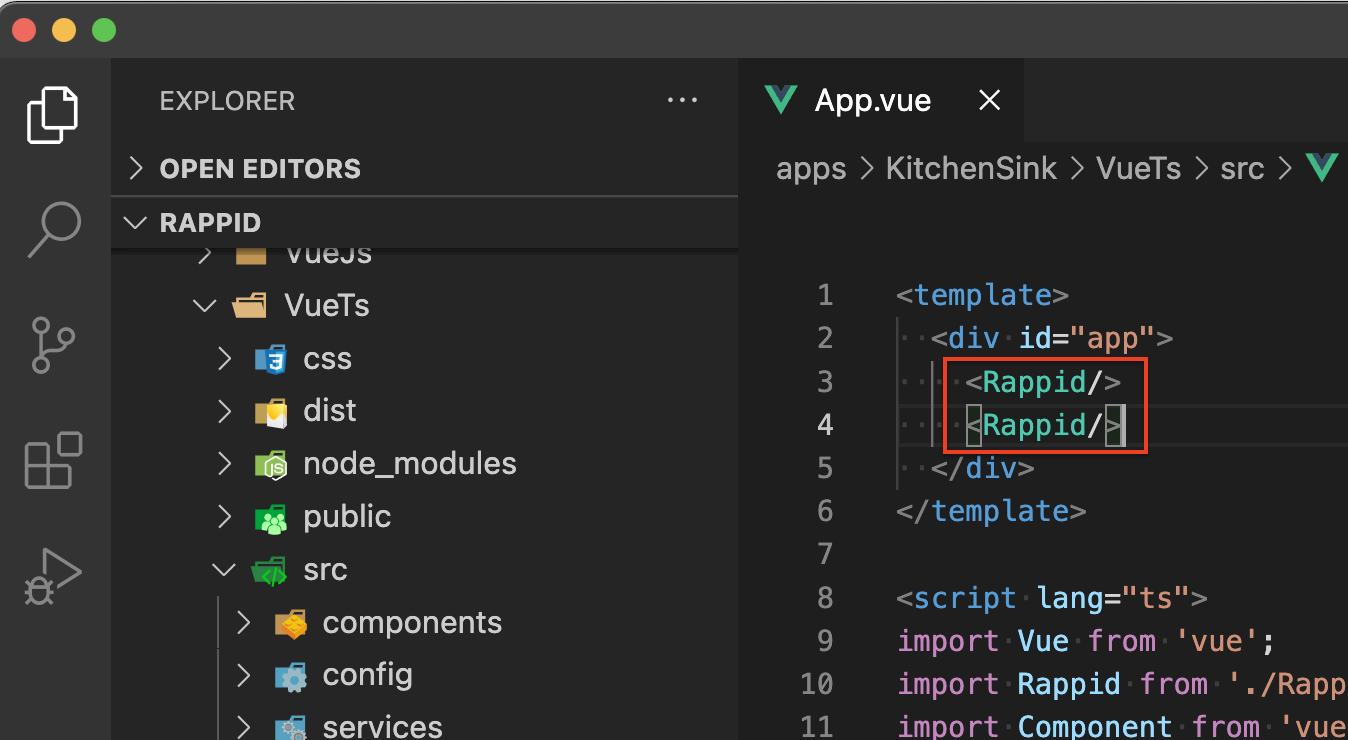
Changing first rappid component style to display: 'none'. , tooltip position is wrong.
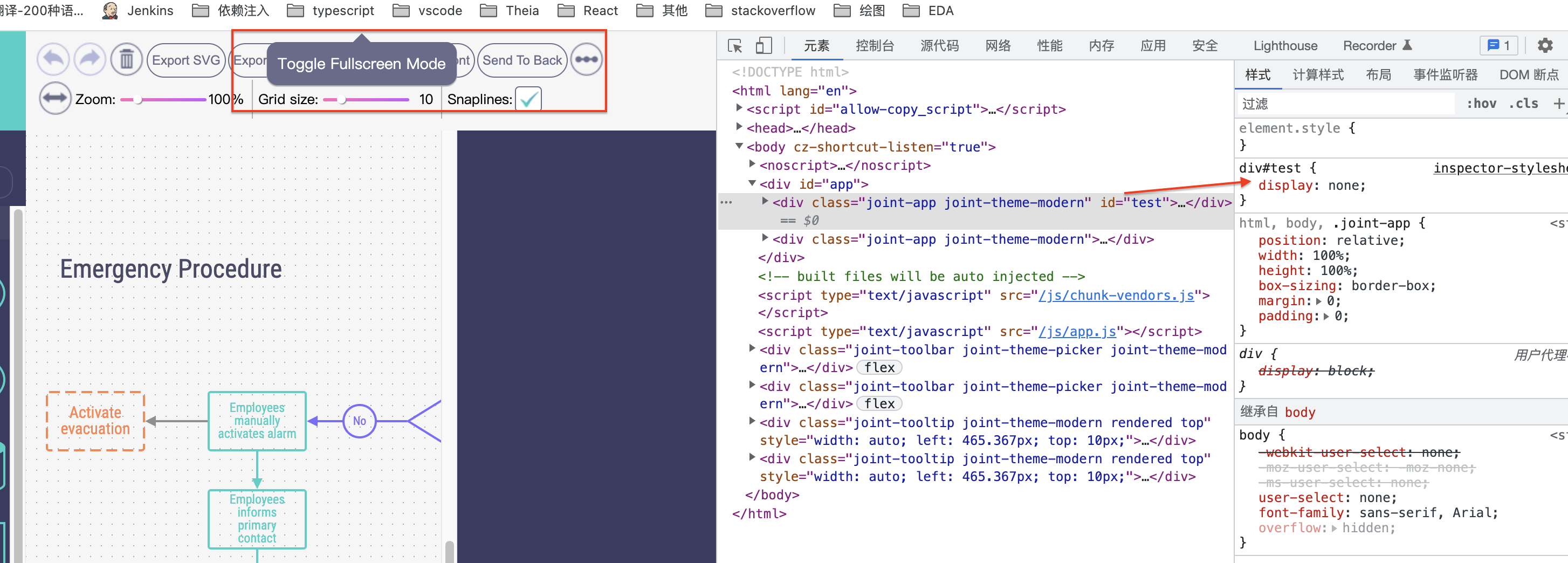
Removing display:'none', Changing .joint-app style to height:'80%', the tooltip will show in the top.
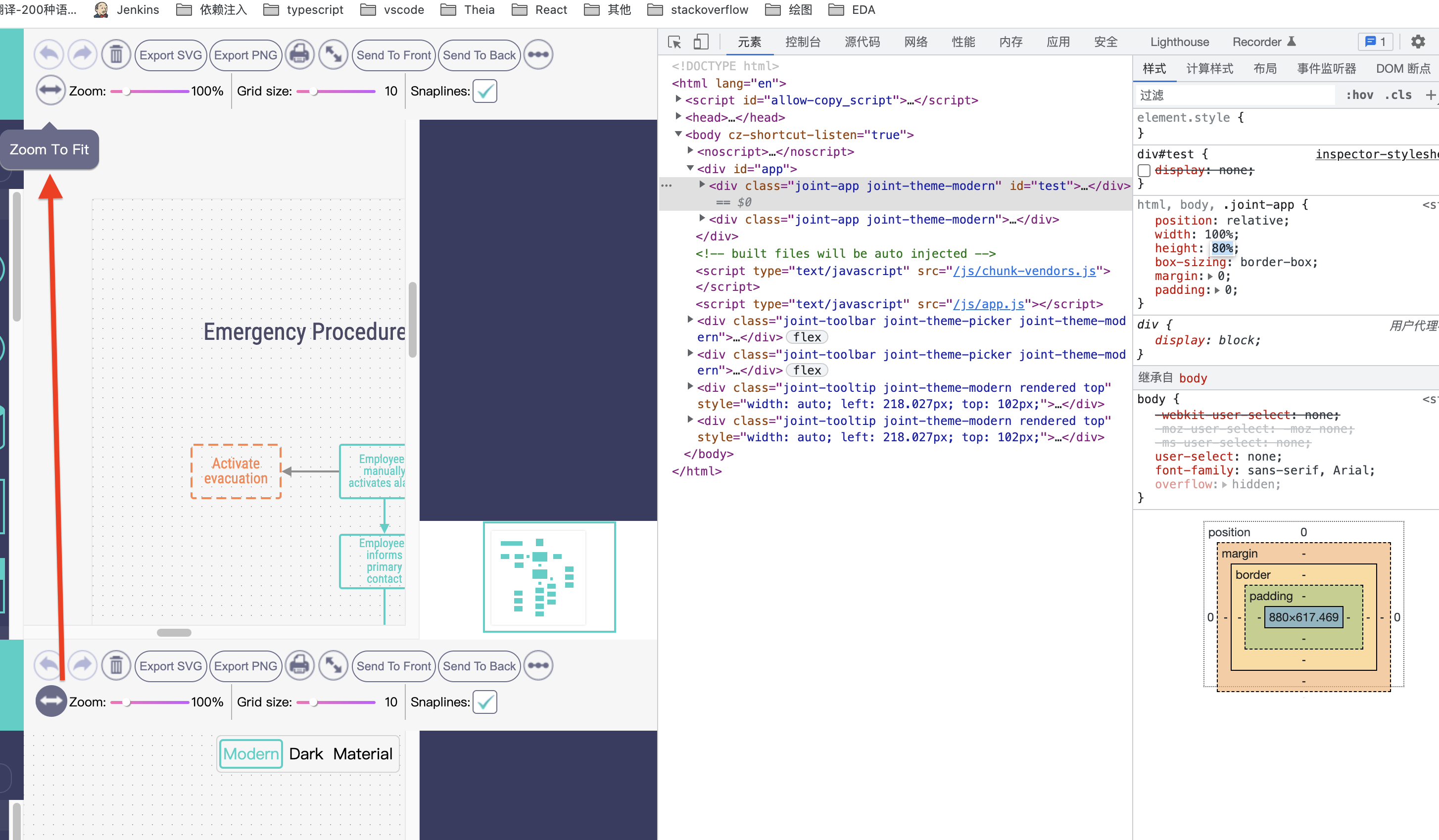
And keyboard-service will change two paper, like 'copy', 'paste' etc.
All the above operations are in here.
Best,
Heng.
heng fan
May 5, 2022, 12:03:57 AM5/5/22
to JointJS
Hi Roman,

I read the rappid source code. And i found that tooltip will get the first positionSelector.
If there are multiple windows (just like VSCode), there will be multiple toolbar.
So the position will wrong after the first one.

I solve it by initializing tooptips with a wrong positionSelector. So the tooptip position will be the target position.
But i don't think it's a good way.
Thanks.
Roman Bruckner
May 5, 2022, 5:09:27 PM5/5/22
to joi...@googlegroups.com
Hi Heng,
sorry for the late reply, It sounds like you have found a bug in our library. Using a wrong `positionSelector` is a good workaround for the time being.
Please let me check the problem and get back to you soon.
Thank you,
Roman
--
---
You received this message because you are subscribed to the Google Groups "JointJS" group.
To unsubscribe from this group and stop receiving emails from it, send an email to jointjs+u...@googlegroups.com.
To view this discussion on the web visit https://groups.google.com/d/msgid/jointjs/13d272b7-dd5f-40f2-b3d8-183648e7137dn%40googlegroups.com.
heng fan
May 5, 2022, 9:36:03 PM5/5/22
to JointJS
Hi Roman,
sorry for bothering you.
This is not a bug.
If i have multiple windows, i don't need to set `positionSelector` and `left`, `right`...
Sorry again.
Thanx
Roman Bruckner
May 7, 2022, 6:36:59 AM5/7/22
to joi...@googlegroups.com
No problem at all. I am glad you have sorted it out.
To view this discussion on the web visit https://groups.google.com/d/msgid/jointjs/b0a4b9cf-8abc-4aeb-9186-eee2c55dc6efn%40googlegroups.com.
Reply all
Reply to author
Forward
0 new messages
