Kindly help me - Blazemeter .jmx does not show all steps in the recording
1,563 views
Skip to first unread message
Quynh Ly
Oct 8, 2021, 1:25:16 AM10/8/21
to jmeter-plugins
I need your advise. When using BlazeMeter to record my test, I added several steps (ie. 5 steps) so that the script is more readable. However, after saving, download the .jmx and opening it in Jmeter, I only see 2 actions> Can you please advise why I can not see 5 steps? Thank you so much for your great help!!!!
DT
Oct 8, 2021, 5:01:26 AM10/8/21
to jmeter-plugins
I see only 1 "step" with 2 UI calls which means that no HTTP requests were generated so you will only be able to replay it using Selenium
If you want to generate a JMeter test plan make sure to do something which will trigger a network request which can be converted to JMeter's HTTP Request sampler.
Demo:
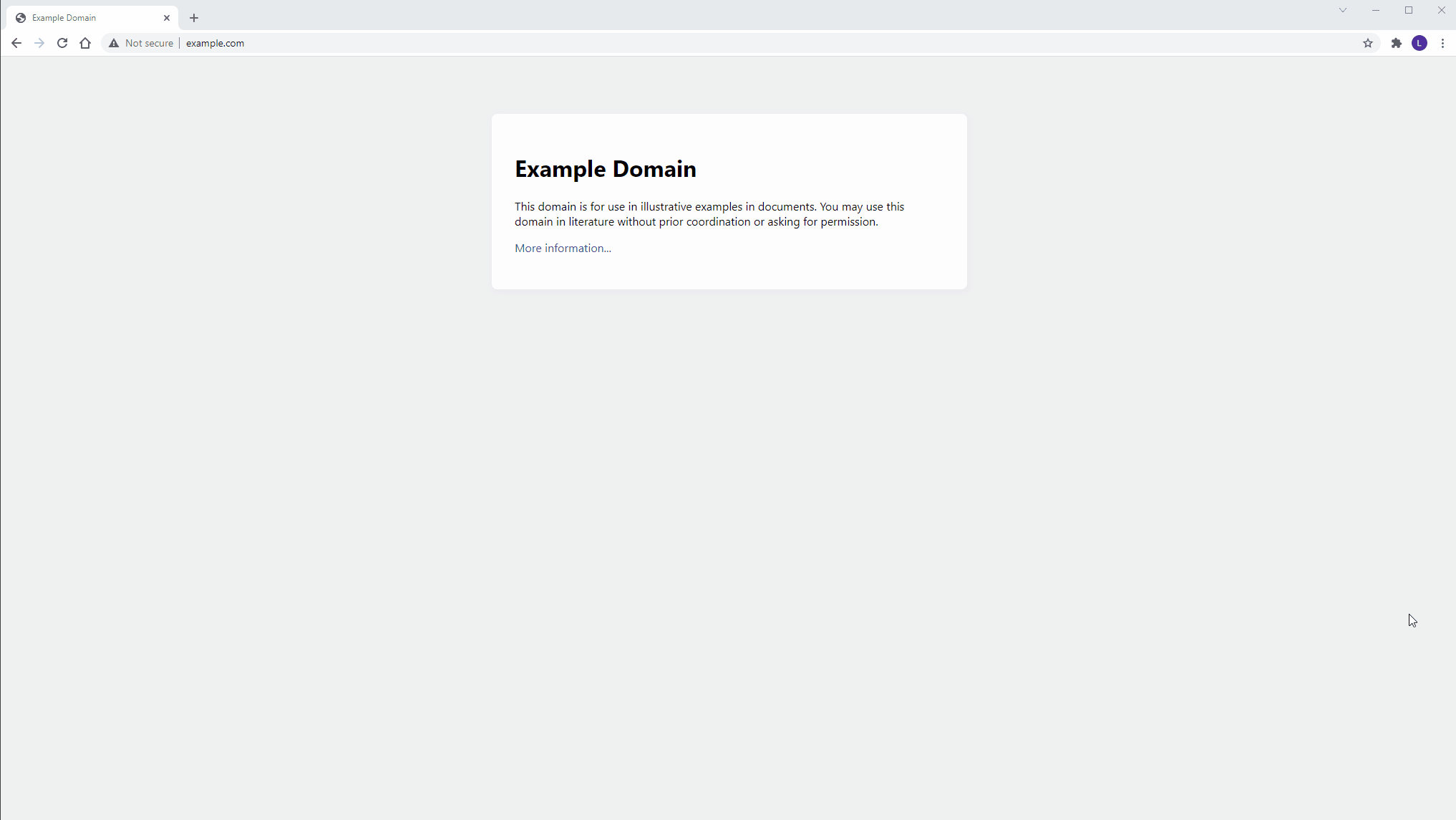
Quynh Ly
Oct 8, 2021, 7:50:24 AM10/8/21
to jmeter-plugins
Good morning DT,
You are Genius and my Hero!!! I truly appreciate very much for your guidance and explanation. I am new to JMeters and I really do wish to be good with this tool . Do you have any recommendation on Jmeter resources that I can learn from begin/advance? Thank you so much for your great help again DT!!!
DT
Oct 10, 2021, 4:28:52 AM10/10/21
to jmeter-plugins
- The best place is official documentation, i.e. Apache JMeter - Getting Started
- Official User Manual contains comprehensive information on the most common topics
- Components Reference describes each and every test element you can use
- If you need more - An Updated and Comprehensive List of Apache JMeter™ Resources
- And also there is free JMeter Academy
Quynh Ly
Oct 10, 2021, 8:02:32 AM10/10/21
to jmeter-plugins
I appreciate it very much for your guidance. Thank you so much!
Kindest Regards,
Quynh Ly
Reply all
Reply to author
Forward
0 new messages
