The plugin is not displayed in JMeter
30 views
Skip to first unread message
Lorena Paola Sartori
Oct 13, 2022, 4:22:17 PM10/13/22
to jmeter-plugins
Good afternoon, download the plugin and add it to the folder, lib/ext, as indicated, and when closing and reopening JMeter, I don't see the option available, they would have an idea that I'm doing it wrong, I'm doing it on a mac.
DT
Oct 14, 2022, 1:51:30 AM10/14/22
to jmeter-plugins
The recommended way of installing JMeter Plugins and keeping them up-to-date is using JMeter Plugins Manager
If you're uncertain regarding where to put the plugin - add a Debug Sampler configured like:
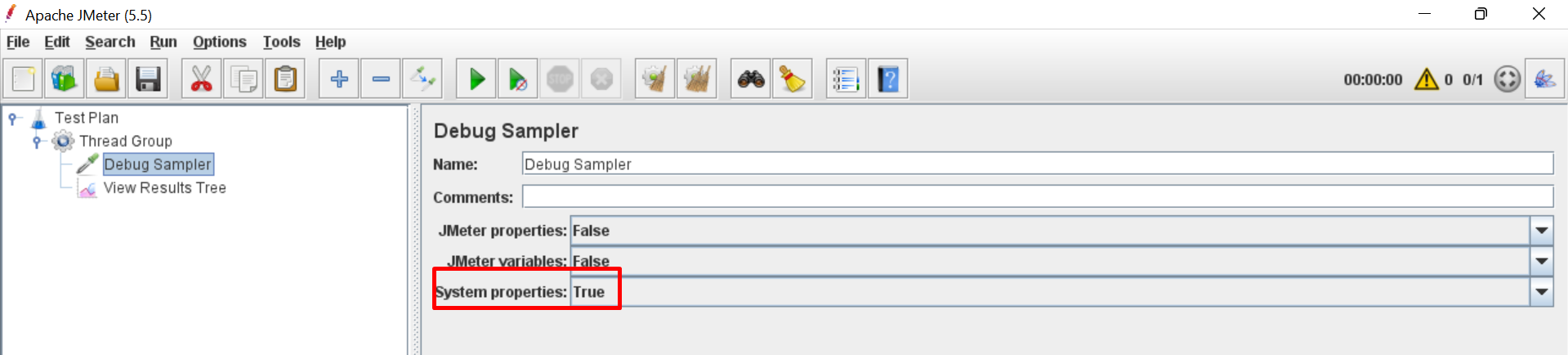
and inspect java.class.path system property value using View Results Tree listener
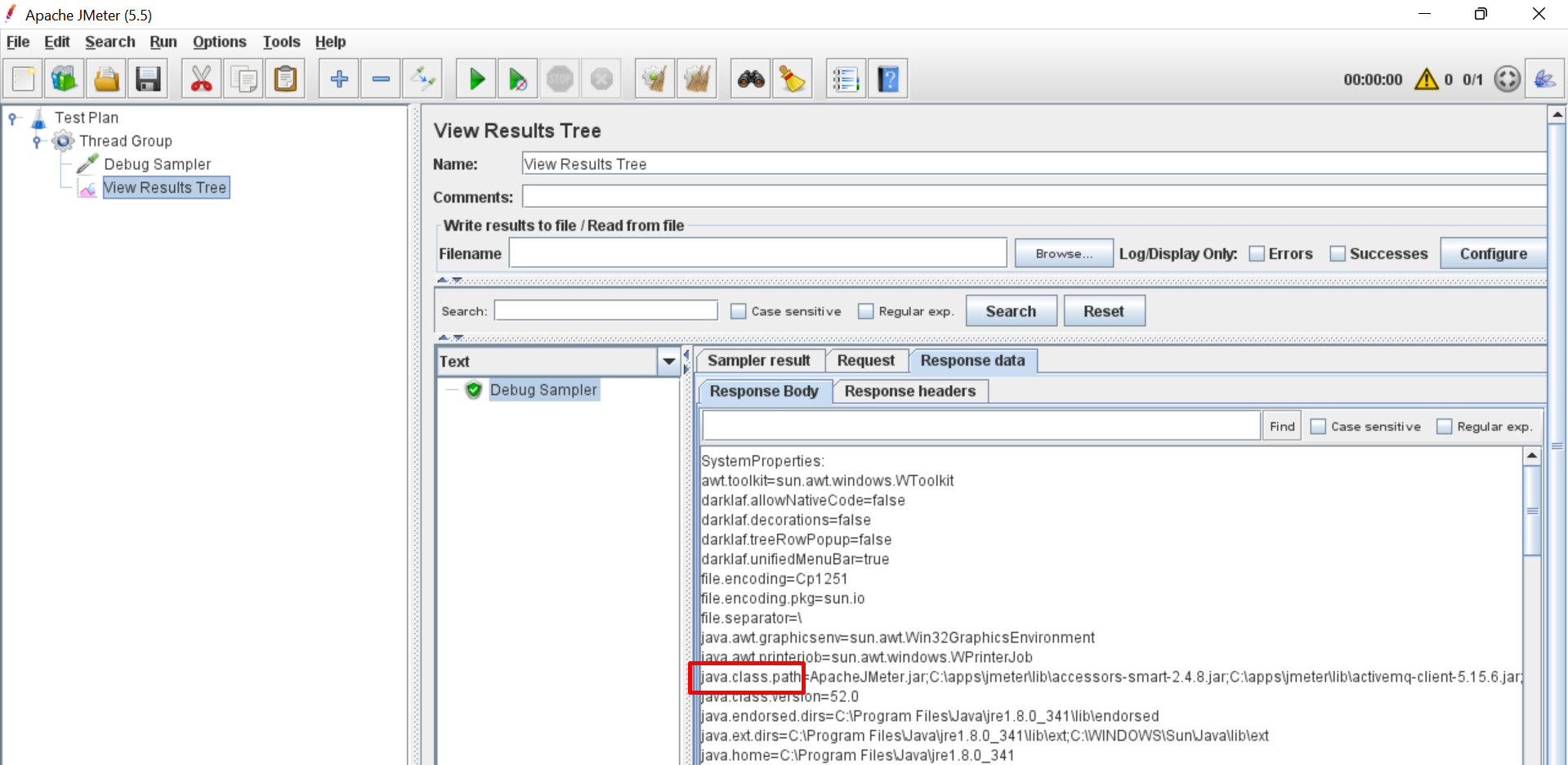
it should contain full paths to JMeter's "lib" and "lib/ext" folders.
- The plugin itself needs to go to "lib/ext" folder of your JMeter installation
- Dependencies (if any) should go to "lib" folder of your JMeter installation
More information: JMeter Classpath
If anything goes wrong - check jmeter.log file for any suspicious entries
Reply all
Reply to author
Forward
0 new messages
