Set chromdriver properties in chromedriver plugin
89 views
Skip to first unread message
Gaurav K
Oct 20, 2021, 12:15:31 AM10/20/21
to jmeter-plugins
There is an error while running jmeter from jenkins:
Timed out receiving message from renderer: 600.000
This error doesn't come when test triggered locally without jenkins. There is an option to disable gpu and many people already recommended to use this option. But it will not work in chromdriver plugin. Can we get features to add options to chromedriver plugin?
And in meantime, any workaround to run current tests?
Thanks
Gaurav
DT
Oct 20, 2021, 4:45:58 AM10/20/21
to jmeter-plugins
I don't think disabling the GPU will help, I believe you need to tick "Use Chrome headless mode" box in the Chrome Driver Config
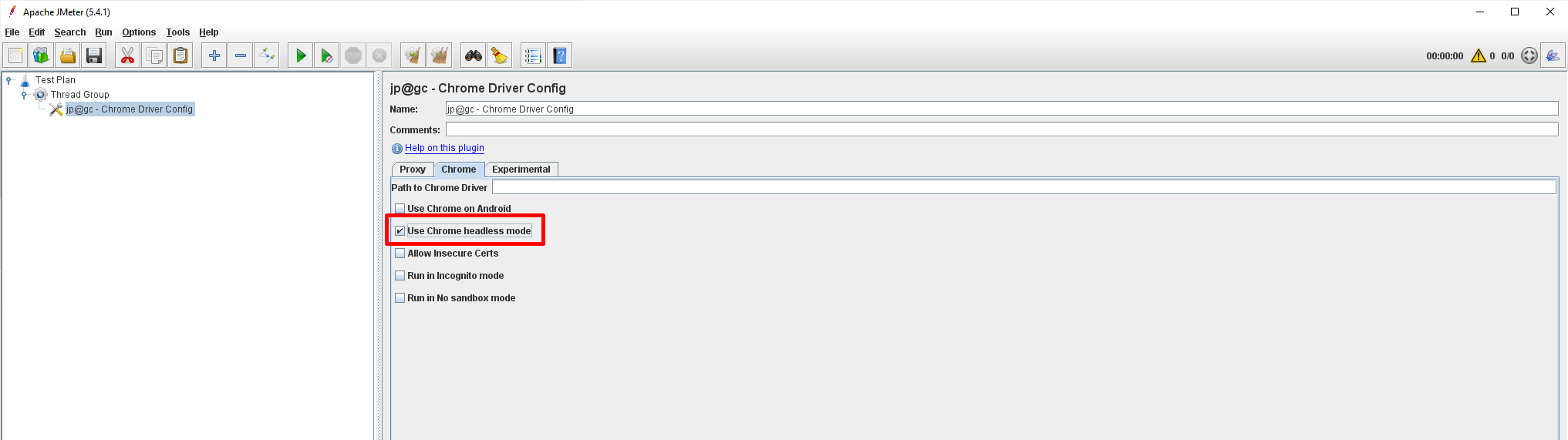
also if you run your Jenkins under root user - you will need to also tick "Run in No sandbox mode" box.
If for some reason you don't want to cannot use Chrome in headless mode - check out Headless Execution of Selenium Tests in Jenkins article for workarounds.
In case you need more customization which is not available in the Chrome Driver Config - you can consider switching to JSR223 Sampler, in this case you will have full control but on the other hand you will be responsible for browser instantiation and destroying yourself.
Reply all
Reply to author
Forward
0 new messages
