WebDriver plug reacts so super slowly....
29 views
Skip to first unread message
Kai Lehmann
Aug 12, 2022, 10:44:10 AM8/12/22
to jmeter-plugins
Trying out the Selenium WebDriver plugin. It seems that when adding a few more lines in the editor the whole sampler control gets VERY slow. I have 30 lines of code for example. Even only selecting the sampler takes around 10 seconds. Navigating in my 30 lines of code is horrible because every cursor move takes another 2 to 3 seconds. It seems as if the plugin is constantly evaluating something and the time for this grows as the code grows. Is there anything to improve this?
Vincent Daburon
Aug 12, 2022, 10:55:27 AM8/12/22
to jmeter-plugins
Hi,
The JDK 9 to JDK14 have big time display regression in the View Tree Listener or the Text Area in the Text Editor.
Maybe trouble with
Bug
63620
-
Pull request #694
-
Fix GUI freeze when viewing response body with long line breaks
Use a jdk8 or a jdk15 to jdk17 not the jdk11.
Regards.
DT
Aug 12, 2022, 10:59:03 AM8/12/22
to jmeter-plugins
I cannot reproduce your issue using JMeter 5.5 and WebDriver Sampler 3.3
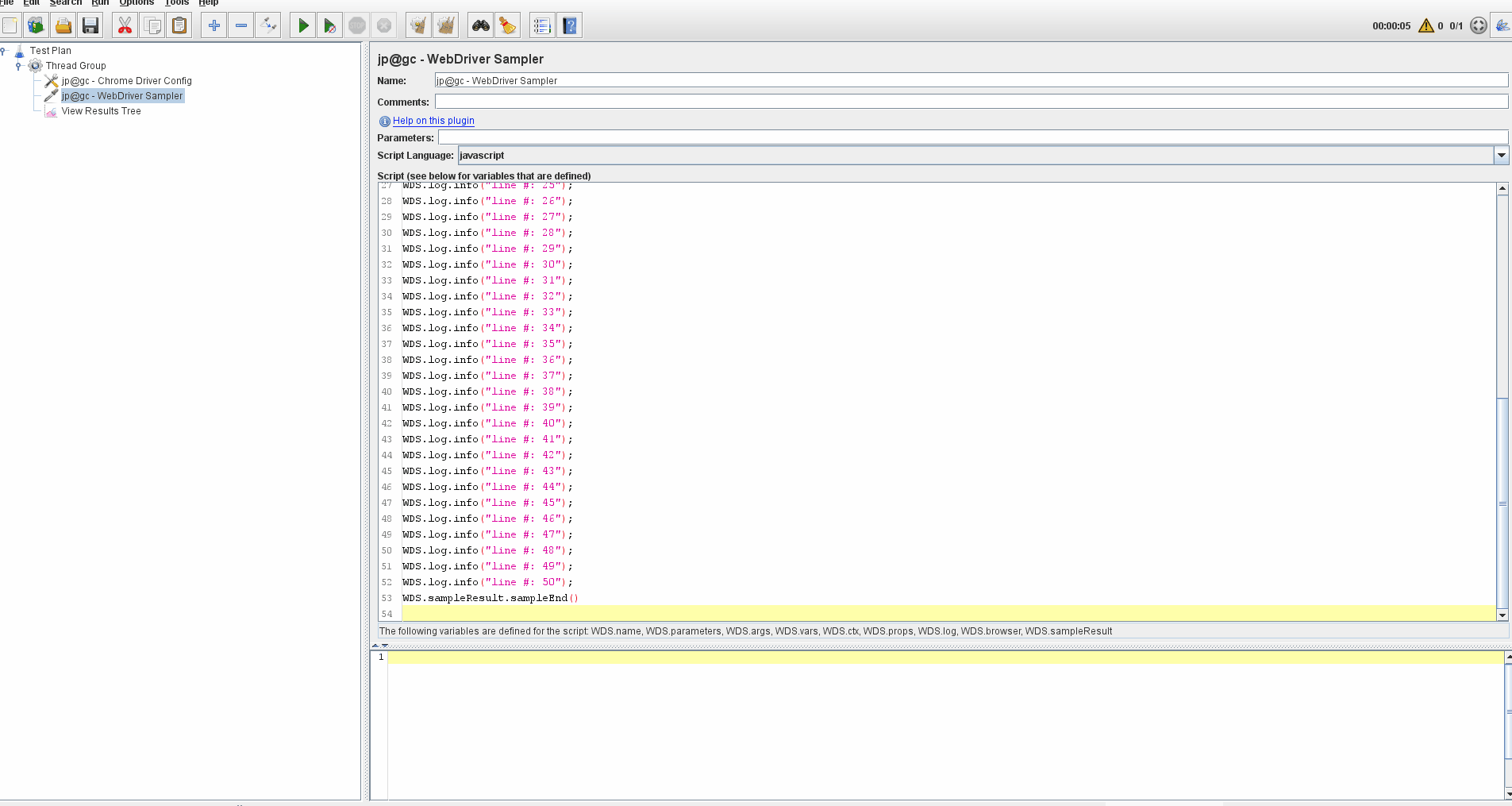
So if you have older versions consider upgrading.
If not try looking at JConsole and look for suspicious anomalies like extremely high number of GC events, taking and inspecting thread dump, heap dump, run JMeter under profiler tool telemetry like YourKit or JProfiler to see where exactly JMeter spends time and resources
On Friday, August 12, 2022 at 4:44:10 PM UTC+2 Kai Lehmann wrote:
Kai Lehmann
Aug 15, 2022, 5:13:10 AM8/15/22
to jmeter-plugins
Thank you all. It turned out JDK9 caused these issues. I switched to JDK 15 as suggested and now everything runs smoothely. Thanks a lot :-)
Reply all
Reply to author
Forward
0 new messages
