Managing clouds UI in Jenkins
176 views
Skip to first unread message
Vincent Latombe
Jan 19, 2023, 4:55:53 AM1/19/23
to Jenkins Dev
Hello,
I've been looking at cloud configuration recently, and these are my naive thoughts about it. Let me know what you think of it.
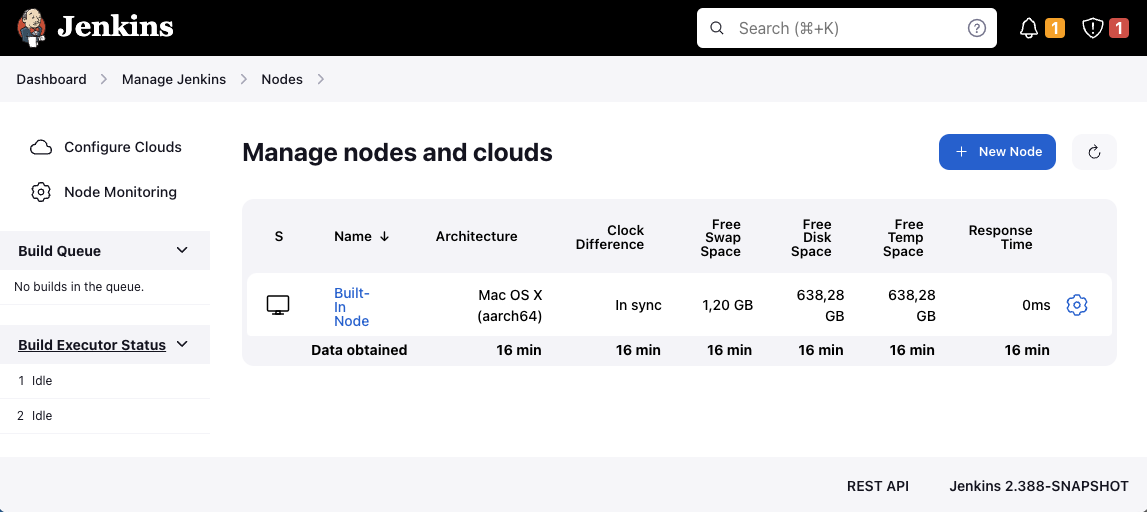
Clouds configuration was moved from Configure System to Manage Nodes and Clouds through #4339 (already 3 years ago)
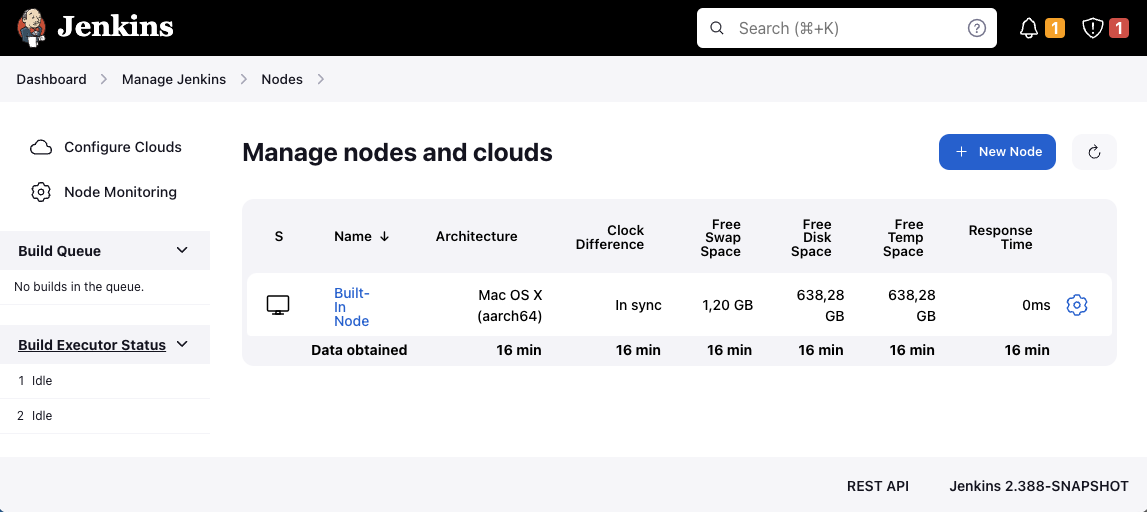
Looking at the "Manage nodes and clouds" page, beyond the "Configure Clouds" in the sidebar, it is still very focused on nodes, not so much on clouds (even though there is an optional computerSet view for each cloud).
The "Configure Clouds" screen lists all configured clouds. As mentioned in #4339, in practice these take a lot of vertical space due to the model complexity that comes with some cloud implementations.
Clouds have an 'index' view, accessible through /manage/cloud/<cloudName>/. I don't think any implementation implements this page so this is currently just a title, and it doesn't have any sidebar.
I think it would be more consistent to have :
- at the top, a button to add a new cloud, next to the button "new node"
- this needs a new screen to add a new cloud, similar to how we declare a new node
- have a list of clouds directly in the "Manage nodes and clouds" screen, with clickable name and configure link
- a more complete index screen for individual clouds. Sidebar would include a link to configure, and the main page would include the current 'computerSet' view. Sidebar could include additional actions contributed from plugins going forward.
- a configure screen for an individual cloud
- remove the "Configure clouds" link, since now clouds would be configurable individually.
Cheers,
Vincent
Tim Jacomb
Jan 19, 2023, 6:32:57 AM1/19/23
to jenkin...@googlegroups.com
Seems reasonable to me although a prototype would allow giving better feedback :)
--
You received this message because you are subscribed to the Google Groups "Jenkins Developers" group.
To unsubscribe from this group and stop receiving emails from it, send an email to jenkinsci-de...@googlegroups.com.
To view this discussion on the web visit https://groups.google.com/d/msgid/jenkinsci-dev/CAH-zGCi7efXHgj59TMQbCamN7x03yzysL45tj4Z%3DZ5tC1%3DgAew%40mail.gmail.com.
John Patrick
Jan 19, 2023, 12:34:48 PM1/19/23
to jenkin...@googlegroups.com
I was needing to fix configure within those pages only a few hour ago.
Some way of knowing config is valid/active/working would be useful
Also grouping or highlighting nodes which are in the same cloud config would be useful.
I had two cloud configurations, and several cloud agents showing, but it was hard to see which are via which cloud provider. But one cloud config when i click test connection was failing, but that required page navigation and the to expand the options. So all the nodes where via one cloud provider.
John
To view this discussion on the web visit https://groups.google.com/d/msgid/jenkinsci-dev/CAH-3Biek-sjMX_1dD7cuX_6rd3zwbpsswP-Ycw6bu-riPbwdNg%40mail.gmail.com.
Tim Jacomb
Mar 5, 2023, 6:19:15 PM3/5/23
to jenkin...@googlegroups.com
Vincent provided a PR for this:
I've done some work on it and it's now ready for review.
Thanks
Tim
To view this discussion on the web visit https://groups.google.com/d/msgid/jenkinsci-dev/CAH9u10mNB71idxmC0845eonYwi_kQHRaoS8wHttnuUn0sGJfCQ%40mail.gmail.com.
Reply all
Reply to author
Forward
0 new messages
