How to mark build as UNSTABLE with Jacoco Jenkins plugin when coverage drops
28 views
Skip to first unread message
Olga Kozlova
Oct 8, 2018, 2:05:38 PM10/8/18
to Jenkins JaCoCo plugin mailing list
There is a job which validates GitHub pull requests. This job is using Jacoco plugin for coverage reporting. The goal is to mark the build as Unstable if the coverage drops. I've set the health thresholds as this:
Change build status according to thresholds: CHECKED
SUNNY: Instructions=100%, Branch=100%, Complexity=100%, Line=100%, Method=100%, Class=100%
STORMY CLOUD: Instructions=91%, Branch=77%, Complexity=80%, Line=90%, Method=91%, Class=98%
I expected that with this configuration all builds with coverage above the min (stormy cloud) will be SUCCESSFUL, and all builds with coverage below the min will be UNSTABLE.
However, all builds with coverage between min and max are unstable now. For example, if the Instruction is 92 the build will become yellow even though the code quality has improved.
Could anyone advise me on how to properly configure this plugin for thresholds? There is not enough information on this online.
Thanks
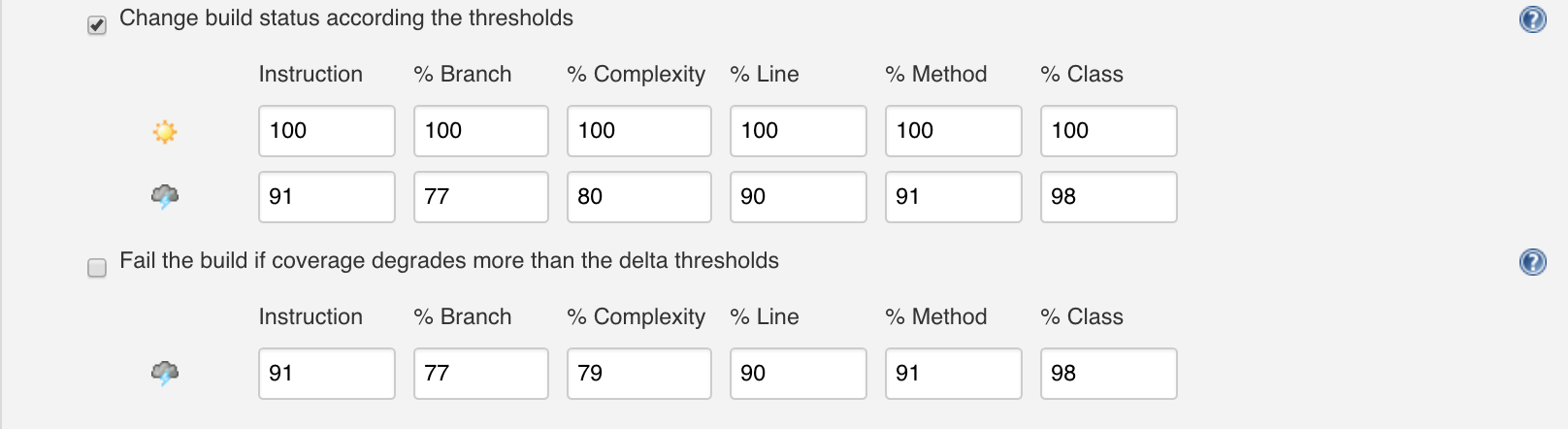
Reply all
Reply to author
Forward
0 new messages
