Strange menu issue with v5.4.124
38 views
Skip to first unread message
Manos Pappas
Aug 26, 2022, 4:51:12 AM8/26/22
to Jam.py Users Mailing List
Hello,
Yesterday I've upgaded jam.py to a test installation I use, in order to test before the installation to the live site. It might not be a bug but I would like some clarification and ways to fix it, if I decide to upgrade to 5.4.124.
We have the following task tree. Please note the marked tree items in order to explain the issue:
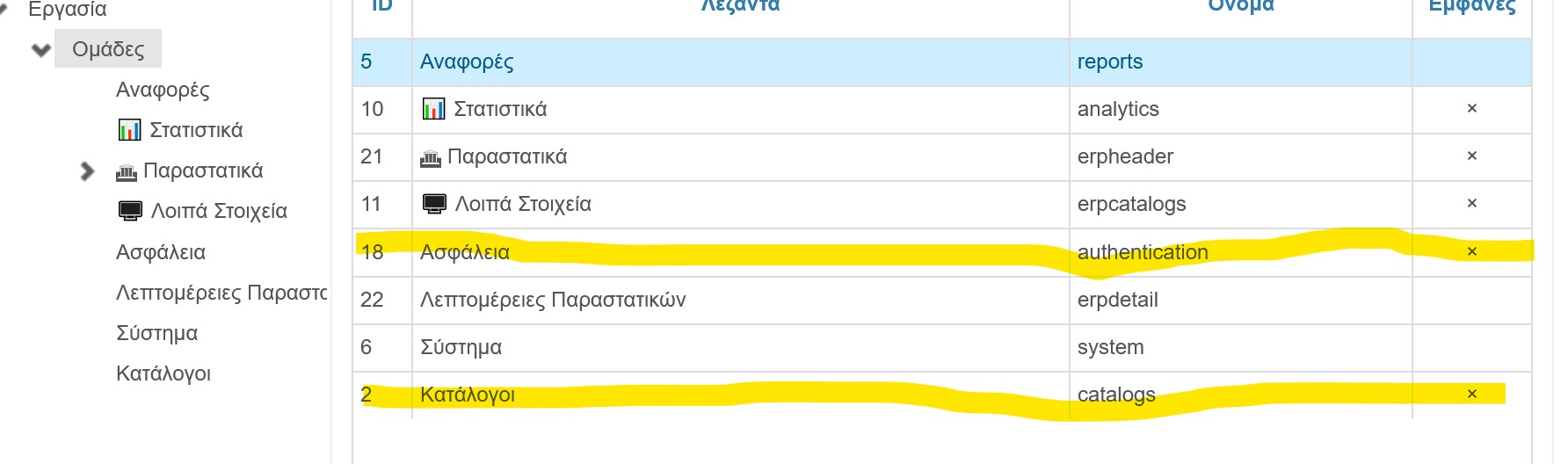
These two task group items expand as follows:
(authentication, ID 18)

(catalogs, ID 2)
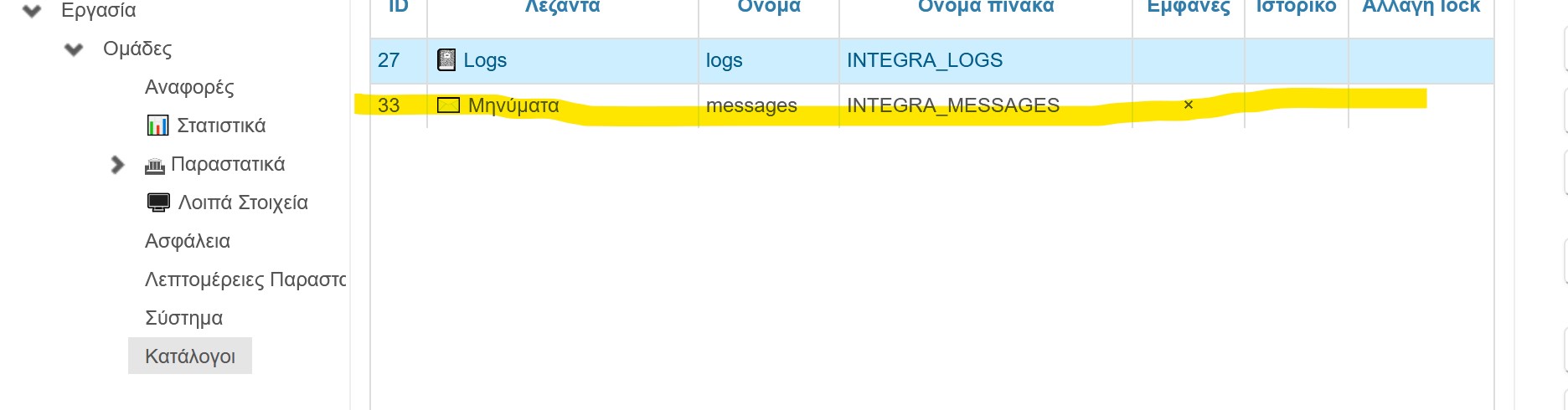
So, we have the following layout:
ID 18 contains IDs 19 and 20
ID 2 contains IDs 27 and 33.
On v5.4.122 both highlighted options (ID 19 and 33) appear on the top application menu since no other ID on the same task item is to be shown (i.e IDs 20 and 27 are hidden):

On v5.4.124 instead of the correct IDs (19 and 33), the framework shows IDs 18 and 2 instead, with no drop-down menu when the user clicks on either of them. Also, when the user clicks on the menu with item ID 2, the action associated with ID 33 is executed and when she clicks on ID 18, action with ID 19 is executed instead.
It would make sense (to me) if the framework would at least show the top-level IDs 18 and 2 (since they are visible) and then show a drop-down menu showing the IDs 19 and 33 respectively; instead the text of ID 18 is shown but when the user clicks on it, action with ID 19 is executed. This creates confusion.
I've reverted back to v5.2.122 and everything works normally again.
Am I doing something wrong here?
Thank you very much in advance for your help.
Drazen D. Babic
Aug 26, 2022, 5:27:23 AM8/26/22
to Jam.py Users Mailing List
Hi Manos,
will be difficult to debug with no access, can you send export to Andrew?
Also might be a browser cache, seen it before.
Regards
D.
Manos Pappas
Aug 26, 2022, 5:37:48 AM8/26/22
to Jam.py Users Mailing List
Hi Drazen,
I will try to send the exported project to Andrew, hope he can replicate the issue.
I have cleaned the browser cache and even tried different browsers with the same issue
Regards,
Manos
Andrew Yushev
Aug 29, 2022, 4:43:35 AM8/29/22
to Manos Pappas, Jam.py Users Mailing List
Manos, Thank you for your help.
I corrected the issue.
пт, 26 авг. 2022 г. в 12:37, Manos Pappas <front...@gmail.com>:
--
You received this message because you are subscribed to the Google Groups "Jam.py Users Mailing List" group.
To unsubscribe from this group and stop receiving emails from it, send an email to jam-py+un...@googlegroups.com.
To view this discussion on the web visit https://groups.google.com/d/msgid/jam-py/30f54c75-0833-48f5-aada-fcb8222c9955n%40googlegroups.com.
Manos S. Pappas
Aug 29, 2022, 6:41:14 AM8/29/22
to Andrew Yushev, Jam.py Users Mailing List
Hello Andrew,
Thank you very much for your help and support!
Manos S. Pappás
Address: D. Synadinou 8, 82131 Chios, GREECE
PGP key available on request
net.314 Development - Blog - Facebook - YouTube - LinkedIn
Danijel Kaurin
Sep 1, 2022, 2:28:43 AM9/1/22
to Jam.py Users Mailing List
Hi Andrew.
In new update, menu don't show divider when using quotes ' '.
Example: [task.invoices, '', task.customers] don't have divider in menu dropdown. Everything is shown together.
Regards
Andrew Yushev
Sep 1, 2022, 6:04:30 AM9/1/22
to Danijel Kaurin, Jam.py Users Mailing List
Hi, Danijel
I fixed this.
Please upgrade to 5.4.126.
Regards, Andrew
чт, 1 сент. 2022 г. в 09:28, Danijel Kaurin <yonika...@gmail.com>:
To view this discussion on the web visit https://groups.google.com/d/msgid/jam-py/ccbfa099-7888-4e4c-b31b-1fcef9b0e1d6n%40googlegroups.com.
Danijel Kaurin
Sep 2, 2022, 2:04:02 AM9/2/22
to Jam.py Users Mailing List
Thank you Andrew.
Horizontal dividers are now visible in menu.
Reply all
Reply to author
Forward
0 new messages
