AD Authentication
208 views
Skip to first unread message
Ian Boskip
Sep 20, 2021, 1:34:38 AM9/20/21
to Jam.py Users Mailing List
Hi,
I've been trying to get AD authentication working for access control to my Jam application.
I've installed ldap3 and this script;
# import class and constants
from ldap3 import Server, Connection, ALL
def on_login(task, login, password, ip, session_uuid):
users = task.app.admin.sys_users.copy(handlers=False)
users.set_where(f_login=login, f_password=password)
users.set_where(f_login=login)
users.open()
if users.record_count() == 1:
return {
'user_id': users.id.value,
'user_name': users.f_name.value,
'role_id': users.f_role.value,
'role_name': users.f_role.display_text
}
users = task.users.copy(handlers=False)
users.set_where(login=login, password=password)
users.open()
if users.record_count() == 1:
return {
'user_id': users.id.value,
'user_name': users.name.value,
'role_id': users.role.value,
'role_name': users.role.display_text
}
result = None
# define the server
s = Server('10.79.1.2', port=389, use_ssl=False) #define an unsecure LDAP server, requesting info on DSE and schema
# define the connection
try:
c = Connection(s, user='CN=%s,OU=Users,OU=...,DC=...,DC=com' % login, password=password)
# perform the Bind operation
if not c.bind():
#print('error in bind', c.result)
raise Exception('You are not allowed!')
print('You are not allowed!')
else:
result = {
'user_id': login,
'user_name': login,
#'user_id': login,
#'user_name': login,
'role_id': 1,
'role_name': 'Admin'
}
# below except is not working
except Exception as e:
print("authentication error")
return result
from ldap3 import Server, Connection, ALL
def on_login(task, login, password, ip, session_uuid):
users = task.app.admin.sys_users.copy(handlers=False)
users.set_where(f_login=login, f_password=password)
users.set_where(f_login=login)
users.open()
if users.record_count() == 1:
return {
'user_id': users.id.value,
'user_name': users.f_name.value,
'role_id': users.f_role.value,
'role_name': users.f_role.display_text
}
users = task.users.copy(handlers=False)
users.set_where(login=login, password=password)
users.open()
if users.record_count() == 1:
return {
'user_id': users.id.value,
'user_name': users.name.value,
'role_id': users.role.value,
'role_name': users.role.display_text
}
result = None
# define the server
s = Server('10.79.1.2', port=389, use_ssl=False) #define an unsecure LDAP server, requesting info on DSE and schema
# define the connection
try:
c = Connection(s, user='CN=%s,OU=Users,OU=...,DC=...,DC=com' % login, password=password)
# perform the Bind operation
if not c.bind():
#print('error in bind', c.result)
raise Exception('You are not allowed!')
print('You are not allowed!')
else:
result = {
'user_id': login,
'user_name': login,
#'user_id': login,
#'user_name': login,
'role_id': 1,
'role_name': 'Admin'
}
# below except is not working
except Exception as e:
print("authentication error")
return result
(obviously with the correct OU and DC, tested with ldapsearch and working.)
When trying to login this is the error produced (logging in with a 'local' Jam account still works!);
Traceback (most recent call last):
File "/usr/local/lib/python3.7/dist-packages/jam.py-5.4.114-py3.7.egg/jam/wsgi.py", line 387, in login
user_info = task.on_login(task, form_data, {'ip': ip, 'session_uuid': session_uuid})
TypeError: on_login() missing 2 required positional arguments: 'ip' and 'session_uuid'
During handling of the above exception, another exception occurred:
Traceback (most recent call last):
File "/usr/local/lib/python3.7/dist-packages/jam.py-5.4.114-py3.7.egg/jam/wsgi.py", line 391, in login
user_info = task.on_login(task, form_data['login'], form_data['password'], ip, session_uuid)
File "prints", line 17, in on_login
users = task.users.copy(handlers=False)
AttributeError: 'Task' object has no attribute 'users'
File "/usr/local/lib/python3.7/dist-packages/jam.py-5.4.114-py3.7.egg/jam/wsgi.py", line 387, in login
user_info = task.on_login(task, form_data, {'ip': ip, 'session_uuid': session_uuid})
TypeError: on_login() missing 2 required positional arguments: 'ip' and 'session_uuid'
During handling of the above exception, another exception occurred:
Traceback (most recent call last):
File "/usr/local/lib/python3.7/dist-packages/jam.py-5.4.114-py3.7.egg/jam/wsgi.py", line 391, in login
user_info = task.on_login(task, form_data['login'], form_data['password'], ip, session_uuid)
File "prints", line 17, in on_login
users = task.users.copy(handlers=False)
AttributeError: 'Task' object has no attribute 'users'
Any help is much appreciated!
Ian.
Drazen D. Babic
Sep 20, 2021, 2:15:11 AM9/20/21
to Jam.py Users Mailing List
Hi mate
You can see it in action in here:
This is ldap bound connection with username jam01 and the same for password.
You can test this with jam02 (pwd jam02), and jam03 (no access, pwd jam03).
This lines:
File "prints", line 17, in on_login
users = task.users.copy(handlers=False)
users = task.users.copy(handlers=False)
basically you do not have User in the Users table (on Project/Users) which is accessing Jam.
There must be the user there, but password is not needed since coming from ldap.
Still, I would have an password b/c ldap might be down or something, so on_login can be modified.
Btw, there is
users = task.users.copy
and
users = task.app.admin.sys_users.copy
Decide which one of two ;)
D.
Drazen D. Babic
Sep 20, 2021, 2:49:28 AM9/20/21
to Jam.py Users Mailing List
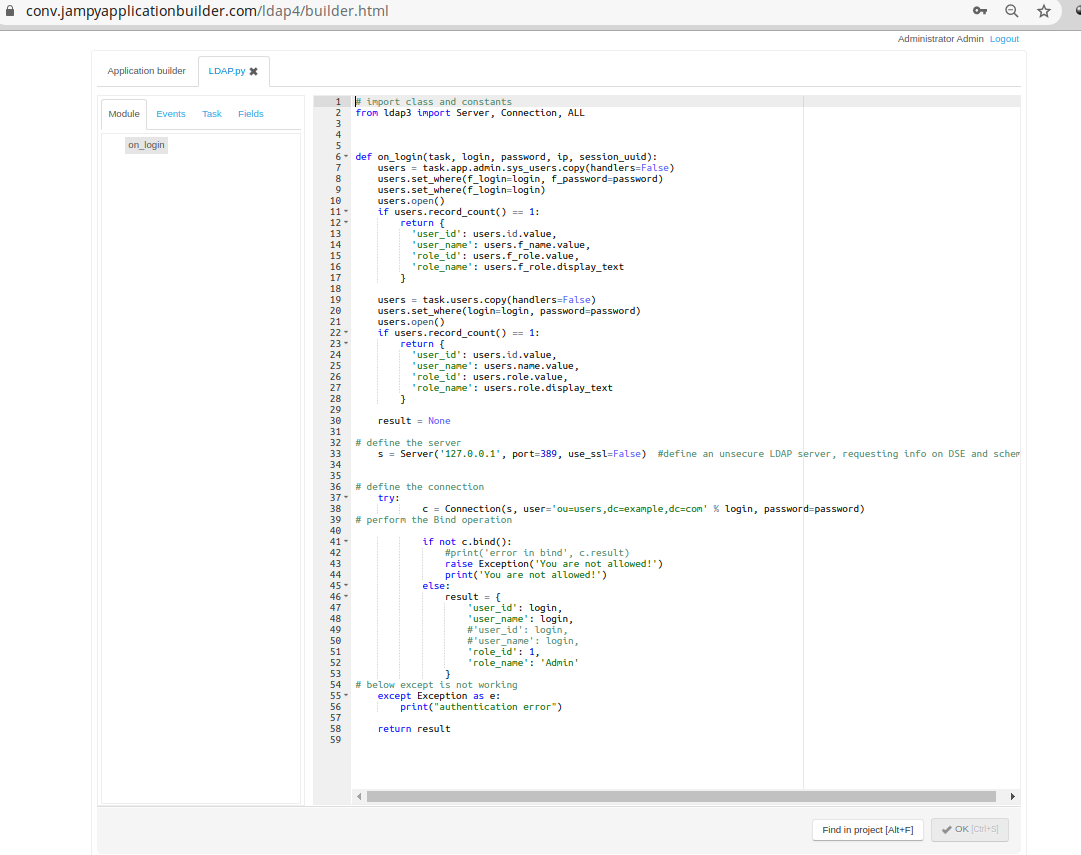
Yes,
the code is the same as per above.
I'm not giving access to change anything on builder, this users are not Builder Administrators :)
Ian Boskip
Sep 22, 2021, 11:26:14 PM9/22/21
to Jam.py Users Mailing List
Hi All,
Just sharing my working solution in case anyone is interested :)
We wanted to accomplish the following;
1. Password authentication against AD
2. Only allowing users to log in who are added to the JAM user list
3. Using the same login name as for their office computers even though we have two domain names in use
4. have the login name case-insensitive
This is what I did;
1. In the application builder click on 'Task' and then on Server module.
2. Add the following script (make sure to adjust lines 14,15 and 17 to suit your details)
# import class and constants
from ldap3 import Server, Connection, ALL
def on_login(task, login, password, ip, session_uuid):
from ldap3 import Server, Connection, ALL
def on_login(task, login, password, ip, session_uuid):
login=login.lower()
result = None
users = task.app.admin.sys_users.copy(handlers=False)
result = None
users = task.app.admin.sys_users.copy(handlers=False)
users.set_where(f_login=login)
users.open()
if users.record_count() == 1:
user_name=users.f_name.value
role_id=users.f_role.value
role_name=users.f_role.display_text
s = Server('<ip-address>', port=389, use_ssl=False)
c = Connection(s, user="%s@<domain name>" % (login), password=password)
if not c.bind():
c = Connection(s, user="%s@<alternative domain name>" % (login), password=password)
if c.bind():
result = {
'user_id': login,
'user_name': user_name,
'role_id': role_id,
'role_name': role_name
role_id=users.f_role.value
role_name=users.f_role.display_text
s = Server('<ip-address>', port=389, use_ssl=False)
c = Connection(s, user="%s@<domain name>" % (login), password=password)
if not c.bind():
c = Connection(s, user="%s@<alternative domain name>" % (login), password=password)
if c.bind():
result = {
'user_id': login,
'user_name': user_name,
'role_id': role_id,
'role_name': role_name
}
else:
result = {
'user_id': login,
'user_name': user_name,
'role_id': role_id,
'role_name': role_name
}
return result
'role_id': role_id,
'role_name': role_name
}
return result
3. Add a user (this version will take the name and role from the Jam user not the AD user) there is no need to populate the password as it will authenticate against AD.
You are now able to login as that user.
Troubleshooting;
For troubleshooting you can use this script on the Linux prompt of your server to check your AD authentication;
root@p:~/ptest# cat ptest.py
#!/usr/bin/python
#!/usr/bin/python
from ldap3 import Server, Connection, ALL
def on_login(login, password):
result = None
s = Server('<ip-address>', port=389, use_ssl=False)
c = Connection(s, user="%s@<domain-name>" % (login), password=password)
if not c.bind():
print("authentication error")
else:
print("authentication success")
result = None
s = Server('<ip-address>', port=389, use_ssl=False)
c = Connection(s, user="%s@<domain-name>" % (login), password=password)
if not c.bind():
print("authentication error")
else:
print("authentication success")
on_login("<user>","<password>")
root@p:~/ptest#
root@p:~/ptest#
Enjoy!
Ian.
Reply all
Reply to author
Forward
0 new messages
