Error message running jaerViewer
62 views
Skip to first unread message
Yong Keong Yap
Apr 4, 2019, 11:31:59 PM4/4/19
to jaer-users
Hi, I am trying to run jaer on a new PC. However, I am running into an error message.
My OS is windows 10
Java version is 64bit 1.8.0_201.
I saw conflicting instructions about using 32 bit or 64 bit versions. Which one exactly should I be using?
Apr 05, 2019 11:28:56 AM net.sf.jaer.util.LoggingThreadGroup uncaughtException
WARNING: Thread[AWT-EventQueue-0,6,main]
Apr 05, 2019 11:28:56 AM net.sf.jaer.util.LoggingThreadGroup uncaughtException
WARNING: java.lang.UnsatisfiedLinkError: Can't load library: C:\Users\Bruce Banner\Documents\daviscam\jaer-dist\natives\windows-amd64\\gluegen-rt.dll
at java.lang.ClassLoader.loadLibrary(Unknown Source)
at java.lang.Runtime.load0(Unknown Source)
at java.lang.System.load(Unknown Source)
at com.jogamp.common.jvm.JNILibLoaderBase.loadLibraryInternal(JNILibLoaderBase.java:624)
at com.jogamp.common.jvm.JNILibLoaderBase.access$000(JNILibLoaderBase.java:63)
at com.jogamp.common.jvm.JNILibLoaderBase$DefaultAction.loadLibrary(JNILibLoaderBase.java:106)
at com.jogamp.common.jvm.JNILibLoaderBase.loadLibrary(JNILibLoaderBase.java:487)
at com.jogamp.common.os.DynamicLibraryBundle$GlueJNILibLoader.loadLibrary(DynamicLibraryBundle.java:421)
at com.jogamp.common.os.Platform$1.run(Platform.java:317)
at java.security.AccessController.doPrivileged(Native Method)
at com.jogamp.common.os.Platform.<clinit>(Platform.java:287)
at com.jogamp.opengl.GLProfile.<clinit>(GLProfile.java:147)
at net.sf.jaer.JAERViewer.<init>(JAERViewer.java:147)
at net.sf.jaer.JAERViewer.<init>(JAERViewer.java:76)
at net.sf.jaer.JAERViewer$2.run(JAERViewer.java:321)
at java.awt.event.InvocationEvent.dispatch(Unknown Source)
at java.awt.EventQueue.dispatchEventImpl(Unknown Source)
at java.awt.EventQueue.access$500(Unknown Source)
at java.awt.EventQueue$3.run(Unknown Source)
at java.awt.EventQueue$3.run(Unknown Source)
at java.security.AccessController.doPrivileged(Native Method)
at java.security.ProtectionDomain$JavaSecurityAccessImpl.doIntersectionPrivilege(Unknown Source)
at java.awt.EventQueue.dispatchEvent(Unknown Source)
at java.awt.EventDispatchThread.pumpOneEventForFilters(Unknown Source)
at java.awt.EventDispatchThread.pumpEventsForFilter(Unknown Source)
at java.awt.EventDispatchThread.pumpEventsForHierarchy(Unknown Source)
at java.awt.EventDispatchThread.pumpEvents(Unknown Source)
at java.awt.EventDispatchThread.pumpEvents(Unknown Source)
at java.awt.EventDispatchThread.run(Unknown Source)
Loading version info from resource BUILDVERSION.txt
Version URL=jar:file:/C:/Users/Bruce%20Banner/Documents/daviscam/jaer-dist/dist/jAER.jar!/BUILDVERSION.txt
-- listing properties --
However,=there were unannotated tags: try --tags.
java.version=1.8.0_151
java.vendor=Oracle Corporation
os.version=4.14.12-041412-generic
os.name=Linux
"=git describe" output: fatal: No annot...
Built=November 29 2018 at 1409 by travis
Tobi Delbruck (INI)
Apr 5, 2019, 2:40:42 AM4/5/19
to jaer-...@googlegroups.com
Strange.. I don't get it. Are you trying to run a release that you
downloaded? Then just use the latest 64-bit release and run it in
windows using the exe launcher. That should set up the java class path
and also the native library paths. The error you're getting is saying
that jaer (or actually the java VM) cannot find the native libraries
supporing OpenGL graphics.
Download latest jaer-dist.zip from
https://github.com/SensorsINI/jaer/releases
If this doesn't work, please let us know here.
See support info at https://github.com/SensorsINI/jaer
downloaded? Then just use the latest 64-bit release and run it in
windows using the exe launcher. That should set up the java class path
and also the native library paths. The error you're getting is saying
that jaer (or actually the java VM) cannot find the native libraries
supporing OpenGL graphics.
Download latest jaer-dist.zip from
https://github.com/SensorsINI/jaer/releases
If this doesn't work, please let us know here.
See support info at https://github.com/SensorsINI/jaer
Yong Keong Yap
Apr 5, 2019, 3:02:35 AM4/5/19
to jaer-users
Yes, the steps I took are what you described. From the /SensorsINI/jaer/releases link and I fired the launcher.
I tried older releases and get the same type of errors.
Is there anything I am missing here?
Tobi Delbruck (INI)
Apr 5, 2019, 3:17:25 AM4/5/19
to jaer-...@googlegroups.com
Are you running stock windows 10 64-bit? Maybe you're using 32-bit
windows? In that case the launcher probably won't work. We removed that
launcher since 32-bit windows is basically unused now.
windows? In that case the launcher probably won't work. We removed that
launcher since 32-bit windows is basically unused now.
Yong Keong Yap
Apr 5, 2019, 3:28:39 AM4/5/19
to jaer-users
Yes. I am using stock windows 10, 64 bit. Here's the Java information
C:\>java -showversion
java version "1.8.0_201"
Java(TM) SE Runtime Environment (build 1.8.0_201-b09)
Java HotSpot(TM) 64-Bit Server VM (build 25.201-b09, mixed mode)
This should work right?
Tobi Delbruck (INI)
Apr 5, 2019, 3:32:45 AM4/5/19
to jaer-...@googlegroups.com
Yes, it should. I just downloaded jaer-dist.zip, and double clicked jAERViewer_win64.exe . It worked on my windows10x64 system.
Are you admin? Maybe you can try rebooting?
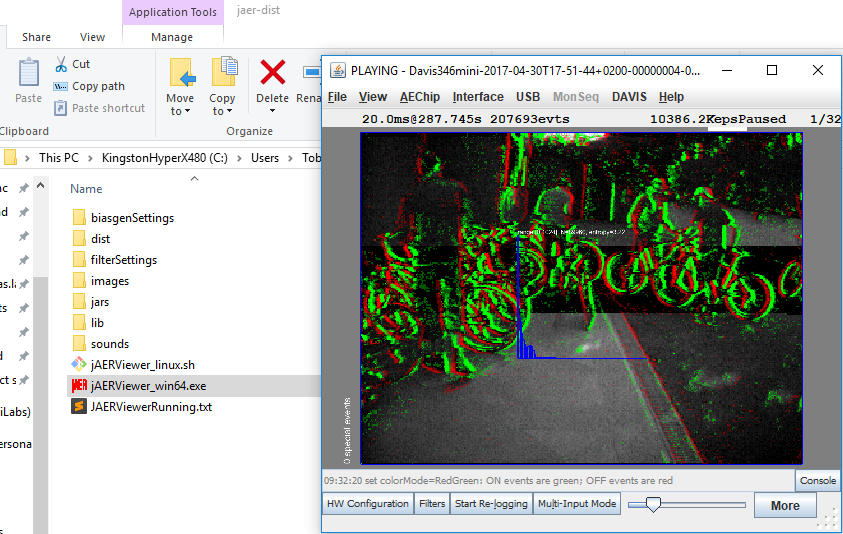
Tobi Delbruck (INI)
Apr 5, 2019, 3:43:56 AM4/5/19
to jaer-...@googlegroups.com
Is it possible that your graphics card does not support any kind of
hardware accelerated OpenGL? That would still not explain why the VM
cannot find the native libraries. Nowadays, all PCs ship with graphics
taht supports at least OpenGL 3.0 or higher. But I'm no expert on this
since the environments for graphics hardware are super complex.
hardware accelerated OpenGL? That would still not explain why the VM
cannot find the native libraries. Nowadays, all PCs ship with graphics
taht supports at least OpenGL 3.0 or higher. But I'm no expert on this
since the environments for graphics hardware are super complex.
Yong Keong Yap
Apr 5, 2019, 4:58:11 AM4/5/19
to jaer-users
I checked. My graphics card is an Intel UHD Graphics 620. And I found out it does support Open GL.
Also, I am administrator of the PC. So I am not clear what else to try...
Yong Keong Yap
Apr 5, 2019, 5:37:20 AM4/5/19
to jaer-users
I finally managed to resolve it after spinning in circles. There is a software on my PC from my company that is blocking .exe files from accessing folders. The moment I got it disabled the viewer works well.
Thanks for the suggestions Tobi. I found this link https://jogamp.org/bugzilla/show_bug.cgi?id=1015#c2 after half a day of fiddling.
Tobi Delbruck (INI)
Apr 5, 2019, 7:59:43 AM4/5/19
to jaer-...@googlegroups.com
Cool. This is really very useful to know! Thanks for sharing it.
Reply all
Reply to author
Forward
0 new messages
