jAER doesn't show any frames
28 views
Skip to first unread message
Kevin Xue
Aug 19, 2021, 12:31:51 PM8/19/21
to jaer-users
Hi Tobi,
i just set up the jAER with correct Java SDK version, also reload the libusb rule. However, the jAER cannot render any event frame when i connect to the DAVIS 240C camera. The AEChip and the Interface have been correctly selected. Besides, the ROS driver for Davis camera can show the event frame correctly.
Do you know what could be the problem and how to let jAER show the event frames?
Thank you and with best regards,
Kevin
Tobi Delbruck (INI)
Aug 19, 2021, 1:49:54 PM8/19/21
to jaer-...@googlegroups.com
Hmm, did you load biases?
Kevin Xue
Aug 20, 2021, 4:22:05 AM8/20/21
to jaer-users
Yes, i loaded biases from the jear folder.
Currently, it shows this window. I don't know what this WAITING means. I waited for very long time but still nothing shows in this window.
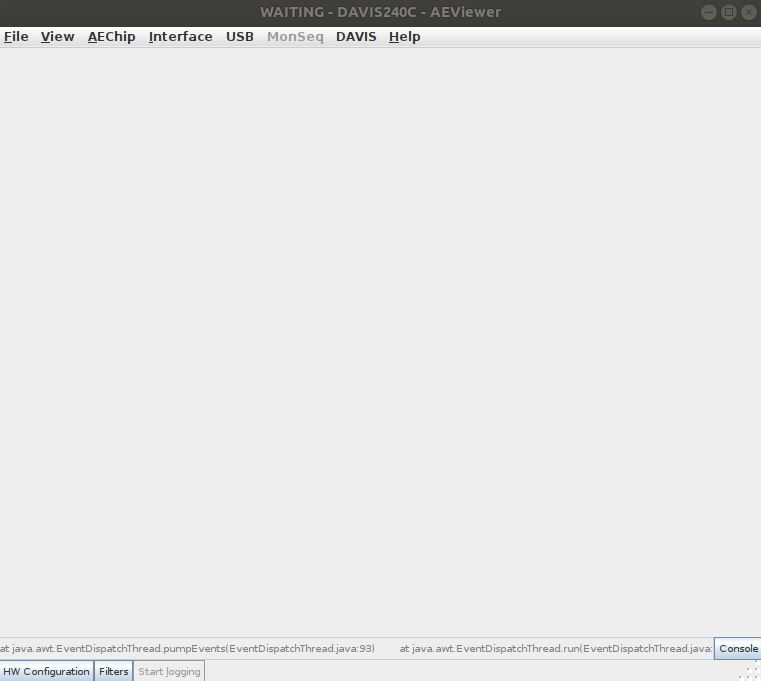
在2021年8月19日星期四 UTC+2 下午7:49:54<to...@ini.phys.ethz.ch> 写道:
Hmm, did you load biases?
Tobi Delbruck (UZH-ETH)
Aug 20, 2021, 5:26:00 AM8/20/21
to jaer-...@googlegroups.com
It means the USB device did not enumerate and there is nothing for jAER to open. Did you check the Devices menu? It will show the camera if USB is setup correctly.
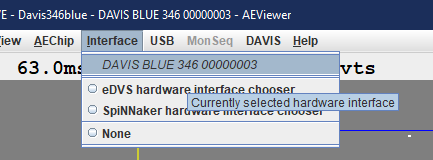
It must be some usb rule problem under linux?
Tobi Delbruck (UZH-ETH)
Aug 20, 2021, 12:06:14 PM8/20/21
to jaer-...@googlegroups.com
By the way, can you see the Davis240C using /etc/dmesg when you plug it
in? What is printed out? You can use /etc/dmesg -w to watch output (I
think).
in? What is printed out? You can use /etc/dmesg -w to watch output (I
think).
Kevin Xue
Aug 23, 2021, 3:59:09 AM8/23/21
to jaer-users
Hi Tobi,
thank you for the answer.
For the first question, yes, I can see the device under the "Interface" menu. Unluckily I cannot make a screenshot when I open that menu. Here in the log jAER also said that it found availabe interfaces.
For the second suggestion: I tried with /etc/dmesg in terminal, but it is not a valid command. I also didn't find the /dmesg folder under /etc directory. Would you mind offering me the command which I can launch in the terminal?
With best regards,
Kevin
Reply all
Reply to author
Forward
0 new messages
