Peer is getting the sound returned by the other side ( peer to peer connection)
Shri Lohia
Kenneth Fields
--
You received this message because you are subscribed to the Google Groups "jacktrip-users" group.
To unsubscribe from this group and stop receiving emails from it, send an email to jacktrip-user...@googlegroups.com.
To view this discussion on the web visit https://groups.google.com/d/msgid/jacktrip-users/a1a689e2-dc95-4faf-a1f2-38f8b5ae9c24n%40googlegroups.com.
Adrian Cho
To view this discussion on the web visit https://groups.google.com/d/msgid/jacktrip-users/A3380AFD-EE8A-422F-8EF5-2EFA9ABF27CE%40gmail.com.
Adrian Cho
Ken
--
Kenneth Fields
--
You received this message because you are subscribed to the Google Groups "jacktrip-users" group.
To unsubscribe from this group and stop receiving emails from it, send an email to jacktrip-user...@googlegroups.com.
To view this discussion on the web visit https://groups.google.com/d/msgid/jacktrip-users/d07ddfed-c478-4cae-8325-ff802eff9793%40Spark.
Shri Lohia
Kenneth Fields
--
You received this message because you are subscribed to the Google Groups "jacktrip-users" group.
To unsubscribe from this group and stop receiving emails from it, send an email to jacktrip-user...@googlegroups.com.
To view this discussion on the web visit https://groups.google.com/d/msgid/jacktrip-users/6f5d7dd7-b3ea-406d-9d5c-aeb4e835c86dn%40googlegroups.com.
Synthia Cynthia Payne
Yes, what you hear coming back is your feed + latency.
Yes, starting the server with the -p2 flag will cancel the return
of your feed + latency back to you.
It is sometimes helpful to know how much latency is present to
possibly adjust settings.
If the -p2 flag is called to cancel the return feed, a "clapping
test" is helpful to experience the latency without actually
hearing it via the return feed.
clapping test:
1. one side starts an 8 beat measure with claps and speaking on
beats 1-6, then rests for 2.
Speak and clap 1.2.3.4.5.6.(speak, no clap) rest. (speak no clap)
rest. Repeat.
2. the other side joins in clapping but does not speak the beats.
3. Repeat until a determination of latency being experienced by
both sides is determined.
does this make sense?
synthia
--
Shri Lohia
You received this message because you are subscribed to a topic in the Google Groups "jacktrip-users" group.
To unsubscribe from this topic, visit https://groups.google.com/d/topic/jacktrip-users/tFCEqgnjffk/unsubscribe.
To unsubscribe from this group and all its topics, send an email to jacktrip-user...@googlegroups.com.
To view this discussion on the web visit https://groups.google.com/d/msgid/jacktrip-users/871BB7BD-8F02-496F-962D-5AFF1D9A7871%40gmail.com.
Kenneth Fields
To view this discussion on the web visit https://groups.google.com/d/msgid/jacktrip-users/CAF30udnM%3DEhFavMjAQJchd6CkJKx79HahJCC5Q_uGdYHK62j-w%40mail.gmail.com.
Mike O'Connor
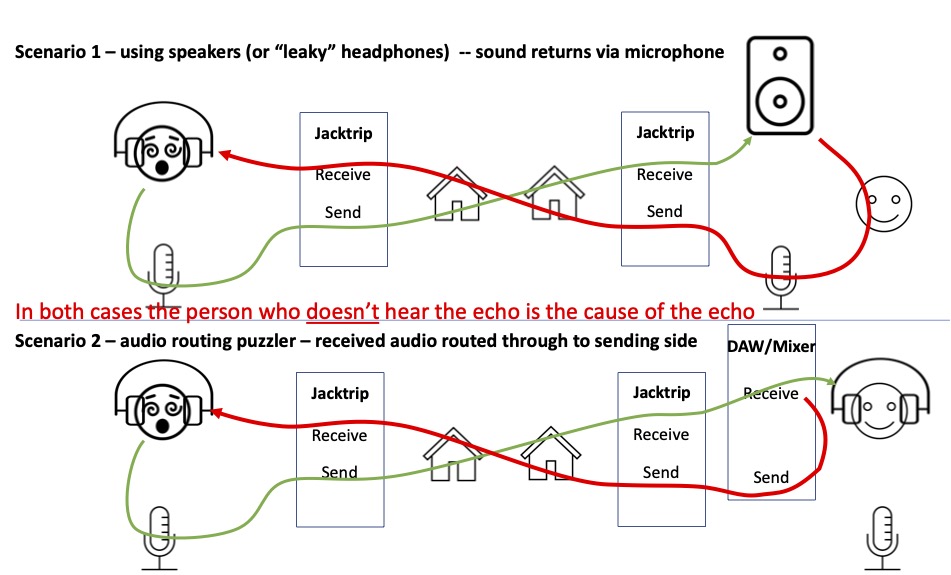
To view this discussion on the web visit https://groups.google.com/d/msgid/jacktrip-users/05DDDB83-D2A8-4A02-A676-67B479F706EF%40gmail.com.
