No view when launching executable jaamsim.jar
185 views
Skip to first unread message
Da Lu
Apr 20, 2016, 11:07:20 AM4/20/16
to Jaamsim Users Discussion Group
Hi Harry,
I exported an executable jaamsim.jar. However, when I launched the program, the view window disappeared. It worked fine when debugging and running in eclipse. Any hint?
Thanks
Da
Harry King
Apr 20, 2016, 12:56:38 PM4/20/16
to Jaamsim Users Discussion Group
Da,
This sounds like a problem in your build script. The standard one we use is build.xml. You can find it on GitHub in the root directory, just under LICENCE and README.md.
Harry
Da Lu
Apr 20, 2016, 2:44:03 PM4/20/16
to Jaamsim Users Discussion Group
Thanks Harry. Problem solved.
kwes...@gmail.com
Oct 29, 2019, 1:32:29 PM10/29/19
to Jaamsim Users Discussion Group
Hi Harry,
Can you elaborate on how to make the .jar point to a new build.xml? I am having the same issue as the original poster. However, I have even tried downloading the fresh .jar from Jaamsim.com and I still cannot get the View window to appear.
Thank you,
Can you elaborate on how to make the .jar point to a new build.xml? I am having the same issue as the original poster. However, I have even tried downloading the fresh .jar from Jaamsim.com and I still cannot get the View window to appear.
Thank you,
Kyle
On Wednesday, April 20, 2016 at 12:56:38 PM UTC-4, Harry King wrote:
Harry King
Oct 29, 2019, 6:51:33 PM10/29/19
to Jaamsim Users Discussion Group
Kyle,
The build.xml file is used to create the jar file from the Java source code. Once you have the jar file, the build file is irrelevant.
The inability to show a view window could be caused by a graphics driver that needs an update or by running JaamSim on a terminal that is connected to a server. If you are doing the latter, your server would need a graphics processor to be able to support the 3d graphics used by JaamSim's view windows. Most servers installations do not support 3d graphics.
Harry
kwes...@gmail.com
Oct 30, 2019, 8:31:33 AM10/30/19
to Jaamsim Users Discussion Group
It was the graphics driver! (Not on a server, on my own machine). Thank you.
Kyle
Archana R
Dec 27, 2022, 2:02:51 PM12/27/22
to JaamSim Users Discussion Group
I currently have NVIDIA T500 with version 31.0.15.2727 which seems to be the latest version and yet face the same problem. Can you please guide me how to proceed ? Thank you
Harry King
Dec 27, 2022, 2:11:15 PM12/27/22
to JaamSim Users Discussion Group
Archana,
Harry
Harry King
Dec 27, 2022, 2:48:55 PM12/27/22
to JaamSim Users Discussion Group
That is helpful, but the Log Viewer in JaamSim shows more information. The following image shows its normal contents:
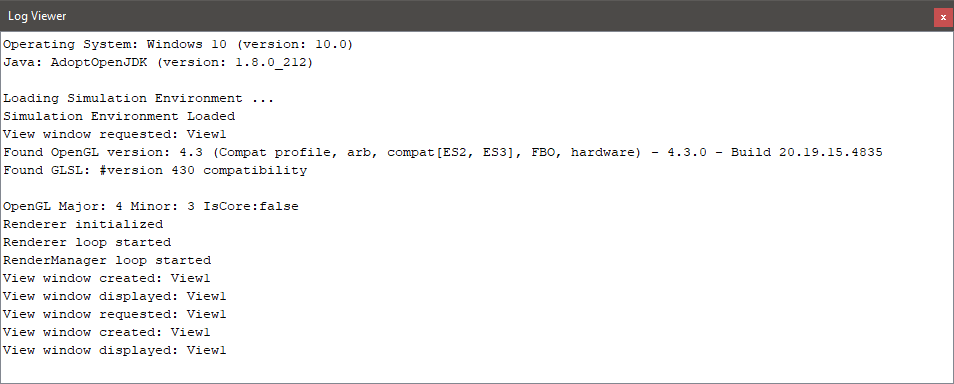
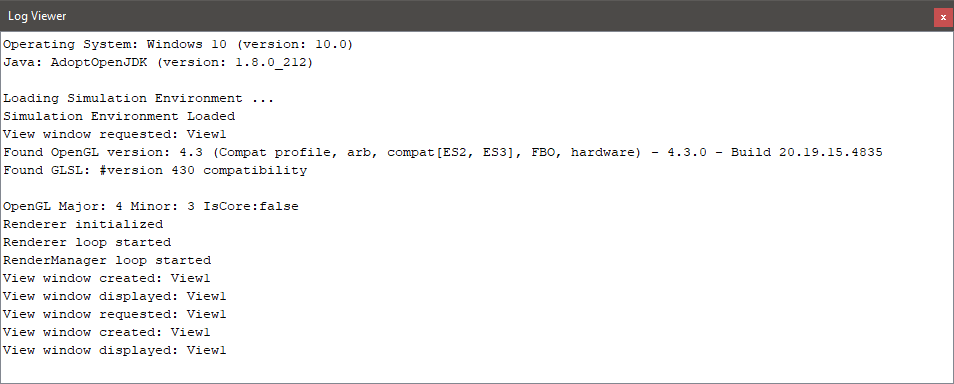
Harry
Archana R
Dec 28, 2022, 1:36:36 AM12/28/22
to JaamSim Users Discussion Group
Hi Harry ,
the log viewer is also not present when launching Jaamsim . It looks like along with the view , there is no Log viewer . None of the options in the launched Jaamsim is draggable / clickable aside from expanding the objects in the Model builder
I have clicked on the folder Jaamsim in eclipse and run.
In the Run configurations ,
Project : Jaamsim
Main class : com.jaamsim.ui.GUIFrame
If I want to run the DemoEntity.java , do I need to make any changes to the com.jaamsim.ui.GUIFrame file ?
Please find the attached screenshot of how Jaamsim launched looks
uhlman...@googlemail.com
Jan 1, 2023, 2:08:41 PM1/1/23
to JaamSim Users Discussion Group
Hi,
I get the following message running the jar File:
The 3D graphics system has encountered a fatal error:
Shader failed: MESH_BATCH Program link failure:
error: Too many fragment shader texture samplers
Shader failed: MESH_BATCH Program link failure:
error: Too many fragment shader texture samplers
How can I fix the issue on my linux computer?
Thanks for any help.
Br
Sascha
Harry King
Jan 1, 2023, 6:53:13 PM1/1/23
to JaamSim Users Discussion Group
Archana,
The Log Viewer image you provided looks like it came from a successful launch of JaamSim. Otherwise, it would show the same error traceback that you got from Eclipse. I need to see it for the JaamSim launch that failed.
Harry
Sascha Uhlmann
Jan 2, 2023, 8:53:29 AM1/2/23
to Harry King, JaamSim Users Discussion Group
Hello Harry,
Thanks for the hint with the following code:
export LIBGL_ALWAYS_SOFTWARE=1
Now JaamSim opened. Unfortunately, in a strange way. Please have a look at my video.
Log Viewer:
Operating System: Linux (version: 5.10.147-20158-g0a75306e5639)
Java: BellSoft (version: 1.8.0_352)
Loading Simulation Environment ...
Simulation Environment Loaded
View window requested: View1
Found OpenGL version: 4.5 (Core profile, arb, compat[ES2, ES3, ES31, ES32], FBO, software) - 4.5 (Core Profile) Mesa 20.3.5
Found GLSL: #version 450 core
OpenGL Major: 4 Minor: 5 IsCore:true
Renderer initialized
Renderer loop started
View window created: View1
RenderManager loop started
View window displayed: View1
Java: BellSoft (version: 1.8.0_352)
Loading Simulation Environment ...
Simulation Environment Loaded
View window requested: View1
Found OpenGL version: 4.5 (Core profile, arb, compat[ES2, ES3, ES31, ES32], FBO, software) - 4.5 (Core Profile) Mesa 20.3.5
Found GLSL: #version 450 core
OpenGL Major: 4 Minor: 5 IsCore:true
Renderer initialized
Renderer loop started
View window created: View1
RenderManager loop started
View window displayed: View1
Do you know what else I can do to fix that issue?
I appreciate any help you can provide.
Br
Sascha
--
You received this message because you are subscribed to the Google Groups "JaamSim Users Discussion Group" group.
To unsubscribe from this group and stop receiving emails from it, send an email to jaamsim-user...@googlegroups.com.
To view this discussion on the web, visit https://groups.google.com/d/msgid/jaamsim-users/043b9a5f-3883-4c22-a1e5-7a788f012d03n%40googlegroups.com.
Harry King
Jan 2, 2023, 10:23:57 AM1/2/23
to JaamSim Users Discussion Group
Hi Sascha,
I haven't seen this problem before. All the various JaamSim windows are centered in the display instead of being positioned correctly.
This might be an artifact of the BellSoft Java you are using. Try using Adoptium and see if that solves the problem.
Harry
Harry King
Jan 2, 2023, 11:52:39 AM1/2/23
to JaamSim Users Discussion Group
Archana,
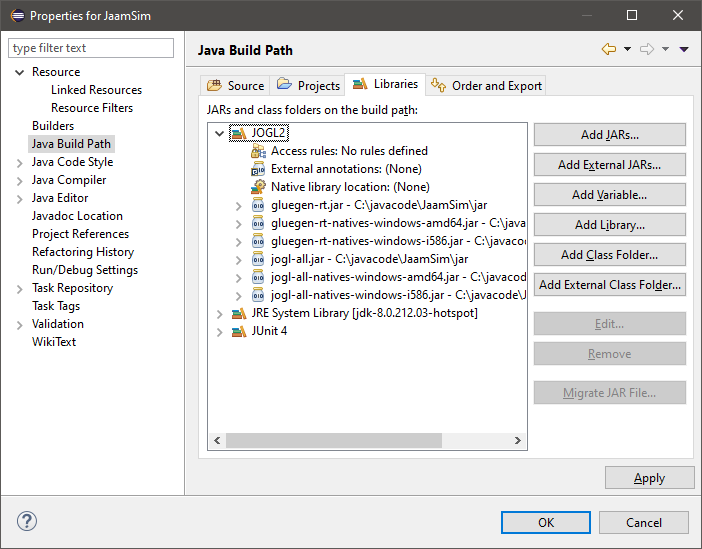
JaamSim does not launch correctly because Eclipse is showing errors in your source code. This is probably because you have not installed the jar files for JOGL correctly. The Java Build Path window should look something like the following:
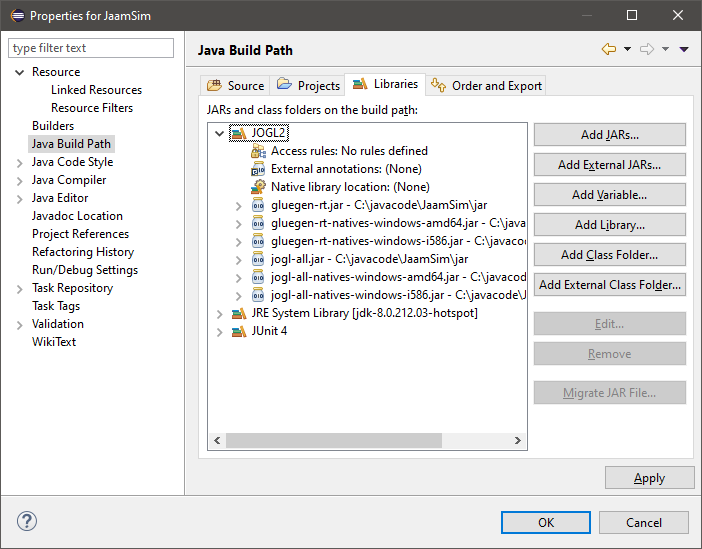
Review the section 2.4.3 (Set-Up the JaamSim Project) in the JaamSim Programming Manual.
Incidentally, before trying to run JaamSim from Eclipse you should ensure that JaamSim runs correctly on your system when you launch it from the appropriate .exe or .jar file.
Harry
Sascha Uhlmann
Jan 4, 2023, 4:17:15 AM1/4/23
to Harry King, JaamSim Users Discussion Group
Hello,
Thanks for recommending installing Adoptium.
Unfortunately, the behavior is the same.
Below you can find the log viewer text:
Operating System: Linux (version: 5.10.147-20158-g0a75306e5639)
Java: Eclipse Adoptium (version: 17.0.5)
Loading Simulation Environment ...
Simulation Environment Loaded
View window requested: View1
Found OpenGL version: 4.5 (Core profile, arb, compat[ES2, ES3, ES31, ES32], FBO, software) - 4.5 (Core Profile) Mesa 20.3.5
Found GLSL: #version 450 core
OpenGL Major: 4 Minor: 5 IsCore:true
Renderer initialized
Renderer loop started
View window created: View1
RenderManager loop started
View window displayed: View1
Do you have any other suggestions on how to solve this problem?
Thank you very much
BR
Sascha
To view this discussion on the web, visit https://groups.google.com/d/msgid/jaamsim-users/20cc332b-bb2a-46c8-b001-11db61ab6125n%40googlegroups.com.
Harry King
Jan 4, 2023, 1:21:46 PM1/4/23
to JaamSim Users Discussion Group
Sascha,
Try using the Java 8 version of Adoptium instead of Java 17. That would make everything as standard as possible.
Harry
Archana R
Feb 6, 2023, 11:11:40 AM2/6/23
to JaamSim Users Discussion Group
I switched to java 8 and now the view window appears !
I would like to debug the code in Eclipse.. Now that i am able to open Jaamsim via eclipse, does the debug statements appear in the Log viewer as well ?
Do you suggest i use LogBox ?
Do you suggest i use LogBox ?
Harry King
Feb 7, 2023, 12:00:37 AM2/7/23
to JaamSim Users Discussion Group
In Eclipse, use the Console tab which shows everything that is written by the program to standard out and standard error.
Harry
Reply all
Reply to author
Forward
0 new messages
