Facing an issue in Xcode
103 views
Skip to first unread message
Kishore Prabhu Radhakrishnan
Jan 19, 2021, 11:28:29 PM1/19/21
to j2objc-discuss
Hi Team,
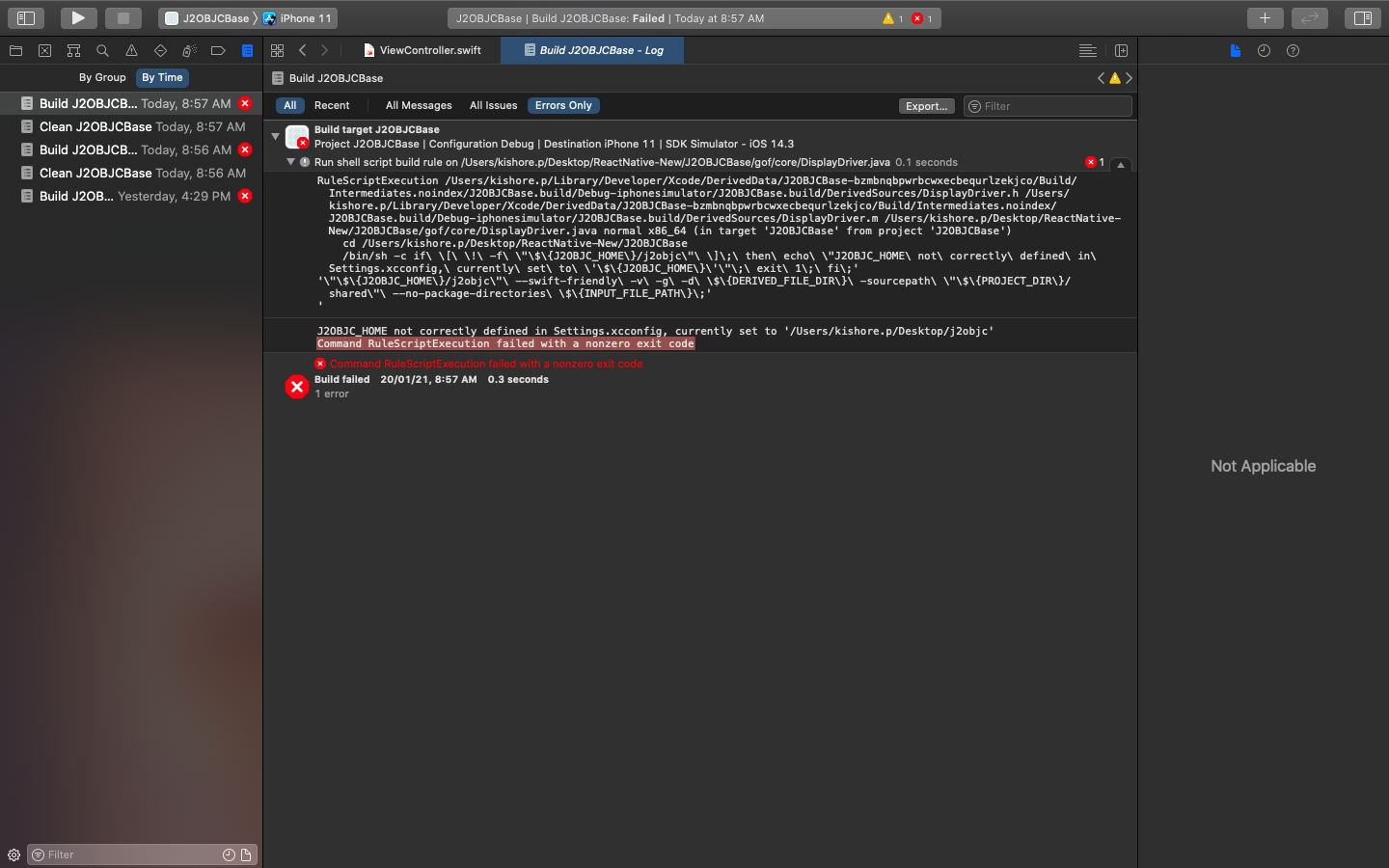
I am using j2objc for the first time and I am not able to run the source code that I cloned to test from https://github.com/inoryy/game-of-life-java
I have unzipped the j2objc-2.7 and changed the source path in the corresponding places as mentioned in the article But I face the error PFA the screenshot
My Xcode version - 12.3
My OS - Catalina - 10.15.7
I am stuck up in this for the past 2 days please provide me a better solution
Regards
Kishore
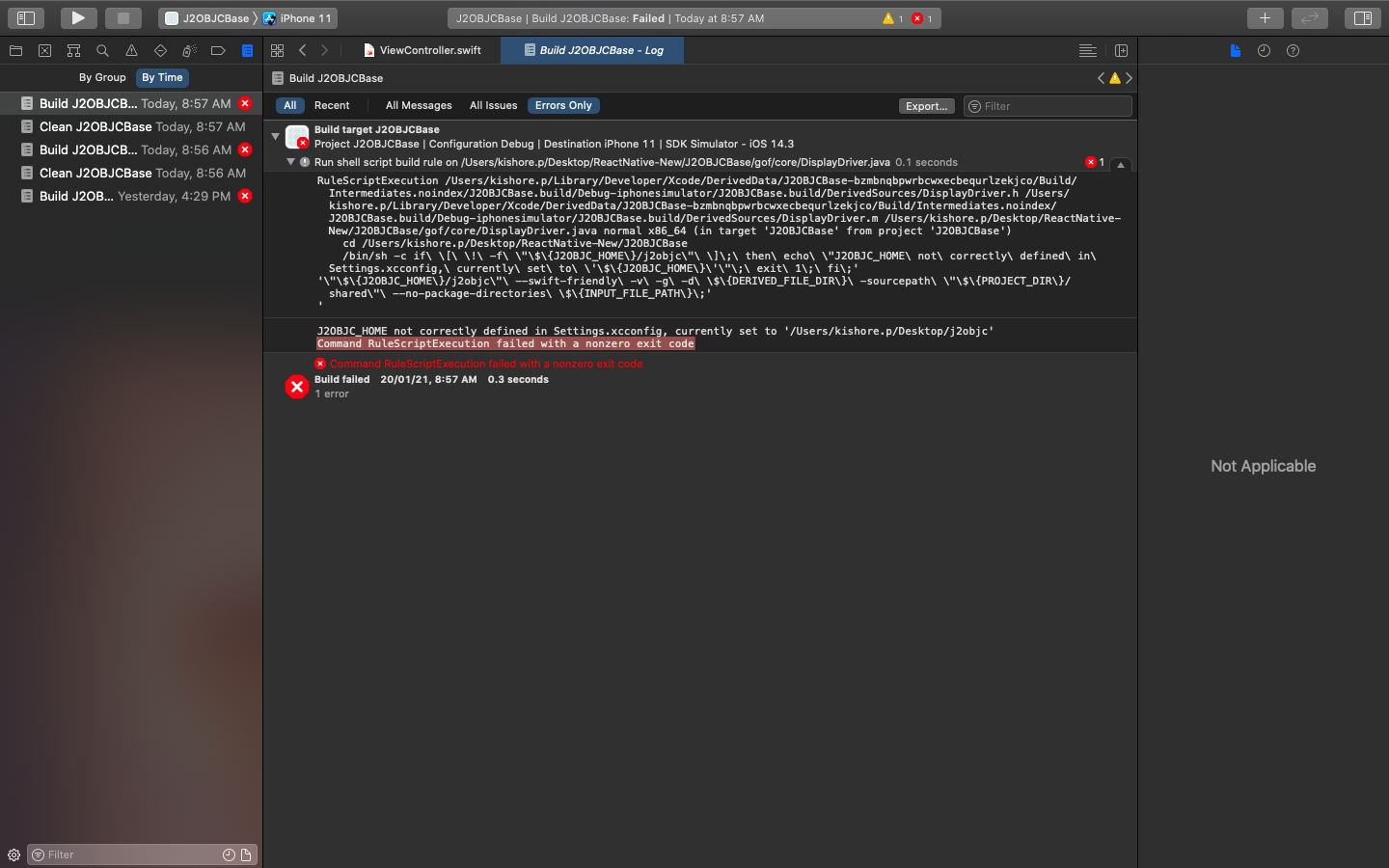
Tom Ball
Jan 20, 2021, 2:39:51 PM1/20/21
to j2objc-discuss
The error displayed shows the problem: in the J2OBJC_HOME directory (however it's defined in Settings.config) there should be the full distribution (or an equivalent build) of j2objc and its runtime libraries. I recommend that you download the latest release zip file, cd to your home directory ("cd ~"), then unzip the downloaded zip file. For the current release (2.7), that creates a "j2objc-2.7" directory:
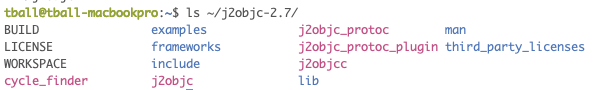
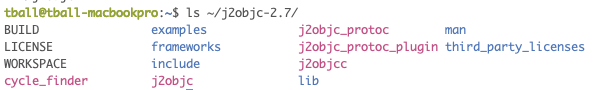
On my system, the red entries are for executable files, which includes the "j2objc" script missing from your build. Set J2OBJC_HOME to "${HOME}/j2objc-2.7" in your project's Settings.config should then fix your build.
--
You received this message because you are subscribed to the Google Groups "j2objc-discuss" group.
To unsubscribe from this group and stop receiving emails from it, send an email to j2objc-discus...@googlegroups.com.
To view this discussion on the web visit https://groups.google.com/d/msgid/j2objc-discuss/a9b6eab7-1b4f-4b0f-abec-79ac575f42d5n%40googlegroups.com.
Kishore Prabhu Radhakrishnan
Jan 27, 2021, 12:03:26 AM1/27/21
to j2objc-discuss
Thank You Tom, It works fine
Message has been deleted
Tom Ball
Jan 28, 2021, 11:57:37 AM1/28/21
to j2objc-discuss
There's no magic to Xcode, j2objc, or iOS development: if a project points to a path that doesn't exist, the build will fail. Once that path is fixed and/or the missing file(s) are installed, the build will work. If you've never worked with command-lines before, find a tutorial.
"J2ObjC_source.h' file not found":
- Open your project's System.config file, and copy what J2OBJC_HOME is set to.
- In a Terminal window, type "ls " and paste in the path you copied. You should see the same list of files I posted previously: BUILD, LICENSE, WORKSPACE, etc.
- If you don't see the same file set, fix your path so it points to the correct place you unzipped the j2objc-2.7.zip file.
- Don't use "~" in System.config, use the actual path. To see what that is, run "cd && pwd".
- Type "ls ", that J2OBJC_HOME path you copied, and "/include". You should see J2ObjC_source.h listed.
- If you don't, delete the whole J2OBJC_HOME path, unzip the j2objc-2.7.zip file again, and try again.
- In your Xcode project, bring up the project settings and click the Build Settings panel.
- Search for Header Search Paths. It should be "${J2OBJC_HOME}/include"; if not, fix it.
- In Framework Search Paths, add "${J2OBJC_HOME}/frameworks"
- In Other Linker Flags, add "-liconv" (needed for locale conversion).
On Thu, Jan 28, 2021 at 4:20 AM Kishore Prabhu Radhakrishnan <kish...@payoda.com> wrote:
Hi Tom,I am not able to solve the below error. Can you please help me"J2ObjC_source.h' file not found"
On Thursday, January 21, 2021 at 1:09:51 AM UTC+5:30 Tom Ball wrote:
To view this discussion on the web visit https://groups.google.com/d/msgid/j2objc-discuss/0c8bb5fa-204f-4d4e-bbaa-9ae4388d6342n%40googlegroups.com.
Tom Ball
Jan 28, 2021, 12:00:08 PM1/28/21
to j2objc-discuss
FYI: there are example Xcode projects in the j2objc distribution. You can test your build environment by opening j2objc-2.7/examples/Hello/Hello.xcodeproj, which should just build and run. Assuming that works, that project's layout and build settings can be compared with other projects.
Reply all
Reply to author
Forward
0 new messages
