IDE VSCode/Eclipse development setup environment?
34 views
Skip to first unread message
Oliver Egger
Apr 24, 2020, 11:55:39 AM4/24/20
to ipf...@googlegroups.com
hello together
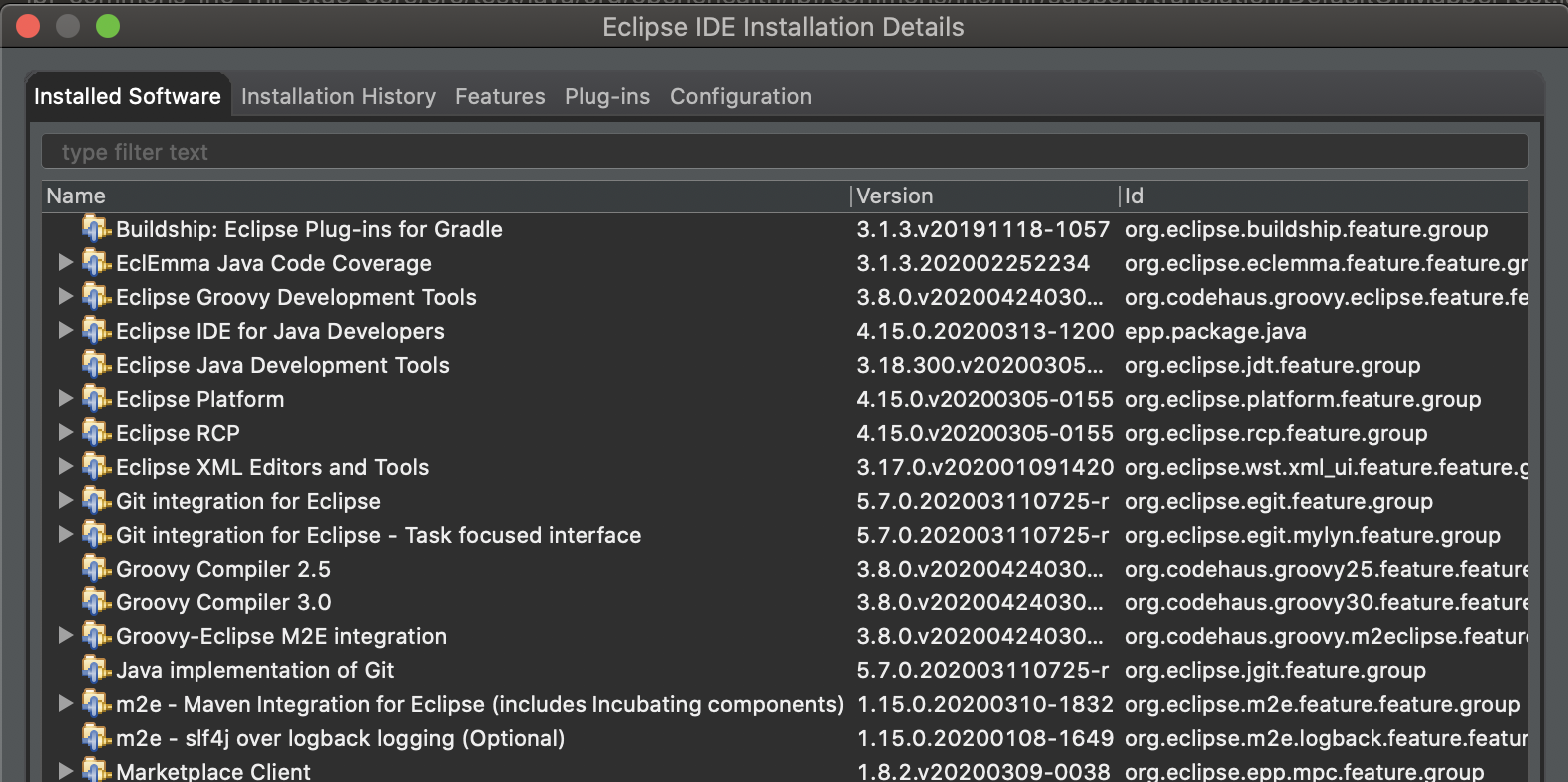
I struggle to get a working development setup with ipf.
I have checked out the master branch and can do a mvn clean install without any problem.
However I would like to work in an IDE, with both VSCode and Eclipse I get the problem
that the groovy files are not visible as java classes from the IDE.
VSCode:
"/Users/oliveregger/Documents/github/ipf/commons/ihe/fhir/r4/core/src/test/java/org/openehealth/ipf/commons/ihe/fhir/support/translation/DefaultUriMapperTest.java",
"message": "The import org.openehealth.ipf.commons.map.BidiMappingService cannot be resolved",->
Equivalen in eclipse.
Eclipse configuration is:
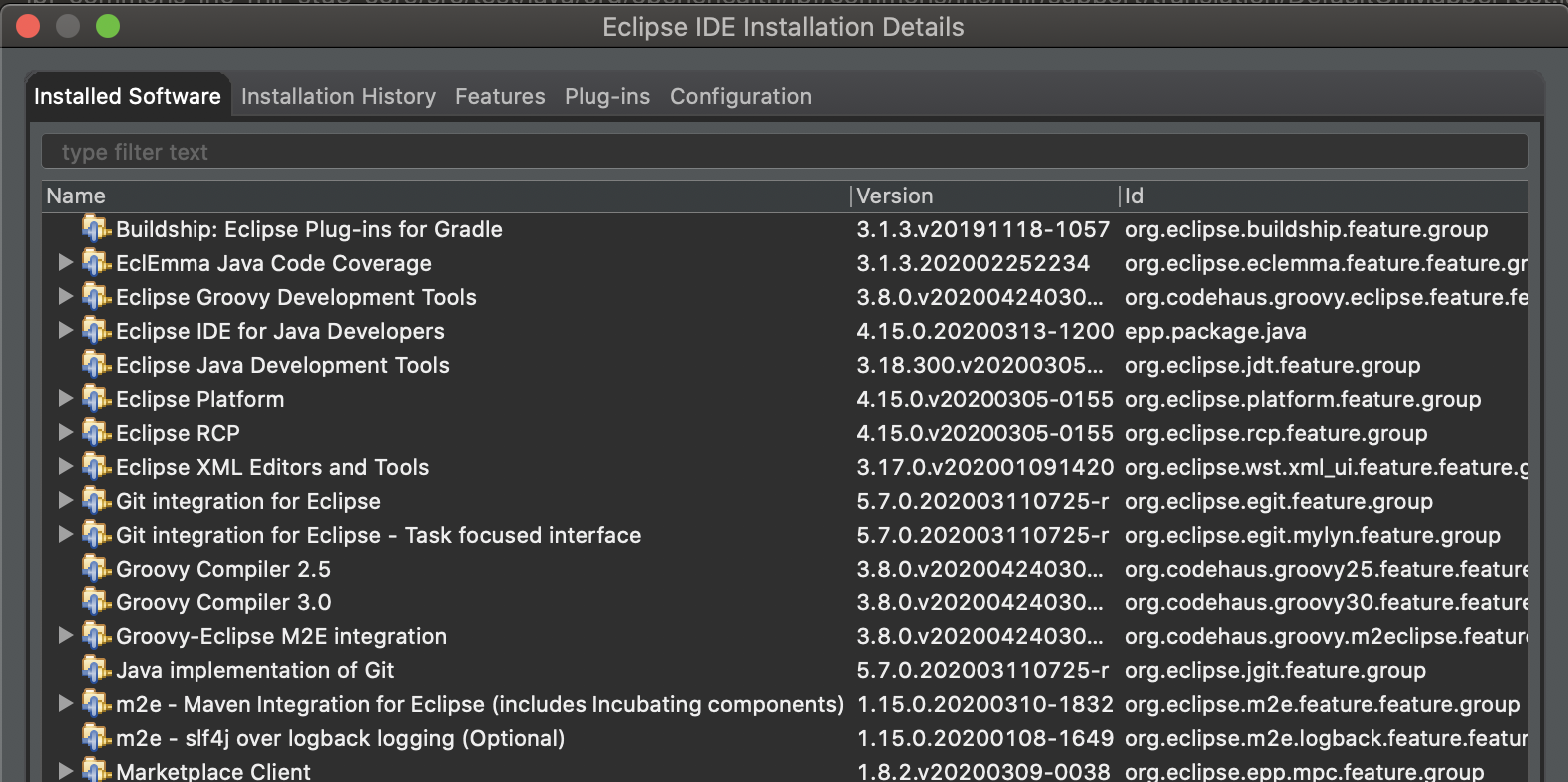
Has anyone successfully setup a Dev environment in VSCode and/or Eclipse and has a tip what configuration steps are necessary?
Thanks a lot for your help
Oliver
mobile: +41765795005
email: oliver...@ahdis.ch
twitter: @oliveregger
ahdis ag
c/o The Hub Zürich Association
Sihlquai 131
8005 Zürich
Switzerland
Dmytro Rud
Apr 24, 2020, 12:54:00 PM4/24/20
to ipf...@googlegroups.com
Hello Oliver
Did you install the Eclipse plugin mentioned on http://groovy-lang.org/ides.html?
Alternatively, you could try IntelliJ IDEA -- it supports Groovy out-of-the-box.
BTW, in addition to Groovy plugin you may require the Lombok plugin, see on https://projectlombok.org/setup/eclipse.
Best regards
Dmytro
--
You received this message because you are subscribed to the Google Groups "ipf-dev" group.
To unsubscribe from this group and stop receiving emails from it, send an email to ipf-dev+u...@googlegroups.com.
To view this discussion on the web visit https://groups.google.com/d/msgid/ipf-dev/CAGV710FoUDOF2F-TmOAKf9RxStwqifi_5GbNaRS05a-9cC5BXQ%40mail.gmail.com.
Oliver Egger
Apr 28, 2020, 3:25:07 AM4/28/20
to ipf...@googlegroups.com
Hi Dmytro
Thank you for the response
Hello OliverDid you install the Eclipse plugin mentioned on http://groovy-lang.org/ides.html?
Yes I did. I tried also to adjust the pom.xml as described in https://github.com/groovy/groovy-eclipse/wiki/Groovy-Eclipse-Maven-plugin but I was not successful.
I can however run currently the unit tests for ipf-platform-camel-ihe-fhir-r4-pixpdq, mhd so I will just work without the groovy stuff.
Alternatively, you could try IntelliJ IDEA -- it supports Groovy out-of-the-box.BTW, in addition to Groovy plugin you may require the Lombok plugin, see on https://projectlombok.org/setup/eclipse.
I added that, that works.
Thanks
Oliver
To view this discussion on the web visit https://groups.google.com/d/msgid/ipf-dev/CAHh9K-k-Jnem9ZQpWT0tc6n4VpnWJrfub2m%3DfPAG0fu4bGoFsw%40mail.gmail.com.
Reply all
Reply to author
Forward
0 new messages
