HELP! Gateway Timeout
804 views
Skip to first unread message
Teng Wang
Jan 20, 2017, 3:54:14 AM1/20/17
to Caché, Ensemble, DeepSee
Hi, I request a url on page,but after 60 second,return error. How did I do? please help me.thank you very much .
I am waiting for your anwser online :)
error information : CSP application closed the connection before sending a complete response
John Murray
Jan 20, 2017, 5:06:14 AM1/20/17
to Caché, Ensemble, DeepSee
Use the CSP Web Gateway Management page on your webserver to increase the Server Response Timeout value. Either do this for a specific server (Server Access page) or change the default value on the Default Parameters page, which is used when a server's connection definition doesn't specify a value.
Do you know about the InterSystems Developer Community at https://community.intersystems.com/ ? There is a lot more activity there nowadays than on this Google Group.
Do you know about the InterSystems Developer Community at https://community.intersystems.com/ ? There is a lot more activity there nowadays than on this Google Group.
Dmitry Maslennikov
Jan 20, 2017, 5:16:56 AM1/20/17
to intersystems...@googlegroups.com
Hi Teng,
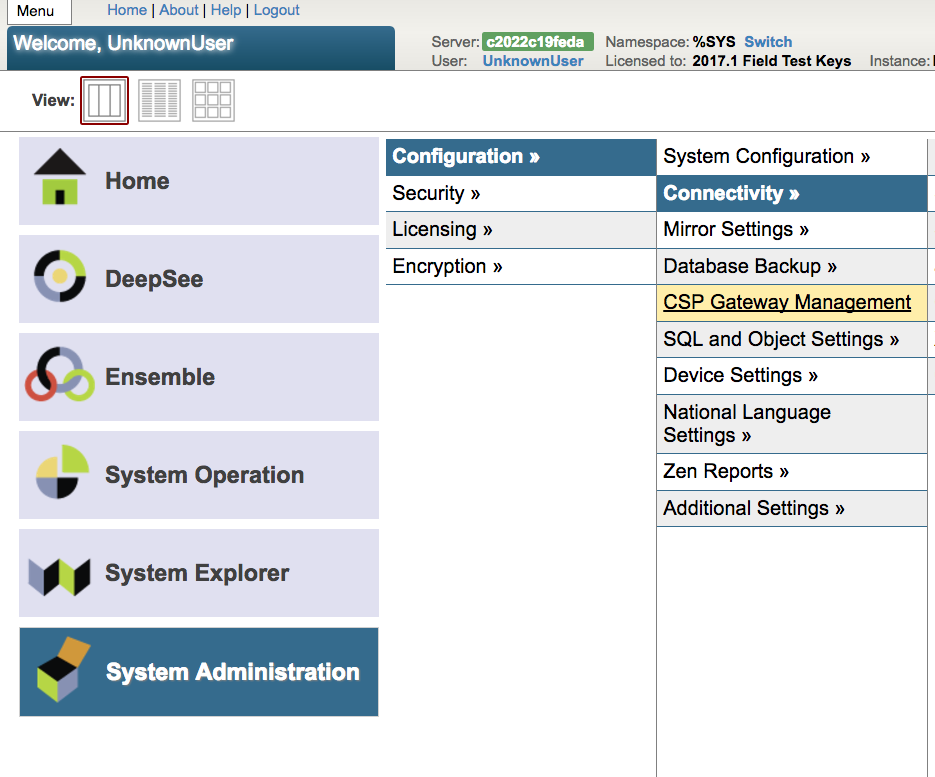
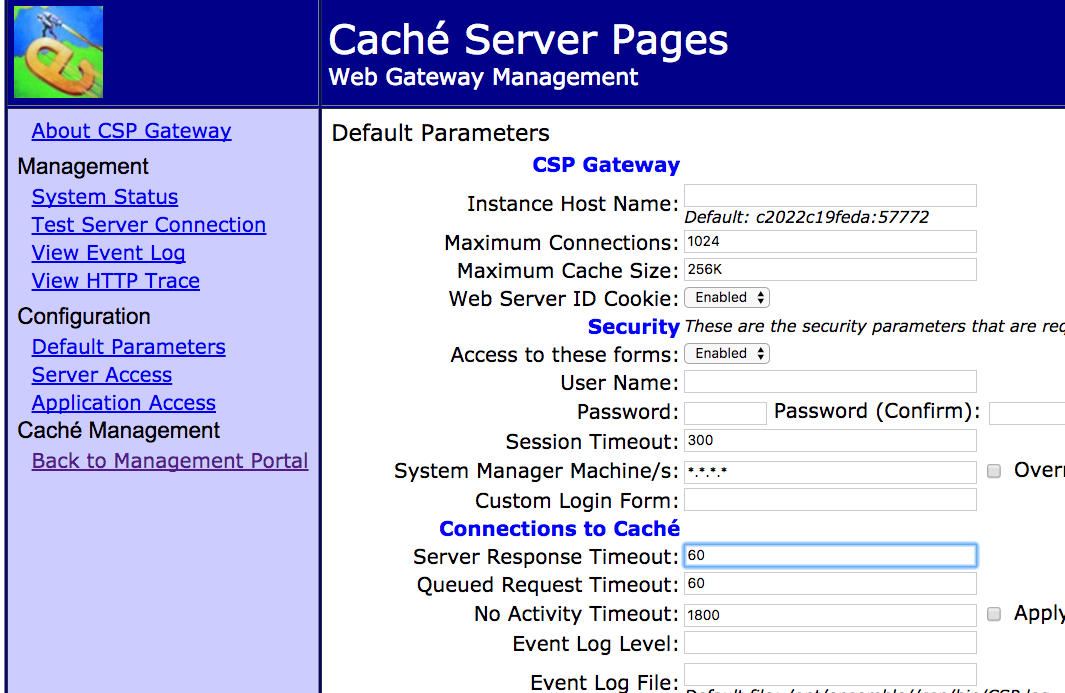
Yes, by default, 60 seconds for the request. if server side works more then this time, you will have such error.
If everything is OK on server side, and this behavior is expected, and you just need to increase this timeout on CSP Gateway, you can do it, so
If you use web server which was installed by default, you can open it through System Management Portal
where 57772 the port listed by your web-server
And change timeouts as needed
--
--
Caché, Ensemble, DeepSee
---
You received this message because you are subscribed to the Google Groups "Caché, Ensemble, DeepSee" group.
To unsubscribe from this group and stop receiving emails from it, send an email to intersystems-publi...@googlegroups.com.
For more options, visit https://groups.google.com/d/optout.
--
Dmitry Maslennikov
Dario
Nov 26, 2018, 4:18:32 AM11/26/18
to IRIS, Caché, Ensemble
Hello Guys,
I would like to request help regarding CSP settings. I have increased timeout values from 60 to 300 as you can see from this screen:

I see the changes in CSP.ini file but I think it's not a live value yet:
[LOCAL]
Ip_Address=127.0.0.1
TCP_Port=1972
Minimum_Server_Connections=3
[SYSTEM_INDEX]
LOCAL=Enabled
SYSTEM=Enabled
[SYSTEM]
No_Activity_Timeout=1800
SM_Timeout=300
Server_Response_Timeout=300
Queued_Request_Timeout=300
Configuration_Initialized=Sun Nov 10 14:12:07 2013
Configuration_Initialized_Build=901.1081e
SM_Forms=Enabled
Configuration_Modified=Mon Nov 19 21:09:28 2018
Configuration_Modified_Build=901.1081e
[APP_PATH_INDEX]
/=Enabled
/csp=Enabled
[APP_PATH:/]
Default_Server=LOCAL
[APP_PATH:/csp]
Default_Server=LOCAL
Ip_Address=127.0.0.1
TCP_Port=1972
Minimum_Server_Connections=3
[SYSTEM_INDEX]
LOCAL=Enabled
SYSTEM=Enabled
[SYSTEM]
No_Activity_Timeout=1800
SM_Timeout=300
Server_Response_Timeout=300
Queued_Request_Timeout=300
Configuration_Initialized=Sun Nov 10 14:12:07 2013
Configuration_Initialized_Build=901.1081e
SM_Forms=Enabled
Configuration_Modified=Mon Nov 19 21:09:28 2018
Configuration_Modified_Build=901.1081e
[APP_PATH_INDEX]
/=Enabled
/csp=Enabled
[APP_PATH:/]
Default_Server=LOCAL
[APP_PATH:/csp]
Default_Server=LOCAL
Please let me know what have to be done to get this new setting be the current one. Have to restart something? Unfortunately I couldn't find anything in the documentations, but i still got a timeout after 60 secs, that's why I think the change wasn't Initialized yet. Thank you for the help!
On Friday, January 20, 2017 at 11:16:56 AM UTC+1, DAiMor wrote:
Hi Teng,Yes, by default, 60 seconds for the request. if server side works more then this time, you will have such error.If everything is OK on server side, and this behavior is expected, and you just need to increase this timeout on CSP Gateway, you can do it, soIf you use web server which was installed by default, you can open it through System Management Portalwhere 57772 the port listed by your web-serverAnd change timeouts as needed
On Fri, Jan 20, 2017 at 9:54 AM Teng Wang <warm...@gmail.com> wrote:
Hi, I request a url on page,but after 60 second,return error. How did I do? please help me.thank you very much .--I am waiting for your anwser online :)error information : CSP application closed the connection before sending a complete response
--
Caché, Ensemble, DeepSee
---
You received this message because you are subscribed to the Google Groups "Caché, Ensemble, DeepSee" group.
To unsubscribe from this group and stop receiving emails from it, send an email to intersystems-public-cache+unsub...@googlegroups.com.
For more options, visit https://groups.google.com/d/optout.
Reply all
Reply to author
Forward
0 new messages
