Multiple shared monitors
139 views
Skip to first unread message
The Pfaffinator
Aug 11, 2022, 7:06:04 PM8/11/22
to Input Director
First off, I love Input Director, and I've been using it for years. I'm very thankful for the updated interface and it is a much better program than anything else that offers similar functionality.
I find myself stumped a bit now, because I have a bit of a weird setup, and I'm trying to figure out if there is a way to make it work just using ID. I have three monitors, a desktop, and laptop. Both PCs are connected to all three monitors using the different inputs (using a dock for the laptop).
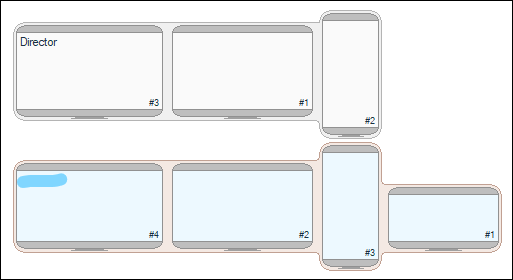
#1 on the Client at the bottom is the laptop itself. The other three are the same physical monitors, in the same configuration (3D=4C, 1D=2C, and 2D=3C). I am currently able to switch between them with a hotkey, but then I still have to manually press the input button on each monitor to switch them over from DP to HDMI.
I'm trying to see if there is a way to overlap the monitors in the config so that they are shared between the different PCs on different inputs. I know all my monitors support DDC/CI, and I can control the inputs with a script, but I didn't know if that functionality is part of Input Director yet. Any assistance would be greatly appreciated.
Shane
Aug 18, 2022, 9:06:07 AM8/18/22
to Input Director
Hi,
Input Director doesn't support shared monitors right now. This is a feature I'm looking to add in a future version.
Thanks,
Shane.
Jolly
Aug 18, 2022, 5:11:44 PM8/18/22
to input-d...@googlegroups.com
Any thoughts on adding an alias function?
Synergy/barrier let you have multiple names/ips for a computer/(monitor).
Ie computera, computerb, computerc, and it will connect to whichever one is available first.
The hacky work around in the meantime is if you can use Windows event log or another way of triggering a script, it can check which configuration should be applied, then kill input director, restore the registry keys with the settings, and then restart input director.
I've used that method in the past, when frequently changing monitor configs. (Ie my desktop has one to three monitors attached at any given time)
--
You received this message because you are subscribed to the Google Groups "Input Director" group.
To unsubscribe from this group and stop receiving emails from it, send an email to input-directo...@googlegroups.com.
To view this discussion on the web visit https://groups.google.com/d/msgid/input-director/3ae1aac6-14f1-4221-9f00-91d0e4ea45f8n%40googlegroups.com.
Shane
Aug 27, 2022, 7:40:27 PM8/27/22
to Input Director
Hi,
I am looking at supporting multiple monitor/client configurations (basically everything under the “Client Systems” tab, which can either be switched manually or based on a trigger such as the director’s IP address. This feature is currently priority 1 for the next major release.
Regs,
Shane.
Andrew Pfaff
Sep 1, 2022, 1:08:52 PM9/1/22
to Input Director
I was able to cobble something together by using DDC/CI batch file commands to switch inputs on the monitors. I'm more than happy to help test this feature, if there is a new Beta coming soon.
Scott Copus
Sep 17, 2022, 10:50:32 AM9/17/22
to input-d...@googlegroups.com
Andrew, curious what you’re using to send the DDC/CI commands.
To view this discussion on the web visit https://groups.google.com/d/msgid/input-director/1a83c4ea-ac87-41a0-a8cb-203f3a007675n%40googlegroups.com.
thanks,
Scott
Scott
Jolly
Jul 11, 2025, 2:15:03 PM7/11/25
to input-d...@googlegroups.com
Still would love if ID had an alias feature where we can have multiple IP/names it can use to reference a device (the main case I see for this is ID preferentially connecting to my laptop via ethernet when that is available, wifi when its not)
Jolly
Jul 11, 2025, 2:19:07 PM7/11/25
to input-d...@googlegroups.com
Also worth noting - its impossible to add/edit a client config unless the client is actively online, which is annoying
Reply all
Reply to author
Forward
0 new messages
