Monitor placement issues.
24 views
Skip to first unread message
David Holland
Feb 25, 2023, 1:00:48 AM2/25/23
to Input Director
I am having difficulty getting the mouse cursor movement to line up with my monitor layout.
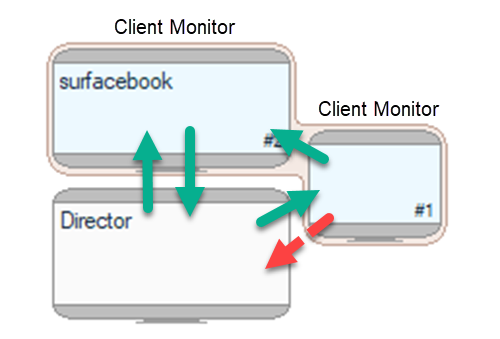
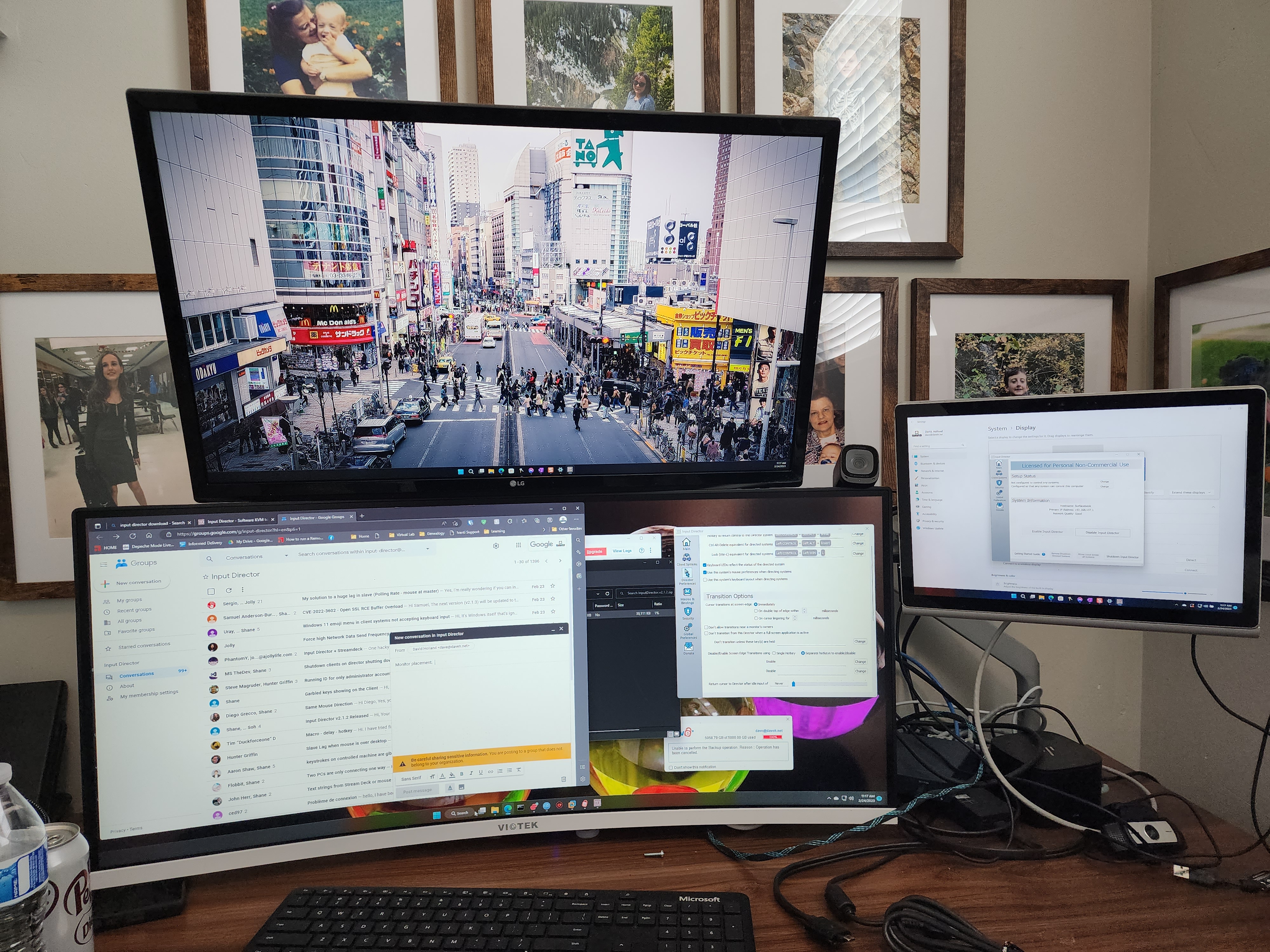
It was working fine on another computer where the server had the top monitor and the bottom monitor and the client off to the right-hand side.
I changed a few things and the top monitor and side monitor are one computer and the input director server is on the bottom monitor and is the computer I would be using the most.
I can get the bottom monitor to top monitor ok, but when I try to move from the right-hand monitor to the bottom monitor no matter where I leave the right-hand monitor screen from it jumps up to the top monitor.
I can leave the bottom monitor and move over to the right-hand monitor and it is mostly in line, but then when I try to exit the right-hand monitor over to the bottom monitor I still have the issue of where it jumps to the top monitor.
I would assume maybe the 4" gap between the top monitor and the right-monitor might be throwing something off, but I can't seem to set the monitors up exactly how they are physically.
I am attaching photos of my layout in ID and also a picture of my physical monitors.
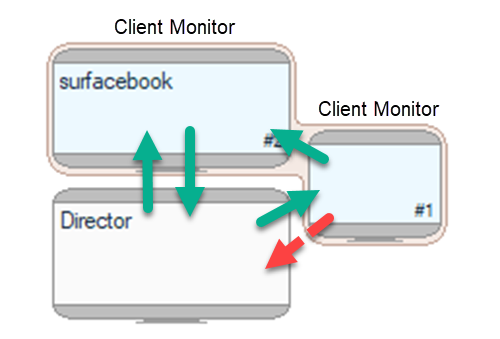
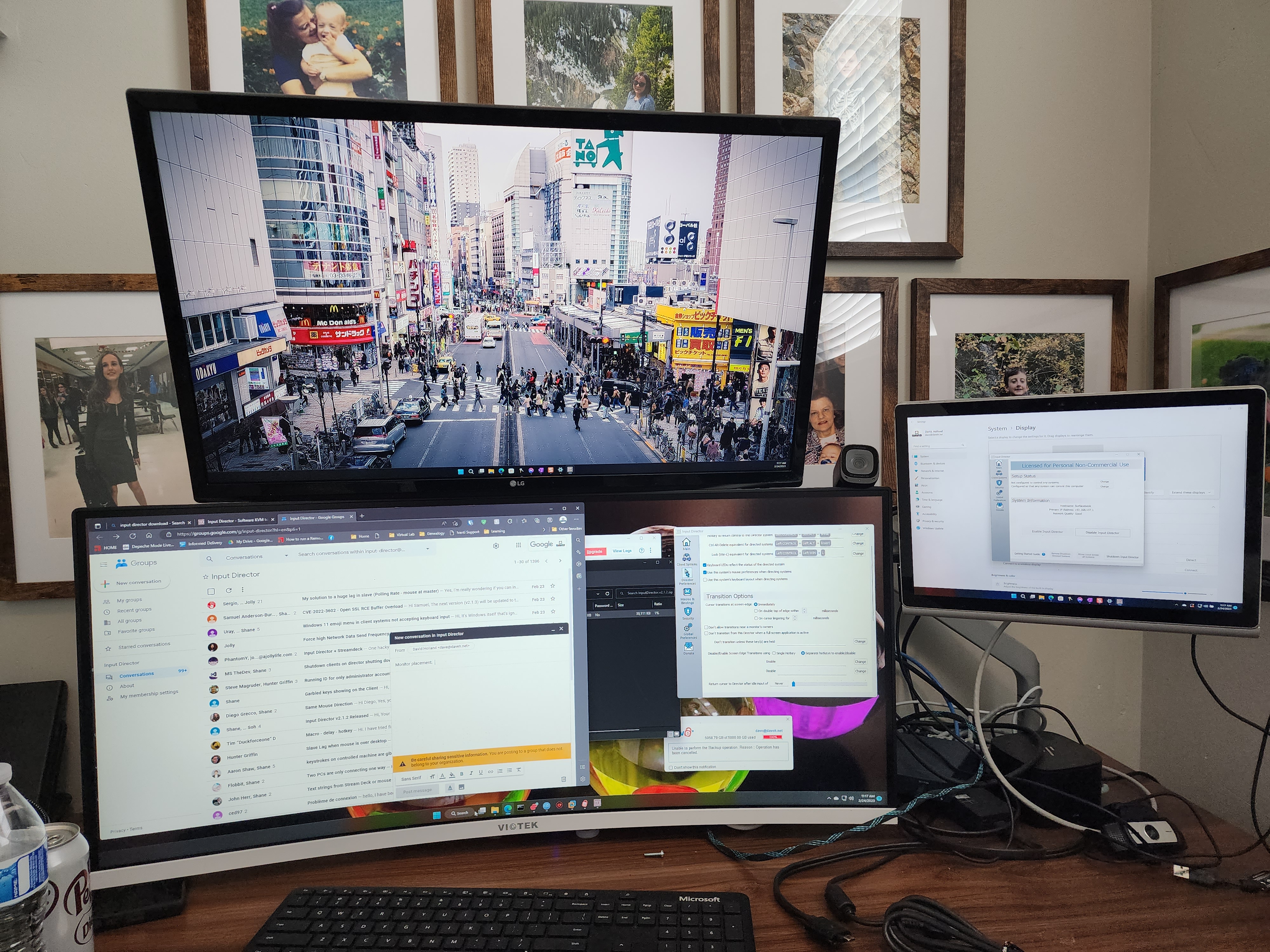
Shane
Feb 25, 2023, 1:06:15 AM2/25/23
to Input Director
Hi,
Try switching off the option to specify the monitors by windows monitor identification numbers (it's best to let Input Director work that out). You'll find the option to do this on the Input Director Client Configuration for the surfacebook. If that doesn't help then contact me.
Regs.
Shane.
Reply all
Reply to author
Forward
0 new messages
