Stacked Monitors From Two Different PCs
69 views
Skip to first unread message
Ben Kellermann
Nov 23, 2021, 11:18:25 AM11/23/21
to Input Director
Hey Guys -
LOVE Input Director as moved to it over Synergy long ago. I recently set up my 3 PCs to where on of the client monitors is on top of the right-most server monitor and its other two are to the right. Is it possible to move (from the right-most server monitor) up to go to one client screen and left to go to the other two (different) client screens? Can't figure out how if so.
If not, what are the chances this would be possible in a future update?
Thanks!
Shane
Nov 24, 2021, 12:01:26 AM11/24/21
to Input Director
Hi,
I'm not quite sure what you're after - any chance you could post a diagram showing what you're after?
Thanks,
Shane.
Ben Kellermann
Nov 24, 2021, 11:37:40 AM11/24/21
to Input Director
Shane - Thanks for the reply & sure thing..
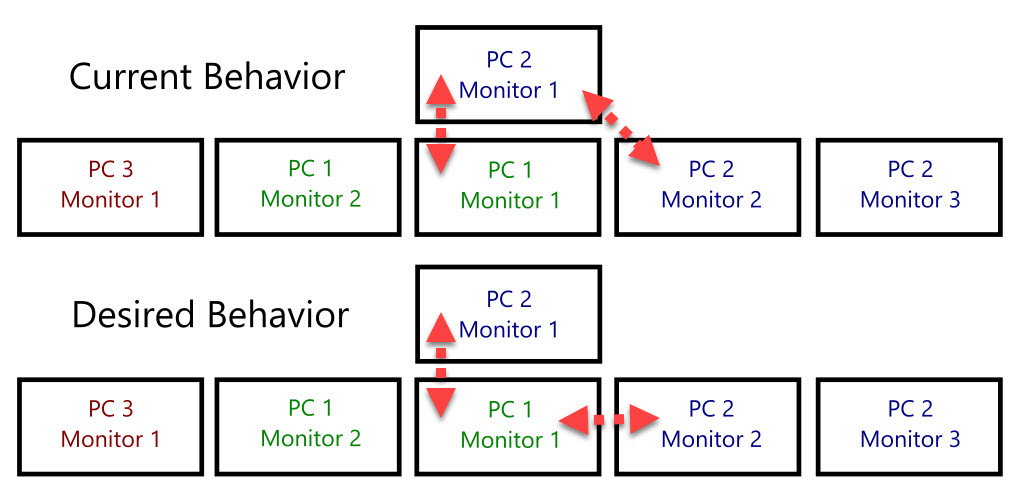
So the image below shows the new monitor layout of my 3 PCs with current & desired behavior. In its current setup with ID, I get to PC2/Mon1 by moving up from PC1/Mon1 which is what I want. To get to PC2/Mon2, I have to move left from PC2/Mon1 which doesn't really match my physical layout. The ideal setup (pictured) would be to still be able to move up from PC1/Mon1 to PC2/Mon1, but moving right from PC1/Mon1 would directly take me to PC2/Mon2. I've played around with monitor placement in Windows as well as ID 2.1, but can't get it to work if possible.
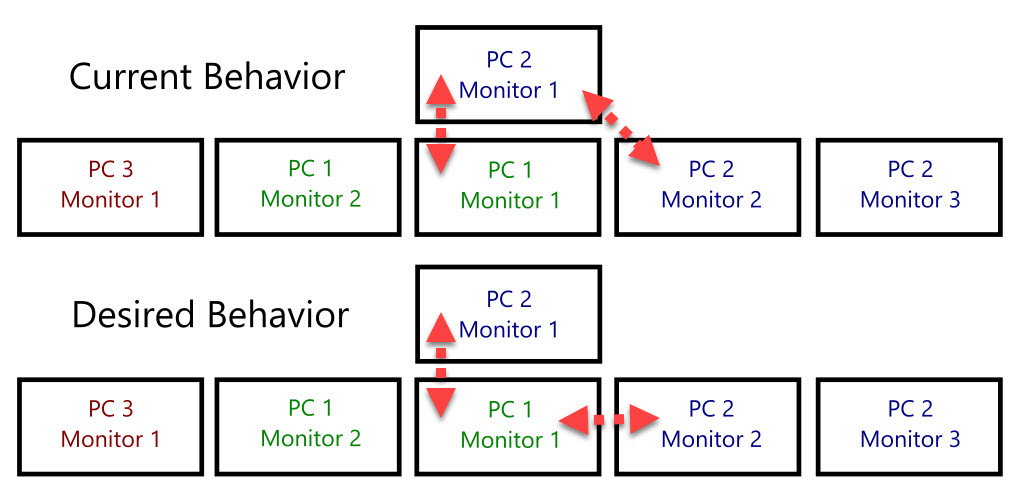
Hope that helps explain - Thanks again!
Shane
Nov 24, 2021, 10:22:24 PM11/24/21
to Input Director
Hi,
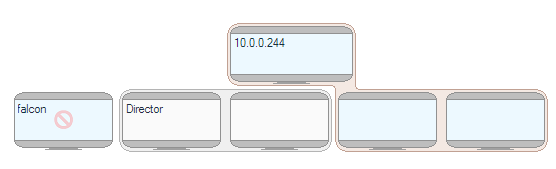
You could try a configuration like this:
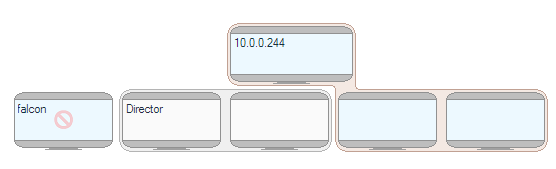
You'd also need to configure Windows so that it thinks the monitors on PC2 are physically arranged in a similar way.
Regs,
Shane.
Ben Kellermann
Nov 26, 2021, 11:56:11 AM11/26/21
to Input Director
Thanks!
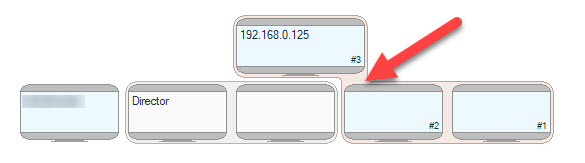
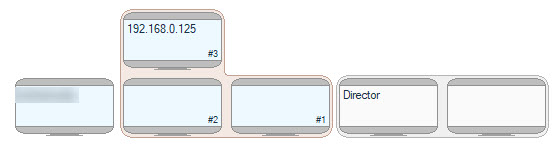
I tried that before, but couldn't get the 3 monitors on the right into that type of config until I played with it a bit more once I read your post. Its now mostly working except that when moving the cursor up from PC1/Mon1 to PC2/Mon1, it's offset by a few inches. Both of these monitors are the same size and of similar model. It seems there must be a slight overhang (arrow in pic #1) between PC2/Mon1 & PC2/Mon2 which is causing the issue as if I try to move PC2/Mon1 (top one) directly on top of PC1/Mon1 (bottom one), the whole config jumps to what's shown in pic #2. I've tried resizing both monitors, but can't get it to work. What am I missing?
Pic #1
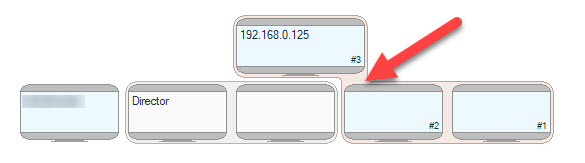
Pic #2
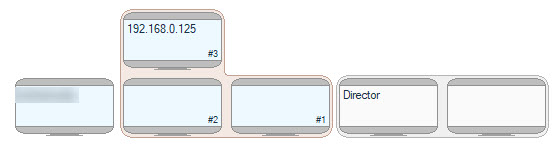
Thanks again!
AntiSarumyan
Dec 1, 2021, 1:18:50 AM12/1/21
to Input Director
There are 3 computers. 1 of them with a complex arrangement of monitors. Periodically I use KVM switch (for some games). I spent 2 hours setting up the input director so that each PC had the same monitor scheme. Question: is there any way to configure the monitor scheme on one PC and then copy it to the others? (if you suddenly have to reinstall the system)
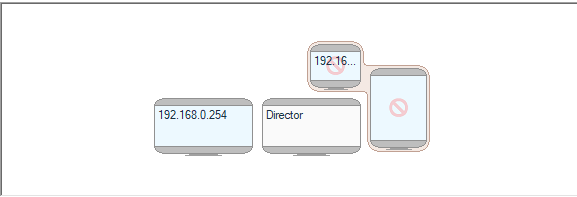
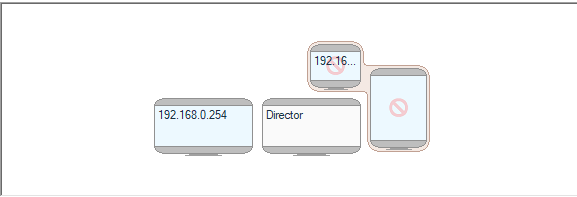
пятница, 26 ноября 2021 г. в 19:56:11 UTC+3, bzo...@gmail.com:
Shane
Dec 1, 2021, 1:23:21 AM12/1/21
to Input Director
Hi,
You can import/export XML configuration files. Have a look at the information here: http://www.inputdirector.com/importexport.html
Regs,
Shane.
Reply all
Reply to author
Forward
0 new messages
