A button gets dropped on the Inno Setup version of a Driver
85 views
Skip to first unread message
Jose Ignacio Sanchez Rodriguez
Jun 28, 2021, 5:34:53 PM6/28/21
to innosetup
I am developing an ASCOM driver for an astronomy application. I am using Visual Studio 2019 and Visual Basic. I have a driver Setup Dialog form with a button that lets me browse for a file. This functionality works fine on the development environment but once I create the driver installer with Inno Setup, the button dissapears. Is this a known issue) My version of Inno Setup is 6.1.2
Thanks in advance
Eivind Bakkestuen
Jun 29, 2021, 1:13:46 AM6/29/21
to inno...@googlegroups.com
Is this a custom page? It's not obvious to me what button you're talking about
On Tue, Jun 29, 2021 at 7:34 AM Jose Ignacio Sanchez Rodriguez <jsanc...@gmail.com> wrote:
I am developing an ASCOM driver for an astronomy application. I am using Visual Studio 2019 and Visual Basic. I have a driver Setup Dialog form with a button that lets me browse for a file. This functionality works fine on the development environment but once I create the driver installer with Inno Setup, the button dissapears. Is this a known issue) My version of Inno Setup is 6.1.2Thanks in advance
--
You received this message because you are subscribed to the Google Groups "innosetup" group.
To unsubscribe from this group and stop receiving emails from it, send an email to innosetup+...@googlegroups.com.
To view this discussion on the web visit https://groups.google.com/d/msgid/innosetup/22a0a7b6-cf5b-4d59-9c30-cee414826cfan%40googlegroups.com.
Jose Ignacio Sanchez Rodriguez
Jun 29, 2021, 4:59:44 AM6/29/21
to innosetup
Hello,
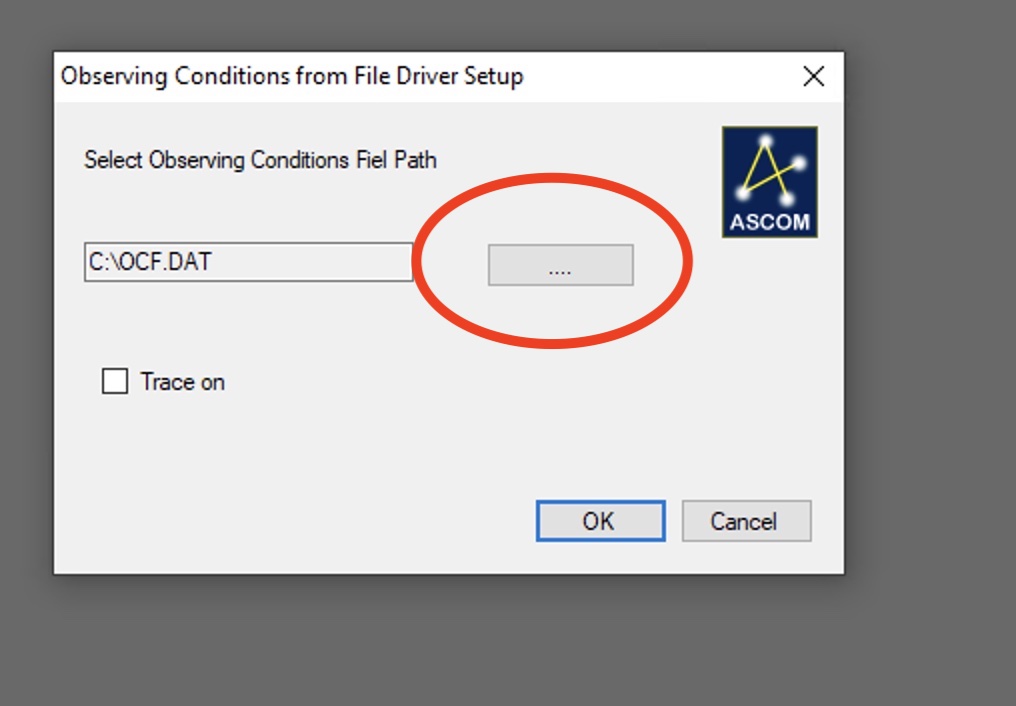
I am adding a custom button to the Setup Dialog form of an Ascom Observing Conditions Driver Template. When this button is clicked an OpenFileDialog is shown so the user can choose a file that the Driver will use. When I build the Driver in Visual Studio 2019 the button and its functionality are there. But when I create an Inno Setup installer for the Driver and install it on the same PC, the button dissapears.
This is how the Visual Studio 2019 Built Setup Dialog looks:
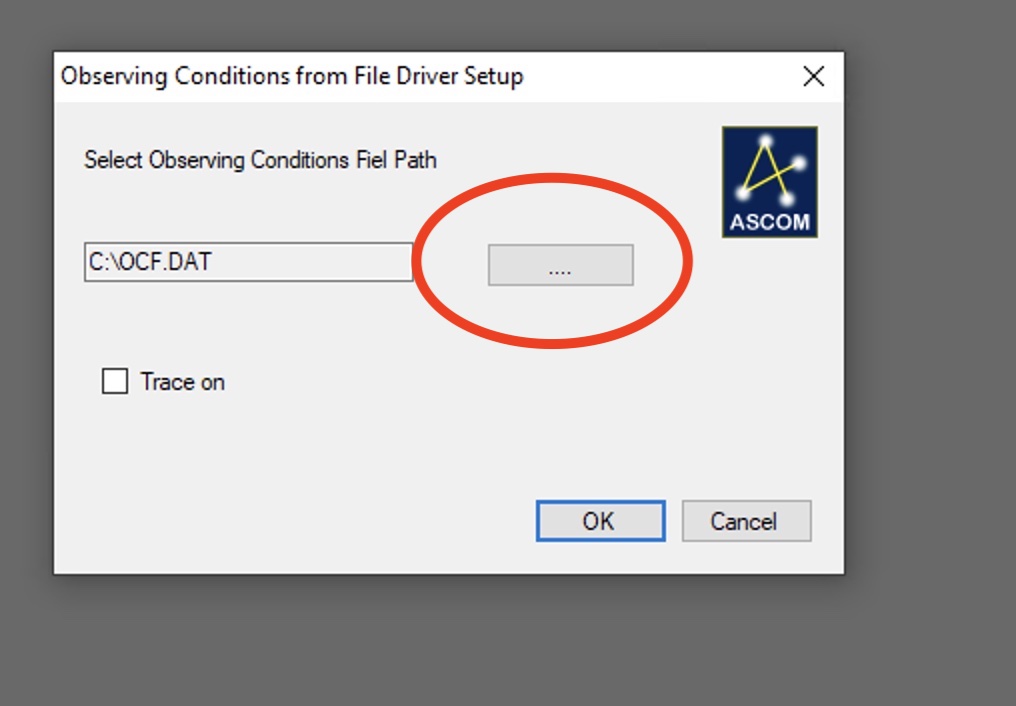
An this is the code:
Private Sub Button1_Click(sender As Object, e As EventArgs) Handles Button1.Click
If OpenFileDialog1.ShowDialog() = DialogResult.OK Then
TextBox1.Text = OpenFileDialog1.FileName
End If
End Sub
When I create a driver installer with Inno Setup in order to share the driver with other people. The button doe snot appear on the installed driver´s setup dialog.
Hope this clarifies the issue. Thanks a lot,
Jose
And this is how the Inno Setup installed version looks
Gavin Lambert
Jun 29, 2021, 6:59:44 PM6/29/21
to inno...@googlegroups.com
On 29/06/2021 8:59 pm, Jose Ignacio Sanchez Rodriguez wrote:
> I am adding a custom button to the Setup Dialog form of an Ascom
> Observing Conditions Driver Template.
Whatever that is. If that's some kind of third party framework then you
> I am adding a custom button to the Setup Dialog form of an Ascom
> Observing Conditions Driver Template.
may need to ask for support there.
> When this button is clicked an
> OpenFileDialog is shown so the user can choose a file that the Driver
> will use. When I build the Driver in Visual Studio 2019 the button and
> its functionality are there. But when I create an Inno Setup installer
> for the Driver and install it on the same PC, the button dissapears.
Check if there's any conditional logic in your code that hides the button.
Also check that the SourceDir and/or [Files] paths are pointing at the
same output files that you're actually compiling. (And that you're
compiling a Release build.)
Jose Ignacio Sanchez Rodriguez
Jul 1, 2021, 1:46:55 AM7/1/21
to innosetup
Thanks for your answer Gaving,
This is just a Visual Basic Driver with a setup dialog form. It happens to be an astronomy application, but I doubt the issue has anything to do with that.
There´s no conditional logic to hide the button. And I am compliling the release build.
I have found searching in google other people who had a similar problem with the GUI they get through the Inno Setup Installation is different from the one they developed. But those threads have no clear answer.
Eivind Bakkestuen
Jul 5, 2021, 1:13:54 AM7/5/21
to inno...@googlegroups.com
Well, sure sounds like the dialog is somehow broken (it's still not clear to me if this is an Inno Setup form, or something the driver displays?). Without any specific details, nobody here can do anything about it.
--
You received this message because you are subscribed to the Google Groups "innosetup" group.
To unsubscribe from this group and stop receiving emails from it, send an email to innosetup+...@googlegroups.com.
To view this discussion on the web visit https://groups.google.com/d/msgid/innosetup/06a77459-02c2-4a41-bf20-c03096337b03n%40googlegroups.com.
Reply all
Reply to author
Forward
0 new messages
