Install Designer - create Inno Setup dialogs easily!
2,678 views
Skip to first unread message
t.sl...@gmail.com
Dec 15, 2019, 1:10:39 AM12/15/19
to innosetup
Hello
In this topic I will post updates & new about our product Install Designer - Powerful and user friendly tool for creating NSIS and Inno Setup dialogs
(setup Forms and Pages) without any scripting. It supports NSIS (Nullsoft Scriptable Install System) and Inno Setup and allows you to create and test dialogs without any programming knowledge!
Official website: http://install-designer.com/index.html
2019-12-15: New version released
Install Designer 1.0.1.1 released - with many fixes and improvements.
- Removed immediate compilation after some change is made in designer (better performance on slower computers)
- Fixed Access Denied error when exiting the application - Layout.config is now saved in LocalAppData folder and warning is shown if file cannot be written
- Fixed issues with multiple selected items in checklistbox in control's Properties (Anchors, Style, ExStyle, ...)
- Cancel button in Settings dialogs closes the dialog
- It is possible to use keyboard arrows to navigate in Settings dialog
- Changed file modified flag to " ⚫ "
This release is FREE for all customers (our gift to you ❤️) Merry Christmas! ⛪️
truc...@gmail.com
Dec 15, 2019, 4:04:57 PM12/15/19
to innosetup
Hi
How do we acquire a free license key?
Andy
t.sl...@gmail.com
Dec 19, 2019, 2:50:58 AM12/19/19
to innosetup
Key Features
- Works with any recent
 NSIS and
NSIS and  Inno Setup versions
Inno Setup versions - Create setup dialogs with most common Windows controls and their most common properties
- + some unique controls from
 NSIS (nsDialogs)
NSIS (nsDialogs) - + some unique controls from
 Inno Setup (Pascal Scripting Reference)
Inno Setup (Pascal Scripting Reference) - Creating setup Pages (TWizardPage) and Forms (TSetupForm) in
 Inno Setup
Inno Setup - Creating Installer and Uninstaller Pages in
 NSIS
NSIS - WYSIWYG designer and immediate script preview
- Single click to run the designed dialog in installer
- Intuitive Drag & Drop tools for manipulation with controls (alignment, moving, resizing, ...)
- Generating events (OnClick, OnDoubleClick, OnKeyDown, ...) with one click
- Generating resulting script(s)
- Syntax highlighting (coloring) for script preview
- Hints and tips for writing scripts
- Script optimizations
- New version checking and notifications about changes
(also for NSIS and
NSIS and  Inno Setup versions!)
Inno Setup versions!) - Full version control system support
- Dynamic help system
- Easy to be integrated into existing installers or scripts
- Dialogs work out of the box with Graphical Installer.
Please do not post questions or issues here - contact us directly or use
StackOverflow and post your questions there so all community can
benefit.
t.sl...@gmail.com
Dec 19, 2019, 3:01:36 AM12/19/19
to innosetup
Hello Andy.
Free license.key is for customers only (people who purchased our products previously).
With
each purchased product you receive support & maintenance period
during which you receive product updates for free. When this period is
over you stop receiving the updates - the software will work for infinite time but you cannot install the latest version (you have to stay on that specific version the license allows you).
This "free" update means that this specific update will work for anyone even if his support period is expired.
I hope it is now clear and sorry for confusion.
t.sl...@gmail.com
Feb 13, 2020, 3:52:54 AM2/13/20
to innosetup
Hello.
Install Designer 1.0.1.2 released - with many fixes and improvements.
Visit the official website http://www.install-designer.com/ for more details and download.
Install Designer 1.0.1.2 released - with many fixes and improvements.
- New NSIS and Inno Setup properties group: Expert for advanced script generating
- Property No Events Handlers (NSIS and Inno Setup): When set the Events Handlers will NOT be generated into the script.
- This may cause compilation error(s) if you do not have them defined correctly in some other place!
- Property Graphical Installer Redraws (NSIS): When set the controls will be updated to work in the Graphical Installer page.
- This may cause compilation error(s) if you do not have defined correct includes!
- Improved UX/UI: removed redundant content from designer tabs
- Improved UX/UI: separate statuses for designer and script file name
- Application accepts passing filename as an argument (NSIS and Inno Setup .designer file) that is opened at startup
- Installer can associate .designer files that are opened in Install Designer application (with custom icon)
Visit the official website http://www.install-designer.com/ for more details and download.
t.sl...@gmail.com
Apr 1, 2020, 1:38:16 AM4/1/20
to innosetup
Hello.
We have released Install Designer 1.0.1.3 packed with new features and improvements:
- Implemented Unlimited Undo + Redo for all actions performed in designer (also creating / deleting controls!), with default shortcuts Ctrl + Z / Ctrl + R
- Added missing shortcuts for all toolbars and menus actions
- Added Controls Z-order feature - it is posible to Bring the control to the Front (Ctrl + F) or Send the control to the Back (Ctrl + B) and adjust how the controls are layered on the dialog
- Refreshed UI, updated toolbars's icons
- Added Open Recent File feature to easily open most recent files (up to 10 most recent files).
- Fixes and improvements in Script Generator and Dialog Designer
t.sl...@gmail.com
Jul 27, 2020, 3:47:18 AM7/27/20
to innosetup
Hello.
We have released new version of Install Designer - 1.0.1.4. Changes:
- Added button for navigating to the Main script file for NSIS (.nsi) and Inno Setup (.iss) scripts
- Support for Inno Setup 6.0.5 (See changes)
- Fixed bug: pressing Del key in Properties window which wrongly deleted the currently selected component in designer instead of deleting the character in Text property
- Shortcut for deleting control(s) in designer is now Shift+Del
- Fixed bug: pressing arrow keys in Properties window (to move the caret for Text property) now does not move the currently selected component in designer
- Added "NSIS" / "Inno Setup" text to various dialogs and windows to better distinguish which installation system is used.
- Improvements in Script Generator
- Added possibility to select the installer's language on startup
t.sl...@gmail.com
Aug 13, 2020, 2:51:50 AM8/13/20
to innosetup
Hello.
We have released new version of Install Designer - 1.0.1.5 with many GUI significant changes:
- Whole GUI has been refreshed and modernized using
DockPanel Suite (version 3)
which is the Visual Studio inspired docking library for .NET WinForms (see its official website). The ID now behaves more user friendly. - All "standard" features are now supported (like closing the tab with mouse wheel click, ...)
- Added icons in various places: Toolbox window, Properties window, Script Preview window, ...
- Unified fonts and colors across the whole user interface
- Designer window now shows NSIS or Inno Setup icon instead of text (to distinguish type of opened dialog)
- Designer tab now supports long texts (file name and full dialog name is now displayed)
- Support for NSIS 3.06 and NSIS 3.06.1 (see changes)
- Added checking for
Property validity
(e.g. property Name can use only characters [a-z][A-Z][0-9] and '_' ) for NSIS and Inno Setup controls - Pressing F1 on any selected word in Script Preview window opens appropriate NSIS or Inno Setup help file (useful if the compiler shows error in generated script)
- Copy and Paste was improved: pasting the same component again and again now creates copy with unique name (LabelXyCopy, LabelXyCopy2, LabelXyCopy3, ...)
- Installer: improved German translation

t.sl...@gmail.com
Jan 11, 2021, 10:11:18 AM1/11/21
to innosetup
Hello.
We have released new version of Install Designer - 1.0.1.6 with many changes (especially for NSIS):
Release: 2021-01-11
- Implemented 4 new controls: Link, DatePicker, HTrackBar, VTrackBar for NSIS dialogs Manual
- Added several missing properties for both NSIS and Inno Setup dialogs and controls
- Support for Inno Setup 6.1.2 (See changes), supported new events and properties
- Huge improvement in Undo Manager for both NSIS and Inno Setup: Undo/Redo supports for sets (Style, ExStyle, Anchors, ...)
- Undo Manager now sets NSIS and Inno Setup Events properly (even if null) and triggers correct Property changed events
- Changes on Control made by Undo Manager are applied immediately in Properties window (without need to reselect the control)
- Possibility to
Search (Filter) Properties
(in Properties window) for currently selected Control - Fixed various "Object reference not set to an instance of an object" exceptions
Visit the official website http://www.install-designer.com/ for more details and download.
Thanks & Stay Safe!
t.sl...@gmail.com
Aug 19, 2021, 3:05:52 AM8/19/21
to innosetup
Hello.
We have released new version of Install Designer - 1.0.1.7:
Version 1.0.1.7
Release: 2021-07-25
- Added searching (filtering) Properties
on Names and also on Values
- (in Properties window) for currently selected Control
- Support for Inno Setup 6.2.0 (see changes)
- Support for Graphical Installer for Inno Setup 6.2.0 (Yanka) and Graphical Installer Wizard 1.17.01 (see changes)
- Added support for new control and new/updated properties
- Support for NSIS 3.07 (see changes)
- Support for GI for NSIS 4.11.01 (Xolka) and Graphical Installer Wizard 1.16.01 (see changes)

Alex Born
Aug 20, 2021, 5:32:09 PM8/20/21
to innosetup
We have released new version of Install Designer - 1.0.1.7:
Bug#1:
it is not possible to create a TPanel control in the editor for Inno Setup.
(
when dragging a Panel control from the Toolbox
onto a form, this control is not created
)
Bug#2: Install Designer creates script ISS files for Inno Setup in UTF-8 encoding without BOM.
(
but these files should be
UTF-8 encoded with a BOM - look in Inno Setup help )
Regards
P.S.
I do not have a license - maybe this is the limitation of the trial version?
t.sl...@gmail.com
Sep 21, 2021, 6:05:06 AM9/21/21
to innosetup
Hello.
We have released new version of Install Designer
Version 1.0.1.8
Release: 2021-09-19
- Added possibility to define custom Body of Events (Functions)
for NSIS Function(s) and Inno Setup Event(s)
The Body is saved in dialog's .designer file together with Event / Function - each has appropriate Body, set in section Events (Advanced). Manual - NSIS and Inno Setup scripts are now saved as UTF-8 with BOM
- Fixed issues with creating TPanel component in Inno Setup
- Added Errors Annotations
in Script Preview form to better signalize Error location (previously only Message Box was shown) - Fixed issues with loading / saving components from / to .designer file
- Several minor improvements for better user experience


Thanks for Alex.B for reporting the issues.
t.sl...@gmail.com
Jun 8, 2022, 3:43:17 AM6/8/22
to innosetup
Hello.
We have released new updates of Install Designer:
Version 1.0.1.9
Release: 2021-11-09
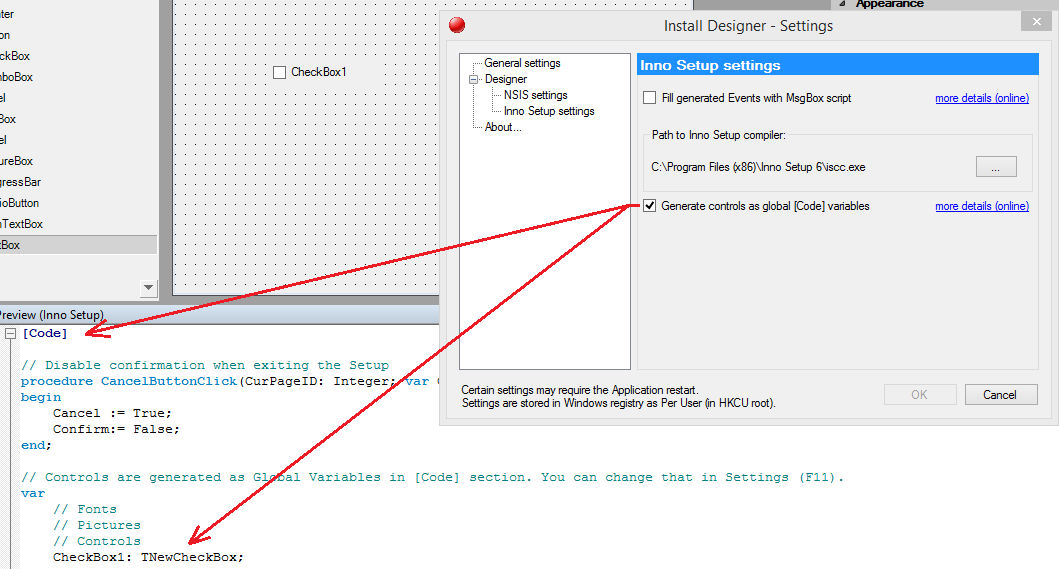
- Controls placed on Designer now supports
Global Variables mode (can be turned On / Off in Settings)
Global Inno Setup control's variables are defined directly in [Code] section (otherwise defined in page creator function) - Fixed exception when creating more than 10 menu shortcuts (Open recent file menu)
- Improved opening .designer files with Drag & Drop: now it is possible to drop file anywhere in the window
- Inno Setup script of Event Body now detects var..begin..end and automatically creates var / begin..end section(s) if present
- Inno Setup Page Creator procedure was changed to Function which now returns TWizardPage (can be used for any purpose)
- Fixed Context Menu: items are shown/enabled correctly according to the action
- Added Open Containing Folder action (Right click the Designer) to explore the folder with the .designer and script files
- App now automatically detects when .designer file is changed / deleted / renamed and offer to reload / close / rename / ignore the change(s)
- Added possibility to open the same .designer file multiple times (new option in Settings)
- Opening associated .designer file with Double click brings the main window into foreground
- Improved help system: help is context sensitive (based on selection) and works from any dialog
- App's status bar App now contains icon for .designer file, script file and for Modified flag
- Improved syntaxt highlighting in generated script files
- Added Message Box with instructions when Compiler shows unknown Error (mostly because the Setup is already running or Install Designer was not launched as Administrator)
- Tons of other UI and UX improvements for easier use and faster work!
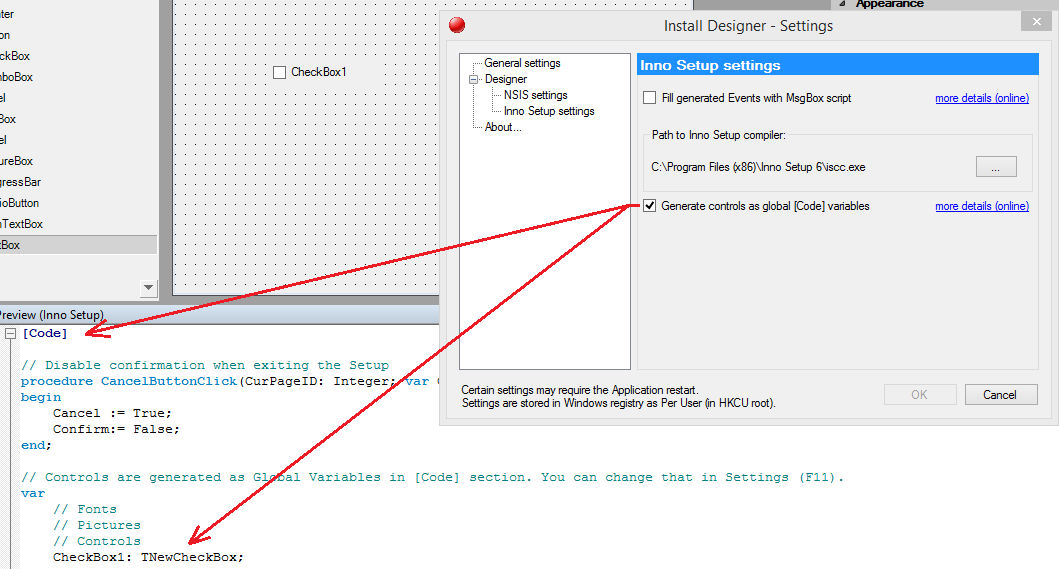
Version 1.0.1.10
Release: 2022-06-05

- Support for Inno Setup 6.2.1 (see changes)
- Support for Graphical Installer for Inno Setup 6.2.1 (Zinka) and Graphical Installer Wizard 1.18.01 (see changes)
- Fixed bug with empty Open recent list: most recent files are shown correctly
- Improved checking for
Property validity: added checking Events (currently: "Name", "OnClick", "OnDblClick", "OnKeyDown", "OnKeyUp", "OnKeyPress", "OnChange") in all NSISProject icon NSIS and InnoSetupProject icon Inno Setup controls
Undo manager allows you to undo this action (otherwise script will be not compiled correctly) - Official support for Windows 11 (also ARM)
- Official support for electron-builder scripts (editing any electron-builder .nsi or .iss scripts)
- Installer now supports multiple processor architectures (x86, x64, arm64, ia64) - useful when running Windows on ARM

Get it from official website: http://install-designer.com/downloads.html
t.sl...@gmail.com
Jul 21, 2023, 3:22:22 AM7/21/23
to innosetup
Hello community.
We have released new updates of Install Designer:
Version 1.0.1.11
Release: 2023-07-20
- Support for NSIS 3.09 (see changes)
- Support for Graphical Installer for NSIS, Build 2023.1 with Graphical Installer Wizard (see changes)
- Support for Inno Setup 6.2.2 (see changes)
- Support for Graphical Installer for Inno Setup, Build 6.2.2 with Graphical Installer Wizard (see changes)
 Inno Setup script now uses // instead of ; for header comments.
Inno Setup script now uses // instead of ; for header comments.
The generated script can be directly included from any [Code] section or any .iss file- Added check for unique
Name property: Property 'Name' (case insensitive) of all controls must be unique (both NSIS and Inno Setup)
Undo Manager allows you to Undo this action (otherwise script will not compile correctly)

Try if for free from official website: http://install-designer.com/downloads.html
t.sl...@gmail.com
May 22, 2024, 12:48:38 AM5/22/24
to innosetup
Hello community.
We have released new updates of Install Designer. This release is mostly about supporting latest NSIS, but we recommend to install it as there were some annoying null exceptions fixed.
Version 1.0.1.12
Release: 2024-05-21
t.sl...@gmail.com
Nov 3, 2024, 3:58:15 AM11/3/24
to innosetup
Hello community.
We have released new updates of Install Designer with new amazing feature.
Version 1.0.2.13
Release: 2024-11-03
- Support for
 Inno Setup 6.3.3 (this also includes Inno Setup 6.3.2, 6.3.1 and 6.3.0, see changes)
Inno Setup 6.3.3 (this also includes Inno Setup 6.3.2, 6.3.1 and 6.3.0, see changes)
- Support for
 Graphical Installer for Inno Setup 6.3.3 and Graphical Installer Wizard Build 2024.1(see changes)
Graphical Installer for Inno Setup 6.3.3 and Graphical Installer Wizard Build 2024.1(see changes)
- Script Editor window now automatically receive focus [
 +
+  ] to make editing easier
] to make editing easier
- Added new Validator: Body Event Validator [
 +
+  ] which validates whether Body has appropriate Event set.
] which validates whether Body has appropriate Event set.
Currently: "OnClick", "OnDblClick", "OnKeyDown", "OnKeyUp", "OnKeyPress", "OnChange", "OnBack", "OnBackButtonClick", "OnCancelButtonClick" - Clicking the Status Bar now navigates to the script file (
 .iss or
.iss or  .nsh) or .designer file (of currently active frame)
.nsh) or .designer file (of currently active frame)
- App now supports
Dark Theme

: can be set in Settings dialog (by default Light Theme is used).
Dark Theme is applied to the GUI of the app (windows, dialogs, ...) and also to the Scripts (script viewers and syntax highlighting) Manual
Note: Setting Dark Theme will *NOT* generated dark themed installers. This option affects the Install Designer app only!
t.sl...@gmail.com
Mar 21, 2025, 2:08:57 PM3/21/25
to innosetup
Hello community.
We have released new updates of Install Designer:
Version 1.0.2.14
Release: 2025-03-20
- Support for
 Inno Setup 6.4.2 (this also includes Inno Setup 6.4.1 and 6.4.0, see changes)
Inno Setup 6.4.2 (this also includes Inno Setup 6.4.1 and 6.4.0, see changes)
- Support for
 Graphical Installer for Inno Setup 6.4.1 and Graphical Installer Wizard Build 2025.1(see changes)
Graphical Installer for Inno Setup 6.4.1 and Graphical Installer Wizard Build 2025.1(see changes)
- Fixed Null Reference Exception(s) in the code
- Support for
 NSIS 3.11 (see changes)
NSIS 3.11 (see changes)
- Support for
 Graphical Installer for NSIS, Build 2025.1 with Graphical Installer Wizard (see changes)
Graphical Installer for NSIS, Build 2025.1 with Graphical Installer Wizard (see changes)
- Improved Dark Theme elements
- Install Designer now works with NSIS 64 bit - unofficial port of NSIS
for 64 bit from https://github.com/negrutiu/nsis
This port can produce native x86 and amd64 installers, compatible with all Windows versions (NT4+)
t.sl...@gmail.com
Sep 28, 2025, 2:07:11 PM9/28/25
to innosetup
Hello community.
We have released new updates of Install Designer:
Version 1.0.2.15
Release: 2025-09-29
- Inno Setup 6.5.0 introduced Commercial Licenses - all commercial users of Inno Setup MUST purchase a license.
Inno Setup 6.4.3 is the last version that is completely free even for commercial use (no need to purchase the Commercial License).
Install Designer now supports both: Commercial (newest) version and any older version of Inno Setup.
You can use older Inno Setup version with latest ID if you need or upgrade and always have latest versions, it is up to you.
- Support for
 Inno Setup 6.5.4 (this also includes Inno Setup 6.5.3, 6.5.2, 6.5.1 and 6.5.0 + 6.4.3, see changes)
Inno Setup 6.5.4 (this also includes Inno Setup 6.5.3, 6.5.2, 6.5.1 and 6.5.0 + 6.4.3, see changes)
Inno Setup 6.5.0 is the very first version that requires a Commercial License to be purchased.
Inno Setup 6.4.3 is the last version that is completely free even for commercial use (no need to purchase the Commercial License). - Fixed (several) Null Reference Exception(s) in the code when creating / loading dialog(s)
Note:
We received several questions about new (6.5.+) Inno Setup Licensing - requirement to purchase Commercial license.
From the EU (European Union) perspective (may be different in US):-
When you download and use the software, you are bound by the license that applies to that specific version.
-
Inno Setup 6.4.3 was distributed under its older license, which did not include the "commercial license request."
-
That means if you are using up to 6.4.3, you can continue using it under the old terms — you don’t automatically become bound by the new terms that were introduced later in 6.5.+.
Retroactive changes don’t apply – A new license can’t retroactively change the terms of a version you already received.
Our team at unSigned are still supporting both: "old" and "new" versions of Inno Setup, so both groups are treated equally (will have the same new features, bug-fixes, etc.)
We encourage to always update to the newest Inno Setup version and purchase Commercial license(s) to enjoy newest features and improvements (especially security fixes).
However we understand that sometimes it is not easy to change a version and we do not want to penalize anyone for staying at older version.
Andrew Truckle
Sep 28, 2025, 2:15:15 PM9/28/25
to inno...@googlegroups.com
Nice. Hopefully the compiler for visual studio can be updated soon as I am getting warnings about using newer inno.
--
You received this message because you are subscribed to a topic in the Google Groups "innosetup" group.
To unsubscribe from this topic, visit https://groups.google.com/d/topic/innosetup/2CNzRLb4Suw/unsubscribe.
To unsubscribe from this group and all its topics, send an email to innosetup+...@googlegroups.com.
To view this discussion visit https://groups.google.com/d/msgid/innosetup/7a88e656-d479-4508-85bf-4a05803f5775n%40googlegroups.com.
t.sl...@gmail.com
Feb 2, 2026, 2:39:12 PMFeb 2
to innosetup
Hello community.
We have released new updates of Install Designer
Version 1.0.2.16
Release: 2026-01-30
- It is possible to create skinned design

of the final Inno Setup installer (requires Inno Setup 6.7.0 and newer)
Inno Setup installer (requires Inno Setup 6.7.0 and newer)
 This feature works similar to Graphical Installer for Inno Setup where you can specify many design aspects of your installer.
This feature works similar to Graphical Installer for Inno Setup where you can specify many design aspects of your installer.
- Designer area increased up to 150% for
 Inno Setup dialogs, so its possible to place more controls on dialog to create rich pages.
Inno Setup dialogs, so its possible to place more controls on dialog to create rich pages.
This feature is based on [Setup] directive WizardSizePercent  [Setup] section can be customized
[Setup] section can be customized

 with directives that are immediately applied to the installer
with directives that are immediately applied to the installer
See https://jrsoftware.org/files/is6-whatsnew.htm (or your local Inno Setup help file) for details- Added several new examples for both
 Inno Setup and
Inno Setup and  NSIS.
NSIS.
You can find examples in folder c:\ProgramData\Install Designer\Examples\. (Ctrl+O to open them) - Support for
 Inno Setup 6.7.0 (this also includes Inno Setup 6.6.1 and 6.6.0, see changes)
Inno Setup 6.7.0 (this also includes Inno Setup 6.6.1 and 6.6.0, see changes)
- Fixed wrong generation of Click Events in case the event was empty ("")


- It is possible to copy controls from
 NSIS to
NSIS to  Inno Setup dialog and vice versa
Inno Setup dialog and vice versa
Reply all
Reply to author
Forward
0 new messages




