New Connector difficulties
20 views
Skip to first unread message
dm340...@gmail.com
Apr 29, 2019, 6:14:15 AM4/29/19
to ImSmart.tech
Attempting to get an IFTTT connector configured for the first time. In Setting/ Connectors Access/ Create New Access, the IFTTT connector shows in the list box but the flow dead ends there. The Create and Cancel buttons both point back to the New Access page. Pls advise.
ImSmart.tech
Apr 29, 2019, 9:02:00 PM4/29/19
to ImSmart.tech
What happens exactly?
As soon as you select IFTTT you should see 2 fields appear: Key and Description
Paul
dm340...@gmail.com
Apr 30, 2019, 1:06:10 PM4/30/19
to ImSmart.tech
After selecting "IFTTT (from ImSmart)" from drop down list box, there is no change in the page. The Create button is disabled and the Cancel button is active and take one back to the Connectors Access page.
Thanks.
ImSmart.tech
Apr 30, 2019, 8:52:27 PM4/30/19
to ImSmart.tech
I got into your account and checked if I was able to get the form for New Access. Here's what I see?
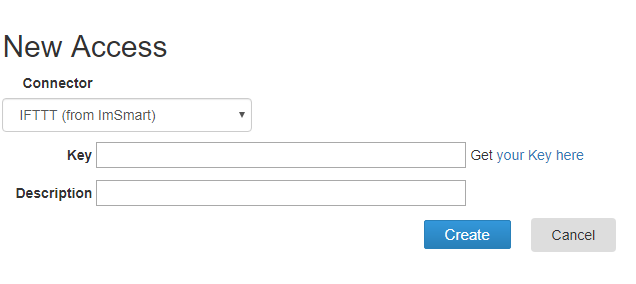
If you don't see this, I'd need to know what browser you are using, its version and if Javascript is enabled.
Paul
Reply all
Reply to author
Forward
0 new messages
