Quick Edit within an ADForm - Has anybody tried that?
87 views
Skip to first unread message
reua...@gmail.com
Apr 22, 2021, 2:23:52 AM4/22/21
to iDempiere
Hello Community,
I have been thinking about incorporating the QuickGrid into a custom ADForm and I think it should be very beneficial to have that option.
One could edit a number of rows (eg. document lines or a selection of documents) within the form and then click ok to start a custom process from that same form using parameters defined in the form's ParameterPanel.
I found that people often step through the document line windows to apply some edits there then switch back to the document level and initiale some doc action from that tab.
An ADForm that allows to do all the steps within a single dialog should be a big productivity booster.
Before I implement the thing I would like to know if anybody has already pulled that off?
Suggestions for alternative strategies to achieve a comparable reduction of window juggling are also welcome.
thanks for any hints and comments.
I have been thinking about incorporating the QuickGrid into a custom ADForm and I think it should be very beneficial to have that option.
One could edit a number of rows (eg. document lines or a selection of documents) within the form and then click ok to start a custom process from that same form using parameters defined in the form's ParameterPanel.
I found that people often step through the document line windows to apply some edits there then switch back to the document level and initiale some doc action from that tab.
An ADForm that allows to do all the steps within a single dialog should be a big productivity booster.
Before I implement the thing I would like to know if anybody has already pulled that off?
Suggestions for alternative strategies to achieve a comparable reduction of window juggling are also welcome.
thanks for any hints and comments.
Andreas
reua...@gmail.com
Apr 24, 2021, 7:57:48 AM4/24/21
to iDempiere
Here is a screenshot of a WQuickADForm based plugin that I am currently working on. It also serves well to show the potential of the proposal:
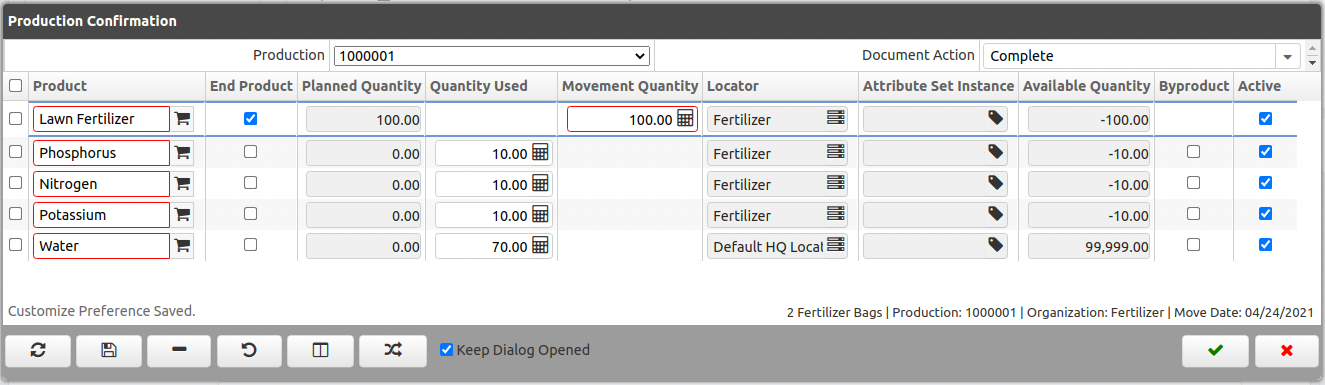
The WQuickAdForm is very well suited for processes that require to edit or control the values of a selection of table records/documents/document lines and then execute some custom process on that selection and/or the parent document.
The editors in the added parameter panel can be used to filter the available and/or customize the process parameters.
A nice benefit for developers is that you won't have to set up a MiniTable. That can speed up development a bit. And of course you won't have to shovel any data from the MiniTable into the table record because any edits made to the lines are already saved by the QuickForm.
The example plugin will be used to enter the results of production runs into the system and then complete/close the production document depending on the setting of the Document Action selector.
The Production dropdown contains a list of all productions available as drafted or in progress. The lines of the selected entry are shown in the GridView.
With the keep open checkbox checked users will be able to complete a number of productions without having to reopen the dialog for each of the documents.
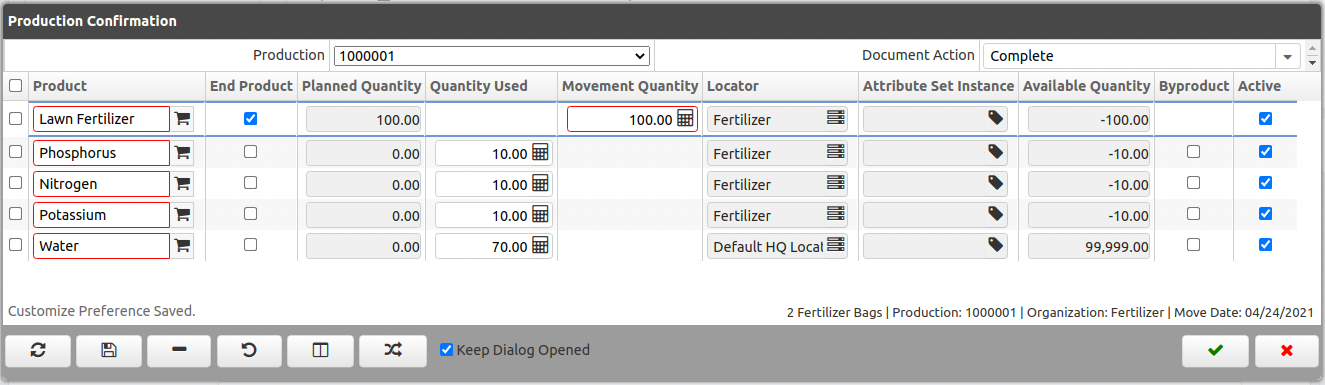
The WQuickAdForm is very well suited for processes that require to edit or control the values of a selection of table records/documents/document lines and then execute some custom process on that selection and/or the parent document.
The editors in the added parameter panel can be used to filter the available and/or customize the process parameters.
A nice benefit for developers is that you won't have to set up a MiniTable. That can speed up development a bit. And of course you won't have to shovel any data from the MiniTable into the table record because any edits made to the lines are already saved by the QuickForm.
The example plugin will be used to enter the results of production runs into the system and then complete/close the production document depending on the setting of the Document Action selector.
The Production dropdown contains a list of all productions available as drafted or in progress. The lines of the selected entry are shown in the GridView.
With the keep open checkbox checked users will be able to complete a number of productions without having to reopen the dialog for each of the documents.
I admit I had to apply some changes to a few core classes to make this work but these of course won't break anything as far as I see.
Notably I had to introduce a new IQuickForm interface because there is no way to make the original WQuickForm behave as an ADForm.
The QuickGridView Constructor was modified to accept an IQuickForm instead of a WQuickForm argument.
Notably I had to introduce a new IQuickForm interface because there is no way to make the original WQuickForm behave as an ADForm.
The QuickGridView Constructor was modified to accept an IQuickForm instead of a WQuickForm argument.
Lastly I added a setStatusBarQF() method to AbstractAdWindowContent and that is about it.
I will issue a pull request as soon as the work on the example plugin is finished.
And not to forget: Kudos to the folks at Logilite for providing the great QuickForm feature in the first place.
Let me know what you think!
I will issue a pull request as soon as the work on the example plugin is finished.
And not to forget: Kudos to the folks at Logilite for providing the great QuickForm feature in the first place.
Let me know what you think!
Andreas
Reply all
Reply to author
Forward
0 new messages
