beluga serverprint
108 views
Skip to first unread message
Alejandro Guerra
Oct 16, 2022, 9:16:56 PM10/16/22
to iDempiere
Hello @Martin Schönbeck,
I am using your plugin to send an invoice to the client, but is there a way to send it to the commercial representative?
Thanks for the help!!
Thanks for the help!!
Regards,
Salu2
Alejandro Guerra
Martin Schönbeck
Oct 17, 2022, 4:43:17 AM10/17/22
to iDempiere
Hi Alejandro,
I think my answer would be 'yes', but I need some more information. Is this a fixed address all the time or does it depend on the business partner or on the order? If dependent where is the address found?
Regards,
Martin
Alejandro Jesus Guerra
Oct 17, 2022, 6:43:52 AM10/17/22
to idem...@googlegroups.com
The address comes from the order Thanks a lot
Regards
--
You received this message because you are subscribed to a topic in the Google Groups "iDempiere" group.
To unsubscribe from this topic, visit https://groups.google.com/d/topic/idempiere/NnTHA7V9Fb4/unsubscribe.
To unsubscribe from this group and all its topics, send an email to idempiere+...@googlegroups.com.
To view this discussion on the web visit https://groups.google.com/d/msgid/idempiere/c7528750-3f08-40c5-bf95-0c06f1b0a965n%40googlegroups.com.
Martin Schönbeck
Oct 17, 2022, 7:38:52 AM10/17/22
to iDempiere
Hi Alejandro,
it is actually not possible. It wouldn't be much to add the 'salesrep_id' of the actual document (if present) and to send to the corresponding e-mail-address, but this would be the sales rep of the invoice then. To use the sales rep of the order it would be necessary to allow sql-instructions in the beluga serverprint configuration. I want to avoid this because actually the configuration could be done even by 'insecure' users. A solution for this perhaps could be, to define a name for virtual column which if present in the document would be evaluated as e-mail target.
What actually is possible, is to send to the current user as BCC. This could be added in the system configuration with MAIL_SEND_BCC_TO_FROM.
Regards,
Martin
Alejandro Guerra
Oct 18, 2022, 9:11:18 PM10/18/22
to iDempiere
Sorry Martin,
The address comes from the invoice Thanks a lot
Regards
Martin Schönbeck
Oct 19, 2022, 8:33:46 AM10/19/22
to iDempiere
Hi Alejandro,
ok, than it's not to difficult to include it in the plugin. We are just preparing an extended version of the plugin. It' already in use at our customers but not thoroughly tested in all cases. Perhaps we could add this feature there.
Regards,
Martin
Alejandro Jesus Guerra
Oct 19, 2022, 11:33:49 AM10/19/22
to idem...@googlegroups.com
Ok.
Thank you very much, I'm waiting.
Salu2
You received this message because you are subscribed to the Google Groups "iDempiere" group.
To unsubscribe from this group and stop receiving emails from it, send an email to idempiere+...@googlegroups.com.
To view this discussion on the web visit https://groups.google.com/d/msgid/idempiere/ed32c9f2-8057-4abb-87d6-75366f8aa21an%40googlegroups.com.
Akshara Romesh
Oct 21, 2022, 12:51:18 AM10/21/22
to iDempiere
Hi Alejandro,
You can acheive the your target of sending Invoice to the Sales Representative , by adding one Node in Process_Invoice Workflow for
Action =Email
Email Receipent = Document Owner
Attache Document=YES
This Node you can add after complete node
Thanks
Akshara
Akshara Romesh
Oct 21, 2022, 12:52:26 AM10/21/22
to iDempiere
PFA Screenshot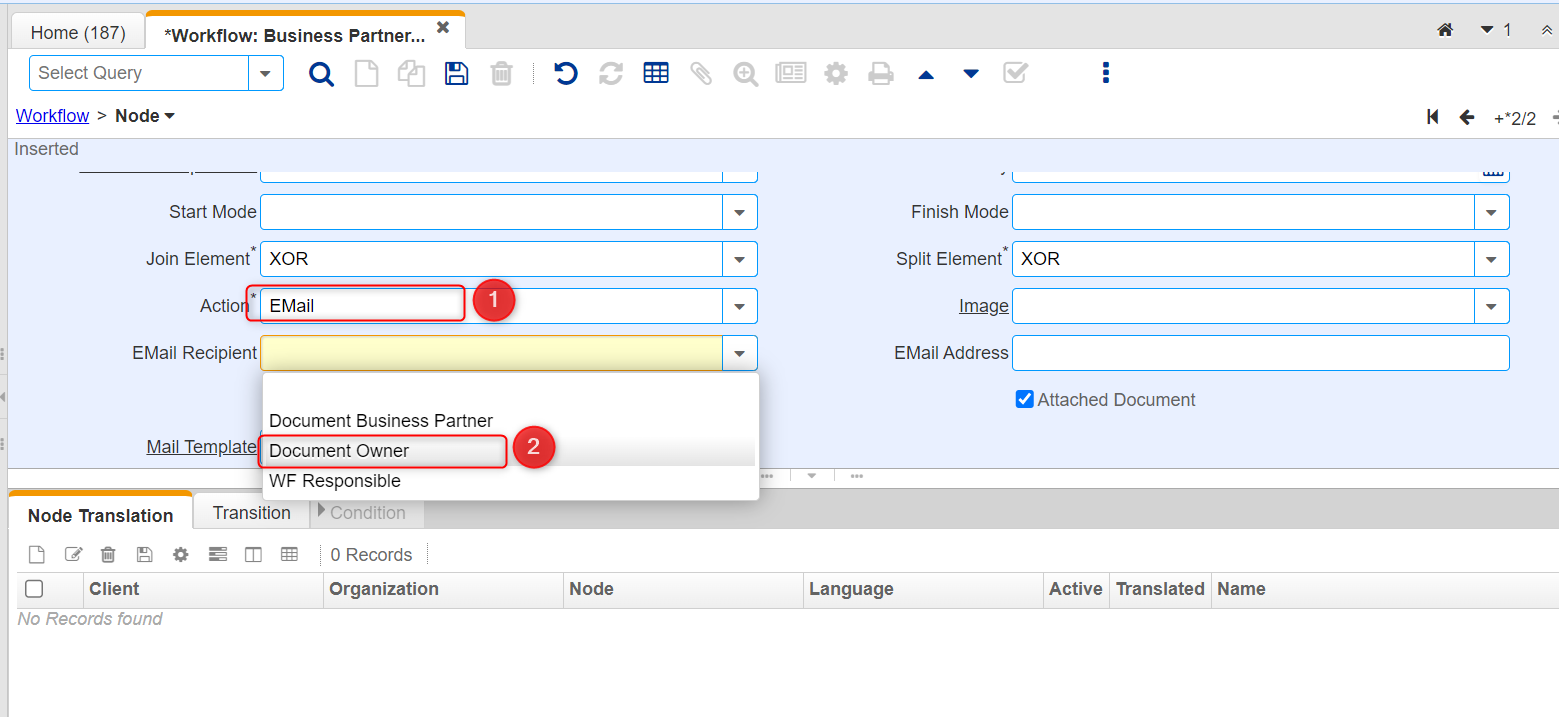
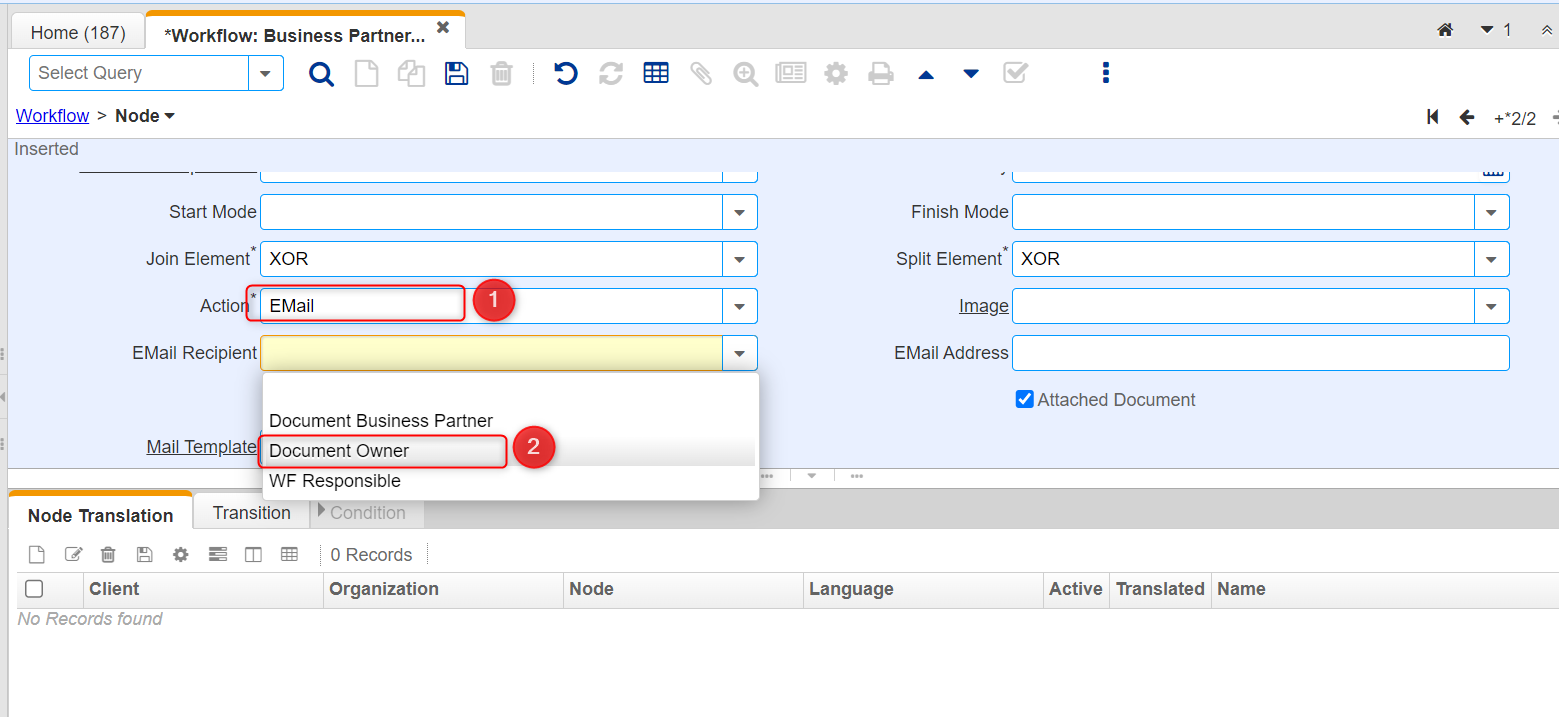
Alejandro Jesus Guerra
Oct 27, 2022, 10:10:20 AM10/27/22
to idem...@googlegroups.com
Hi Akshara,
The invoice is sent after it has been printed on paper, so beluga printer is perfect. The only thing missing is to be able to add cc: from the context of the sales representative.
The invoice is sent after it has been printed on paper, so beluga printer is perfect. The only thing missing is to be able to add cc: from the context of the sales representative.
|
|
Remitente notificado con Mailtrack | 27/10/22, 10:09:22 a. m. |
To view this discussion on the web visit https://groups.google.com/d/msgid/idempiere/d7451e82-04ec-4b24-a52f-779d96dca0d5n%40googlegroups.com.
Reply all
Reply to author
Forward
0 new messages
