CSV import: problem with titles and descriptions with punctuation
Eleanor Mckenzie

Dan Gillean
- Docs: https://www.accesstomemory.org/docs/latest/user-manual/import-export/csv-import/#verify-character-encoding-and-line-endings
- Slides - see in particular slides 9-10: https://www.slideshare.net/accesstomemory/csv-import-in-atom
- See the second half of this forum post response, where I also link to our docs, and talk about using LibreOffice Calc instead
--
You received this message because you are subscribed to the Google Groups "AtoM Users" group.
To unsubscribe from this group and stop receiving emails from it, send an email to ica-atom-user...@googlegroups.com.
To view this discussion on the web visit https://groups.google.com/d/msgid/ica-atom-users/8d27b814-df0b-49c6-8cee-1ac9c3a64ed4n%40googlegroups.com.
Eleanor Mckenzie
Hi Dan,
Thank you for your reply.
I was using Microsoft Excel to prepare my import spreadsheet. Unfortunately, we are unable to use other software due to IT policies.
My spreadsheet was saved in a CSV format and I had followed the linked guidance in the Artefactual documentation to change the encoding to UTF-8 using the ‘tools’ menu (this is the article linked in the documentation: How to Save CSV in UTF-8 | It Still Works).
I eventually got the import to work by selecting the CSV UTF-8 file format instead of the CSV file format. I still used the tools menu to set web encoding to UTF-8 as per the documentation online.
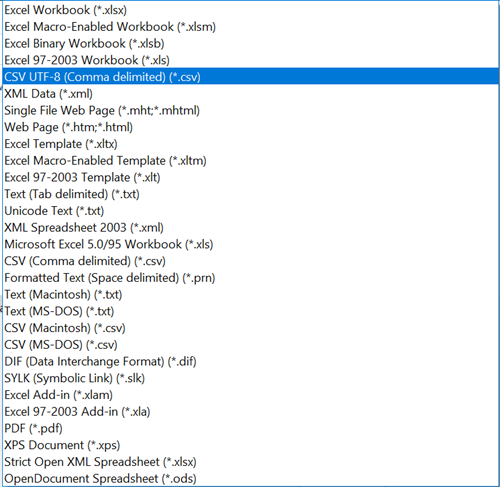
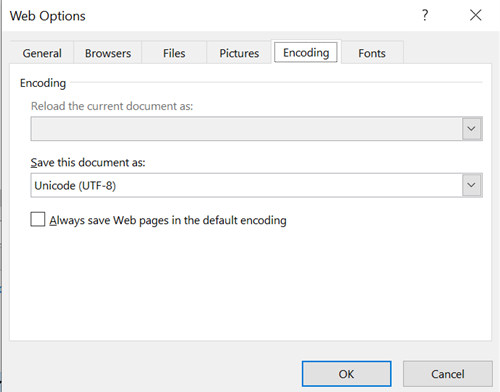
Using a CSV UTF-8 format resolved the issue and the spreadsheet imported, punctuation and all, when I used this format. This format isn’t specified in the Artefactual documentation (as far as I could see) and when speaking to other archivist they have mentioned that they use CSV rather than CSV UTF-8 and haven’t encountered issues. Do you know why I have had to use the CSV UTF-8 file format for the import to work?
Thanks for your help!
Best wishes,
Eleanor
Dan Gillean
This format isn’t specified in the Artefactual documentation (as far as I could see)
- Docs: https://www.accesstomemory.org/docs/latest/user-manual/import-export/csv-import/#verify-character-encoding-and-line-endings
- Slides - see in particular slides 9-10: https://www.slideshare.net/accesstomemory/csv-import-in-atom
and when speaking to other archivist they have mentioned that they use CSV rather than CSV UTF-8 and haven’t encountered issues. Do you know why I have had to use the CSV UTF-8 file format for the import to work?
To view this discussion on the web visit https://groups.google.com/d/msgid/ica-atom-users/f364d3ff-172b-44b5-9af3-8a27e45bc4dcn%40googlegroups.com.
