Skip to first unread message
Gabriel Batista da Silva Nogueira
Apr 3, 2023, 4:57:19 PM4/3/23
to AtoM Users
Hi,
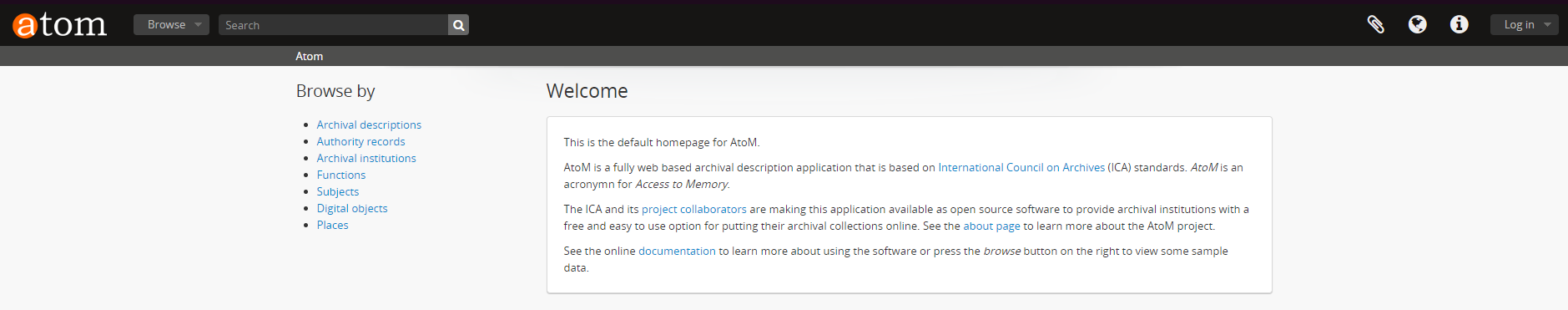
I'm updating atom 2.6 to 2.7.1, and i need get the layot from old version
This is new.
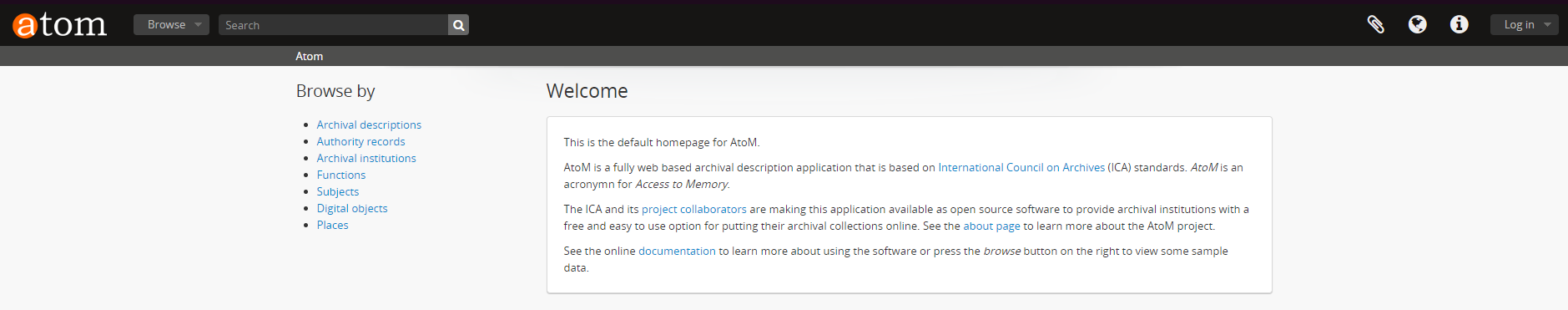
and its look like this:

another question, how i change default language?
i changed in the file settings.yml but don't work.
Dan Gillean
Apr 4, 2023, 8:16:20 AM4/4/23
to ica-ato...@googlegroups.com
Hi Gabriel,
You can change the theme of your installation via Admin > Themes. If your custom theme plugin has been created following our recommendations, it will be listed on that page, and you can change the theme via the user interface. See:
If those changes were NOT done via a custom theme plugin (i.e. a developer changed the code locally, overwriting the original files), then you will need to talk to the theme developer and re-apply the same changes again.
Regarding the default language, a couple of suggestions:
- First, make sure the file you are editing is the apps/qubit/config/settings.yml, and not a different settings file (Symfony has a few)
- Make sure you are using a supported 2-letter ISO 639-1 language code -we have a full list of them at https://bit.ly/AtoM-langs. Brazilian Portuguese is one of the few languages in AtoM that supports a country code - use pt_BR for it.
- Make sure you haven't altered the default spacing and alignment in the settings configuration file.
- Most importantly: after making a change to any configuration file, remember to restart PHP-FPM, clear the application cache, and clear your web browser cache before re-testing! Otherwise you may not see the changes. If you've followed our recommended installation instructions for 2.7.1, you can use the following commands:
- Restart PHP-FPM: sudo systemctl restart php7.4-fpm
- Clear application cache: php symfony cc
- Remember to either clear your web browser cache, or use an Incognito or Private browser window for testing, where the cache is typically disabled by default
- After all that is done, make sure your default language has also been added in the user interface, via Admin > Settings > i18n Languages. If you are upgrading and this was set previously, then this step should not be needed if the upgrade worked - but always good to check.
General recommendations for working with AtoM's configuration files can be found here:
Let us know if that helps!
Cheers,
he / him
--
You received this message because you are subscribed to the Google Groups "AtoM Users" group.
To unsubscribe from this group and stop receiving emails from it, send an email to ica-atom-user...@googlegroups.com.
To view this discussion on the web visit https://groups.google.com/d/msgid/ica-atom-users/c6308562-b8dc-44a1-9638-9f2011c84d87n%40googlegroups.com.
Gabriel Batista da Silva Nogueira
Apr 4, 2023, 4:01:14 PM4/4/23
to AtoM Users
Hi again, I founded where i have to change, is on "/usr/share/nginx/atom_old/apps/qubit/template", But I need to change the logos.
You know where "get_component()" gets this files?
Dan Gillean
Apr 6, 2023, 11:40:52 AM4/6/23
to ica-ato...@googlegroups.com
Hi Gabriel,
A number of our developers are away for the Easter long weekend.
If you mean the AtoM logo in the default theme, then the code looks for a logo.png file in the images directory, as found here:
Since AtoM theme plugins work by extending the base theme, replacing the default logo.png file with your own may work for your custom theme as well.
If you are asking a more technical question (such as what are all the components fetched with the get_component() method, or how do I find a specific component, etc), you will have to wait for a developer.
In the meantime, I would like to clarify a bit: do you have a custom theme plugin? Or is your theme created by overwriting the default AtoM code directly?
If you are using the recommended method of developing your theme as a custom plugin, you may not need to know how the get_component() method works - instead of modifying any existing files directly, you add your own templates in the custom theme plugin, and these override the default ones when the theme is enabled. See the attached document for a bit more information on how theme plugins are organized. See also the following resources on custom theming:
he / him
To view this discussion on the web visit https://groups.google.com/d/msgid/ica-atom-users/5e27c446-6a2a-4bb3-a274-918741a8fcd3n%40googlegroups.com.
Reply all
Reply to author
Forward
0 new messages
