Skip to first unread message
ClaraC
Oct 22, 2020, 4:16:24 AM10/22/20
to AtoM Users
Hi everyone,
can someone tell me how to italicize text in element "Sources" of "Control Area" .
Thanks,
Clara
Dan Gillean
Oct 22, 2020, 4:29:18 PM10/22/20
to ICA-AtoM Users
Hi Clara,
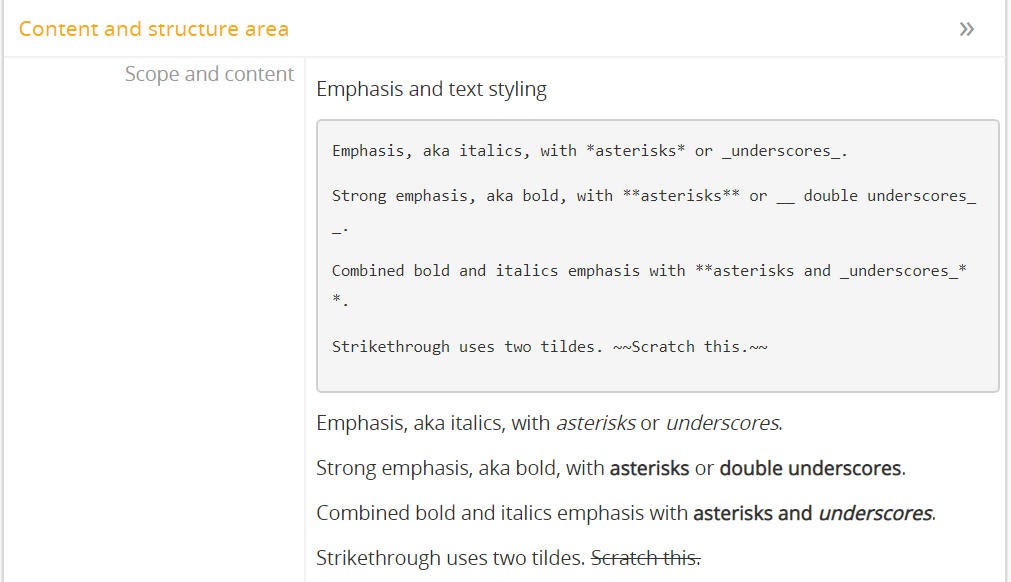
If you are using AtoM 2.5 or later, then we have support for Markdown throughout AtoM's records.
First, navigate to Admin > Settings > Markdown, and make sure that "Enable Markdown support" is set to yes.
Note that if you are making this change (i.e. if the setting isn't already on), then you will need to reindex your site. In the command-line, run the following from AtoM's root installation directory (typically /usr/share/nginx/atom if you have followed our recommended instructions):
- php symfony search:populate
- See: https://www.accesstomemory.org/docs/latest/admin-manual/maintenance/populate-search-index/
Now we can use Markdown to style your content in descriptions, including in the "Sources" field of the Control area on a description.
We can add italics by encapsulating our words either in asterisks, or underscores - i.e. either *like this* or _like this_. In the image below, the box in grey shows what you would type in the edit field, while below that you see how it will render in the view page:
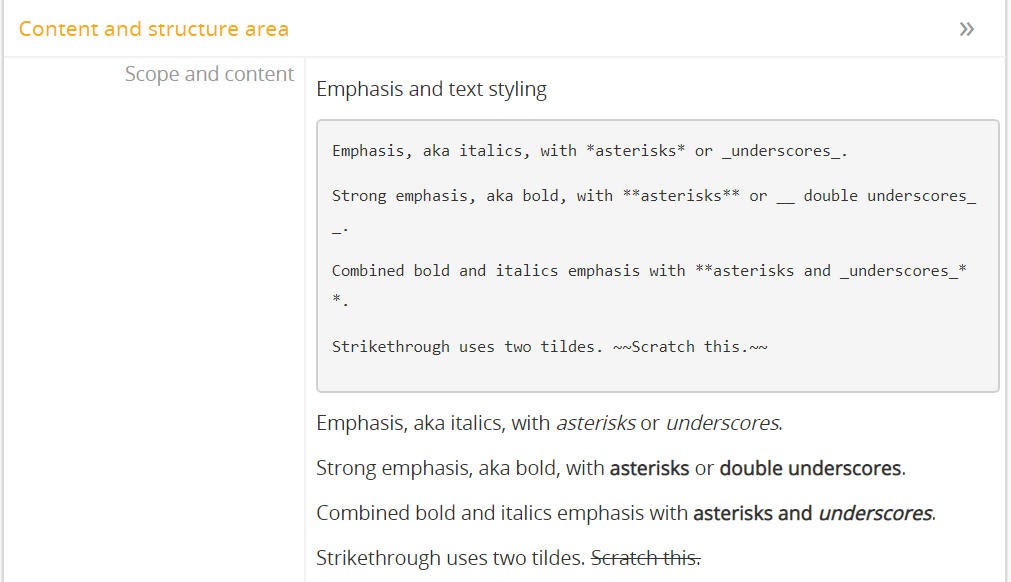
Cheers,
he / him
--
You received this message because you are subscribed to the Google Groups "AtoM Users" group.
To unsubscribe from this group and stop receiving emails from it, send an email to ica-atom-user...@googlegroups.com.
To view this discussion on the web visit https://groups.google.com/d/msgid/ica-atom-users/46ee3ea4-bf29-4f4c-849c-214f340535bcn%40googlegroups.com.
ClaraC
Oct 23, 2020, 5:52:42 AM10/23/20
to AtoM Users
Thank you very much for your help, Dan!
Cheers,
Clara
El dia dijous, 22 d’octubre de 2020 a les 22:29:18 UTC+2, Dan Gillean va escriure:
Reply all
Reply to author
Forward
0 new messages
