Skip to first unread message
Gusti Made Trisetya Putra
Sep 19, 2020, 9:50:51 AM9/19/20
to AtoM Users
Hi All, my name is Made from Indonesia
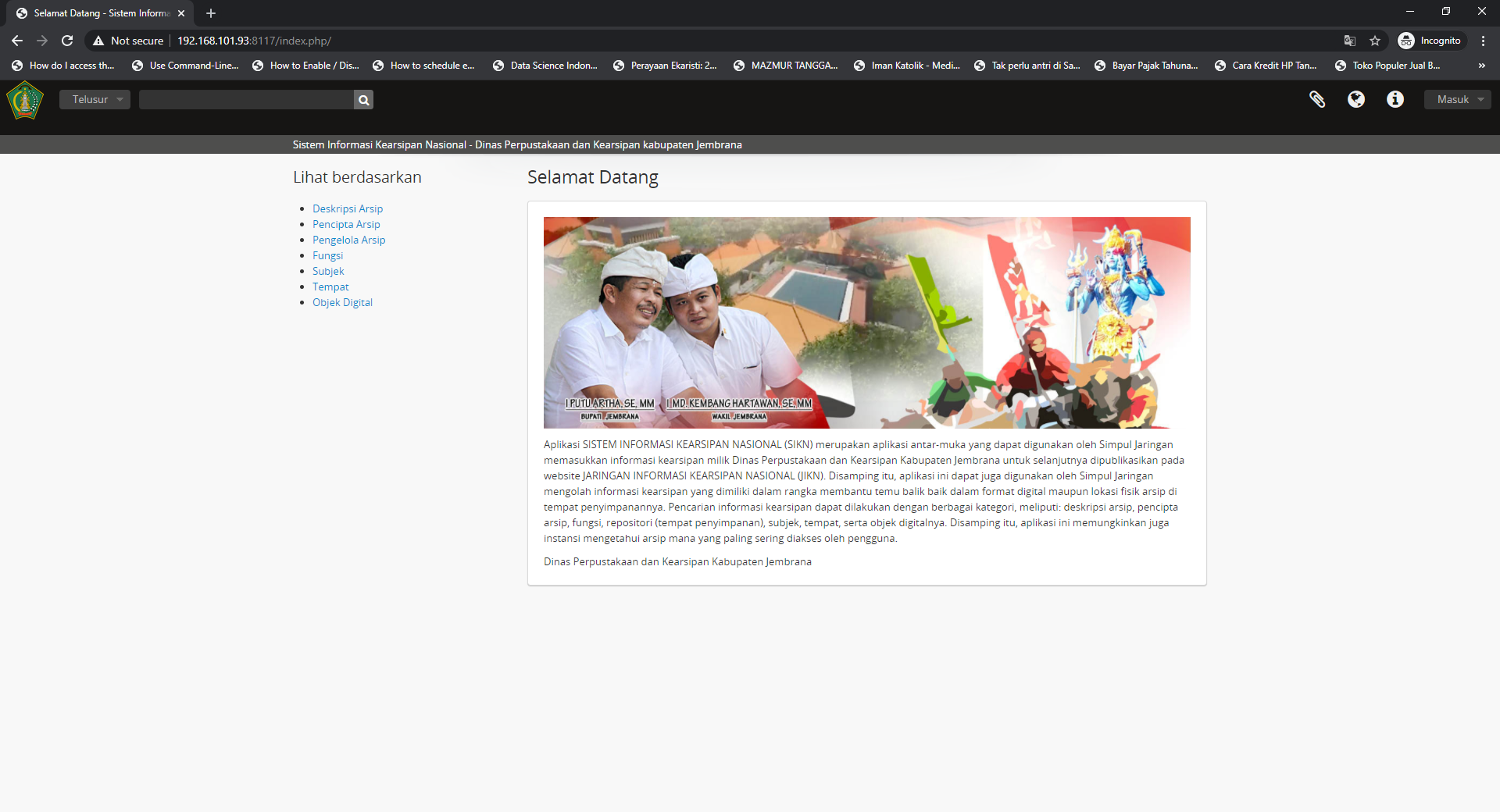
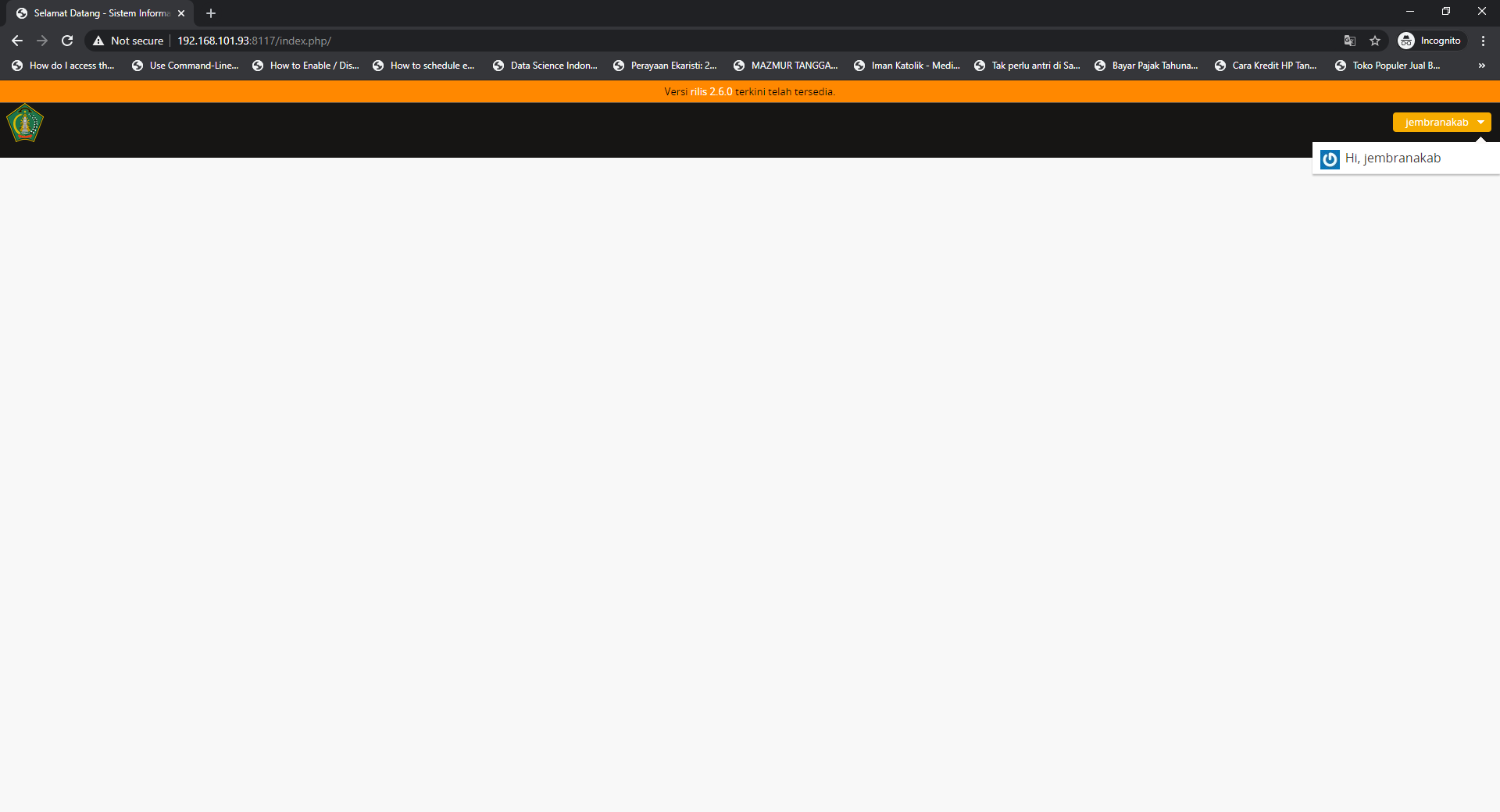
I was migrate Atom from old server to new server and its already done smootly. But i found a problem here when i do quality control. When i was on guest mode (not log in with any user) the page is totaly normal like this and all function is works fine:
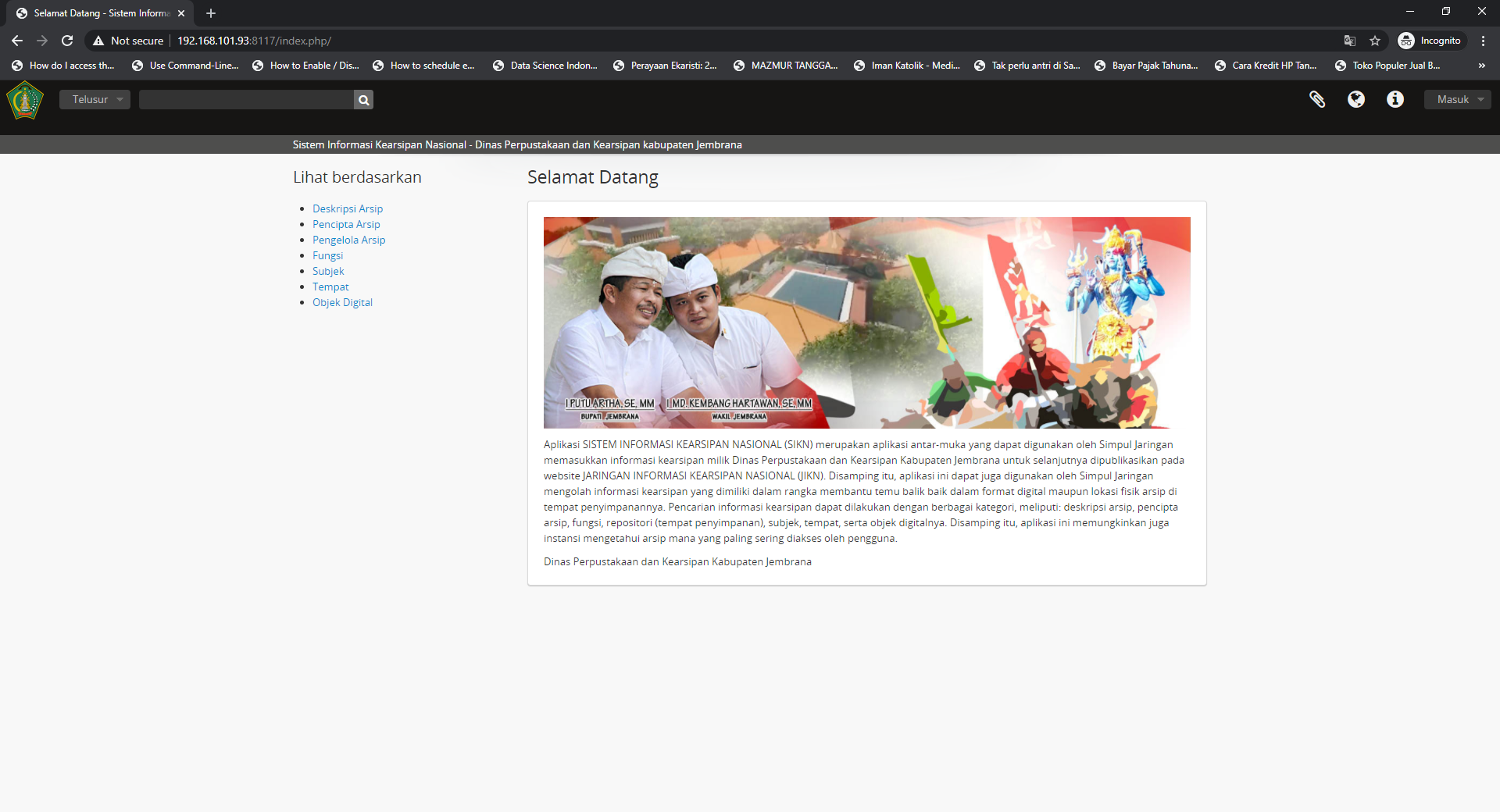
But the problem occured when i was log in with any user, the browser is done for loading but the page component seems not completely loaded or show properly and it looks like this:
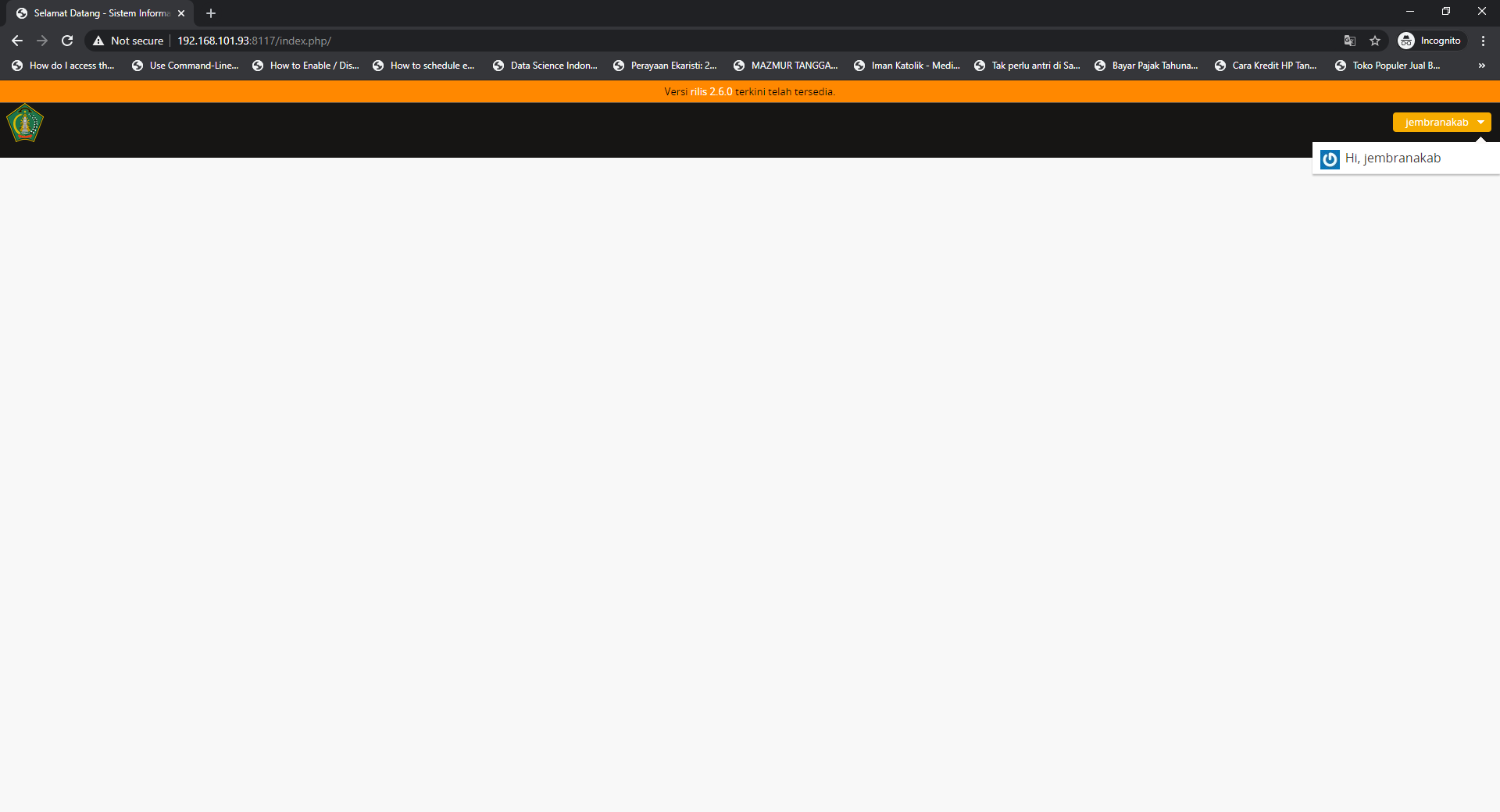
The questions is what should i do? or what should i check for example what log file should i check for troubleshooting?
Thanks Before.
Dan Gillean
Sep 21, 2020, 5:55:12 PM9/21/20
to ICA-AtoM Users
Hi Made,
@accesstomemory
I noticed in the second screenshot that there are also no menu navigation buttons, or links in your user profile showing. Is this an admin user that you have logged in with? Have you changed any of the user or group permissions for this account?
First, it would be useful to know more about your installation. For example:
- What version of AtoM are you using?
- Did you follow the recommended installation docs?
- If yes, what version of Ubuntu and PHP do you have installed?
- If no, what changes have you made in your local installation?
- Have you customized the CSS / theme for this installation?
- If yes, did you modify the arDominionPlugin directly, or did you create a new theme plugin?
I don't know if there will be any information there, but I would suggest that you start by checking the webserver logs for more information, as well as trying Debug mode. See:
Please share any information you find relevant to this issue.
Some things you could try in the meantime:
The first thing I would recommend is that whoever performed the migration review the upgrading and installation documentation, and make sure that no steps were missed, and that old information pointing to the old server was not accidentally copied over to the new server. See:
You could have someone doublecheck the filesystem permissions, to make sure that everything is set up as expected. AtoM expects the www-data user to own all of the files in AtoM. A system administrator can reset the file system permissions correctly with the following command:
- sudo chown -R www-data:www-data /usr/share/nginx/atom
- See: https://www.accesstomemory.org/docs/latest/admin-manual/installation/linux/ubuntu-bionic/#filesystem-permissions
Next, you could try recompiling the theme, to see if it's just a CSS issue. First, you will need to install the dependencies to recompile the CSS:
- sudo apt install curl
- curl -sL https://deb.nodesource.com/setup_6.x | sudo -E bash -
- sudo apt install nodejs npm make
- sudo npm install -g "less@<2.0.0"
Now you can recompile the base Dominion theme:
- sudo make -C /usr/share/nginx/atom/plugins/arDominionPlugin
If you are using a custom theme plugin, repeat this step, but with the name of your custom theme plugin - for example, if your theme plugin is called "arMyCustomThemePlugin," then run:
- sudo make -C /usr/share/nginx/atom/plugins/arMyCustomThemePlugin
Before checking to see if it worked, you should also clear the application cache and restart PHP-FPM.
- Clearing the application cache: https://www.accesstomemory.org/docs/latest/admin-manual/maintenance/clear-cache/
- Restarting PHP-FPM: https://www.accesstomemory.org/docs/latest/admin-manual/maintenance/troubleshooting/#restarting-php-fpm
Remember to clear your browser cache as well before re-testing!
Finally, you could try creating a new admin user from the command-line, and logging in with that new admin account to determine if the issue has to do with your existing user accounts. To create a new user from the command-line:
If none of these suggestions help, then hopefully with more information about your installation we can provide further suggestions.
Cheers,
he / him
--
You received this message because you are subscribed to the Google Groups "AtoM Users" group.
To unsubscribe from this group and stop receiving emails from it, send an email to ica-atom-user...@googlegroups.com.
To view this discussion on the web visit https://groups.google.com/d/msgid/ica-atom-users/95c63b98-87b1-4042-a579-575dc8ac9c64n%40googlegroups.com.
Reply all
Reply to author
Forward
0 new messages
