Skip to first unread message
ombric...@gmail.com
Jun 29, 2017, 10:30:43 AM6/29/17
to AtoM Users
Hello everybody,
I would like to know if it's possible to Upload the entire Heritage of the Historical Archives I'm working on in AtoM and then, using the OAI PMH function, integrate it with Archivematica for the Preservation.
Did I get it right this is supported by the OAI PMH plugin?
Thank you very much for any help, it's important!
Giò
Dan Gillean
Jun 29, 2017, 10:43:39 AM6/29/17
to ICA-AtoM Users
Hi Giò,
Right now there's not really a good workflow to go from AtoM back to Archivematica. The supported workflow is to upload your original digital object masters (the objects you want to preserve) as a transfer in Archivematica, process it to generate an AIP for preservation and a DIP for access, and then upload the DIP to AtoM. This way, your preservation objects remain in your AIP, and the DIP maintains a relationship via the File and AIP UUIDs that will appear in AtoM's digital object metadata area after a DIP upload. --
You received this message because you are subscribed to the Google Groups "AtoM Users" group.
To unsubscribe from this group and stop receiving emails from it, send an email to ica-atom-users+unsubscribe@googlegroups.com.
To post to this group, send email to ica-atom-users@googlegroups.com.
Visit this group at https://groups.google.com/group/ica-atom-users.
To view this discussion on the web visit https://groups.google.com/d/msgid/ica-atom-users/239f2f61-bed6-49d0-b265-72c317fb6716%40googlegroups.com.
For more options, visit https://groups.google.com/d/optout.
SHADE Fin
Jun 29, 2017, 11:11:05 AM6/29/17
to ica-ato...@googlegroups.com
Oh ok Dan, I really got it wrong!
But when you "Upload DIP to AtoM" the master copy created is "digitally saved" in Archivematica or in AtoM?
Because after that command I'm asked to "save DIP"....but where?That's becuse I have to send DIPs to two different places (AtoM and a web publisher) and I need to know where the pointer will be
Thankyou!
On Thu, Jun 29, 2017 at 4:43 PM, Dan Gillean <d...@artefactual.com> wrote:
Regards,AtoM does have an OAI Repository module to exposed metadata, but Archivematica does not have OAI-PMH harvesting support to be able to crawl the AtoM endpoints, make requests, etc. It would require development to be able to alter the current workflow and be able to start with content uploaded in AtoM.Hi Giò,Right now there's not really a good workflow to go from AtoM back to Archivematica. The supported workflow is to upload your original digital object masters (the objects you want to preserve) as a transfer in Archivematica, process it to generate an AIP for preservation and a DIP for access, and then upload the DIP to AtoM. This way, your preservation objects remain in your AIP, and the DIP maintains a relationship via the File and AIP UUIDs that will appear in AtoM's digital object metadata area after a DIP upload.
On Thu, Jun 29, 2017 at 10:30 AM, <ombric...@gmail.com> wrote:
Hello everybody,I would like to know if it's possible to Upload the entire Heritage of the Historical Archives I'm working on in AtoM and then, using the OAI PMH function, integrate it with Archivematica for the Preservation.Did I get it right this is supported by the OAI PMH plugin?Thank you very much for any help, it's important!Giò
--
You received this message because you are subscribed to the Google Groups "AtoM Users" group.
To unsubscribe from this group and stop receiving emails from it, send an email to ica-atom-users+unsubscribe@googlegroups.com.
To post to this group, send email to ica-ato...@googlegroups.com.
Visit this group at https://groups.google.com/group/ica-atom-users.
To view this discussion on the web visit https://groups.google.com/d/msgid/ica-atom-users/239f2f61-bed6-49d0-b265-72c317fb6716%40googlegroups.com.
For more options, visit https://groups.google.com/d/optout.
--
You received this message because you are subscribed to a topic in the Google Groups "AtoM Users" group.
To unsubscribe from this topic, visit https://groups.google.com/d/topic/ica-atom-users/bMcjrpFJoTY/unsubscribe.
To unsubscribe from this group and all its topics, send an email to ica-atom-users+unsubscribe@googlegroups.com.
To post to this group, send email to ica-atom-users@googlegroups.com.
Visit this group at https://groups.google.com/group/ica-atom-users.
To view this discussion on the web visit https://groups.google.com/d/msgid/ica-atom-users/CAC1FhZJxebDq5xucM27yk0uSM_fu7BK7YxGJ-XFVt2Xf3KT2ag%40mail.gmail.com.
Dan Gillean
Jun 29, 2017, 11:29:09 AM6/29/17
to ICA-AtoM Users
Hi Giò,
Archivematica is storage-agnostic - you determine where you want to preserve your content after you've processed it, and configure that location via Archivematica's storage service. When a DIP is uploaded in AtoM, the digital object metadata area in AtoM will include the original File UUID and the related AIP UUIP, so a link to the source AIP is maintained. The upload will also be captured in the Access tab of Archivematica:
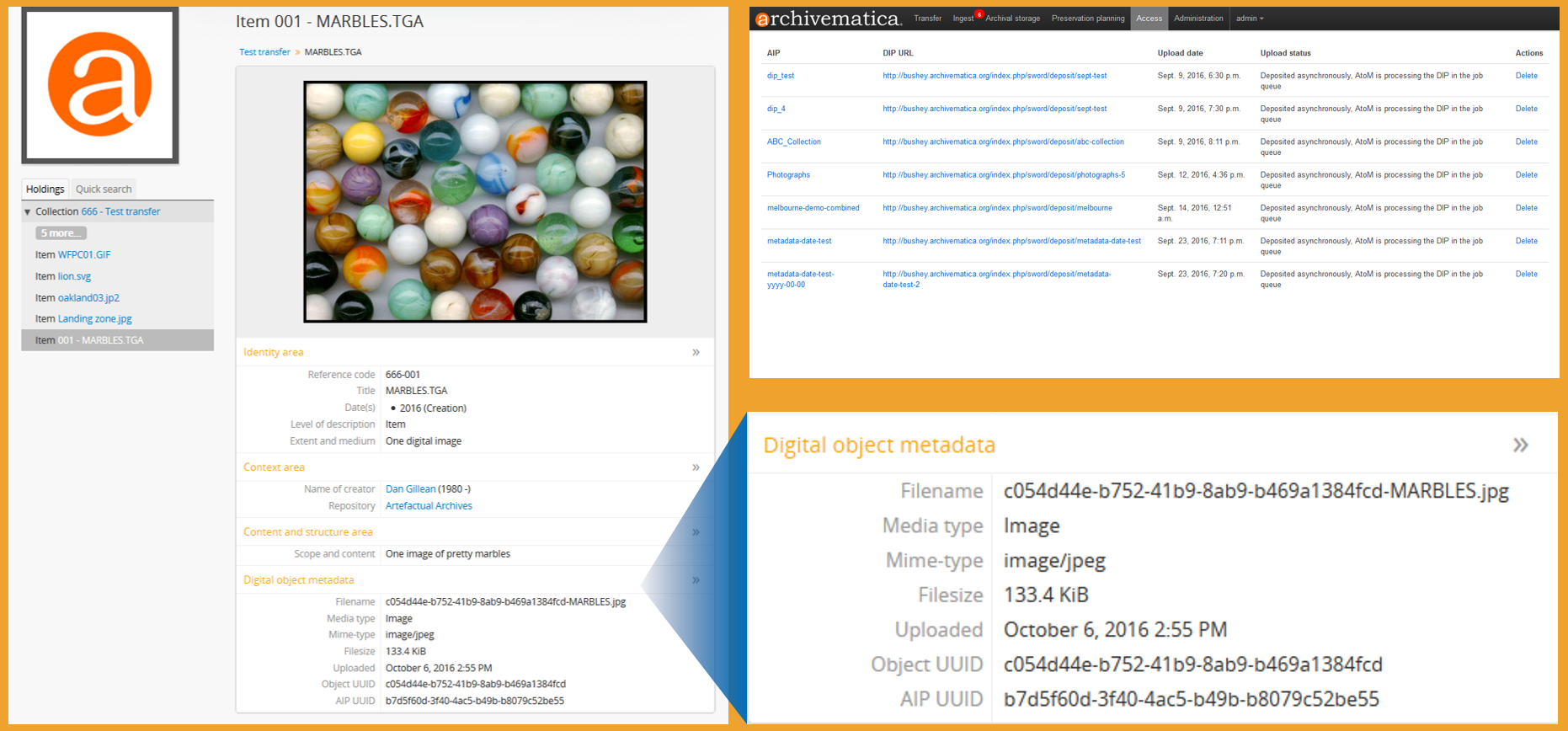
If you choose to also save the DIP in Archivematica, then its storage location will depend on the configuration you set up in the Archivematica Storage Service. You can also generate a new DIP in the future if you need, using the AIP re-ingest process in Archivematica.
Regards,
To view this discussion on the web visit https://groups.google.com/d/msgid/ica-atom-users/CAC1FhZJxebDq5xucM27yk0uSM_fu7BK7YxGJ-XFVt2Xf3KT2ag%40mail.gmail.com.
--
You received this message because you are subscribed to the Google Groups "AtoM Users" group.
To unsubscribe from this group and stop receiving emails from it, send an email to ica-atom-users+unsubscribe@googlegroups.com.
To post to this group, send email to ica-atom-users@googlegroups.com.
Visit this group at https://groups.google.com/group/ica-atom-users.
To view this discussion on the web visit https://groups.google.com/d/msgid/ica-atom-users/CALS-%2BpzH5h9qF2HAY7vmYPxQS14JC-RFmpMJtcAAA7XtCmSmVA%40mail.gmail.com.
SHADE Fin
Jul 11, 2017, 10:39:16 AM7/11/17
to ica-ato...@googlegroups.com
Thank you very much Dan for you answer very clear and useful.
The reason I asked to process data starting from AtoM is that the Archives I'm working with use EAD standard for metadata and I understood that Archivematica don't support the Transfer of metadata with this standard...is that correct? so I was looking for an escamotage to manage my data/metadata using EAD.
Would it be possible in some way?
Thank you very very much for any help with this,
Giò.
To view this discussion on the web visit https://groups.google.com/d/msgid/ica-atom-users/CALS-%2BpzH5h9qF2HAY7vmYPxQS14JC-RFmpMJtcAAA7XtCmSmVA%40mail.gmail.com.
--
You received this message because you are subscribed to a topic in the Google Groups "AtoM Users" group.
To unsubscribe from this topic, visit https://groups.google.com/d/topic/ica-atom-users/bMcjrpFJoTY/unsubscribe.
To unsubscribe from this group and all its topics, send an email to ica-atom-users+unsubscribe@googlegroups.com.
To post to this group, send email to ica-atom-users@googlegroups.com.
Visit this group at https://groups.google.com/group/ica-atom-users.
To view this discussion on the web visit https://groups.google.com/d/msgid/ica-atom-users/CAC1FhZLk0jXaE5V41J_JhPh9OxU%2Bw%2BeyEGt8FWOxqHS4AGZGHA%40mail.gmail.com.
Sara - Artefactual
Jul 13, 2017, 3:39:44 PM7/13/17
to AtoM Users, ombric...@gmail.com
Hi there,
It will still be preserved as part of the package, but it won't be written to the METS like a metadata.csv would be.
Archivematica doesn't understand descriptive metadata provided in XML, like an EAD file. If you try to include an EAD-XML file as metadata.xml, you'll end up with an error:
siegfried determined that the file format is UNKNOWN Error: IDCommand with UUID 9d2cefc1-2bd2-44e4-8d55-6cf8151eecff exited non-zero.
It will still be preserved as part of the package, but it won't be written to the METS like a metadata.csv would be.
You could add your EAD file as submission documentation, so that it's preserved alongside your digital objects, by structuring your transfer like this:
my-transfer-directory
--| metadata
--| submissionDocumentation
--| metadata.xml
--| image.jpg
--| image2.jpg
Inside your transfer directory, you'd have a metadata directory, containing a submissionDocumentation directory; you would place your EAD XML inside the submissionDocumentation directory. However, after doing this, there's not really a good way to then pass digital objects to AtoM so that the link between the AIP and the description is created, unless you only do top-level description in AtoM. That workflow would look like this:
- Create top-level description in AtoM
- Export EAD-XML from AtoM and save as metadata.xml (or another name)
- Create transfer directory and add metadata.xml to the submissionDocumentation subfolder
- Process transfer through Archivematica
- Upload DIP to the top-level description created in step 1
This will add your digital objects below that top level description, but they won't have metadata unless you also create a metadata.csv file to pass Dublin Core to AtoM. And any lower-level metadata that you do add to AtoM after the fact won't be preserved in the AIP.
Unfortunately, there's just no real good workflow for this - the AtoM integration presumes an Archivematica-first workflow. Sorry that we couldn't be more help!
Regards,
Sara
Reply all
Reply to author
Forward
0 new messages
