Skip to first unread message
Carolyn Sullivan
Apr 13, 2022, 12:41:12 PM4/13/22
to AtoM Users
Hello,
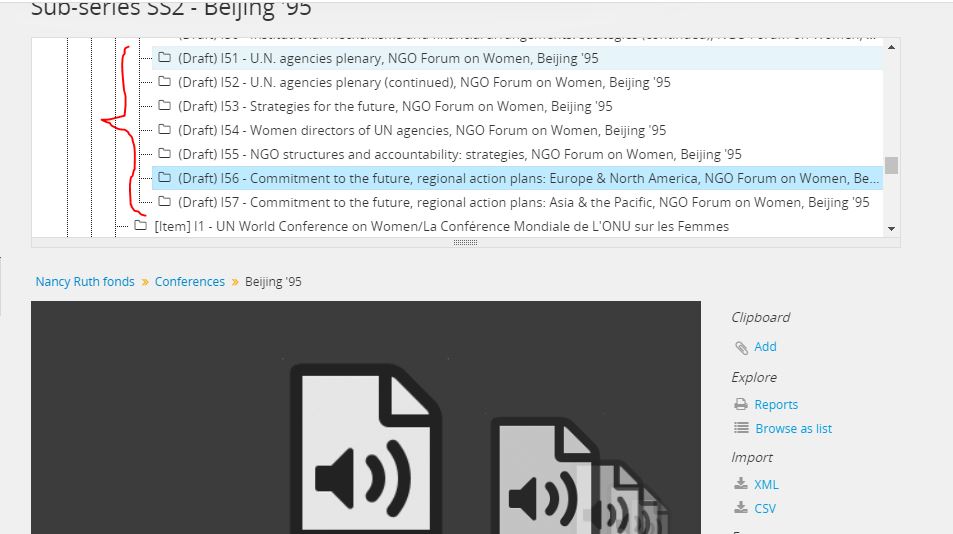
Several duplicate draft files were uploaded to AtoM that need to be deleted. Unfortunately, we can't open any of them in order to delete them. Has anyone had this problem before and how should I resolve it?
Thanks,
Carolyn.
Dan Gillean
Apr 13, 2022, 1:34:43 PM4/13/22
to ICA-AtoM Users
Hi Carolyn,
@accesstomemory
Without knowing more specifics, the first thing I would recommend would be to run some common maintenance tasks via the command-line, to see if this resolves the issue. It's possible there's some key data missing or corrupted, or that these records exist in your search index but not in the database for some reason - hopefully these suggested tasks will help resolve those issues if they are the cause.
All tasks listed below should be run from AtoM's root installation directory - if you've followed our recommended installation instructions, this is typically:
- /usr/share/nginx/atom
You'll find most of what I recommend below on the following two documentation pages:
First, let's run the generate slugs task. Run without any of the additional task options, this task will ensure that any records that are missing a slug (or permalink - i.e. the unique part of the URL) have one added and generated:
- php symfony propel:generate-slugs
- See: https://www.accesstomemory.org/docs/latest/admin-manual/maintenance/cli-tools/#generate-slugs
Next, we'll run the task to rebuild the nested set. This is a method used to manage hierarchical information (like archival descriptions) in the relatively flat, table-based structure of a relational database. Sometimes this can be corrupted when long-running operations time out, but this command will quickly rebuild the nested set:
- php symfony propel:build-nested-set
- See: https://www.accesstomemory.org/docs/latest/admin-manual/maintenance/cli-tools/#rebuild-the-nested-set
Now, let's rebuild the search index, to make sure it matches the current state of the database. Be aware that this task can take a while to run in larger installations, and will temporarily make records unavailable in search and browse - for that reason, we generally recommend running this outside of business hours for production systems. To repopulate the search index:
- php symfony search:populate
- See: https://www.accesstomemory.org/docs/latest/admin-manual/maintenance/populate-search-index/
Finally, let's clear some of the caches in AtoM, to make sure we're seeing the most recent results, and not older cached versions of our web pages.
AtoM uses the Symfony PHP framework, which has its own cache. We can clear this with:
- php symfony cc
- See: https://www.accesstomemory.org/docs/admin-manual/maintenance/clear-cache/
We also use PHP-FPM, which also caches content for speedier delivery. Restarting this will clear its cache. In AtoM 2.6 with PHP 7.2 installed, use:
- sudo systemctl restart php7.2-fpm
- See: https://www.accesstomemory.org/docs/latest/admin-manual/maintenance/troubleshooting/#troubleshooting-restart-php-fpm
Remember as well that your web browser also has its own cache. We recommend either clearing this before retesting, or else testing in a separate private/incognito browser window, where the browser cache is typically disabled by default.
Hopefully these tasks should mean that either these duplicate records are gone, or else you are now able to delete them via the user interface.
If not, then let me know - there are still a couple next steps I can suggest.
Cheers,
he / him
--
You received this message because you are subscribed to the Google Groups "AtoM Users" group.
To unsubscribe from this group and stop receiving emails from it, send an email to ica-atom-user...@googlegroups.com.
To view this discussion on the web visit https://groups.google.com/d/msgid/ica-atom-users/a1abe62c-405f-49bd-92ef-298ca08897e1n%40googlegroups.com.
Reply all
Reply to author
Forward
0 new messages
