Skip to first unread message
tat...@gmail.com
Jan 15, 2018, 10:51:19 AM1/15/18
to AtoM Users
Hi everyone,
I am trying to replace the logo from my institution but Atom only show the old one.
I already tried clear cache and restarting some jobs.
What can I do?
Thanks,
Tatiana Canelhas
Dan Gillean
Jan 15, 2018, 11:24:46 AM1/15/18
to ICA-AtoM Users
Hi Tatiana,
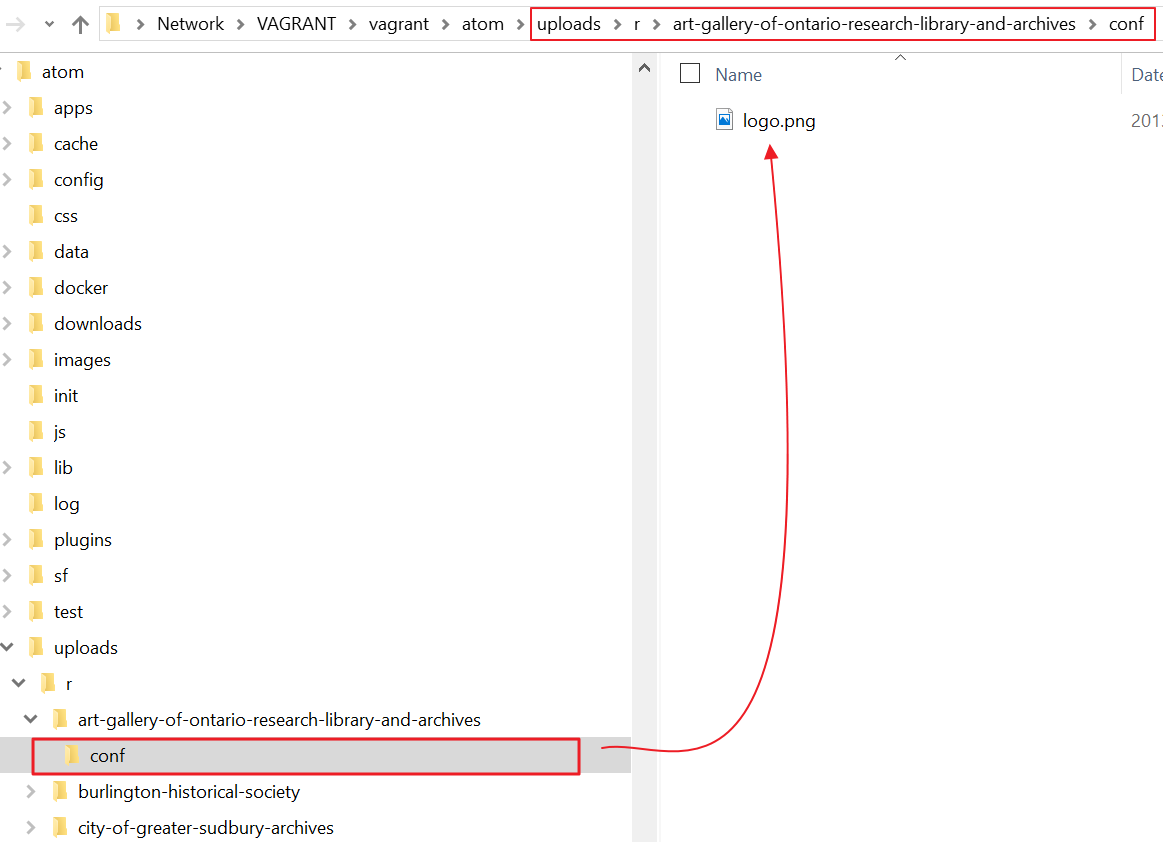
Did you remember to clear your browser cache as well? It's possible it's only your web browser showing you an out-of-date version of the page. If that doesn't work, remember that PHP-FPM has a cache as well, as does memcached - be sure to restart all three! On Ubuntu 16.04:
- php symfony cc
- sudo systemctl restart php7.0-fpm
- sudo systemctl restart memcached
- (then clear your web browser cache)
If you want to double-check that the correct logo is in place, you could also go an manually verify it in the uploads directory. The uploads directory is consistently organized like so:
/usr/share/nginx/atom
└── uploads
└── r
└── institution-01
└── institution-02
└── institution-03
└── conf
└── logo.png
That is, in the uploads directory, all subdirs are nested in an r directory, after which further subdirectories use the name of the institution. The repository logo is always placed in a further subdirectory of the institution's subdir, called conf.
You can always navigate there to double-check that the correct file is now located there, and the previous file has been deleted / overwritten. Here's an example of the organization as seen in my Windows Explorer, using the Vagrant box and our public demo data:
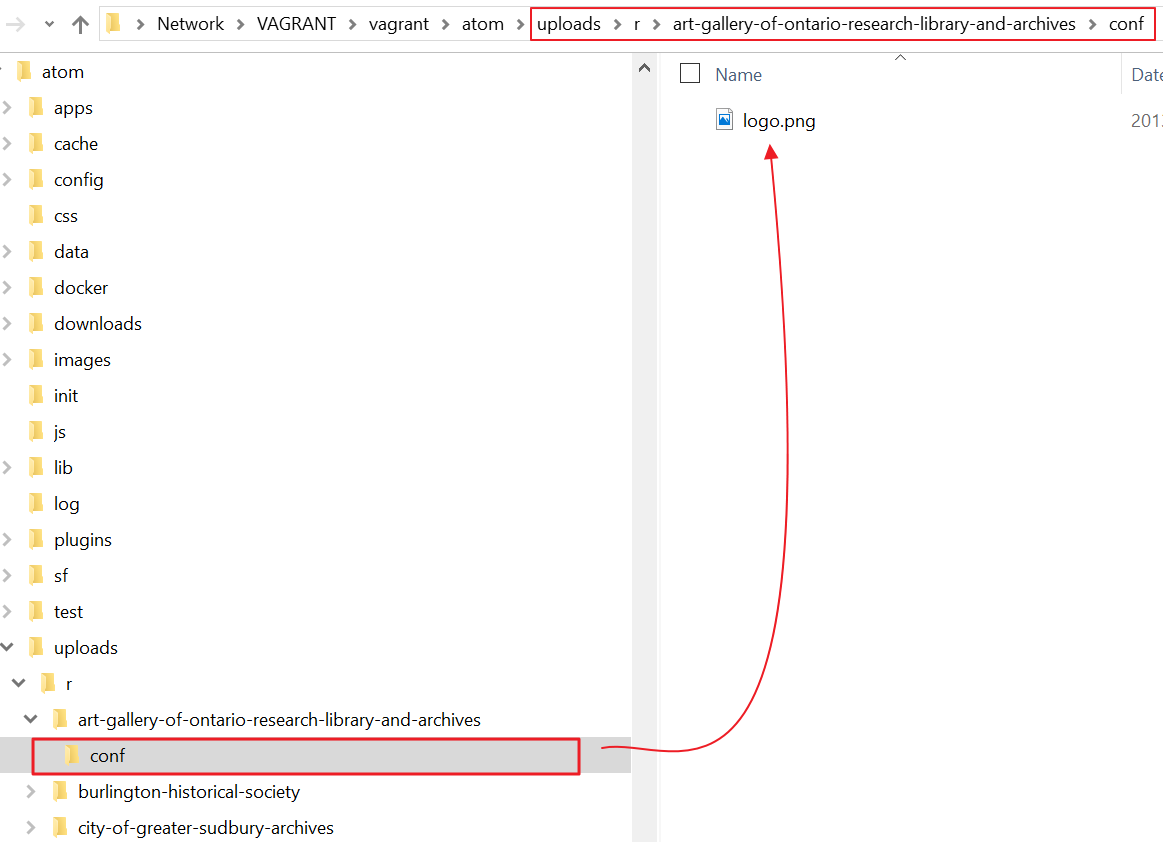
For further details on the organization of the uploads directory, see this previous post:
--
You received this message because you are subscribed to the Google Groups "AtoM Users" group.
To unsubscribe from this group and stop receiving emails from it, send an email to ica-atom-users+unsubscribe@googlegroups.com.
To post to this group, send email to ica-atom-users@googlegroups.com.
Visit this group at https://groups.google.com/group/ica-atom-users.
To view this discussion on the web visit https://groups.google.com/d/msgid/ica-atom-users/b29a6e2f-d659-4411-a034-6e89ebdb2f55%40googlegroups.com.
For more options, visit https://groups.google.com/d/optout.
tat...@gmail.com
Jan 15, 2018, 1:53:57 PM1/15/18
to AtoM Users
Thanks Dan.
It worked!
:)
To unsubscribe from this group and stop receiving emails from it, send an email to ica-atom-user...@googlegroups.com.
To post to this group, send email to ica-ato...@googlegroups.com.
Reply all
Reply to author
Forward
0 new messages
