Skip to first unread message
Nik Stanbridge
Dec 8, 2021, 7:50:21 AM12/8/21
to AtoM Users
Hi,
I'm in the process of installing 2.6.4 (having previously used 2.4 a while ago).
I would like to have a "Browse by title" menu item but can't remember what I had in the path field (I configured this several years ago in another life).
Similar issue, when I click the "Browse by Subjects" menu, is there a way to have this return the list of titles that matches the search, rather than showing me the Subjects taxonomy page ? Same for Places. I'm sure I had this working in 2.4...
Thanks,
Nik
Dan Gillean
Dec 8, 2021, 10:06:45 AM12/8/21
to ICA-AtoM Users
Hi Nik,
I would like to have a "Browse by title" menu item but can't remember what I had in the path field (I configured this several years ago in another life).
A couple of things to note here. First, AtoM has settings that can control what the default sort behavior is for both public (i.e. anonymous) users and for logged in (i.e. authenticated) users. By default in new installations, the archival description browse is set to sort by title/name - so unless you've changed the default settings, it should already be doing this, and otherwise an easy way to get this behavior would be to change the global setting back. See:
Otherwise, every search filter, facet, and option is passed as a parameter in the URL, so you can always go to a browse page, apply the filters, facets, sort options, etc that you want, and then use that URI when customizing your browse menu. There are likely some parameters added that are empty and could be removed - if you just wanted to pass the required parameters to sort by title from A-Z, you could use:
- /informationobject/browse?sortDir=asc&sort=alphabetic
As for the other question:
Similar issue, when I click the "Browse by Subjects" menu, is there a way to have this return the list of titles that matches the search, rather than showing me the Subjects taxonomy page ? Same for Places. I'm sure I had this working in 2.4...
I'm not sure I fully understand exactly what you mean. When you click Browse subjects, you haven't entered a search term, so there's no way for AtoM to know how to narrow the subject results and show descriptions associated with a specific term, or a search results page of specific terms in the target taxonomy.
To see related descriptions, you need to first arrive on the view page of a specific term. So browse Subjects takes you a list of all the terms in the Subjects taxonomy, and once a user clicks on a specific term, then they can see the list of related descriptions (or titles) that use this subject term.
However, rather than taking a user to a results list in the Subjects taxonomy, you could instead show a description results page with Subject-based filters applied (perhaps this is what you meant, and I just had to work my way around to understanding?).
Once again, configuring a description search/browse page so it shows the results you want, and then using the URI parameters to create the menu link will accomplish this. For example, let's say you manage archival records about a manufacturing company, and want to give users a way to go straight to a list of results of descriptions that all have the subject term "Electronics" applied to them. There are two ways you could achieve this in the search/browse results:
If this is one of the top 10 used subject access points, then it will show up in the Subjects facet - use that to filter the results. Doing so will use the internal object ID from AtoM's database in the URL parameters. An example URI, that shows all levels of description and maintains the sort order preferences from the example above:
- /informationobject/browse?subjects=26451&topLod=0&sort=alphabetic&sortDir=asc
If the target subject term does not appear in the 10 results shown in the subjects facet, then you can enter the exact subject term into the advanced search panel (and if it's multiple terms, e.g. Manufacturing processes, put it in quotations for better results), and use the limit field to limit the matches to Subjects, like so:
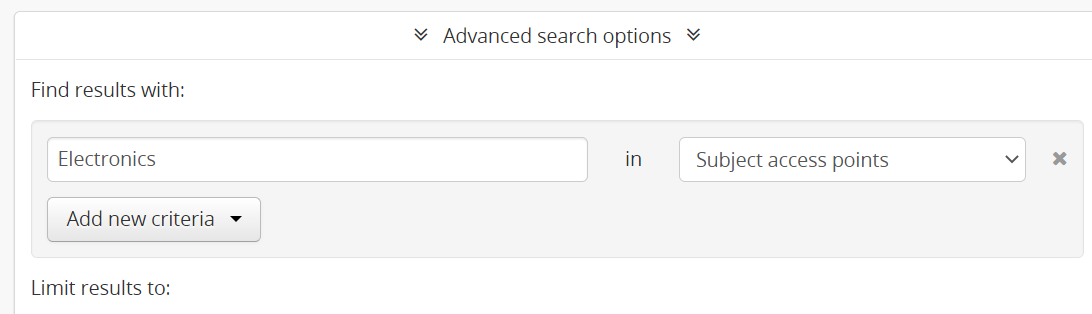
Adjust the rest of the search parameters as desired, and then take a look at the resulting URI:
- /informationobject/browse?sort=alphabetic&sortDir=asc&sq0=Electronics&sf0=subject&repos=&levels=&onlyMedia=&findingAidStatus=©rightStatus=&materialType=&topLod=0&rangeType=inclusive
However, there are a number of parameters being passed here that are doing nothing, that we could remove to simplify the URI before using it to configure a Browse menu option. Cleaning this up a bit so we are just maintaining the search criteria, the sort options, and ensuring it will show results from all levels of description, we end up with:
- /informationobject/browse?sort=alphabetic&sortDir=asc&sq0=Electronics&sf0=subject&topLod=0
Alternatively, if you wanted to use the object ID of a subject (as in the first example) that is not one of those that shows up in the Subject facets, there's no easy way to get this ID from the user interface, so you'd need access the MySQL command prompt from the CLI to use a SQL query to find it. See:
- Accessing the MySQL command-prompt: https://www.accesstomemory.org/docs/latest/admin-manual/maintenance/common-atom-queries/#accessing-the-mysql-command-prompt
- Finding the object ID of a record based on the slug: https://www.accesstomemory.org/docs/latest/admin-manual/maintenance/common-atom-queries/#finding-the-object-id-of-a-record
I hope this helps!
he / him
--
You received this message because you are subscribed to the Google Groups "AtoM Users" group.
To unsubscribe from this group and stop receiving emails from it, send an email to ica-atom-user...@googlegroups.com.
To view this discussion on the web visit https://groups.google.com/d/msgid/ica-atom-users/794d531b-5253-43b0-9052-e6a8519115ffn%40googlegroups.com.
Nik Stanbridge
Dec 8, 2021, 11:34:17 AM12/8/21
to AtoM Users
Just what I needed :)
Reply all
Reply to author
Forward
0 new messages
